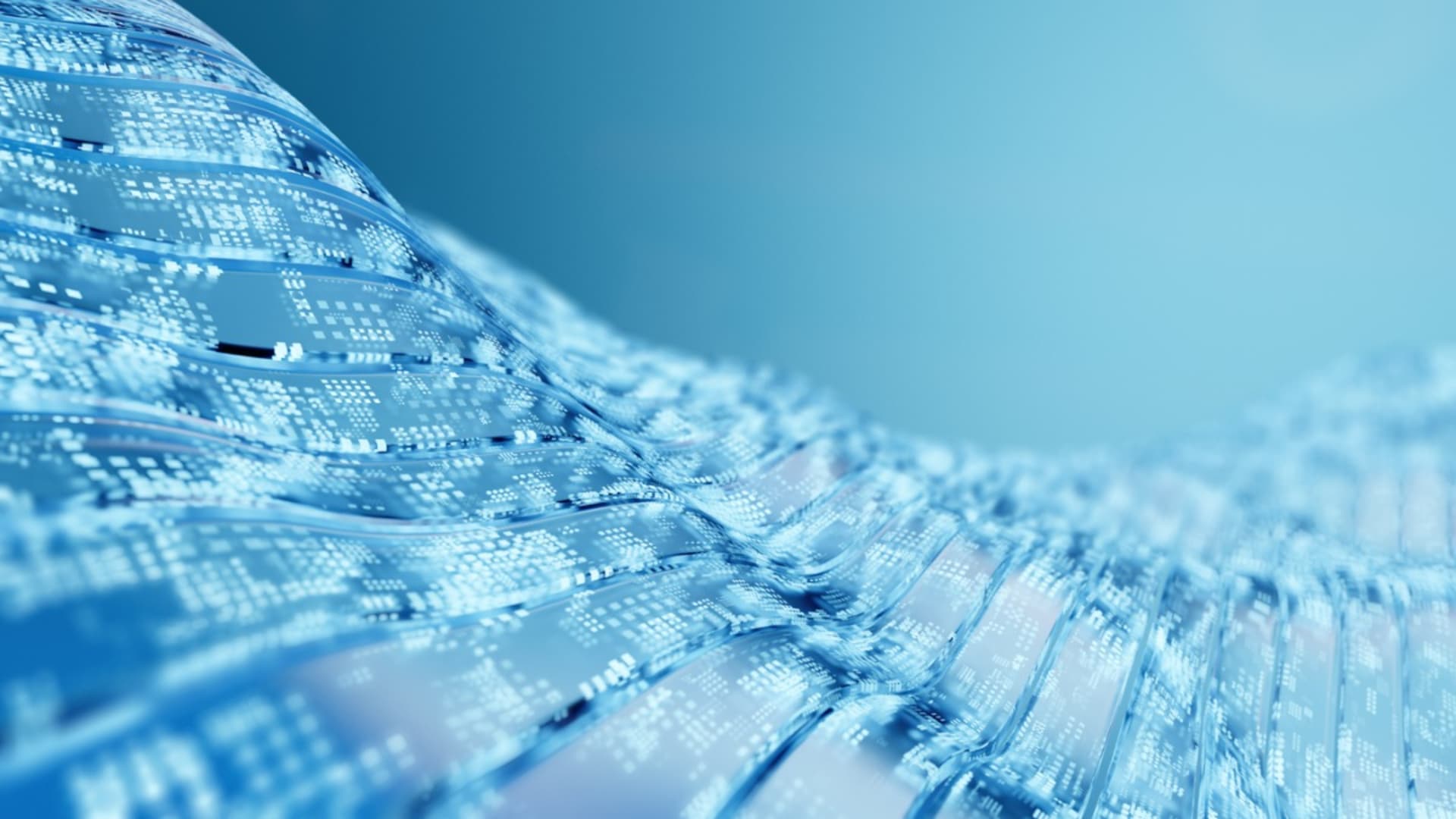- Home
- Technologies
- Power BI
- Hire Power BI Developers
Hire Power BI Developers
Hire vetted Power BI talent.
Our top 1% of tech talent has already undergone a rigorous vetting process. Get bilingual, nearshore Power BI developers on your team within 2 weeks.
500+ companies rely on our top 1% tech talent.
No time to find the top talent yourself? Skip the hassle of recruitment.


The Ultimate Guide for Hiring Power BI Developers
Business data is useless without context and technical efforts are worthless if non-technical stakeholders can’t use the solutions. That’s why hiring Power BI developers is key. They build dashboards that make data modeling, analytics and project management accessible across your organization.
Finding the right Power BI talent on a budget can be tough. We connect businesses with top 1% of LATAM tech talent, including Power BI developers, with the expertise you need for your projects. In this guide, we’ll cover how to hire Power BI developers, focusing on essential skills, pre-hiring steps and key interview questions to help you make an informed decision.
Before You Start Hiring
Project or Team Requirements
Before hiring a Power BI developer, define your data goals. Whether it’s financial data analysis or building data visualization tools, specify your needs in the job posting. Collaborative experience is key as Power BI developers will work with non-technical stakeholders to create solutions.
Niche Experience in Power BI
Power BI projects vary—some are data visualization for actionable insights, others require specialized data modeling. A generalist may struggle with niche tasks and delay and lower quality output. Hiring developers with specific expertise will save time and resources.
Experience in Your Preferred Methodology
If moving to Microsoft Power BI, look for developers familiar with your existing system for smoother data migration. Developers skilled in integrating Power BI with other platforms like Looker Studio or Google Data Studio bring extra value to your project.
Modernization
Moving to scalable solutions like Power BI requires developers experienced in modernizing legacy systems like Tableau. These developers know how to clean and structure data for data analysis in newly implemented Power BI applications.
Collaborative Mindset
Power BI solutions must be accessible to non-technical stakeholders. Top developers work closely with teams like marketing and finance to get input feedback and build data visualization tools that drive insights across the organization.
14 Skills Every Power BI Developer Should Have
Power BI solutions are key to turning data analytics into insights. Skilled Power BI developers build user-friendly dashboards that allow teams to do complex analyses like trend spotting and marketing strategy optimization growth hacking.
Top Power BI developers are good at data modeling, SQL, Power Query and integrating Power BI with Azure, SharePoint and APIs. They also have strong soft skills like collaboration and empathy, making them valuable team members who can design inclusive solutions. See which skills to look for so you can hire Power BI developers that will fit your team.
Technical Skills to Look for in Your Ideal Power BI Developer
1. Power BI Desktop
A Power BI developer must be familiar with Power BI Desktop, the tool used to create reports and dashboards. This platform allows developers to import, transform and visualize data from multiple sources. Power BI Desktop proficiency helps experienced Power BI developers to build interactive user friendly reports that provide business data analysis.
2. DAX (Data Analysis Expressions)
DAX is the formula language used in Power BI for data calculations and analysis. It’s essential for creating custom calculations, aggregations and key metrics. A solid understanding of DAX allows developers to design advanced data models that deliver more granular and specific data insights.
3. Data Modeling
Data modeling is about structuring raw data to make it easy to analyze and visualize. Hire Power BI developers with strong data modeling skills to define relationships between datasets, manage hierarchies and optimize query performance. This skill helps to organize data better and speed up reporting and overall business intelligence.
4. Power Query (M Language)
Power Query is used for data transformation in Power BI. Developers use it to clean, filter and transform raw data before loading it into the data model. Strong Power Query skills are crucial for data accuracy and consistency which impacts report and data quality.
5. SQL
SQL (Structured Query Language) is needed to query databases and retrieve data for Power BI reports. Proficiency in SQL allows developers to interact with relational databases, write complex queries and pull in data for analysis. Experienced Power BI developers use SQL to fetch data from multiple sources efficiently.
6. Power BI Service
Power BI experts must know how to publish, share and collaborate on reports using Power BI Service, the cloud-based platform for managing reports and dashboards. This skill is critical to providing stakeholders with secure access to the latest business intelligence insights and reports.
7. Data Integration
Data integration is about connecting Power BI to multiple data sources like Azure, SharePoint, SQL Server and APIs. Developers with strong integration skills can pull data from multiple systems into a single reporting solution and provide comprehensive and up-to-date insights for data analysis.
8. Custom Visuals
Sometimes, standard Power BI visuals may not meet all the reporting needs. Power BI developers should know how to implement and customize visuals using R or Python to create more tailored data visualizations. This helps the report to deliver insights as per business requirements.
9. Row-Level Security (RLS)
RLS allows Power BI developers to restrict data access based on user roles and protect sensitive data. Implementing RLS in Power BI reports limits users to data relevant to their access level and enhances data security and governance in business intelligence environments.
10. Advanced Excel
While Power BI is the primary tool, proficiency in Excel is important for Power BI developers. Many companies still use Excel for data manipulation and the ability to integrate Excel with Power BI provides flexibility. This skill is useful for managing legacy data and migrating to more advanced business intelligence tools.
Soft Skills to Look for in Your Ideal Power BI Developer
11. Communication Skills
Power BI developers need to have strong communication skills to explain complex data concepts in simple language. They regularly interact with team members, explaining data merging in simple terms and seeking feedback to build effective reports. Continuous communication helps to align their work with team requirements.
12. Teamwork
Collaboration is key when building Power BI reports. Developers need to consider input from multiple departments like finance and spend time in meetings to ensure the reports they build provide relevant and actionable insights for the business.
13. Problem-Solving
Power BI projects often have challenges like merging incompatible data sources. Developers with problem-solving skills can find connections between disparate data sets and deliver innovative solutions and valuable insights to their team.
14. Adaptability
Power BI developers need to be able to adapt to new challenges and feedback. Whether updating dashboards based on trending changes or addressing user feedback, they need to be flexible in adjusting their Power BI solutions to meet business requirements.
14 Questions to Identify Top Power BI Developers
When interviewing Power BI developers, it's important to ask questions that first assess the candidates' technical skills and knowledge. Employers will also usually conduct a coding test to further assess specific on-the-job knowledge.
The following set of questions aims to uncover not only the developers's technical knowledge but also their problem-solving abilities, teamwork, communication skills, and adaptability—all crucial traits for success in a collaborative environment.
Here are a few examples of technical interview questions:
1. Can you explain the difference between a calculated column and a measure in Power BI?
A calculated column is similar to a spreadsheet column. Imagine you have sales data (like product, quantity, and price). In this example, you could add a calculated column that adds up the total sales for each row. Now, a measure is a special formula that changes displayed data depending on applied filters. Referring back to the above example, you could request sales for a particular month or quarter. In short, measures offer flexibility that calculated columns do not.
2. What strategies do you use to optimize refresh times in Power BI?
First, I would analyze the data set for unnecessary columns and rows and delete them. Then, I would favor using measures over calculated columns, as the former is a more efficient use of bandwidth. I would also use query folding to get the SQL database to handle filtering tasks instead of forcing Power BI to do it. Lastly, I would partition your data set so only the most recent data gets refreshed (rather than the entire database.)
3. Describe your process for creating a Power BI dashboard from start to finish.
My dashboard creation process begins with the end users. I don’t guess – I conduct thorough research through interviews and ongoing contact. Then, I begin the data integration process, paying particular attention to make sure everything (a) makes sense and (b) is accurate. Next, I would engage in data modeling. As I do, I run data analysis to see if it performs as expected. After that, I build the data analytics dashboard, then beta test the application with selected colleagues, and iterate based on feedback.
4. What are some best practices you follow for data modeling in Power BI?
I try to keep things simple. I use star schema, as it only uses a central fact table and a few dimension tables. This way, queries process quickly. Also, I only include relationships relevant to the people using the model. For fellow Power BI developers, I give columns clear names, so they can easily work with my database. And I delete unnecessary columns and always look to simplify formulas. Over time, doing this will improve Power BI data model performance.
5. How do you handle performance optimization for large datasets in Power BI?
When working with large datasets, I optimize performance by removing unnecessary columns and rows during the data import process. I use aggregation techniques to summarize data at higher levels rather than working with raw, detailed data. Utilizing DirectQuery instead of importing large datasets also helps with real-time data analytics. I also optimize DAX calculations by using efficient formulas and favoring measures over calculated columns to reduce memory usage and improve speed, which is critical for smooth data visualization.
6. Can you explain how you would implement Row-Level Security (RLS) in Power BI?
Row-Level Security (RLS) restricts data access for specific users. To implement it, I define roles in Power BI Desktop by creating DAX filters that control the data visible to each role. For example, if managers should only view sales data for their specific regions, I configure RLS rules based on region data. After publishing the report to Power BI Service, I assign users to their respective roles and test to confirm they only access the intended data. This setup is vital for maintaining business intelligence security while still providing actionable insights.
7. How do you troubleshoot issues with Power BI reports or dashboards?
When troubleshooting Power BI reports or dashboards, I first review the DAX formulas for potential errors or inefficiencies that could affect performance or results. I then check the data source connections to confirm they’re functioning properly. If the issue is related to data accuracy, I investigate the data transformations and analyze data flows from the source. For visual problems, I review the layout and visual configurations to make sure they reflect the intended business intelligence output.
8. What are some techniques you use to handle complex calculations in Power BI using DAX?
For complex calculations, I break down the problem into smaller, manageable parts. I use variables in DAX to store intermediate results, which simplifies complex expressions and boosts performance. Additionally, I leverage functions like CALCULATE and FILTER to adjust the data context, making it easier to apply specific filters or conditions. This method helps maintain clarity and improves the accuracy of data analytics in the final reports.
9. How do you handle data integration from multiple sources in Power BI?
For data integration, I connect Power BI to various sources like SQL databases, Excel files, and cloud services. Using Power Query, I clean, transform, and merge data from these sources before loading it into the Power BI model. I standardize formats, resolve discrepancies, and merge tables when needed to create a unified view of the data. This approach supports seamless data modeling and empowers users to analyze data from multiple systems within a single business intelligence dashboard.
10. Can you explain how you use Power BI Service for report sharing and collaboration?
In Power BI Service, I publish reports and dashboards for secure sharing with stakeholders. I use workspaces to organize content and assign access rights based on user roles. I also schedule data refreshes to keep reports up-to-date automatically. For collaboration, I share reports with teams, enable comments for feedback, and create subscriptions for users to receive updated reports via email. This approach supports project management, ensuring teams stay aligned on the latest data insights and business intelligence.
11. Can you describe a time when you had to collaborate closely with non-technical stakeholders on a Power BI project? How did you ensure their requirements were met?
This question explores the candidate’s ability to communicate with non-technical team members, translating technical requirements into user-friendly solutions. It reveals how well they manage expectations, gather input, and deliver Power BI solutions that align with business needs. The response gives insight into their teamwork, communication skills, and understanding of project management.
12. Tell me about a situation where you had to overcome a major roadblock during a Power BI project. How did you handle it?
This question looks at the candidate’s problem-solving abilities and resilience in challenging situations. It shows how they identify issues, find creative solutions, and stay focused under pressure. The answer will provide insights into their critical thinking skills, adaptability, and how they handle unexpected problems while delivering data visualization or analytics solutions.
13. Can you share an example of a project where you used Power BI to significantly impact business decision-making? What was the outcome?
This question assesses the candidate’s ability to create business intelligence tools that drive real-world results. It highlights how they’ve used Power BI to support data-driven decision-making and how their work has influenced business outcomes. The response will give insight into the candidate’s understanding of the strategic importance of data analytics and their ability to make a meaningful impact on business performance.
14. Describe a time when you had to learn a new feature or tool within Power BI to meet a project’s requirements. How did you approach the learning process?
This question evaluates the candidate’s willingness to adapt and grow their skills. It reveals how they handle learning curves and new challenges in a fast-evolving field like data analytics and Power BI development. Their answer will show their approach to continuous learning, which is critical for staying current with new Power BI features and business intelligence advancements.
FAQ
How can I assess a Power BI developer’s ability to handle complex business requirements?
When hiring Power BI developers, it's important to evaluate their ability to understand business goals beyond just technical skills. Ask about their experience with cross-functional teams and how they've translated business objectives into actionable Power BI solutions. Their approach to aligning dashboard development with business analysis is key to determining if they can handle complex data visualization projects.
What’s the typical onboarding time for a Power BI developer?
Onboarding time can vary depending on the complexity of the existing systems and project scope. Typically, a skilled Power BI developer or Power BI consultant can start contributing within a few weeks, especially if they have experience with your data warehouse or data extraction needs. Streamlined onboarding is critical for quickly leveraging Power BI services and keeping your project on track.
How do I evaluate the long-term value of hiring Power BI developers?
Long-term value comes from a developer’s ability to adapt to changing business needs and continuously improve dashboard development. Evaluate their history of building scalable, adaptable solutions that can grow with your business. Developers who stay current with new Power BI services and data engineering trends will offer sustained value over time.
How do Power BI developers manage sensitive business data?
Power BI developers must follow best practices in data extraction and data governance, including implementing Row-Level Security (RLS) and managing role-based access. Look for a Power Bi expert experienced in securing data warehouses and other data engineering environments to protect sensitive data while still delivering actionable insights through data visualization tools.
What’s the ROI on hiring Power BI developers compared to other data visualization roles?
Power BI consultants and developers offer a unique combination of data engineering, business intelligence, and technical expertise. Their ability to create actionable insights from complex data through Power BI services can drive significant ROI by optimizing decision-making processes. Hiring Power BI developers can offer more comprehensive dashboard development solutions than other data visualization roles, delivering long-term business value.

- Hire Power BI Developers
How Businesses Can Overcome the Software Development Shortage
BairesDev Ranked as one of the Fastest-Growing Companies in the US by Inc. 5000