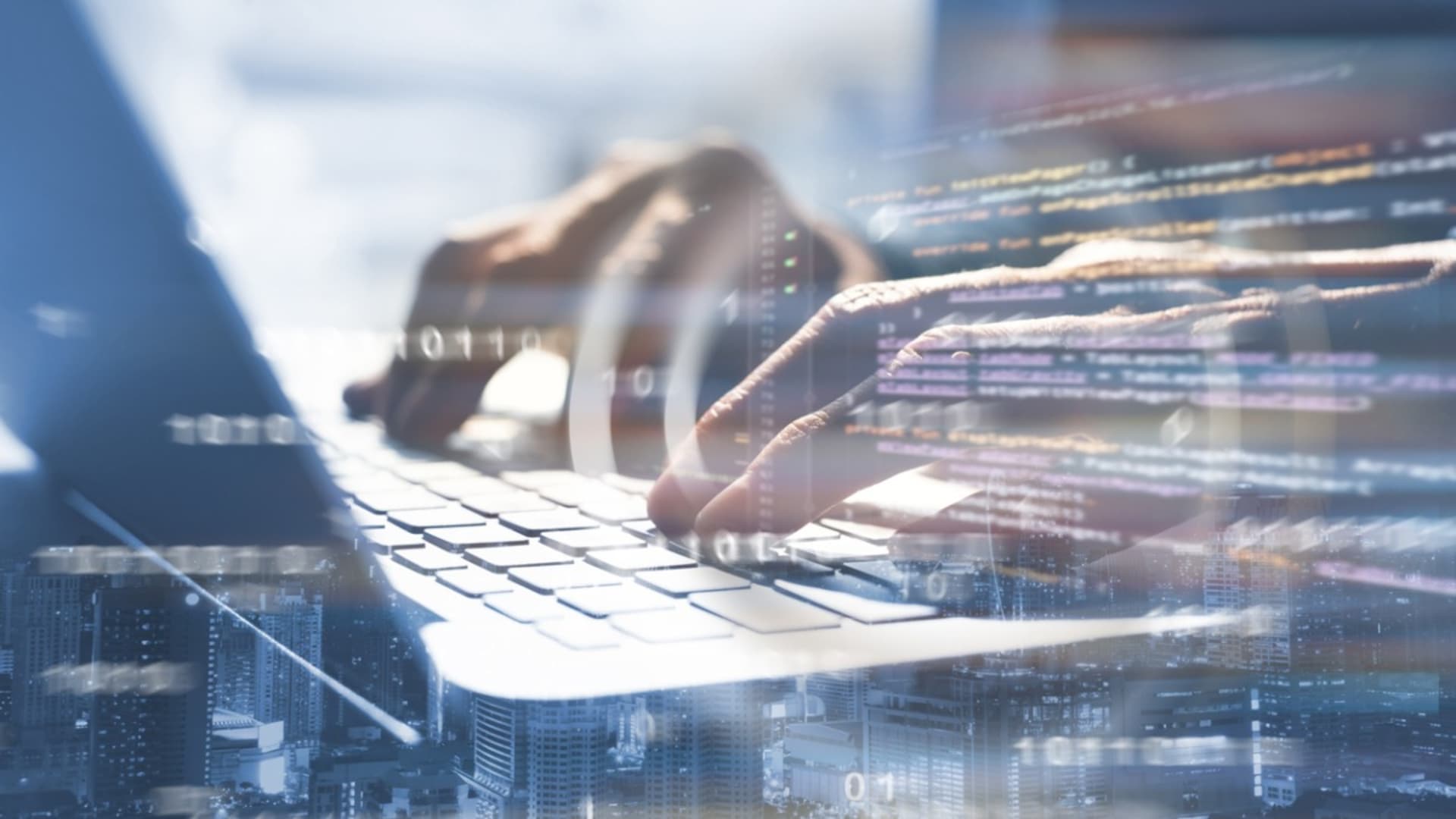- Home
- Solutions
- Web Development
- Hire Web Developers
Hire Web Developers
Our top 1% of tech talent has already been vetted. Get bilingual, nearshore Web Development developers on your team in 2 weeks.
500+ companies rely on our top 1% tech talent.
No time to find the top talent yourself? Skip the recruitment hassle.


The Web Development Hiring Guide
Your project’s success relies on having the right web developers on board. From creating amazing user experiences to building scalable architectures, the stakes are high when it comes to finding the right talent. But finding developers with the right technical skills and the ability to deliver is no easy task. We know the challenge—and with access to the top 1% of tech talent and over 1,200 projects delivered, we’ve made solving it our business.
We created this guide to simplify the hiring process and help you hire web developers that fit your needs. You’ll learn what to consider before you start hiring, what technical and soft skills to look for, and how to find the best talent. We want to help you hire web developers with confidence so your next web project is a success.
Before You Start
Project or Team Requirements
Start by defining your goals. Do you want to hire a web developer for a one-off project or an ongoing partnership? Define the project scope, deliverables, and technical skills required. Will the web developer work independently or integrate into an existing team? This step will clarify the skills your ideal web developer should have to deliver.
Timeline and Budget
Consider how your timeline and budget impact your hiring decisions. A short deadline might mean hiring multiple developers, and a tighter budget might mean prioritizing essential skills over nice-to-haves. Be realistic about how much you can afford for top talent and whether the timeline allows for proper vetting. Clear parameters help you make informed decisions without compromising on quality.
Niche Experience in Web Development
Web development services cover everything from ecommerce sites to complex SaaS solutions. Going for developers with niche expertise, like custom CMS or React applications, can benefit your projects. Developers with specific experience bring valuable knowledge and often adapt faster to your project’s unique challenges.
Portfolio and References/Testimonials
Don’t skip looking at a developer’s portfolio. It gives you a tangible sense of their previous work and technical skills. Look for projects similar to yours in complexity and scope. Check testimonials and references as well. They give you a glimpse into the developer’s work ethic, problem-solving skills, and ability to work with clients.
Experience in Your Methodology
Your development methodology determines how projects are executed. If you use Agile, hire a website developer experienced in sprints and iterative workflows. If you prefer Waterfall, hire someone comfortable working in sequential stages. This will help the web developer integrate into your processes.
19 Skills Every Web Developer Should Have
A good web developer is the backbone of a successful project. Their skills directly impact your digital product. But web development is a broad field. Your new hire needs to be proficient in multiple technologies.
The right developer doesn’t just do tasks. They improve your project with clever solutions and best practices. Hiring a web developer with the right skills means smoother workflows, better communication, and higher code quality. They can foresee problems, solve them quickly, and future-proof your projects.
Technical Skills to Look for in Your Ideal Web Development Developer
1. Development Languages
Developers should be proficient in basic programming languages like HTML, CSS, and JavaScript for front-end development. They should also know server-side languages like Python, PHP, SQL, or Ruby for back-end development. Knowledge of these languages will help them build functional and complex web applications.
2. Libraries and Frameworks
Libraries like jQuery and frameworks like React, Angular, or Vue.js simplify complex development tasks and speed up coding. Backend frameworks like Django, Flask, or Express.js help structure server-side code efficiently. Using the right tools will produce maintainable code, reduce development time, and improve the scalability of the final product.
3. Frontend and Backend Development
Full-stack developers can build custom solutions and add features that fit your specific needs. On the front end, skills in CSS preprocessors like Sass and Bootstrap will create beautiful designs. Knowledge of Node.js, Laravel, or Ruby on Rails will produce robust server-side logic for back-end development.
4. Version Control Systems
Git, GitHub, and Bitbucket help track code changes, collaborate, and rollback errors. Web developers with version control can manage project updates in a team environment, prevent conflicts, and maintain code integrity throughout development.
5. Responsive Design and Mobile Optimization
Web developers should use web design frameworks like Bootstrap or Tailwind CSS and tools like Media Queries to build responsive websites. These skills will make applications work on desktops, tablets, and smartphones to meet user expectations and improve SEO performance.
6. Database Management
Modern websites and web apps require fast data retrieval and storage, so it’s important your web developer knows relational databases like MySQL, PostgreSQL, and NoSQL options like MongoDB. Your web development team should be skilled in database design, query optimization, and data security.
7. API Integration
APIs connect web applications to third-party services like payment gateways, social media platforms, or cloud tools, so API development is crucial for your application to be interoperable. Web developers should know REST and GraphQL and tools like Postman for testing integrations.
8. Cloud and DevOps
Modern web developers should know how to deploy, manage, and scale applications efficiently and with high availability and reliability. This means knowledge of cloud platforms like AWS, Azure, or Google Cloud and DevOps tools like Docker, Kubernetes, and Jenkins.
9. Data Analytics & Visualization
Web developers should know tools like Tableau, Power BI, or libraries like D3.js to present data in a meaningful way. These skills will help you use data for insights, make better decisions, and improve user experience through interactive dashboards and visualizations.
10. AI and Machine Learning
For advanced projects, your developers should know machine learning frameworks like TensorFlow or PyTorch. They should be able to integrate AI-driven features like chatbots or recommendation systems. These technologies will make your applications smarter, increase user engagement, and automate complex tasks.
11. Content Management Systems (CMS)
You should hire developers with CMS experience in platforms like WordPress, Drupal, or Joomla. These tools build and manage dynamic websites. Developers skilled in CMS platforms can customize themes, integrate plugins, and optimize site performance to build custom websites and user experiences.
12. Project Management Tools
Web developers should know tools like Jira, Trello, or Asana to collaborate with teams. Project management tools will help track tasks, meet deadlines, and facilitate communication. Ultimately, this will help you stay on time and within scope.
13. Web Development Tools
Tools like Visual Studio Code, Chrome DevTools, and debugging extensions will make development easier and help you find critical errors. These tools will help developers write, test, and debug code, which will improve their productivity and produce better web solutions.
14. Progressive Web Applications
Progressive Web Applications (PWAs) will give users a smooth and reliable experience on any device. Developers with PWA skills can use tools like Workbox or libraries like React and Angular to build web apps that feel like native apps. These apps will be fast, work offline, and can even send push notifications, making them super engaging.
15. Real-Time Web Technologies
Real-time capabilities will make apps more interactive and keep users engaged. Developers who know real-time web technologies can create features like live chat, instant notifications, or collaborative tools. They often use WebSockets or libraries like Socket.IO to make this happen so apps feel fast and responsive.
Soft Skills to Look for in Your Ideal Web Development Developer
16. Problem-Solving
Web developers face unexpected challenges like debugging tricky code or fixing cross-browser issues. Strong problem-solving skills will help them quickly solve these problems so projects can progress. For example, if an API integration isn’t working, they might dig into server logs, test endpoints, or check the documentation to get it working again.
17. Adaptability
Web development is constantly changing. New tools, frameworks, and tech are popping up all the time. Adaptable web developers can pick up these changes quickly and use them. Switching from traditional tools and methods to the latest technologies takes a willingness to learn and try new things.
18. Attention to Detail
Small coding mistakes can cause big problems like broken features or security issues. Developers with attention to detail can catch these errors, write clean code, and create responsive designs that work everywhere. Double-checking CSS styles, for example, helps maintain a great-looking site that functions well on any device or browser.
19. Open to Feedback
Web development is a team effort, often involving input from designers, product managers, and testers. Web developers who are open to feedback can make changes and improve their work. For example, after user testing, they might tweak a feature to fix usability issues, showing they care about building the best product.
14 Questions to Ask Your Web Development Developer
When interviewing web developers, you should first ask questions assessing their technical skills and knowledge. Employers will also usually do a coding test to assess their on-the-job knowledge further.
These questions will assess not only the developer's technical knowledge but also their problem-solving skills, teamwork, communication skills, and adaptability.
Here are a few examples of technical questions:
1. What is the difference between frontend and backend development?
In my experience, frontend development focuses on building the user-facing parts of a website or application, including layout, design, and interactivity, using technologies like HTML, CSS, and JavaScript. Backend development, on the other hand, handles server-side operations such as database management, application logic, and API integration with languages like Python, PHP, or Node.js. I see these as complementary roles that work together to create a seamless and fully functional web application.
2. How do you debug a web development project?
I debug a web development project by first reproducing the issue to understand the scope and context. I use Chrome DevTools or IDE-based debuggers to trace the error. Then, I analyze logs and test cases to gather more information about what might be causing the problem. I collaborate with team members on complex issues to get other perspectives and find a solution. This approach helps me solve problems fast and prevent them from happening again.
3. How do you improve website performance for high traffic?
I improve website performance using techniques like a Content Delivery Network (CDN) for asset distribution and HTTP/2 to reduce latency. I also use server-side caching like Redis or Memcached to optimize resource delivery. For faster data retrieval, I focus on database optimization, indexing, and query improvements. I use load balancing to distribute requests across multiple servers to prevent bottlenecks and maintain uptime under high traffic.
4. How do you implement security in a web application?
I implement security best practices using HTTPS to encrypt data transmission and secure authentication methods like OAuth or JWT. I validate all user input to prevent injection attacks and update dependencies and frameworks regularly to minimize vulnerabilities. I use OWASP ZAP to scan applications to find common security issues. I also configure a Content Security Policy (CSP) to prevent cross-site scripting attacks and a secure environment for the application.
5. How do you make a web application accessible?
I make it accessible by following WCAG (Web Content Accessibility Guidelines) standards. I use semantic HTML to create structure and ARIA roles to support assistive technologies. I test with tools like Axe or Lighthouse Accessibility Audit to find and fix accessibility issues. I optimize color contrast ratios and verify the web project works with keyboard navigation, so it’s usable for users who don’t use a mouse.
6. How do you handle asynchronous operations in JavaScript?
I handle asynchronous operations in JavaScript using promises and the async/await syntax for tasks like API calls, timers, or file I/O operations. I often use libraries like Axios for promise-based HTTP requests as they make handling responses and errors easier. With async/await, I make the code more readable and maintainable and wrap the operations in try-catch blocks to handle exceptions and keep the application running smoothly.
7. How do you test for cross-browser compatibility in web projects?
I test cross-browsers using tools like BrowserStack or LambdaTest to validate functionality across different browsers, such as Chrome, Firefox, Safari, and Edge. I use modern CSS features with fallbacks to maintain compatibility with older browsers. I also use HTML validation tools from W3C to find and fix compatibility issues so there’s a consistent experience for users across all platforms.
8. What is lazy loading, and how do you implement it?
I use lazy loading to defer the loading of resources like images or scripts until they are actually needed. This improves page load time and reduces unnecessary network requests. For images, I use lazy loading with the loading="lazy" attribute in modern browsers. For others, I use JavaScript solutions like Intersection Observer API to detect when an image enters the viewport and load it dynamically for a smoother user experience and better performance.
9. Why did you choose web development as your area of expertise?
This question gets to the candidate’s motivations and passion for web application development. It shows their interests, whether it’s creativity, problem-solving, or technology. You can also see how deep they are in the field.
10. How do you keep up with the latest best practices in web development?
This question shows the candidate’s commitment to learning. Ideally, they should follow industry blogs, attend webinars, take courses, or participate in web developer communities. This question can also help you see how well they apply new knowledge to their work.
11. When did you have to compromise on user experience for technical limitations?
This shows the candidate’s ability to balance technical feasibility with user-centered design. It reveals their creativity, communication skills, and approach to collaboration with designers, product managers, or other stakeholders.
12. How do you handle coding challenges?
This gets to the candidate’s problem-solving mindset and resilience when faced with technical issues. It reveals their approach to debugging and whether they use tools, research, or team collaboration to find solutions. You can also see their persistence, creativity, and ability to learn from challenges.
13. How do you learn a new technology or framework?
This question shows the candidate’s approach to self-improvement and adaptability. It reveals their learning methods and whether they study documentation, take online courses, or build small projects to apply new skills. You can use this question to see how quickly the candidate can get up to speed with new technologies to meet project requirements.
14. How do you work with non-technical stakeholders?
This gets to the candidate’s communication skills and ability to work with team members who don’t have technical or industry knowledge. It shows how they can take technical concepts and turn them into actionable insights for non-technical audiences and how they are willing to listen to stakeholder needs. You can also see how well the candidate can collaborate and make projects align with business goals.
Frequently Asked Questions
What do you look for in a web developer?
Skilled web developers have a mix of technical skills (in languages, frameworks, and tools relevant to your project), problem-solving skills, and experience with similar projects. Good communication and teamwork skills are also important, especially in collaborative environments.
How do I assess technical skills during the hiring process?
Use technical assessments like coding challenges or live coding tests to evaluate problem-solving and proficiency. Review a portfolio and ask project-specific technical questions during the interview to determine their skills.
Should I hire a web developer specialist or generalist for my project?
It depends on your project requirements. Specialists are good for tasks that require deep expertise in a specific technology, and generalists (sometimes called full-stack developers) are good for handling multiple tasks or projects that require broad skills.
Should I hire freelance web developers or a software development company?
Choosing between many freelance web developers or a software development company depends on your needs. Freelancers offer flexibility but lack oversight. Companies provide a project manager and a dedicated team of full-stack web developers. Companies also vet soft skills, reducing the risk of inexperienced developers impacting your project.
What to watch out for when hiring web developers?
When evaluating candidates for a web development role, watch out for these red flags:
- No relevant experience for your project or industry.
- Can’t explain past projects or technical concepts.
- Poor communication during interviews or discussions.
- Won’t provide references, testimonials, or a portfolio of work.
How will you fit in the team?
Ask about their work environment and collaboration style. Use team interviews to see how they interact. Consider a short trial project to see how they fit before committing to the long-term.
How do I know if it’s a junior or senior web developer?
Junior web developers have less experience (1-3 years) and are focused on learning core technologies and frameworks. They may need guidance on best practices and solving complex issues. Senior web developers have extensive experience (5+ years), can lead projects, mentor juniors, and handle high-level tasks like system architecture and performance optimization.
Can web developers work remotely?
Yes, web developers can work remotely, whether they are freelancers or part of a software development company. They handle coding, testing, and collaboration online using tools like GitHub, Slack, and Zoom. With strong communication and clear workflows, they stay productive from anywhere.

- Hire Web Developers
How Businesses Can Overcome the Software Development Shortage
BairesDev Ranked as one of the Fastest-Growing Companies in the US by Inc. 5000