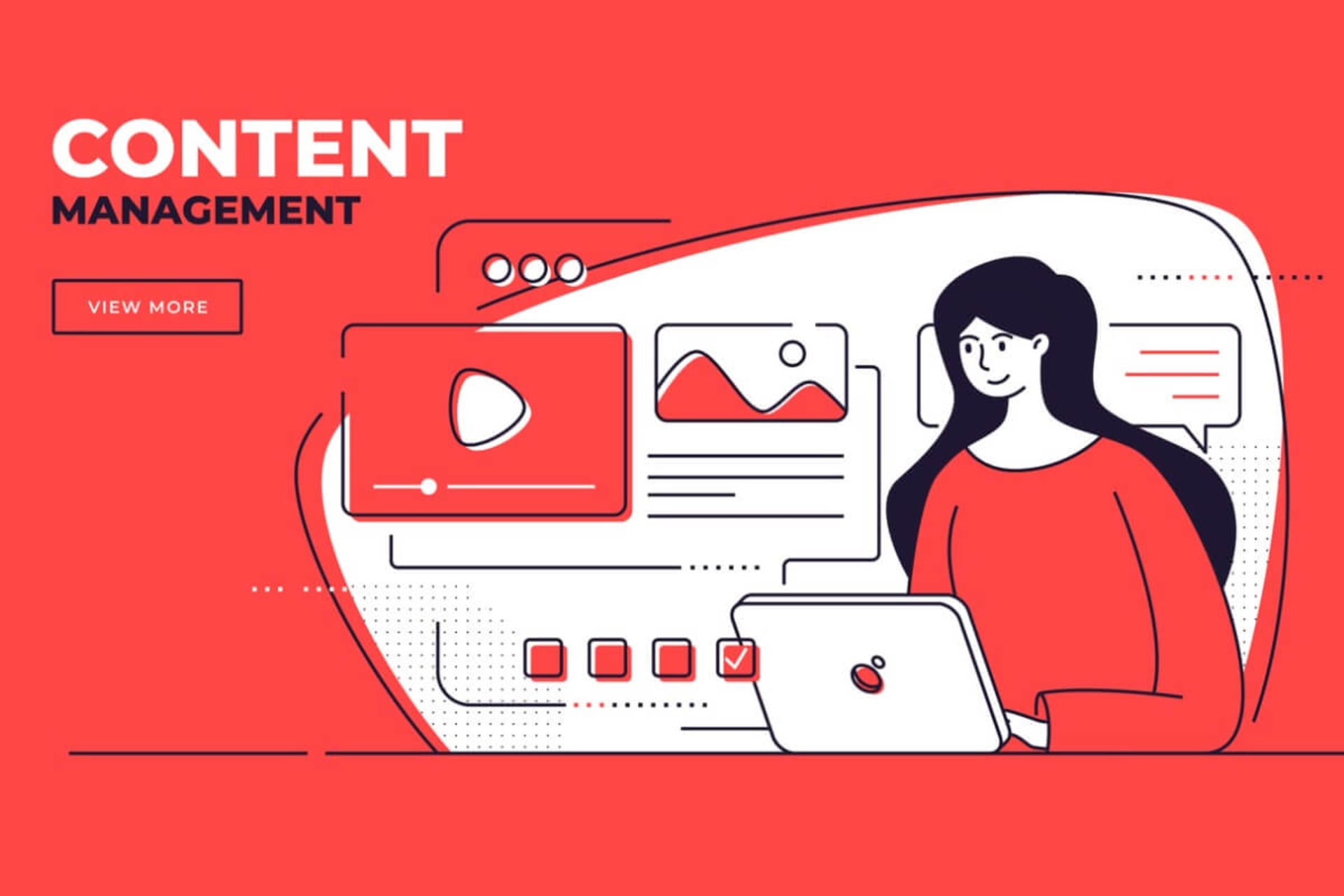In today’s world, businesses have to track a lot of information such as ideas, product documents, and reports. This is not easy, as these assets might be located on different websites, systems, or with different teams. Content management systems (CMS) help simplify this process by centralizing all business information in one place.
CMS platforms allow companies to manage their content and online assets in the cloud. They improve collaboration and increase transparency within the organization. Due to their high demand in today’s corporate environment, the content management market is expected to grow at a CAGR of 12.25% by 2030.
What Is SharePoint CMS?
SharePoint is a very popular content management system by Microsoft. It is now a part of the Microsoft 365 suite, and many businesses use it for storing, tracking, and sharing documents.
SharePoint allows you to create unique documents by assigning a document ID for every asset on its server. These IDs also help businesses identify documents that have been counterfeited or moved from their location, since counterfeited documents won’t have that same document ID. You can also configure document IDs for top-level site collections.
SharePoint has many tools available on its dashboard for marketing content management and information tracking. It has a web analytics tool that provides you with real-time analytics. You can use this information to generate customer profiles and track campaigns. SharePoint’s content auditing also helps businesses optimize their SEO strategy using multivariate tests.
What Are the Advantages of Using SharePoint CMS for Enterprise Content Management?
SharePoint CMS is an amazing content management software through which you can manage digital assets such as corporate documents, records, media asset libraries, and visual/audio content.
There are many advantages of using SharePoint for enterprise content management, such as:
Ease of Use
SharePoint’s efficient and easy to use UI provides an intuitive user experience for its users. You can access the platform using different devices such as desktops, laptops, tablets, and smartphones. In addition, its workflow is streamlined, allowing first-time users to easily navigate the system’s intricacies. It can also help you automate key business processes.
Improved Collaboration
SharePoint CMS allows organizations to share documents for real-time collaboration and decision-making. It allows multiple people to work on the same document by handling versioning and maintaining a rudimentary history of the document. You can also chat with other editors to discuss changes.
Increased Document Security
SharePoint can also help improve document safety. It uses encryption and cloud backup to effectively secure your documents. You can also choose who can see, print, and edit your documents.
SharePoint allows you to limit sharing among peers and groups (i.e., only people who are part of authorized groups can see or edit your documents). In addition, you can set up a permission inheritance for SharePoint groups, which means only specific users in a group would be able to access it.
This secures documents from unauthorized access. You can also set up security features such as two-factor authentication and a one-time password for certain documents.
What Are Some of SharePoint’s Interesting Features?
Metadata
Metadata is information about information. It helps users understand more about the data without accessing it.
SharePoint’s Managed Metadata feature allows users to create formal and informal classification hierarchies for their data. The formal hierarchy is called taxonomy, and the informal one is called folksonomy.
Admins can use taxonomy/folksonomy for creating listing filters for libraries. You can also create term sets, which bunch documents in SharePoint with a specific term. Term sets can be both local and global.
Integration with Other Business Software
SharePoint CMS can integrate with other business software such as CRM and ERP. You can also integrate it with project management software such as Jira. SharePoint can also be connected with other tools in the Microsoft 365 suite, such as Excel, Word, and PowerPoint.
DMS Properties
Even though SharePoint lacks certain properties of DMS, such as shared notes functionality and content indexing (the ability to index-search whole documents), it does provide the basic functionality of document management systems such as permission validation and versioning.
Branding
SharePoint has reusable templates and page layouts that you can use to create your web content quickly. In addition, businesses can reuse templates and theme rules for different pages to maintain brand consistency. You can also customize the SharePoint intranet in terms of design and color.
Legal Documentation
SharePoint’s eDiscovery Center is a specialized application designed to handle, index, and manage legal documents.
Can You Use SharePoint CMS To Create a Website?
Businesses can use SharePoint to create sites where they can add features such as content pages, calendars, blogs, document libraries, task lists, etc. These sites can be used to store, access, and share information with different teams. You can also create site collections to organize and manage multiple sites.
An organization with multiple business units can use site collections to manage multiple sites with different administrative functions. You can also use them to segregate your data and data accesses. For example, if you have a website with lots of critical content and workflows, you may want to keep it separate from others. Site collections can be of 2 types: host-named site collections and path-based site collections.
However, since 2017, SharePoint’s online public websites have been discontinued. They have also discontinued all the public website features and asked customers to use third-party services to connect to SharePoint.
Should You Use SharePoint for Managing Enterprise Content?
Content management systems are vital for managing a business’s digital presence. Whether you’re using it to manage product information, marketing campaigns, or internal documentation, you need a cloud-based solution to store and distribute information within your organization.
SharePoint CMS can help you perform this task efficiently by creating a central information repository for all your data. It also allows you to share documents with other teams and review changes in real time.
SharePoint brings robust and workflow-enabled solutions for enhancing an organization’s document control. It is the perfect collaboration enhancement tool for small and medium-sized businesses.