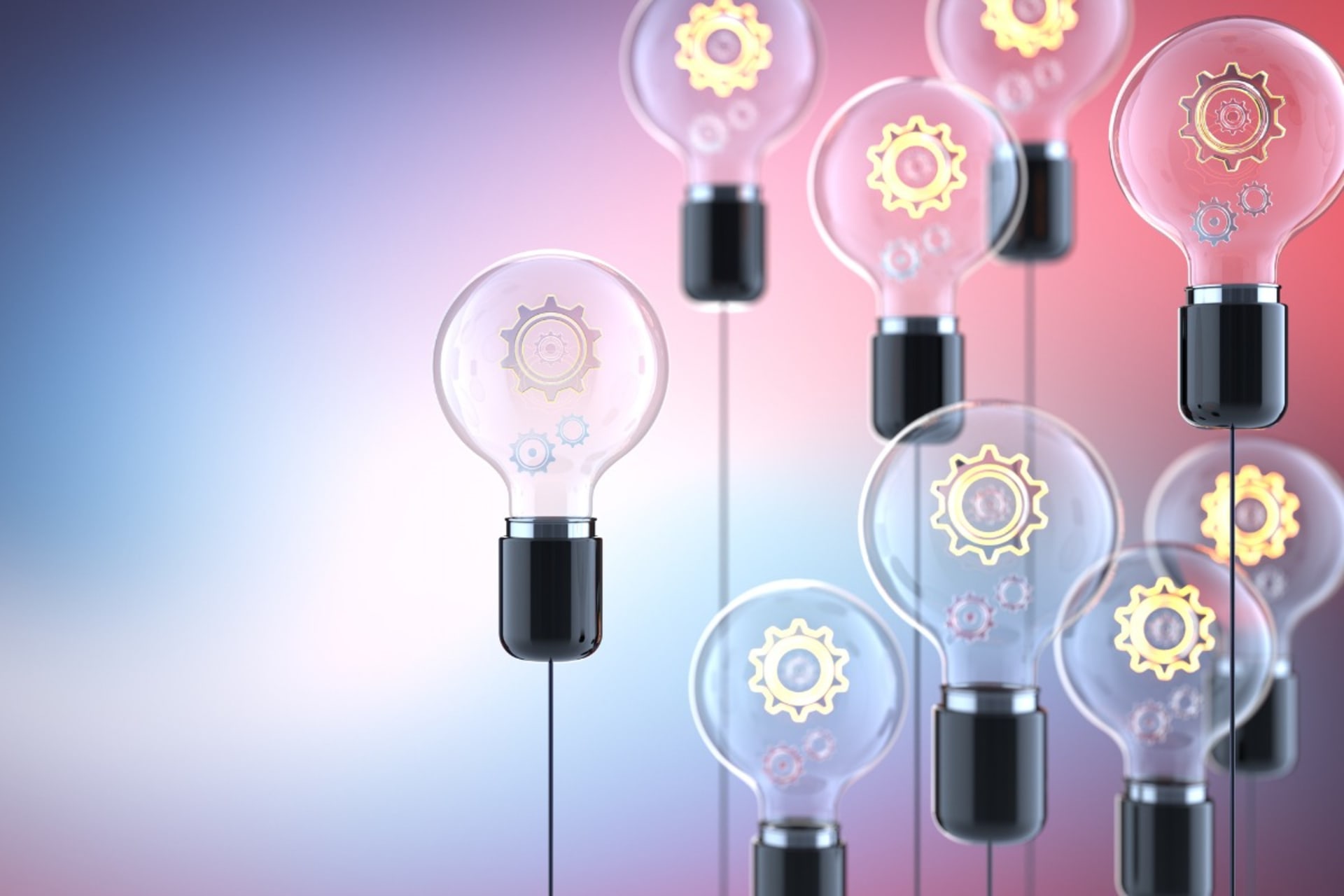Knowledge management systems, otherwise known as knowledge management solutions, help customers to help themselves. These systems aren’t meant to replace other types of customer care, such as texting and phone calls, but they are meant to give customers a place to start when they’re having problems with a company’s products or services.
Benefits of knowledge management software include lowered costs and the ability for businesses to free up representatives for situations that require a human touch. But, in order for it to be effective, self-service options must be easy to use and designed for customers’ needs. Customers that feel confident in using a company’s products or services are likely to return and bring friends with them.
In the sections below we explore the types of knowledge management systems, how they can help your organization, and some of the specific knowledge management software applications available. But first, let’s delve a little more into what a knowledge management system is.
What Is a Knowledge Management System?
In simple terms, a knowledge management system is an electronic system that stores and enables searches to display knowledge to improve understanding. Such systems can be in place within a company internally or for the edification of customers or clients. They may include FAQs, community forums, how-to articles, videos or tutorials, case studies, webinars, or even multipart training programs.
The main purpose of a knowledge management system for customers is to help them make the most of products and services and take control when they have questions or concerns. Consider a customer who is using a software application and trying to perform a certain task. Based on their understanding of the application, they believe this task should be possible. How can they use a knowledge management system to solve their problem?
They would start by using a search function to identify their issue. In the results, they might find an article about the feature, a video showing how to make it work, and a link to a specific section in the company’s online community. Based on this information, it’s likely the customer can solve the problem on their own. However, if not, the system also includes links to additional resources, such as the ability to chat or talk with a customer care representative.
Types of Knowledge Management Systems
According to knowledge management system provider Zendesk, there are 3 major types of knowledge management systems: knowledge base, community forum, and AI-powered bots. A knowledge base organizes information for retrieval by both customers and care agents. A community form “is a place where customers can interact and support each other” but can also include involvement from company team members. AI-powered bots “answer customer questions by serving up help center articles relevant to a customer’s specific needs.”
How Can a Knowledge Management System Help Your Organization?
Customer care can take up a lot of resources within an organization, requiring sophisticated software and the hardware to house it, social media savvy, and knowledgeable and friendly call center representatives. It does nothing to generate revenue, yet it’s critical for creating a seamless customer journey. And these days customer experience (CX) is everything (see the video below for more on this). Increasingly, customers in many sectors base their loyalty on which companies offer the best service.
So, anything you can do to keep CX up and costs down is going to help you stand up to your competitors. When a knowledge management system is implemented well, it enables customers to make progress on any issues they might have without the need for you to expend additional resources or act on support tickets. In fact, you might be able to reduce your customer care staff and the expense it generates.
Not only that, but not having a knowledge management system can harm your company, given that a majority of customers expect some kind of self-service option. Disappointed customers are likely to issue negative reviews and spread the word about their experience on social media.
What Is the Best Knowledge Management Software?
As with any type of solution, the best knowledge management software for your team is the one that performs all the functions you need for a cost you can afford. Having said that, here are a few popular options.
- CloudTutorial enables you to organize information with categories and sub-categories.
- Tettra includes useful features like internal page linking and an automated content creation table.
- Zendesk enables you to track, prioritize, and resolve customer interactions.
- Zoho Desk is cloud-based and comes with excellent customer support.
- Document360 includes advanced analytics and reporting to help you improve your content.
In general, look for software that is compatible with your existing systems, organizes content in an efficient way, enables you to use a variety of content types, and is easy for employees and customers to use.
Build an Effective Knowledge Management System
No matter the quality of your knowledge management software, you and your staff must do the heavy lifting to ensure it is truly helpful to customers. First, you must determine what information should go into it. You can do so by identifying the most frequently raised questions, problems, and issues from customers. Sources for this component include your support ticket system, your front-line customer care representatives, interactions on social media, and Google Analytics, which can tell you what terms people commonly search for on your site.
Next, you must organize your system in a way that makes sense to customers. It could be by product feature or by learning material type, such as FAQs, videos, and so on. Further, you must determine which content is the most successful, so you know what to add more of and what to remove. Possibilities for this step include the use of satisfaction surveys or metrics like time on page. Finally, to ensure you are truly providing your customers with the most up-to-date knowledge, you must update your system according to the results.