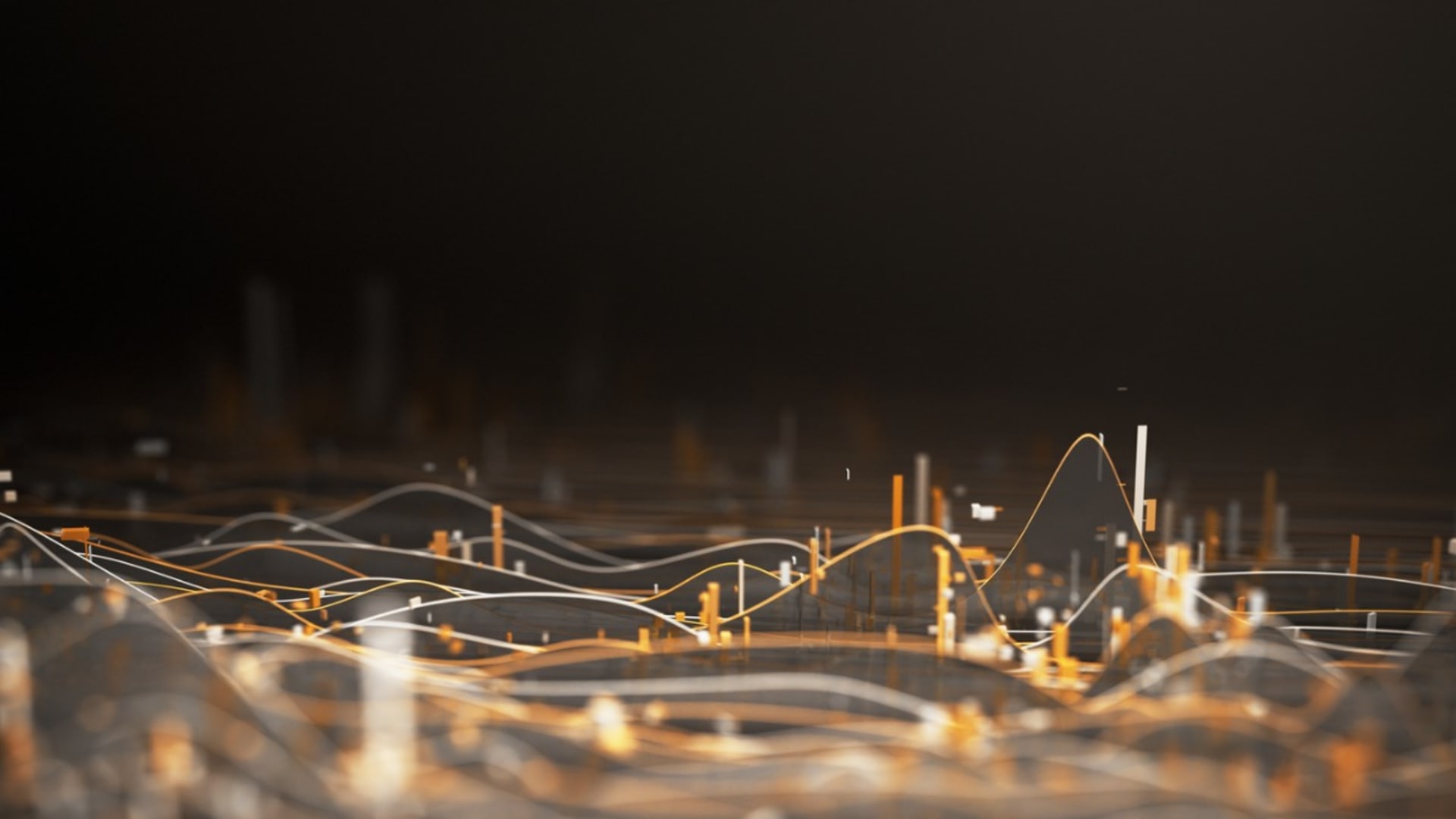- Home
- Industries
- Finance
Finance Software Development
Financial software solutions for automated business processes, enhanced customer experiences, and more.
500+ companies rely on our top 1% tech talent.
Finance development services we provide
Financial Services Application Development
We develop solutions for online banking, mobile banking, payment processing, and wealth management. Focusing on scalability, usability, and compliance, we ensure our applications adhere to industry standards to empower our clients to stay competitive in the digital finance landscape.
Trading & Investment Management Software
Our trading and investment management software solutions are designed to streamline and optimize trading processes. They offer real-time market data analysis, portfolio management tools, risk assessment features, and seamless integration with trading platforms. With customizable dashboards and advanced reporting capabilities, our software helps clients make informed investment decisions and maximize returns.
Risk Management & Compliance Solutions
We craft risk management and compliance solutions to address the evolving regulatory landscape and reduce financial risks for banks, insurance companies, and fintech firms. We incorporate robust risk assessment tools, compliance monitoring capabilities, and automated reporting functionalities. Real-time alerts and customizable workflows help organizations manage risks and adhere to regulatory requirements.
Blockchain Solutions for Financial Services
Blockchain technology streamlines transactions and asset management. We build decentralized, transparent, and secure platforms for payments, asset tokenization, smart contracts, and identity management. By leveraging distributed ledger technology, we help you enhance efficiency, reduce costs, and mitigate fraud risks.
Finance Mobile App Development
We tailor financial mobile apps to deliver seamless user experiences and real-time financial insights. We craft intuitive and secure mobile banking, investment, and payment processing applications. Whether enhancing customer engagement with mobile banking or facilitating on-the-go investment management, our solutions help drive growth and meet the evolving demands of the mobile-savvy financial consumer.
AI & ML Integration for Financial Analysis
AI and ML integration can empower your business with data-driven insights. Our financial and business intelligence solutions utilize advanced algorithms to analyze vast amounts of financial data, enabling accurate predictions, risk assessments, and investment recommendations. From fraud detection to market trend analysis, our AI-powered tools enhance decision-making processes, improve efficiency, and drive profitability for finance institutions and investment firms.
Types of custom Finance software we can help with
Risk Assessment & Management Tools
These empower financial institutions to identify, evaluate, and mitigate risks effectively. With customizable risk-scoring algorithms, real-time monitoring, and compliance tracking features, our solutions enable proactive risk management strategies. This ensures regulatory compliance and safeguarding against financial uncertainties.
Fraud Detection Systems
Combating financial fraud is critical. We build solutions to safeguard against fraudulent activities. Using advanced algorithms, anomaly detection techniques, and real-time transaction monitoring, you can detect suspicious behavior and mitigate risks. This will protect businesses and their customers from financial losses, preserving trust and integrity.
AI-Assisted Financial Planning & Analysis Software
Harnessing the power of artificial intelligence, these tools overhaul traditional financial planning processes. By analyzing vast datasets, predicting market trends, and providing actionable insights, our software helps your financial professionals make informed decisions, optimize investment strategies, and maximize client returns. You can drive sustainable growth and gain a competitive advantage.
Blockchain for Secure Transactions & Record-Keeping
Our blockchain solutions provide financial institutions with secure, transparent, and immutable transaction records. Using decentralized ledger technology, we ensure tamper-proof data integrity, streamline processes, and enhance transaction trust. From cross-border payments to supply chain finance, these solutions ensure secure financial transactions and record-keeping.
AI-Enhanced Credit Scoring & Underwriting Systems
AI-enhanced systems leverage machine learning algorithms to analyze vast datasets, enabling accurate risk assessments and streamlined underwriting processes. With predictive analytics, real-time data insights, and automated decision-making, our solutions optimize credit scoring, reduce risk, and enhance lending efficiency for financial institutions.
Personal Finance Management Applications
Our applications offer intuitive tools for budgeting, expense tracking, and goal setting. With customizable dashboards, transaction categorization, and financial insights, they help users make informed financial decisions and achieve their goals.
Financial Services CRM
We tailor our CRMs to help financial institutions enhance client relationships and drive business growth. With comprehensive client profiles, automated workflows, and personalized communication tools, our CRM software enables efficient client onboarding, targeted marketing campaigns, and proactive client engagement. This fosters long-term loyalty and satisfaction.
Automated Regulatory Compliance & Reporting Tools
Navigate complex regulatory landscapes. Leveraging advanced algorithms and real-time monitoring, our regulatory compliance and reporting tools automate compliance tasks, ensure regulatory adherence, and streamline reporting processes. These tools minimize compliance risks, reduce costs, and ensure operational efficiency in today's highly regulated environment.
Payment Gateway & Transaction Processing Systems
We build secure, seamless, and reliable payment solutions for businesses of all sizes. With PCI-compliant infrastructure, tokenization technology, and fraud prevention measures, we ensure safe and efficient transaction processing. From online payments to point-of-sale transactions, our systems enable businesses to expand their payment capabilities, enhance customer experiences, and boost revenue.
ML-Based Portfolio Optimization Software
We leverage machine learning algorithms to analyze market trends, risk factors, and investment goals, ensuring optimal portfolio allocation. With automated rebalancing and risk management features, this software helps investors maximize returns and minimize risks amid an evolving financial market.
Digital Wallet & Mobile Payment Solutions
Simplify transactions. Seamlessly integrated with smartphones, digital wallet and payment solutions enable users to securely store payment information, make contactless payments, and transfer funds easily. From peer-to-peer transfers to online purchases, our solutions offer convenience and flexibility.
Financial Market Analysis Tools
Gain insights into financial markets. From real-time data feeds to customizable charts, these tools provide comprehensive market coverage and actionable insights for traders, investors, and financial professionals. Make informed decisions, and stay ahead of market trends with our analysis tools.
Benefits of building bespoke solutions
1. Enhanced Data Security
Tailored solutions integrate robust security measures, including encryption, access controls, and regular audits. This ensures sensitive financial data is protected against cyber threats. Customized software addresses specific security needs, minimizing vulnerabilities and providing peace of mind to clients and stakeholders.
2. Competitive Advantage
Custom software addresses specific challenges, enhances efficiency, and enables businesses to adapt quickly to changing market demands, positioning them ahead in the competitive landscape. With the help of a custom financial software development company, you'll get advanced features that set you apart from competitors.
3. Improved Customer Experience
Tailored software enhances customer experience because you'll be equipped to meet specific market needs and preferences. User-friendly interfaces, personalized features, and seamless interactions foster customer satisfaction and loyalty. Streamlined processes and real-time insights enable faster responses to inquiries, smoother transactions, and, ultimately, a superior customer journey.
4. Scalability and Flexibility
Bespoke solutions can easily accommodate growth, whether you're expanding operations, adding new functionalities, or integrating third-party systems. This agility allows businesses to respond swiftly to market changes and scale operations efficiently.
5. Enhanced Data Insights
With tailored financial software development services, you'll gain enhanced insights by leveraging tailored analytics and reporting functionalities. This enables your business to better understand financial trends, customer behaviors, and operational performance. These solutions may include customizable dashboards and advanced analytics tools to help you make data-driven decisions.
Which institutions benefit from custom financial software development?
Many businesses can benefit from the services of custom financial software development companies. Here are some of the institutions and niches that typically require these services:
Banks and Credit Unions
Custom software can help banks and credit unions streamline operations, enhance customer service through personalized banking experiences, and improve security measures. These institutions also use mobile banking applications, automated loan processing systems, and fraud detection algorithms.
Investment and Asset Management Firms
These firms often require custom tools for market analysis, portfolio management, and risk assessment. They also leverage tailored analytics, automated trading systems, and client management platforms to enhance decision-making and provide better services.
Insurance Companies
With custom software, insurance companies are better equipped to manage policies, process claims, and assess risks.
Fintech Startups
Fintech companies need innovative software solutions to develop unique payment systems, personal finance apps, blockchain-based solutions, and more.
Payment Processors and Gateways
Tailored solutions help handle high volumes of transactions securely and efficiently, support various payment methods, and more.
Stock Exchanges and Brokerage Firms
Custom software can offer real-time trading platforms, market simulation tools, and analytics for market trends. It can also help with developing algorithms for automated trading and risk management.
Regulatory Bodies and Government Institutions
These organizations may use custom software to monitor compliance, manage data related to financial institutions, and enforce regulations.
Real Estate Investment Trusts (REITs) and Mortgage Companies
Tailored solutions allow these companies to better manage portfolios, process loans, and automate property valuation processes.
Crowdfunding Platforms and Peer-to-Peer Lending Platforms
Custom software development can help with managing campaigns, processing payments, assessing risks, and facilitating user interaction.
Why Choose BairesDev for Finance Development

Industry Experts
We have deep expertise in financial software development. Our industry experts have an in-depth understanding of financial processes. This ensures that our solutions comply with industry regulations and meet the standards of our clients.
Robust Security Measures
We prioritize the security of your financial data. Our commitment is reflected in our robust security measures, incorporating the latest encryption technologies, stringent access controls, and regular security audits. Through quality assurance and other measures, we protect your systems, mitigate risks, and maintain the confidentiality and integrity of sensitive financial information.
Custom Solutions
Our custom finance software development solutions elevate your business. We specialize in crafting software that aligns with your unique requirements, offering scalable, flexible, and innovative solutions. Optimize your operations, enhance efficiency, and achieve sustainable growth.
Our 4,000+ software engineers are experts in 100+ technologies. We build custom finance solutions in your preferred tech stack.
Our full repertoireOur process. Simple, seamless, streamlined.
We'll discuss your business goals, budget, and timeline. During this initial call, we'll determine if you need end-to-end software outsourcing or one of our other engagement models.
We'll craft a plan outlining our approach, based on your requirements and the chosen engagement model. We'll also assemble a team of specialists who possess the necessary technical expertise.
Our software engineers will get to work. Throughout the software development process, we will track metrics and keep you informed about our progress to ensure you stay up to date.
Frequently Asked Questions (FAQ)
What's the difference between a financial and fintech software development company?
Fintech software development companies and financial software development companies both help deliver financial services, but they differ in terms of the specific types of solutions they offer. Financial software companies craft software for traditional institutions like banks, credit unions, and insurance companies. The software helps them streamline operations, manage risks, process transactions, and comply with regulations.
Fintech software development companies help make financial software more accessible, efficient, and user-friendly. These companies tend to support startups and companies that aim to disrupt traditional financial models and fill in the gaps or solve inefficiencies.
What kinds of services does a financial software company offer?
A financial software company generally offers a range of services, such as software architecture design and the development of financial solutions tailored to client needs. They often specialize in areas such as fintech app development, data management, and the integration of emerging technologies. Through teams of skilled software developers, they ensure secure, robust, and efficient software solutions.
What are the benefits of outsourcing software development for businesses in the financial sector?
Outsourcing software development in the finance industry offers numerous benefits, such as access to specialized expertise, increased scalability, and reduced operational costs. It can also accelerate digital transformation, enabling businesses to stay competitive with the latest technologies.
Beyond finance: 100+ industries covered.
How Businesses Can Overcome the Software Development Shortage
BairesDev Ranked as one of the Fastest-Growing Companies in the US by Inc. 5000

Outsource the heavy lifting to us.Schedule a Call