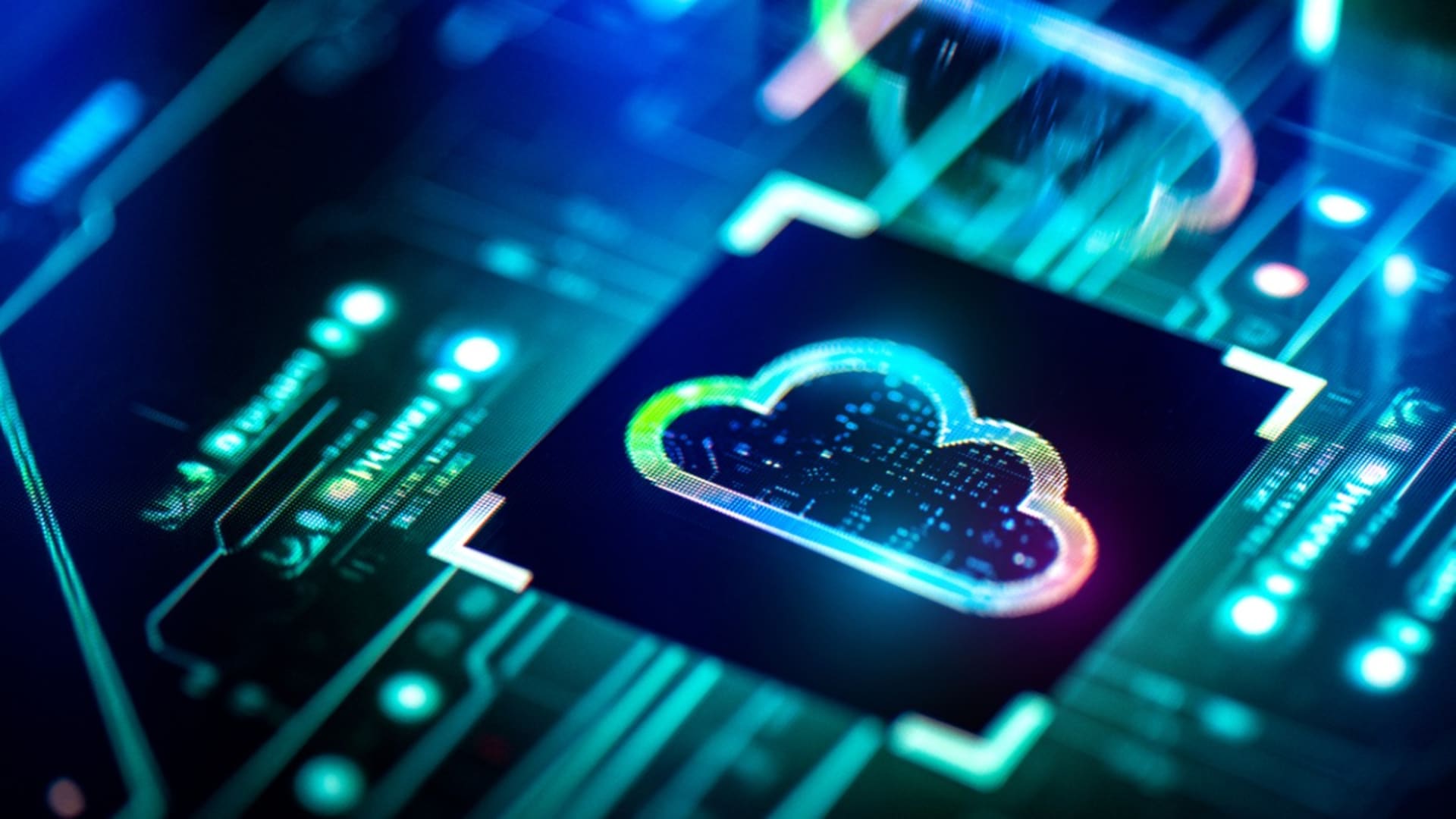Cloud applications have revolutionized the way we access and utilize software. With the increasing adoption of cloud computing understanding what a cloud app is and its various types with advantages and uses becomes crucial. In this article, we will delve into the definition of a cloud app explore its history and evolution and discuss different types of cloud application services along with examining their common uses. So let’s dive in!
What is a Cloud App?
Cloud applications are widely used by individuals for greater flexibility and ease of use in their daily lives. What makes them different from other types of software programs is that they function specifically within the cloud computing infrastructure as opposed to being stored directly on local devices. By leveraging distributed server capabilities along with high-speed internet connections these apps offer many unique features and services that traditional locally installed options lack altogether thus providing end users with optimal convenience whenever they need it most!
Cloud-based software offers numerous advantages over conventional counterparts as they possess sought-after features beneficial for enhanced user experience such as mobility, security, and reliability convenient for people operating remotely or using more than one computer or mobile device. Besides, the software automatically updates to include future capabilities easily thus eliminating barriers associated with manual installations and their updates. Additionally, having integration options available leads to interoperation between platforms facilitating collaboration among different organizations thus improving business outcomes holistically.
History and Evolution of Cloud Apps
Cloud computing and apps on the cloud trace their early beginnings back to when technological improvements first made it possible during the early 2000s due to the developments made within virtualization, networking, and data storage throughout these involved technologies over time. Popular cloud platforms like Amazon Web Services (AWS) & Google Cloud Platform (GCP) have been key drivers toward widespread use amongst particular market sectors and general industries. The demand is increasing day by day for cloud computing since companies often need more robust solutions which can enable immediate improvements in business operations.
The use of cloud applications has increased at an exponential rate across a wide range of sectors over the past several years. This is a reflection of the growing demand for cloud-based solutions and applications and current estimates from IDC’s Worldwide Semiannual Public Cloud Services Tracker released in October indicate that the worldwide market for cloud computing will reach a value of $1.1 trillion by the year 2026.
Types of Cloud Services
Cloud services can be categorized into different types each serving specific purposes and catering to diverse user needs. Let’s explore the most common types of cloud applications.
#1 SaaS (Software as a Service)
SaaS or Software as a Service refers to cloud-based applications that deliver software functionalities over the Internet. Users can access and use these cloud and web applications through web browsers without the need for installation or maintenance. Popular examples of SaaS applications include customer relationship management (CRM) tools like Salesforce and productivity suites like Google Workspace.
SaaS application services are extensively used across various industries and domains. They streamline business processes which enhances collaboration and offers cost-effective software solutions.
#2 PaaS (Platform as a Service)
PaaS or Platform as a Service provides developers with a cloud-based platform and environment to build and deploy applications. PaaS offers a comprehensive set of tools and resources that facilitate the development and deployment of cloud applications. It eliminates the need for managing underlying infrastructure that allows developers to focus solely on application development.
Popular PaaS examples include Microsoft Azure App Service and Heroku. PaaS empowers developers to build scalable and robust cloud applications with ease.
#3 IaaS (Infrastructure as a Service)
IaaS or Infrastructure as a Service offers virtualized computing resources over the Internet. It provides a complete hardware-level framework for app deployment that included virtual machines along with storage and networking capabilities. With IaaS users can scale their infrastructure up or down based on their requirements without the need for physical hardware management.
Prominent IaaS providers are Amazon Web Services (AWS) and Microsoft Azure. IaaS offers a flexible and scalable cloud infrastructure used for hosting cloud apps and supporting various business operations.
#4 FaaS (Function as a Service)
FaaS or Function as a Service is often referred to as serverless or remote computing technology. It allows developers to execute portions of application code in response to events without managing a server or infrastructure. FaaS platforms take care of the underlying server management which helps developers to focus solely on writing the code.
Prominent FaaS platforms include AWS Lambda and Google Cloud Functions. FaaS offers a scalable and cost-effective approach to executing code in the cloud.
#5 DaaS (Desktop as a Service)
DaaS or Desktop as a Service provides a virtual desktop infrastructure (VDI) hosted in the cloud. With DaaS users can access their full desktop application and environment remotely from any device with an internet connection. It offers flexibility with security and centralized management of desktop applications and data.
Prominent DaaS cloud providers include Amazon WorkSpaces and Microsoft Windows Virtual Desktop. DaaS finds applications in remote work scenarios that enables users to access their personalized desktop environment from local device or anywhere.
#6 CaaS (Container as a Service)
CaaS or Container as a Service enables developers to manage and scale containers in the cloud. Containers encapsulate an application and its dependencies by providing a consistent and isolated execution environment. CaaS platforms offer tools and services to deploy and manage containers at scale.
Prominent CaaS providers include Google Kubernetes Engine (GKE) and Amazon Elastic Container Service (ECS). CaaS simplifies container management by allowing developers to build and deploy cloud apps efficiently.
#7 BaaS (Backend as a Service)
BaaS or Backend as a Service allows developers to outsource certain aspects of the backend of a web or mobile application to a third-party service. Backend-as-a-Service provides pre-existing backend capabilities such as efficient user management tools and push notifications that promptly improve any system’s functionality. This gives developers more leeway with building their application’s front-end components ultimately aiming for a swift development pace.
Firebase or Parse are popular services when looking for a perfect BaaS platform that doesn’t just streamline backend development but also minimizes time and effort spent building cloud applications.
#8 DBaaS (Database as a Service)
When it comes to managing databases in the cloud environment DBaaS or Database as a Service has become an increasingly popular solution nowadays. What it offers is an efficient way of managing databases by eliminating any concerns regarding hardware installations or even its day-to-day maintenance from user end. Features such as scalability options along with high uptimes with automatic backups provide them with more time to use databases more productively instead while keeping key aspects secure behind the scenes.
The most recognizable names in the DBaaS include Amazon RDS and Google Cloud SQL alongside Microsoft Azure SQL Database.
10 Advantages of Cloud Applications
Cloud applications offer numerous advantages over traditional software models. Let’s explore some of the key benefits of cloud based application that they provide.
#1 Accessibility and Mobility
Cloud apps can be accessed from anywhere and on any desktop or mobile device with an internet connection. This accessibility promotes remote work that leads to an increase in productivity and allows users to collaborate seamlessly across geographical boundaries.
#2 Cost-Effectiveness
Cloud applications eliminate the need for businesses to invest in expensive hardware infrastructure. Cloud applications have brought significant advantages through their subscription-based model that depends on resource usage while minimizing upfront investments making it ideal for start-ups and small businesses.
#3 Scalability and Flexibility
The versatility of cloud applications facilitates businesses in flexibly adjusting resources based on demand. Such agility enables organizations to adeptly respond to dynamically shifting requirements thereby fostering growth while efficiently managing resource allocation.
#4 Enhanced Collaboration
Cloud applications enable seamless collaboration among team members through quick sharing and concurrent editing capabilities. The integrated functions of web applications such as concurrent document editing with version control and quick communication systems boost efficiency in remote collaboration.
#5 Automatic Updates
Cloud applications automatically receive updates from the service provider that ensures that the users always have access to the latest features with bug fixes and security patches. This eliminates the need for manual updates and maintenance efforts on a local machine or remote server on the user’s end.
#6 Disaster Recovery
Disaster recovery and business continuity planning for businesses have witnessed a significant enhancement owing to cloud applications. When data is hosted in the cloud its protection against physical damage or equipment disruption. It provides more convenience compared to local storage options. Additionally, with robust backup and replication mechanisms offered by cloud apps access to critical business information can continue seamlessly even when unforeseen challenges arise.
#7 Improved Security
Cloud application providers implement stringent security measures to protect user data. These measures often include encryption with multi-factor authentication and regular security audits of the data centers and their underlying IT infrastructure. Cloud applications reduce the risk of data loss and enhance data security compared to storing data locally on individual devices.
#8 Environmental Friendliness
By reducing the need for physical hardware infrastructure cloud apps contribute to lower energy consumption and a reduced carbon footprint. They promote resource optimization and enable efficient utilization of server resources, resulting in a greener approach to cloud application servers and software deployment.
#9 Innovation and Competitiveness
Cloud apps enable businesses to innovate faster and maintain a competitive edge. The ease and speed of deploying cloud applications allow organizations to experiment then iterate and bring new features and products to the market more rapidly than traditional software development cycles.
#10 Easy Integration
Cloud apps often integrate seamlessly with other cloud services and APIs, allowing businesses to create a cohesive technology ecosystem. This integration simplifies data exchange, streamlines processes, and empowers organizations to leverage the strengths of multiple cloud-based solutions.
Common Uses of a Cloud Application
Cloud applications find applications in various domains and sectors. Let’s explore some common use cases.
In Business and Enterprises
Cloud applications are extensively used in businesses and enterprises across industries. They support functions like customer relationship management (CRM), enterprise resource planning (ERP), project management, and collaboration. Cloud applications enable organizations to streamline operations while enhancing productivity and improving customer engagement.
In Education
Cloud apps have transformed the education sector by providing virtual classrooms with online learning platforms and collaboration tools for students and educators. They facilitate remote learning to enable access to educational resources from anywhere and promote interactive and engaging learning experiences.
In Personal Use
Cloud applications have become an integral part of personal life as it offers various applications for productivity alongside entertainment and social networking. From private cloud and file storage services like Dropbox and Google Drive to streaming platforms like Netflix and Spotify.
Optimizing Cloud App Performance: Best Practices and Strategies
To fully harness the potential of cloud applications it is essential to focus on optimizing their performance. In this section, we will explore best practices and strategies that can help enhance the speed and efficiency of cloud applications which ensures an optimal user experience. By implementing these techniques businesses can maximize the benefits offered by cloud computing and drive productivity and customer satisfaction to new heights.
Efficient Resource Allocation
Effective resource allocation is a crucial factor in optimizing cloud app performance. By monitoring and analyzing resource usage patterns organizations can identify areas of inefficiency and make necessary adjustments. Implementing auto-scaling mechanisms enables the app to scale resources automatically based on demand which helps attain optimal performance during peak usage periods while reducing costs during idle periods.
Load Balancing
Load balancing is a technique that distributes incoming network traffic across multiple servers or resources to avoid overload and optimize resource utilization. By implementing load balancers, organizations can ensure that cloud apps can handle increasing user traffic without compromising performance. Load balancing distributes requests evenly which can improve response times and improves fault tolerance by preventing any single server or resource from becoming a bottleneck.
Caching
Caching is a technique that stores frequently accessed data in a temporary storage location by reducing the need to retrieve data from the original source repeatedly. By implementing caching mechanisms organizations can significantly improve the response time of cloud applications, as cached data stored elsewhere can be retrieved quickly. Caching can be applied at various levels such as database and content caching depending on the specific requirements of the app.
Content Delivery Networks (CDNs)
Content Delivery Networks (CDNs) play a vital role in optimizing the performance of cloud applications, especially those that deliver large amounts of media content or serve a geographically dispersed user base. CDNs distribute content across multiple servers located strategically in different regions thus reducing latency and ensuring faster content delivery. By leveraging CDNs organizations can provide a seamless user experience regardless of the user or operating system’s location.
Performance Monitoring and Optimization
Regular performance monitoring and optimization are essential to maintain the desired level of cloud app performance. By leveraging monitoring tools and analyzing performance metrics organizations can identify bottlenecks with latency issues or areas of high resource consumption. Performance optimization techniques such as code profiling and database query optimization can then be applied to address identified issues and improve overall app performance.
Network Optimization
Network optimization plays a crucial role in ensuring the efficient and reliable operation of cloud applications. Organizations can enhance network performance by optimizing network configurations while everaging content compression techniques and implementing bandwidth management strategies. Network optimization also involves reducing the number of network round trips and prioritizing critical data traffic, all of which contribute to faster and more efficient communication between the app and its backend services.
Conclusion
In conclusion, cloud applications have revolutionized the way software is accessed and utilized offering numerous advantages over traditional models. It enables organizations to leverage the benefits of cloud computing. These advantages include accessibility and mobility with cost-effectiveness and flexibility which leads to effective collaboration.
Cloud applications find applications across industries by supporting business operations to transform education and enhance personal productivity and entertainment. However, it’s important to consider potential risks such as security concerns and reliance on internet connectivity when using cloud applications.
As cloud computing services continue to evolve the demand for cloud applications is expected to grow thus driving innovation and enabling organizations to achieve greater efficiency and flexibility in their operations. By embracing the power of cloud applications individuals and businesses can harness the benefits of cloud computing and unlock new opportunities in the digital landscape.
FAQ
What is the difference between cloud apps and web apps?
While both cloud apps and web apps operate over the internet there are some key differences between them. Web apps are primarily accessed through web browsers and require web browser and a constant internet connection to function. On the other hand, cloud apps are hosted and run on remote servers.
What are the potential risks of using cloud apps?
While cloud applications offer numerous benefits there are potential risks associated with their usage. Security concerns such as data breaches and unauthorized access can be a risk if proper security measures are not implemented. Reliance on internet connectivity can pose challenges in areas with limited or unreliable internet access. It’s essential for users and organizations to evaluate the security practices of cloud app providers and implement appropriate safeguards.
What factors should I consider when choosing a cloud app?
When choosing a cloud app there are a few factors to consider. You should first think about the specific functionality and features you need for your task or business. Consider factors like ease of use and integration capabilities. Consider factors such as cost and scalability to make an informed decision that aligns with your needs and preferences.