Agile, Scrum, and Kanban are the most widely used project management approaches in software development. All three aim to make delivery faster and more adaptable, but they’re not interchangeable. Agile is the overarching philosophy, while Scrum and Kanban are specific frameworks that apply Agile principles in different ways.
For engineering teams, the distinction isn’t academic. Choosing the right project management approach affects predictability, scalability, and the ability to manage large programs under pressure.
At a glance:
- Agile – a mindset that emphasizes iteration, flexibility, and collaboration.
- Scrum – a structured Agile framework built around time-boxed sprints and defined roles.
- Kanban – a visual workflow system that emphasizes continuous delivery and limiting work in progress.
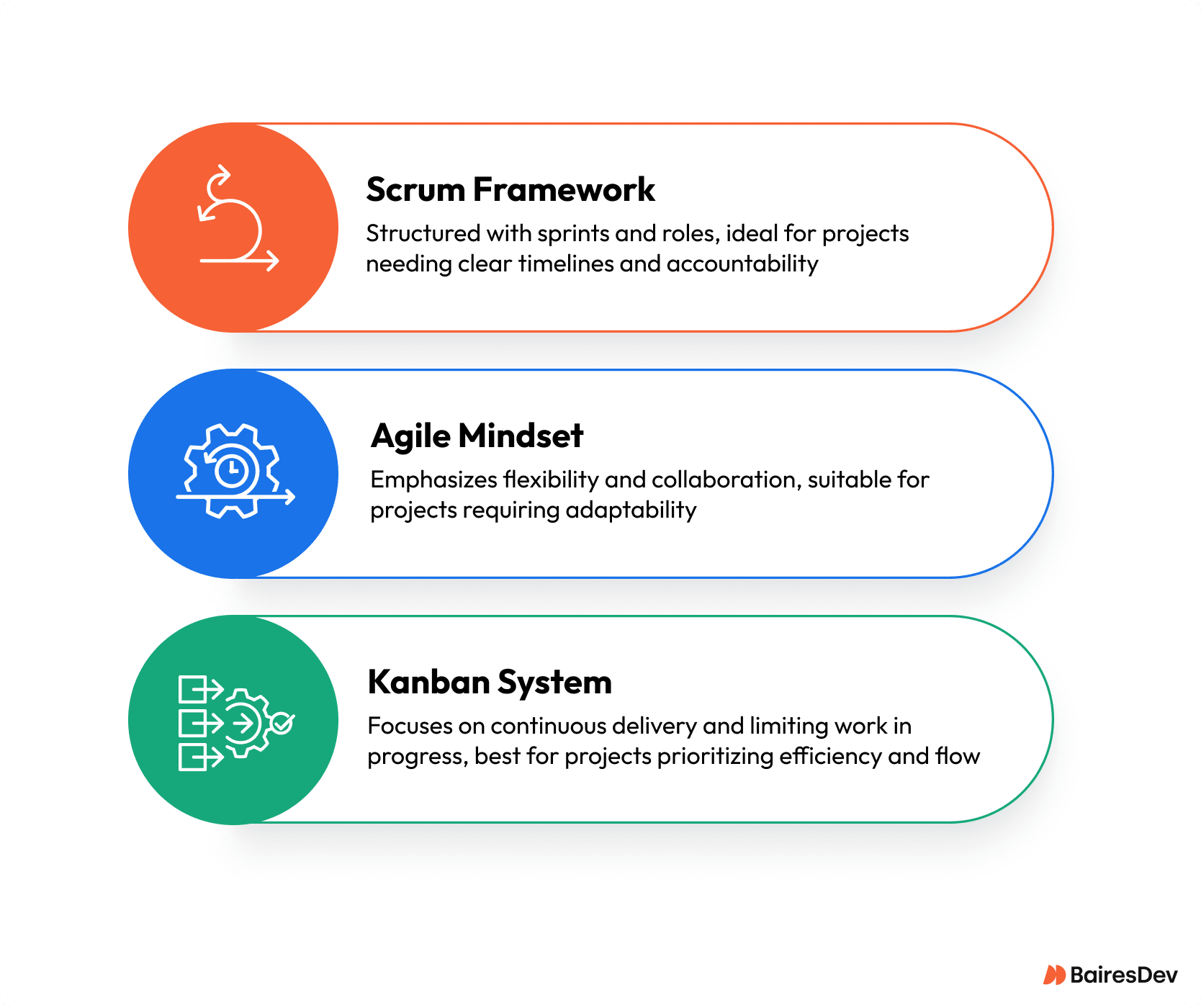
This guide compares the three approaches, focusing on how they fit into enterprise environments.
Agile Methodology: Philosophy to Practice
Agile is a philosophy of working iteratively, delivering in small increments, and adjusting to change as it happens. The Agile Manifesto (2001) captured this mindset: people over process, working software over documentation, customer collaboration over contracts, and responding to change over rigid plans.
In practice, implementing Agile methods aims to:
- Shorten delivery cycles – typically weeks, not months.
- Increase stakeholder involvement – feedback loops built into development.
- Provide teams with more adaptability – scope can shift without derailing the project.
Agile is most useful when project requirements are likely to evolve, which is why it dominates modern software development, especially when it comes to smaller teams and startups. But on its own, Agile is too abstract to govern large teams. That’s where frameworks like Scrum and Kanban come in.
Scrum: Adding Structure to Agile
Scrum operationalizes Agile with defined roles (Product Owner, Scrum Master, Development Team) and fixed-length sprints, usually two to four weeks. Each sprint delivers a potentially shippable increment of work.
Scrum methodologies are supposed to provide:
- Clear accountability – through roles and backlog ownership.
- Predictability – via time-boxed sprints and regular ceremonies (planning, daily standups, reviews, retrospectives).
- Transparency – stakeholders see progress at the end of each sprint.
Scrum works best when you need structured delivery and measurable velocity. It’s especially valuable in regulated industries, where roles and checkpoints help with compliance. The trade-off is rigidity: teams must commit to Scrum’s discipline, or it breaks down quickly.
Other Agile project management methodologies (Extreme Programming, Crystal, Feature-Driven Development) are alternative approaches used for specific types of projects.
Key Roles in a Scrum Team
- Product Owner: Manages the sprint backlog, prioritizes tasks, and represents customer needs. The owner keeps each sprint in step with project goals and customer expectations.
- Scrum Master: Facilitates Scrum ceremonies, removes obstacles, and guides the team via Scrum principles. The Scrum Master upholds productivity and process improvement.
- Development Team: A cross-functional group responsible for delivering increments of the product. The team collaborates closely. Its members use their diverse skills to reach the sprint goal.
Scrum ceremonies
Scrum ceremonies are essential components of agile project management, each serving a distinct purpose to enhance team collaboration and productivity.
Sprint Planning occurs at the beginning of each sprint, where the team defines the sprint goal and selects tasks from the product backlog to work on.
The Daily Standup is a 15-minute meeting held daily to review progress, address challenges, and synchronize efforts; it allows the team to respond to any issues that arise.
At the end of the sprint, the Sprint Review gives the team a chance to show stakeholders the completed work and gather feedback to guide future sprints.
Finally, the Sprint Retrospective is held after each sprint, giving the team an opportunity to reflect on what went well and what could improve, and to discuss how to enhance collaboration and productivity moving forward.
Kanban: Continuous Flow
Kanban comes from lean manufacturing but adapts well to knowledge work. Instead of fixed sprints, Kanban manages work as a continuous flow. Tasks are visualized on a kanban board with columns (To Do, In Progress, Done), and work-in-progress (WIP) limits keep teams from overloading.
Kanban focuses on:
- Flexibility – no sprint commitments; priorities can shift in real time.
- Visibility – bottlenecks are obvious on the board.
- Efficiency – WIP limits shorten lead times and improve throughput.
Kanban teams excel in environments with unpredictable or continuous work, like DevOps, support, or operations. Kanban’s downside is predictability: without time-boxing, it can be harder to forecast delivery dates.
Core Elements of Kanban
Kanban board: A Kanban board visually organizes tasks. It shows progress across columns labeled for each stage of the workflow, like “To Do,” “In Progress,” and “Done.” This layout keeps the entire process transparent and helps teams stay aligned on priorities.
WIP limits (Work in progress): (WIP) limits restrict the number of tasks in each workflow stage. By capping WIP, teams can reduce bottlenecks. This moves work smoothly from one stage to the next.
Pull system: Kanban operates on a pull system. Tasks are “pulled” through the process only when the next stage is ready. This helps prevent overload, letting the team complete tasks before moving on to new ones.
Agile vs. Scrum vs. Kanban: key differences and similarities
For executives, the real difference between Agile, Scrum, and Kanban comes down to how much structure your teams need versus how much flexibility they can handle.
Scrum builds on Agile with defined roles, time-boxed sprints, and structured ceremonies, making it well-suited for projects where predictability, accountability, and compliance are priorities.
Kanban, by contrast, organizes work as a continuous flow with visual boards and work-in-progress limits, giving teams the flexibility to adjust priorities in real time—ideal for teams and environments where demand is less predictable.
Both Scrum and Kanban can coexist, and many enterprises use hybrid models to balance the discipline of Scrum with the adaptability of Kanban. Under any approach, continuous improvement—through retrospectives, metrics, and feedback—is the mechanism that drives sustained efficiency and scale.
Continuous Improvement
Continuous improvement involves regularly reflecting on and improving processes and workflows to increase efficiency and effectiveness.
It’s achieved through retrospectives, which are regular meetings where team members discuss what went well, what didn’t, and identify areas for improvement. These retrospectives provide valuable data that help teams to refine their processes and enhance their performance.
In addition to retrospectives, continuous improvement is also achieved through the use of metrics and feedback. By tracking key performance indicators and gathering feedback from stakeholders, teams can identify areas for improvement and measure their progress over time.
This iterative approach ensures that teams are constantly evolving and adapting to new challenges, thus achieving better project outcomes.
Pros and Cons at a Glance
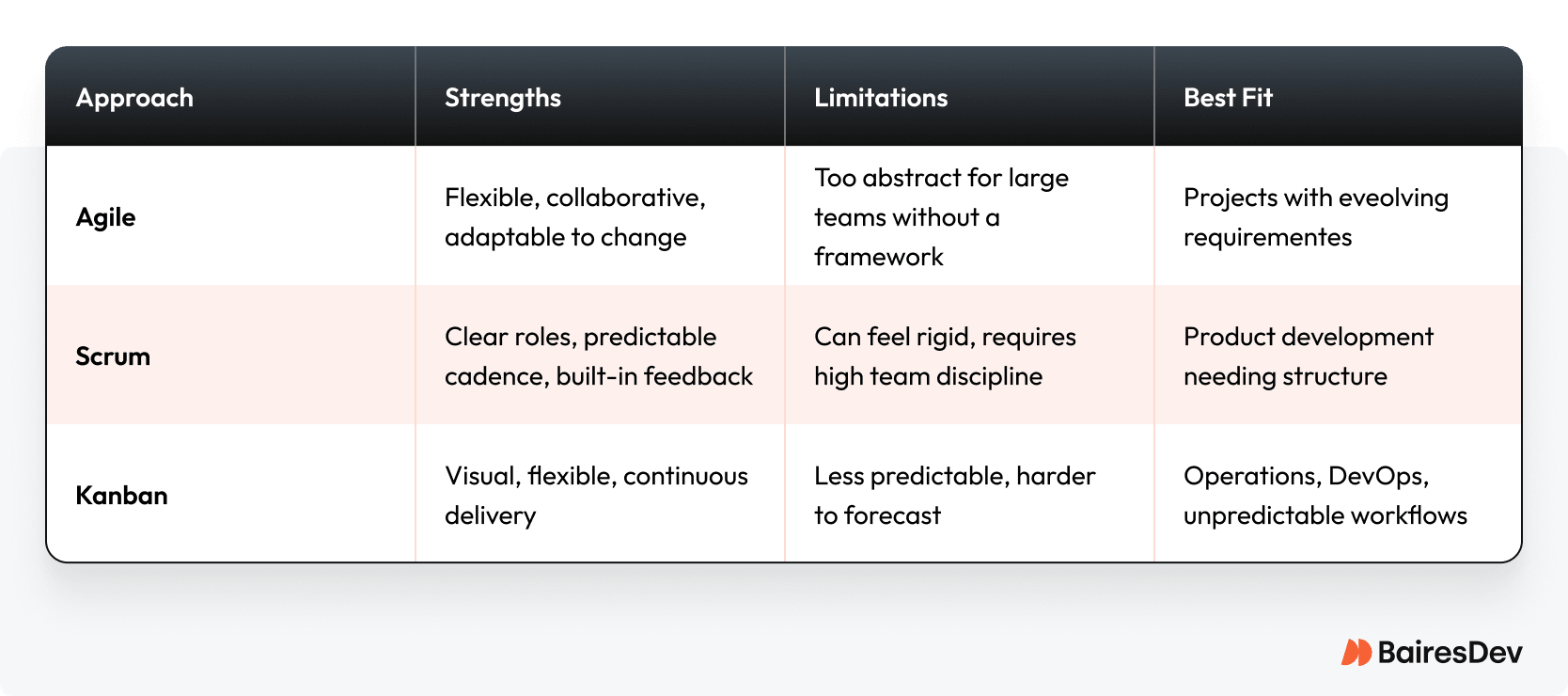
When to Choose Agile
Agile project management works well for complex projects where requirements are likely to change. Choose this flexible project management methodology if you need to make ongoing adjustments based on frequent customer feedback. Agile teams deliver working software iteratively.
They can make changes based on new insights, keep the project relevant, and work to the client’s needs.
- Ideal for: Projects with evolving requirements and a need for adaptability.
- Best suited for: Software development and teams focused on continuous improvement.
When to Choose Scrum
Scrum is best for projects that thrive on structure and clearly defined roles. It’s a specific Agile methodology that breaks down work into time-boxed sprints.
Scrum gives teams a predictable schedule for each project phase. It organizes teams into roles like Scrum Master and Product Owner. It’s an excellent project management method for product development.
- Ideal for: Projects needing structured delivery and accountability.
- Best suited for: Teams requiring a time-boxed approach with regular deliverables and predefined roles.
When to Choose Kanban
Kanban is a good choice for teams with continuous workflows. DevOps or support functions often use Kanban. Visual systems, typically displayed on a Kanban board, offer real-time insights into each task’s progress.
This gives teams the flexibility to adjust priorities as needed. They can also control work in progress to prevent overload.
- Ideal for: Projects with ongoing, real-time needs and unpredictable workloads.
- Best suited for: Environments that require high adaptability and continuous task flow.
Scaling Considerations
Most executives aren’t choosing project management methodologies for a single team. When managing multiple teams, the question is how these models scale.
- Agile at scale: Frameworks like SAFe or LeSS try to apply Agile across dozens of teams. Adoption can be uneven without strong leadership.
- Scrum at scale: Works well when teams are disciplined, but overhead grows quickly with multiple sprints and ceremonies to coordinate.
- Kanban at scale: Easier to extend across teams, but without discipline around WIP limits, boards can collapse into chaos.
The right choice depends on portfolio governance, compliance requirements, and whether or not your teams are distributed.
Closing Thoughts
Agile, Scrum, and Kanban aren’t competing methodologies. They’re lenses for structuring work. The right choice depends less on “which is better” and more on which aligns with your team’s maturity, your compliance environment, and the demands from your stakeholders.
Start small, measure outcomes, and adapt — that’s the real Agile advantage.
Frequently Asked Questions
Here are a few questions people often ask about Agile vs. Scrum vs. Kanban for project managers.
How do Agile, Scrum, and Kanban affect predictability in large, distributed teams?
On its own, Agile doesn’t provide predictability. It guides teams to adapt, but without a framework, distributed groups can drift. Scrum offers predictability through time-boxed sprints, standardized ceremonies, and measurable velocity. Kanban provides visibility and flow metrics (cycle time, throughput) but less forward predictability than Scrum. Distributed teams often struggle with consistent WIP discipline, which reduces reliability.
How do these methodologies impact cross-functional teams working on the same product?
Scrum enforces alignment through sprint goals and ceremonies, making it easier to coordinate dependencies but adding overhead across multiple squads. Kanban reduces ceremony and can smooth handoffs between teams with different cadences, though it requires disciplined backlog management to avoid bottlenecks. At scale, many enterprises adopt hybrid models.
How do compliance and audit requirements influence methodology choice?
In regulated industries, Scrum is often a better fit due to its defined roles, sprint artifacts, and ceremonies, which naturally generate documentation that satisfies auditors. While Kanban can work in compliance-heavy settings, it requires additional controls for traceability. Agile, in general, can meet compliance needs if paired with strong governance.
Can hybrid models reduce delivery risk in regulated industries?
Yes. Many enterprises adopt Scrumban or other hybrids. Scrum provides role clarity, artifacts, and sprint checkpoints that auditors look for. Kanban adds flexibility needed to handle unplanned work without breaking sprint commitments.






