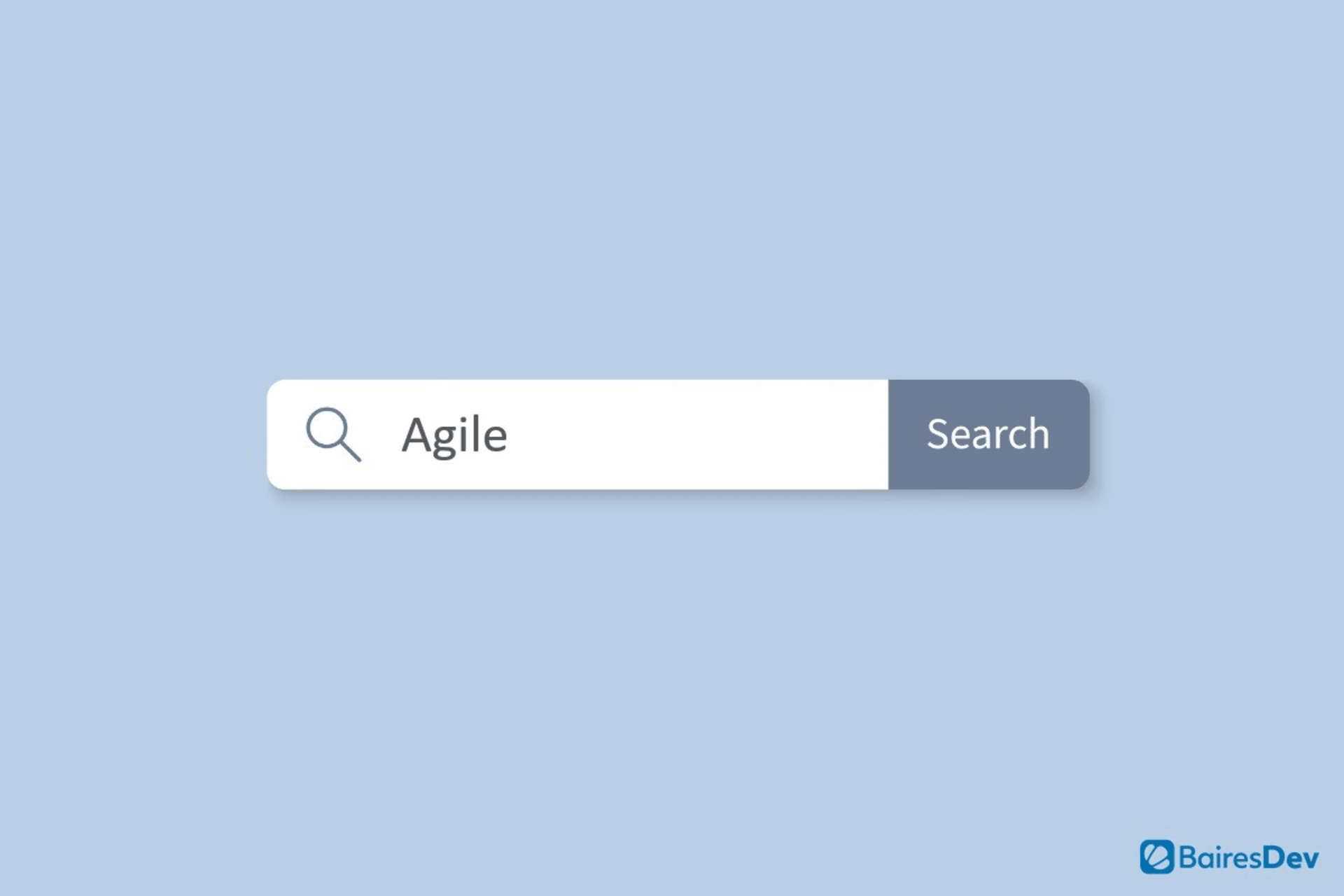Difference Between Web App and Website
Although web apps and websites seem fairly similar to the average user, they are actually quite different from one another on the backend. Company owners and decision-makers must know the difference well to make the right choice for their own businesses as it’s an important one. Inadequate information regarding the two may cause businesses to have unrealistic expectations of their developer due to a misunderstanding of either product.
Choosing to build a website when a web app would’ve been a more suitable choice or vice-versa can prove damaging to business goals. To make the most informed and business-savvy choice, managers and owners must learn about the differences between the 2 options, their pros and cons, and what the lingo means when speaking with dev teams.
| Criteria | Web Application | Website |
|---|---|---|
| Definition | A program that runs in a web browser, often interactive and dynamic | A collection of interlinked web pages on the World Wide Web |
| Interactivity | High, allows users to input, manipulate, and store data | Low to medium, mainly provides information and may contain static web forms |
| Complexity | Usually more complex, includes client-side and server-side scripting | Can range from simple (HTML and CSS) to complex (including some web applications) |
| User Engagement | Offers personalized experiences, users can create accounts and save their preferences | Primarily for viewing or downloading content, user accounts are less common |
| Functionality | Designed to perform specific tasks or functions | Designed to present content and information |
| Examples | Gmail, Facebook, Google Docs, Trello | News websites, blogs, corporate websites |
| Development Skills | Requires more advanced development skills including front-end and back-end development | Can be built with basic HTML and CSS skills, though more complex sites require advanced skills |
| Usage | Users interact with it frequently, often for work or daily tasks | Users visit it to find specific information or content |
| Server Interaction | Requires constant interaction with the server to function properly | Less interaction with the server, mostly to load content |
| Updating Content | Content updates dynamically based on user interactions and data updates | Content updates usually require manual changes in the source code |
| Browser Compatibility | Needs to be thoroughly tested for compatibility with different browsers due to interactive elements | Easier to achieve broad browser compatibility due to generally less interactivity |
What is a Website?
A website is a set of related web pages containing texts, images, videos, and other media. A computer with a 24/7 available internet connection is necessary to host a website.
There are 2 types of websites: static websites and dynamic websites. Websites can have any number of web pages within them also. Examples of a website include a blog or a restaurant’s web page containing all of its important information for clients.
Pros:
- Great way to provide an audience with a resource for all relevant business information.
- Suitable option to showcase products and services.
- Right for marketing and placing advertisements.
- Guaranteed access across devices and browsers.
Cons:
- Frequent design trend changes mean regularly updating web designs.
- Users may get fed up dealing with ads on websites.
- Several direct and indirect costs involved in building a website.
What are Web Applications?
A web app is an application that works through a web browser. It’s stored on a remote server and delivered over the internet through a browser interface, which means you don’t have to download/install it to use it.
Web apps need authentication, which means that users must log in and create an account to use them. They use a combination of server-side and client-side scripts to present information. A great example of a web app is Google’s Workspace Apps.
Pros:
- Capable of running on many platforms and compatible browsers regardless of device/operating system.
- All users access the same version of the app across devices.
- More interactive than websites.
Cons:
- Not available in any app store. Hence, users may not find them easily.
- Large sizes can impact their performance.
- Users can’t access them without an internet connection.
- Older web browsers may not allow web apps to work.
How to Use Web Apps and Websites in Your Business
Both web apps and websites are great business tools. Many companies and online resources already utilize “web apps” but call them by an alternative name. Examples of this include:
- Web Portals – A web portal is an environment used for integrating diverse applications. A portal is like a group of web apps with different content from a single organization. It enables content configuration while offering a more personalized user experience. A great example of a web portal is one used for online banking. This creates access to vital account information, bill payment functionalities, deposits, and so on. Each part of the information is then available on a separate web app. However, users need the web portal to access those web apps.
- Online Stores – An online store or an e-shop is a web app where users sell goods, services, or both over the internet. The customers search for their preferred product or service, order, and then pay for it. Online stores require user authentication to make online payments secure.
Web apps may represent a small local store, a big retailer, or an e-commerce store. Two of the most famous use cases are Amazon and eBay. According to Investopedia, Amazon operates like a traditional retail store, while eBay functions more like an auction house.
What are Progressive Web Apps?
Building and maintaining a web app is a complex task. Moreover, small businesses find developing web apps initially quite expensive. For these cases, Progressive Web Apps (PWAs) are a great option as they combine the features of an app with the technology used in web development to build affordable solutions for businesses.
To understand PWAs, however, business owners must first understand native apps. A native app is an app that’s built specifically for a platform, be it iOS or Android. For example, iOS and Android users have different versions of popular apps. PWAs are apps built with web technologies like HTML, CSS, and JS with the functionalities of a native app.
That means that PWA users don’t need to download or install the app: they just need to access it through the internet and enjoy the PWA capabilities that leverage native app features. Thus, PWAs offer capabilities like push notifications and the ability to work offline. These apps improve the performance of websites regardless of device or network condition, as they don’t need a constant internet connection to function.
Uses of Web Apps
- Interactivity – A web app offers more interactivity to users than a website. Usually, a website acts as a source of fairly static information for users. Although modern websites feature some elements of interactivity, the focus remains on the content. Meanwhile, all kinds of web apps, including social apps and online stores, offer much more interactivity.
- Integrations – Web apps bring together different components to build a more comprehensive system. Businesses may integrate both websites and web apps with other software, however, it’s still more typical for web apps. An integrated website helps provide personalized content to the users as an added feature.
- Authentication – This includes the process of providing a user login and password for access. It’s a feature often found on web apps due to security reasons. Though it’s not mandatory for websites, some may still require authentication. Informational websites don’t ask for authentication. However, users may need to provide authentication to avail of additional options.
Which is the “Right” Choice?
Unfortunately for company owners, there is no one-size-fits-all answer to the choice of a website or a web app. Decision makers must take the time to thoroughly examine the business’s goals as well as the offerings of each type of technology alongside their dev team to figure out which is the best option for their specific needs.
If you enjoyed this, be sure to check out our other web development articles.