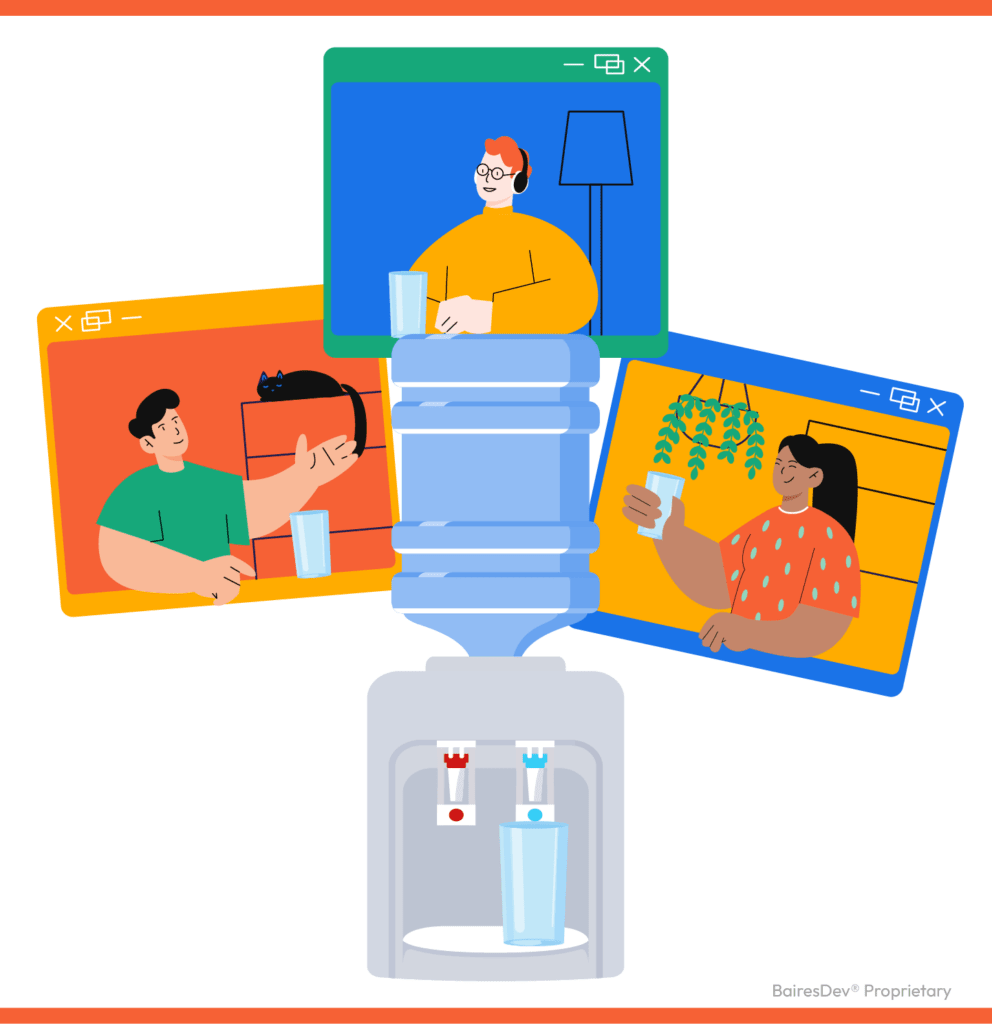According to Brosix, 40% of employees around the globe feel as though there is a lack of communication and collaboration within their company. At the same time, 33% of the global workforce believes there’s a lack of transparency within internal communications.
A McKinsey report claims that well-connected teams are 20-25% more productive.
Finally, a Grammarly report on the state of business communications discovered that poor communication costs US businesses upwards of $1.2 trillion a year (or $12,506 per employee).
Let that sink in for a moment. When a business fails to successfully empower its employees to communicate and collaborate well, it can stand to lose considerable profit. No business could survive such a loss for an extended period. And yet, businesses don’t pay nearly the attention they should to their team’s collaboration and communication.
In other words, if your teams aren’t successfully communicating, your business is losing out on both productivity and profitability.
But what can you do?
First off, we’re talking about remote teams, which offer their own special challenges. You see, those teams that work internally are probably already communicating well. They also don’t have to rely on special tools to enable them to communicate. Teammates can simply pop into each other’s office and discuss. However, remote teams pose a different set of challenges that you must overcome.
Let’s dive in and see what you can do to improve communication between your remote teams.
Time Zones Can Be Problematic
One of the first things you must take into consideration is that your remote teams might not all be in the same time zone. How do you manage remote teams across time zones? In the United States alone, there are six different time zones. In South America, there are five different time zones. Across the globe, there are a total of 24 different time zones, so the likelihood of your remote teams not being in the same zone as you is pretty high.
You need to keep this in mind when scheduling meetings and other events. Think about it this way: You might have a manager in one time zone and three different remote teams in another. If your manager decides to call a meeting and schedule it at a time that’s convenient for them, yet might cause those remote teams to have to meet late at night, those teams aren’t going to be happy.
This is a situation where the needs of the many should outweigh the needs of the few. The manager should be the one having to be inconvenienced and not the teams. Otherwise, those teams will be disgruntled (at best).
Don’t Require Remote Teams to Attend In-House Meetings In House
Some companies require remote teams to attend in-house meetings in house. Sure, those companies may foot the travel bill for this, but the truth is that the hassle of traveling to the office for a meeting that could have been handled via email can be very frustrating.
When you’re faced with the need to hold an in-house meeting, set it up such that remote teams can attend remotely. After all, that’s what services like Zoom are for. Even if that meeting might be annual and offer very important information (and learning experiences), forcing those remote teams to attend in person can be a hardship for some.

Speaking of which…
If That Meeting Can Be an Email
Ask your staff if they’d rather read a long email than attend a meeting. You’ll find that a vast majority of your staff will say they’d much rather read the email.
This happens more often than you are probably willing to admit. In so many instances, a team meeting isn’t an opportunity to collaborate but a chance for a manager or member of the C-suite to monologue about things of little relevance. That information could have been disseminated via email instead of holding those employees hostage in a meeting room (or on Zoom). Focus on efficiency. There are many practices for managing a distributed IT teams, and timely and concise communication is key to keeping it simple and to the point.
Offer a Virtual Water Cooler
Water cooler chat has been a thing for decades and serves as a way for professionals to chat about nonwork things. People might want to talk about their favorite football club, politics, games, pets, or any random topic.
This brings your team members together with a camaraderie they can’t get in standard meetings. The problem is that water cooler chats aren’t exactly possible for remote teams, unless you give them the resources to have them.
You might use Slack for team communication. If so, create a Water Cooler channel that is open for your remote teams to chat on whatever topics they see fit. Of course, you might have to monitor those water coolers to help prevent bullying or the discussion of topics that could be deemed sensitive by some.
Set ground rules for these virtual Water Cooler channels and make sure to enforce them. But know that this space will go a long way to foster team spirit and collaboration.
You could even host regular trivia contests within these channels and give away prizes. There’s no limit to what a virtual water cooler can do for the camaraderie of your staff.
Invest in the Necessary Tools
You might feel that remote teams aren’t a viable channel for spending precious budget dollars. However, if you want those teams to successfully communicate and collaborate, you’re going to have to spend the money.
That means investing in the software and/or hardware to improve team communication. You might have to pay for Slack or some other cloud-based communication/collaboration tools.
If your company simply doesn’t have the financial budget, you could always opt for an open-source solution, such as Rocket.chat. Do note, however, that with those solutions, you will have to invest time from your admins or IT department to not only deploy them but keep them running smoothly.
Encourage Personal Connections
One of the best things you can do is encourage your remote teams to foster personal connections with other members. When friendships start to develop between team members, those employees will be far more willing to go the extra distance to communicate and collaborate with one another.
This will also encourage more fun during meetings. Laughter is a great way of bonding employees together. As those staff members develop personal connections, meetings will become more enjoyable for all involved.
Conclusion
Improving communication with your remote teams will not only benefit collaboration but also go a long way to benefit your company as a whole. The good news is that boosting communication between remote teams isn’t nearly as challenging as you probably assume. Even better, you probably already have all of the tools necessary to make it so. In the end, it should only take a bit of extra time and effort to make this a reality.