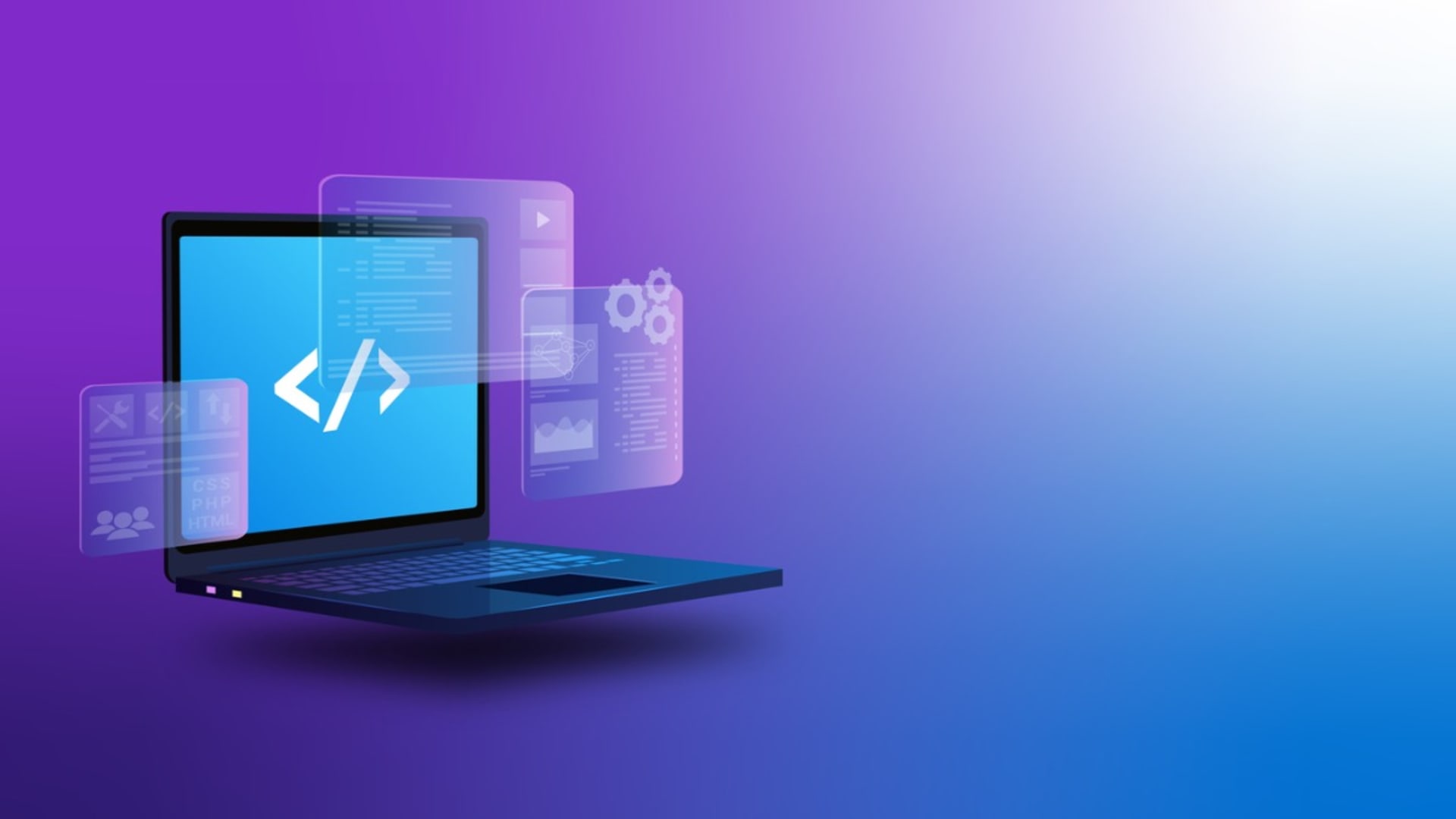With the rising demand for web applications that are interactive and user-friendly, developers over the world have turned to Vue.js as their preferred JavaScript framework. Recent statistics from BuiltWith show an increase in adoption, with over 2 million websites utilizing Vue.js for its features and intuitive components. What sets Vue.js apart is its simplicity and versatility, making it an ideal framework for creating dynamic user interfaces.
Event handling mechanism in Vue.js, which relies on Vue $emits for custom event management. By leveraging $emit, developers, can establish communication between parent and child components, ensuring data flow and state management within a Vue.js application. Mastering the utilization of Vue $emit is crucial in unlocking the potential of this framework and building web applications.
This article aims to explore the realm of $emit by delving into its structure and significance when it comes to event handling. We will provide real-world examples that showcase practices for implementing $emit, highlighting their ability to foster interaction between components. By the end of this article, you will possess an understanding of Vue $emit, empowering you to enhance your Vue.js development skills and create captivating web experiences that truly engage users. Now let’s dive into the world of Vue $emit and uncover how they can effectively handle events within Vue.js applications.
Understanding Vue.js and Vue $emit
Let’s delve deeper into what Vue.js is and how emit events work in Vue.js.
Vue.js Brief Overview
Vue.js is a progressive JavaScript framework for building user interfaces. Vue.js is a framework that can be easily integrated into applications, whether they are small-scale or large-scale. One of its features is its use of reactive programming which ensures that the user interface (UI) is automatically updated whenever the data it relies on changes. This aspect makes Vue.js particularly effective for creating responsive user interfaces.
Introduction to Vue $Emit
Custom event handling is an aspect of Vue.js that is achieved with the help of Vue $emit. $emit enables communication between components in a Vue.js application by facilitating the triggering and listening to custom events. The function of Vue $emit is to enable child components to send data or signals to their parent components, thus establishing a seamless channel for communication.
In the Vue.js component hierarchy, child components are nested within parent components. Since parent components can pass data down to their child components using props, sometimes the child components need to notify their parent components about certain events or data updates.
With $emit in Vue, a child component can emit a custom event which the parent can then listen for and respond to accordingly. This allows child components to interact with the properties of their parent components without directly modifying other properties of the parent’s data, thereby ensuring a more maintainable and organized codebase.
Some common use cases for Vue $emit are when a child button component can emit an event to notify the parent component that the button was clicked. The parent can respond by updating its data or triggering other actions. Another use case is when a form is submitted, and the child form component sends out an event containing the form data. This event enables the parent to manage form validation or handle data submission.
How Vue Emits Work
In Vue.js when working with child components you have the ability to trigger a custom event inside it using the $emit method. To emit a custom event you can use the syntax.
this.$emit('event-name', eventData);
In this syntax:
- this represents the instance of the Vue component.
- $emit is a built in method provided by Vue.js to emit custom events.
- event name refers to the name of the custom event that will be triggered. The name should be in kebab case format.
- eventData (optional) represents any data that you want to pass along with the event. It can be any JavaScript value such, as a string or object.
The $emit instance method is provided by Vue.js and is accessible within any component. It is used to trigger custom events emitted from child components to their parent components. When a child component emits an event using $emit the parent component can listen for that event and respond accordingly.
Communication Between the Parent Component and the Child Component
The Role of Vue $emit
Vue $emit is pivotal in enabling communication from child to parent components in a Vue.js application. In the component hierarchy, parent components can pass data down to their child components using props, thereby allowing child components to display and use that data. However, there are scenarios where child components need to send messages or notify their parent components about certain events or data updates. This is where Vue $emit comes into play.
Using $emit, a child component can emit a custom event, and the parent component can listen to the emitted event, call for that event and respond accordingly. This mechanism establishes a seamless communication channel from child to parent which allows the child components to interact with their parents without directly modifying the parent’s data. This decoupling ensures a more maintainable and organized codebase, promoting better separation of concerns.
$emit helps to manage the data flow within a Vue.js application. They enable child components to send relevant data or information to their parent components, where the application’s central logic and data management often reside. This two-way communication facilitates efficient updates and synchronizes the application’s state across components.
Vue $emit significantly contributes to effective application state management. By allowing child components to notify their parent components about changes or events, the parent can then take appropriate actions by updating its data and ensuring that the entire application remains in a consistent state.
Example of Communication with Vue Emits
Let’s look at an example of parent-child communication using Vue $emit.
Click Event Communication
In this example, the ChildComponent would emit a custom event named button-clicked with the message ‘Button was clicked!’. The ParentComponent listens for this event and updates its message data with the received message which, is then displayed in the template.
ChildComponent.vue
<template>
<button @click="sendDataToParent">Click me!</button>
</template>
<script>
export default {
methods: {
sendDataToParent() {
this.$emit('button-clicked', 'Button was clicked!');
},
},
};
</script>
ParentComponent.vue
<template>
<div>
<ChildComponent @button-clicked="handleButtonClick" />
<p>{{ message }}</p>
</div>
</template>
<script>
export default {
data() {
return {
message: '',
};
},
methods: {
handleButtonClick(data) {
this.message = data;
},
},
};
</script>
The Power of Vue Emit in Event Handling
Event Handling in Vue.js
In Vue.js, you can easily handle native JavaScript events like you would in JavaScript. You can directly bind native events like click or keyup to HTML elements in Vue.js templates using the on directive or its shorthand @ symbol.
Custom Event Handling
In Vue.js, child components can send custom events to their parent components using the $emit method. This process is often referred to as “emitting” an event. Once a child emits an event, the parent component can “listen” for that specific event using the @ symbol or the v-on directive. This mechanism facilitates communication between child and parent components.
Vue $emit also enable the passing of data from child to parent components during event propagation. Whatever data is passed as the second argument in $emit will be available as an argument in the event handler of the parent component.
Communicating Between Components with Vue $emit
$emit plays a vital role in facilitating communication between components and allowing them to interact and exchange information. Components can emit custom events with data and their parent components can listen for these emit events and, respond by sending data accordingly.
Best Practices with $emit
Let’s look into some best practices with $emit.
Naming Conventions
When it comes to naming custom events it is generally recommended to use kebab case. In kebab case words are separated by hyphens. All letters are lowercase. For instance button-clicked and form-submitted. This convention helps maintain consistency and clarity in the codebase making it easier to differentiate custom events from HTML events.
Using kebab case for event names aligns with HTML attributes. In HTML, attributes and event names are usually written in kebab case. By following the convention for custom event names, the codebase stays consistent and more readable. Moreover, kebab case is easily comprehensible compared to conventions ensuring that developers can quickly grasp the context and purpose of a custom event without any confusion.
Propagating Events Up the Component Tree
Event propagation using $emit, involves the process of emitting custom events from child components and allowing these events to move up through parent components in the component tree. This bubbling process continues until the event is either handled by a parent component or reaches the root instance.
While event propagation can be useful for communication between nested components, it’s important to avoid using it often as it can make the code harder to maintain. Overusing event propagation can make the applications flow more complex and difficult to follow. When events need to travel through levels in the component hierarchy, it can become quite challenging to debug and understand the data flow. In such situations, it is advisable to explore communication patterns. Another option is to utilize Vuex, which is Vues state management library or, a centralized event bus for scenarios.
Handling Multiple Events
$emit can handle multiple events by emitting different custom event names from the child components. Each event can have its own corresponding event handler in the parent component, allowing for specific actions to be taken based on the emitted events.
Real-World Applications of $emit
Let’s look at a real-world example of how $emit can be used in a simple task management application. In this application, we will have a parent component that represents the task list and each task will be a child component. When a user marks a task as completed, the child component will emit an event to notify the parent component to update the task’s status.
Step 1: Setup the Project and Prerequisites
Ensure you have Node.js and npm installed on your machine.
Create a new Vue.js project using Vue CLI.
npm install -g @vue/cli vue create task-management-app cd task-management-app
Add Bootstrap for styling.
npm install bootstrap
Create the following folder structure.
- src - components - TaskList.vue (Parent component) - TaskItem.vue (Child component) - App.vue
Please note the version of Vue.js and related dependencies found in package.json file at the time of creation of this tutorial.

Step 2: Implement the Child Component – TaskItem.vue
In this step, we’ll implement the child component responsible for displaying individual tasks. In this child component, we receive the task object as a prop from the parent component. When the user marks the task as completed by clicking the checkbox, the markAsCompleted method is called. This method emits a custom event named task-completed along with the task object as the event data.
<template>
<div>
<label :class="{ completed: task.completed }">
<input type="checkbox" v-model="task.completed" @change="markAsCompleted" />
{{ task.name }}
</label>
</div>
</template>
<script>
export default {
props: {
task: {
type: Object,
required: true,
},
},
methods: {
markAsCompleted() {
this.$emit('task-completed', this.task);
},
},
};
</script>
<style>
.completed {
text-decoration: line-through;
color: #999;
}
</style>
Step 3: Implement the Parent Component – TaskList.vue
In this step, we will create the component that handles the task list. Within this component, we start by setting up an array to store our tasks. We then go through each task in the array. Display it using the TaskItem component. Each task is passed as a prop to the TaskItem component. When a task is marked as completed (triggered by the task-completed event emitted by the TaskItem component) we execute the handleTaskCompleted function. This function updates the tasks status in the parent components tasks array.
<template>
<div>
<h2>Task List</h2>
<TaskItem v-for="task in tasks" :key="task.id" :task="task" @task-completed="handleTaskCompleted" />
</div>
</template>
<script>
import TaskItem from './TaskItem.vue';
export default {
components: {
TaskItem,
},
data() {
return {
tasks: [
{ id: 1, name: 'Buy groceries', completed: false },
{ id: 2, name: 'Pay bills', completed: false },
{ id: 3, name: 'Finish project', completed: false },
],
};
},
methods: {
handleTaskCompleted(task) {
// Find the task in the tasks array and update its status
const index = this.tasks.findIndex((t) => t.id === task.id);
if (index !== -1) {
this.tasks[index].completed = !this.tasks[index].completed;
}
},
},
};
</script>
<style>
/* Styles can be added as per your preference */
</style>
Step 4: Update the App.vue to Use the TaskList Component
In the main App.vue file we simply use define the TaskList component. TaskList will render the entire task list with its child components.
<template>
<div id="app">
<TaskList />
</div>
</template>
<script>
import TaskList from './components/TaskList.vue';
export default {
components: {
TaskList,
},
};
</script>
<style>
/* Styles can be added as per your preference */
</style>
Step 5: Run the Application
To see the Task Management App in action, you need to run the application. Simply execute the command below to start it up.
npm run serve
Once the application is running you can access it by visiting http://localhost:8080. When you open the app you’ll see a task list. Whenever you click on the checkbox next to any task it will be marked as completed. Its status will be updated accordingly.

Conclusion
$emit plays a vital role in the toolkit of Vue.js developers. They offer a way to handle events and facilitate communication between components. By embracing recommended practices and diving deeper into the capabilities of $emit developers, can build interactive Vue.js applications. Continuously exploring and honing your skills with $emit will result in smoother event handling and an improved overall development experience.
FAQs
How does event handling in Vue.js differ from standard JavaScript?
In standard JavaScript, event handling involves using native event listeners like addEventListener to bind event handlers to DOM elements. In Vue.js, event handling is simplified through Vue directives like @click or v-on which, directly bind methods to events in the template. $emit is used for custom event handling, allowing components to communicate with each other in a parent-child relationship.
What are some best practices for using $emit?
Some best practices for using $emit are to use kebab-case for custom event names. You should choose descriptive and meaningful event names. Avoid overusing event propagation to maintain a clear data flow.
What are some common pitfalls to avoid with custom events?
Some common pitfalls to avoid with custom events are mutating props directly in child components. Overusing event propagation leads to complex data flow. Emitting unnecessary events that could be handled more efficiently through direct communication or state management solutions like Vuex.