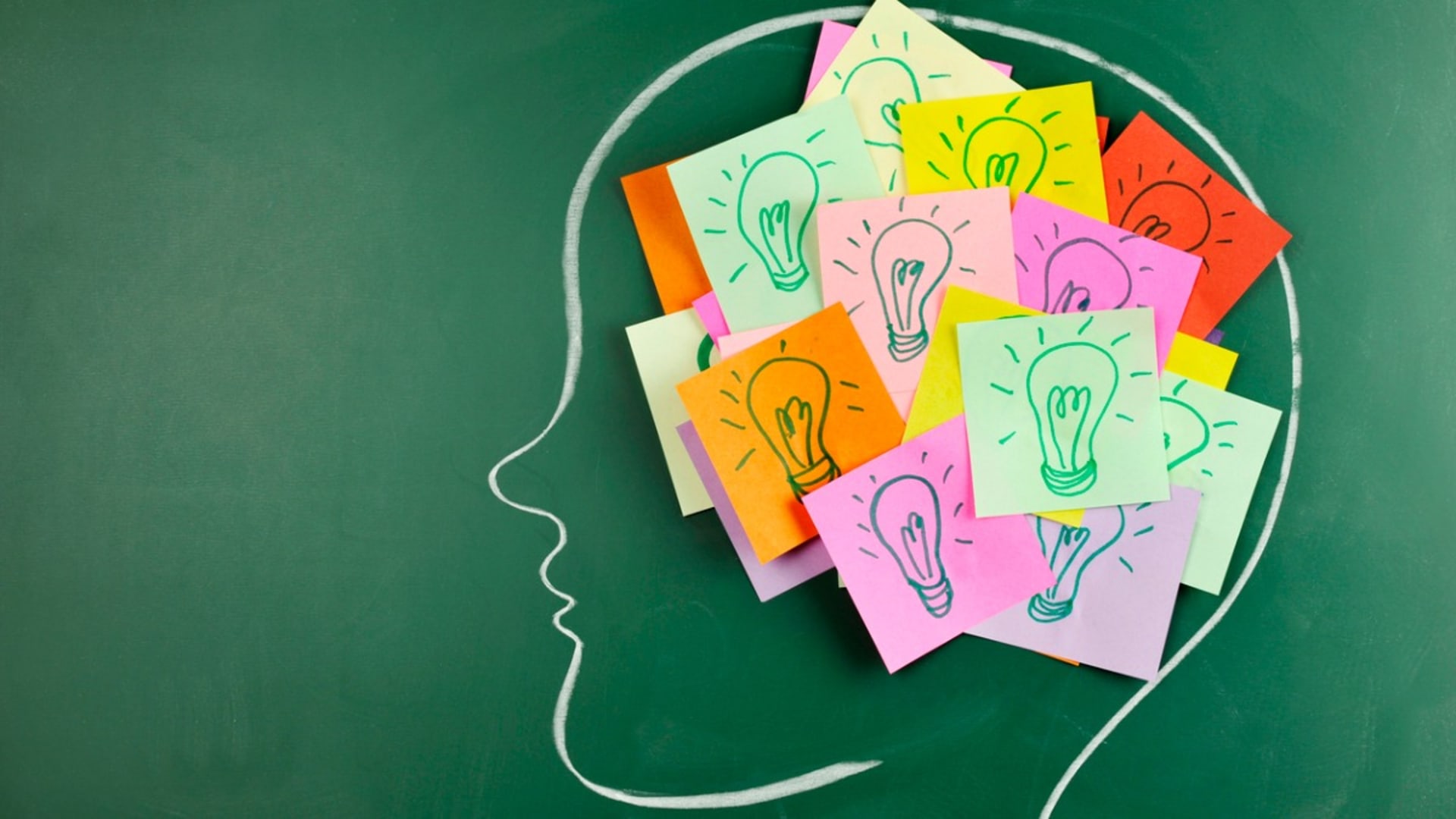Nowadays, user experience design is everything. Website and app users expect technologies that are as functional and logical as they are “pretty.” Companies that don’t incorporate a UX/UI plan into their designs to engage users end up falling behind their competition at alarming rates.
To avoid these types of issues, companies must strive to create engaging user experiences that exceed customer expectations without over-complication. The best UX design examples pair aesthetics with a customer journey that’s easy to navigate.
How can companies encourage users to keep returning and attract new users? They must create a captivating experience. Take a look at the below examples of companies that are masters at guiding user behavior through well-honed UX designs.
Do You Need a UX Revamp?
Before embarking on a journey to improve the user experience of any type of product like a website, app, or blog post, it’s important to assess your current standing. Can users manage to navigate your site or app easily, or do they encounter hiccups? Do you offer a minimal interface or a complex one? Is it consistent and responsive across desktop and mobile devices alike? Do you have a journey that tasks users with navigating the site or app without a clear layout or roadmap?
A few signs that companies need to consider revamping their UX design include:
- A surge of complaints from site or app users regarding its usability
- A steep decline in traffic and user amounts
- Various metrics and reports that particular features aren’t used anymore
- High uninstall rate of the app or software
- A significant reluctance among users to upgrade to a newer version of the digital product/solution
- An antiquated-looking or outdated interface
Although it’s definitely possible that some of these signs point to non-UX-related problems, companies encountering these issues would be wise to conduct thorough testing to determine if their user experience is up to par.
In all likelihood, this examination will unearth UX-related concerns that require a major reworking of the most critical parts of the digital solutions.
The Fundamentals of UX Design
UX design acts as the blueprint for the creation of efficient, user-friendly, and enjoyable digital interfaces and layouts for websites, applications, software systems, and more.
Although many people confuse UX design with traditional graphic design, the latter goes beyond aesthetics and visual content and focuses on the enhancement of user satisfaction.
By understanding and prioritizing the needs and preferences of users, these technologies nurture more intuitive and engaging user interactions. Well-designed and implemented UX not only significantly boosts business growth but also fosters higher customer retention levels and encourages more positive reviews.
Several core principles and key features guide a design team in optimizing a technology’s user experience.
- Simplicity acts as a pillar of the practice, emphasizing clear, clean, and intuitive designs to prevent user frustration.
- Usability is a fundamental part of the UX process, allowing users to perform easier, more straightforward tasks.
- To foster a seamless interaction, the principle of consistency ensures uniformity across various sectors of the app or website.
- Accessible UX design is pivotal because it fosters inclusivity by catering to all users, including differently-abled individuals.
- Offering immediate feedback is also an invaluable principle that involves helping users by guiding or confirming their actions to forge a more efficient, gratifying user journey.
Top UX Design Examples
Each type of technology requires a unique approach to UX design based on the goal of the product and the journey of the end users.
Web
For websites, the best examples of good UX design pair user-friendliness with intuitive interfaces, rapid load times, clear calls-to-action, and mobile optimization. These factors rolled into one website offer users a seamless and enjoyable browsing experience as well as higher user satisfaction and engagement rates.
E-Commerce Websites
The key factors contributing to stellar UX design in e-commerce websites are those that help elevate the shopping experience and boost conversion rates.
This includes intuitive navigation to ensure easy access to various product categories, responsive search functionalities for instant, relevant results, and a streamlined checkout process for reduced cart abandonment rates.
Personalized recommendations also enhance user engagement. A prime example is Amazon, which showcases this principle aptly. Take a look at this UX design example:
Blog or News Sites
UX is also important for blogs and news websites. A well-planned content layout with organized sections and a logical flow aids in more seamless navigation, thus helping retain the attention of readers more effectively.
Typography is a major element of this UX. It also facilitates readability while presenting information in an attractive format. Compelling imagery adds visual dimension and complements the textual content to cultivate a rich, immersive user experience to encourage repeated visits and sustained engagement. CNN.com does a good job of displaying a significant amount of info while keeping things organized and easy to navigate.
Portfolio Websites
A portfolio website must strike a balance between showcasing users’ work and ensuring an excellent user experience. This involves ensuring that the meticulous display of work doesn’t overshadow the ease of navigation throughout the site.
Features like filters, intuitive navigation guides, and user-centric design elements enhance user engagement levels as well. Behance.net is a great example of a well-designed portfolio site.
Mobile Apps
Exemplary UX design is a paramount part of successful mobile apps. Intuitive layouts and swift, responsive controls paired with personalized user experiences and helpful search functionalities help promote more frequent app usage and facilitate better user engagement.
Fitness Tracking Apps
UX design in fitness tracking apps requires the logical representation of data that allows users to quickly grasp their progress and health statistics at a glance. The smooth navigation between various health metrics is an essential part of a successful fitness app, as are seamless transitions, straightforward data visualizations, and user-friendly navigation.
MyFitnessPal is a go-to choice for many users because of its solid UX design.
Food Delivery Apps
These types of apps require a simple, efficient UX design. This includes intuitive filters and search functionalities to enable users to find their preferred cuisines and restaurants easily. An uncluttered layout with a focus on high-quality images helps users make informed choices, while a streamlined checkout process further enhances the overall app experience. Uber Eats excels in creating an easy-to-navigate, stress-free customer journey.
Desktop Software
For desktop apps and systems, the best UX design emphasizes intuitive interfaces and easy navigation throughout the various program functionalities. With features like responsive controls, clear menus, and easy-to-access tools paired alongside aesthetically pleasing visuals, desktop apps create user-friendly environments for enhanced productivity and a more successful user journey.
Photo Editing Software
The arrangement of tools and a layout that fosters usability and accessibility are paramount in creating a successful photo editing program. This type of software has the potential for a high level of complexity, which means that UX designers must put the needs of the user ahead of anything else. Good UX also helps flatten the learning curve for novice editors as well. Adobe Photoshop is the gold standard of photo editing software.
Productivity Suite
UX design has a major impact on the success of a productivity suite of software because it influences user satisfaction and efficacy. One of the most prominent features of this type of software is the incorporation of collaboration features, which help users work as a team across projects and workspaces. Cloud syncing and real-time editing features further enhance the user experience.
Google Workspace rolls all of these tools and more, into a single, highly successful suite of tools.
Common UX Design Pitfalls and How to Avoid Them
There are several common mistakes in UX designs that can lead to cluttered, ineffective designs and unhappy users. A few of the most frequent UX design pitfalls include the following.
Overloading the Layout with Features
Including too many features often undermines the usability of a product while reducing the simplicity and focus of an otherwise effective UX design. Overly cluttered apps overwhelm and deter users with unused features, too many options, and so on. Exceedingly complex websites with pop-ups, ads, and too many options also alienate site users.
A UX designer must continually strive to create the most streamlined design possible while prioritizing essential functionalities with user-friendly interfaces. This helps improve customer satisfaction and encourages enhanced engagement rather than deterring users.
Ignoring Mobile Users
With the exponential rise of mobile web usage, now comprising 58.5% of total global online traffic, companies choosing to ignore mobile optimization alienate over half of the potential online audience.
UX designers must embrace responsive design principles that allow websites to adapt gracefully across a wide variety of devices and screen sizes. Prioritizing a mobile-friendly design helps businesses cater to a larger audience while bolstering engagement and satisfaction levels.
Neglecting Accessibility
UX designers must strive to make every digital product accessible to every member of their potential user base through inclusive design principles.
Acknowledging and catering to the diverse needs of all users means producing alternative text (alt text) for images, providing keyboard navigation mechanisms, choosing color schemes friendly for visually impaired individuals, and implementing screen readers, among other steps.
Tips for Drawing Inspiration from UX Examples
No matter what the designer’s level of experience, drawing inspiration from existing UX examples is typically a part of the design process because it creates a fertile ground for improvement and innovation.
However, these examples must remain exactly that—inspiration. The outright copying of designs and design elements doesn’t help create a unique, tailored user experience for customers.
Designers must focus on deeply understanding user needs so that they align these needs with business goals to create a harmonious interface that resonates with the target audience and enhances the product’s intent.
Many online platforms strive to build an environment of creativity amongst the design community by showcasing existing effective website and app designs of their users. Dribble and Behance are two great examples of websites that act as inspiration boards for UX designers.
Overcoming UX Issues
To start creating a solution for a broken UX, companies need to gain a solid understanding of the users’ needs through a few of the following options:
- Focus groups for direct end-user feedback
- Heat maps to track movements, clicks, and so on
- Reporting on unused features
- Software performance and responsiveness testing across multiple devices and platforms
- A/B testing for layouts and aesthetics
- Analyzing competitors
Design Thinking
A design thinking mindset helps designers create the tools to challenge assumptions about a design, thus providing space for the redefinition of issues to see alternative solutions. The 5 classic phases of design thinking include:
- Empathize with the users’ pain points.
- Define and interpret the data gathered from core problems, followed by the creation of user personas for further testing.
- Ideate by generating new ideas that redefine the user experience with disruptive results.
- Prototype new ideas to bring changes and ideas to life.
- Test the prototypes to evaluate if they solve the original UX issues. If not, start the process again.
Conclusion
From robust desktop systems and productivity suites to mobile apps and e-commerce websites, companies must ensure that each and every one of their digital products features an effective UX design.
This expands far past just pleasing aesthetics and includes important factors like accessibility for all, intuitive navigation, inclusive designs, mobile optimization, and more.
UX design makes or breaks customer satisfaction and retention in the modern digital world. Without considerate, thoroughly tested, and engaging UX designs, businesses alienate their customers and eventually lose revenue.
FAQ
What is the difference between UX and UI?
UX and UI are connected but differ in scope. The job of a user interface designer is to focus exclusively on the UI Design—the more “traditional” design aspects of a digital product. This includes the visual cues, layout, and aesthetics of a web page, graphics, and other important design elements.
User experience designers build and enhance the functionality and feel of a product to ensure better user satisfaction and retention rates. Both types of designers often work together as a team to build aesthetically pleasing and user-friendly products.
Why is UX design crucial for businesses?
UX design is a vital part of a successful online presence because it directly influences customer retention and satisfaction. User interfaces created by UX designers increase conversion rates and enhance user engagement, thus keeping users coming back for more. UX design remains a crucial part of creating any digital product.
Can good UX design improve SEO rankings?
Yes, UX design enhances SEO rankings by pairing a positive user experience with fast loading times and mobile optimization to lower bounce rates and increase the user’s time spent on a website. These are influential factors in SEO rankings. Major search engines like Google are already incorporating UX-centered metrics into their ranking algorithms.
How often should UX design be updated or reviewed?
Generally, companies should update their UX design every 3-5 years unless they see a significant decline in site visitors/app users or receive negative feedback from customers about their experiences.