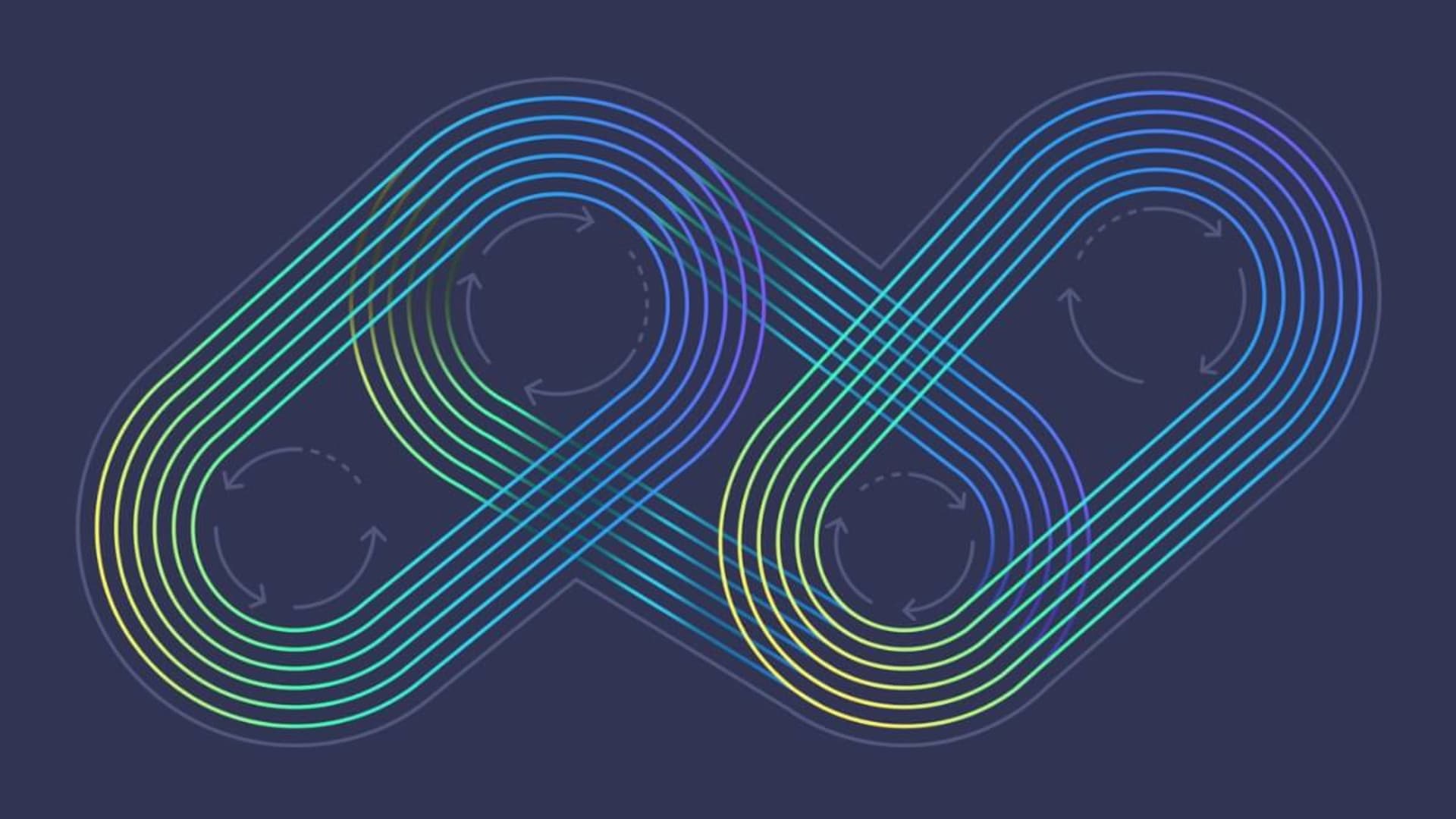Prominent companies such as Amazon, Walmart, and Netflix use these tools to manage workflows, reduce costs, and optimize their system processes. Many tech consultants also advise using these tools for performance enhancement and risk reduction.
What is CI/CD?
Continuous integration (CI) is a software development process where different team members combine their modules into a single shared repository. CI engineers work in parallel and keep all modules in independent repositories, which are later merged into a single branch.
This is done via CI servers and version control systems (such as Jenkins, GitLab, etc.) that monitor repository/code changes. In addition, automated testing (which consists of unit and module tests) is used to ensure that added code is satisfactory and bug-free.
After this step, the CI server adds a build label to your latest commit and generates the build. If the build is successful, the developer is notified through a notification message/email. If the build fails, the engineer is notified about the failure and the error message/log associated with the failure.
Once a build is successful, it is moved to the staging phase for testing, where it is subjected to integration and load tests. After that, the build is deployed to production.
What Are the Main Benefits of PROCESS Tools?
Before the advancement of CI tools, software engineers had to physically merge their code to the central repository. This was a tedious process, and many engineers waited until their work was fully complete before merging. However, this caused a lot of build implementation and merge errors, which couldn’t be identified until it was too late.
CI tools can identify such issues quickly and efficiently. They can also notify the developers so that they can debug and fix issues before the build is deployed to production. These tools improve system performance and reduce the risk of errors in the final build. In addition, they make the software development process simple and manageable.
How to choose the right integration tools for your business?
CI tools make sure that your build is stable and free of errors. In addition, they reduce merge conflicts and help to overall increase the speed of development.
Choosing the right CI solution for your business can be tricky. So let’s have a look at the key factors to keep in mind before making a decision.
1. Current tools
Since the new CI tool needs to be integrated into your organization’s existing infrastructure, you need to have a look at your organization’s current tool strategy before choosing a solution.
2. Easy setup
The tool you choose should be easy to set up (i.e., it should not have any complex installation procedures and pre-existing software conditions).
Furthermore, since multiple teams such as Devs, QA, and DevOps would collaboratively use that tool, it should also be easy to use.
3. Cloud
The CI tool you choose should be easily integrated with cloud solutions such as AWS and Azure, since many companies use the cloud for software development and hosting.
4. API
The chosen tool should have full-featured HTTP-based APIs. This is important, as developers use APIs to call processes and leverage existing code.
5. Notification options
The tool you choose should have notification options so that developers can be notified in the event of build failure. Popular options include email, Slack, and IMs.
Top 7 Integration tools for 2025
Buddy is a web-based CI tool that allows developers to build and deploy code. Using this tool, developers can automate build generation for different version control tools such as Github, Gitlab, and Bitbucket. You can also create build images to run on Docker environments using pre-installed languages.
Through Buddy, you can manage DevOps workflows and their orchestration. Advanced features such as smart change detection enable developers to write highly performant and efficient code.
Features
- Its simplified pipeline uses parallelism and caching for code optimization.
- It allows developers to check history and logs for bug fixing. You can also deploy the changesets very quickly through automatic deployments.
- It lets you use cached dependencies to run builds in isolated environments such as dev and test. You can also use dedicated dockers for testing your build.
- It can also perform other functions through its ready-to-use actions, such as file transfer, project planning, and security audit.
- Buddy can be integrated with different tools such as AWS, Azure, WordPress, and Shopify. It also provides custom support for databases such as MongoDB and MySQL.
This CI tool was built by Atlassian and is highly useful for automating software releases and performing DevOps operations. It is a CI build server that also allows you to integrate with project management tools such as JIRA and Trello. Through this tool, you can streamline project delivery pipelines.
It also has options for workflow orchestration and testing. You can use its easy drag-and-drop interface to add them to your workflow and pipelines.
Features
- This tool offers quick creation of images through build agents. You can also run multiple build agents at once.
- It is a highly secure tool that allows admins to lock down the prod environment, leaving the test and dev environment for developers to work on. You can also integrate it with version control tools such as Git and Bitbucket for repository management and branching.
- This tool can run test automation in parallel for quick reporting. Developers can also schedule build processes.
- It can be added as an on-premise system or as a hosted solution.
- This tool has built-in options for DR and backup.
-
Semaphore
This hosted CI solution is most commonly used for software development and testing. It supports many languages and frameworks and can be integrated with other coding tools, such as GitHub. It is often used for monorepo projects.
This tool has many out-of-the-box features for quick development and automated testing. You can also use it for project collaboration and native integration. QA teams can also use this tool for running custom unit and acceptance tests.
Features
- Its automated testing feature allows developers to test commits and branches simultaneously.
- It is very easy to set up and offers pay-as-you-go pricing. You can add secure keys for access restriction.
- It allows developers to add custom configuration fields and environment variables. Build process and be fully automated.
- You can easily scale your projects through this tool, as it automates your build process. It also has native docker support.
- This tool is compatible with languages such as C#, Java, Python, PHP, and Rust.
Jenkins is a very popular open-source CI/CD tool for software development. It is a java-based, self-contained tool that uses Domain Specific Language (DSL) for defining jobs.
It has an easy-to-use UI and can be used with different operating systems, such as Windows, macOS, and Linux. You can use it to automate projects, run tests, and debug code.
Features
- This tool is easy to install and can be installed through a WAR file. Developers can also customize it through its rich ecosystem of plugins to extend its functionality.
- It is open-source and can be used through the Jenkins hosting platform. It can be deployed in a servlet.
- It has options for real-time notifications and can be integrated with cloud services, such as AWS and Azure.
- It runs on master-slave architecture.
- You can create build schedules through cron expressions.
TeamCity is a highly useful tool by Jetbrains for CI and build management. It is available for Linux and Windows and can be integrated into other tools such as JIRA, Azure, Visual Studios, and Docker.
It enables developers to build and run pipelines in Java. Through this tool, users can test code in parallel builds. You can also use it for OpenStack projects.
Features
- DSL builds made through this tool are highly customizable.
- This tool has options for project profiles and hierarchy. Developers can create sub-projects using the build settings and configuration of parent projects. You can also manage their configuration as code.
- It has extensive reporting options that provide real-time updates for build generation. You can also use VCS integration options to run and test code remotely.
- It is a highly stable and secure tool. It has many options for security and user access management, which admins can use for creating user groups. It can also perform token-based request authentication.
- This tool creates extensive logs for tracking and monitoring user access.
CruiseControl is an extensible CI tool for software development and build processing. This Java-based tool is open source and can be used to build multiple projects on a single server. You can use it for managing custom workflows, and it can be integrated into version control tools such as Git and VSS.
Features
- This tool supports many third-party tools and plugins. It is OSI certified and distributed as a BSD license.
- It is compatible with other building tools, such as Maven, Xcode, and Rake.
- It has an interactive dashboard that tracks builds and generates build updates.
- It has notification options such as email and internet messaging.
CircleCI is an amazing CI tool for build management and deployment. It allows engineers to automate software development and test execution. It uses YAML files for pipeline creation and can be used with versioning tools such as Git and Bitbucket.
It can validate code in real-time and is highly customizable. It also allows developers to create builds through containers and VMs.
Features
- It is a highly scalable, user-friendly, and intuitive tool. It supports many languages such as Python, Javascript, .NET, PHP, and Ruby.
- The builds created through this tool are quick, offering a shorter feedback cycle for the user.
- Build processing is automated and parallelized.
- You can also integrate it with other build tools, such as Maven and Gradle.
- It has security options that restrict project settings access only to authorized users.
Conclusion
There are a lot of factors you should keep in mind before choosing a CI solution for your business. It’s very important to analyze your business goals, infrastructure restrictions, and team skill set before making your decision.
The tool you choose should be scalable and easy to use. It should seamlessly integrate with your current system and should be easy to maintain. It should also have security and user access management options for user tracking and mentoring.
CI tools allow developers to find errors quickly, manage workflows, and create high-performance systems. It also reduces the user’s workload and brings down the overall cost of development. That’s why they are an important part of custom software development and tech best practices.
If you enjoyed this, be sure to check out our other DevOps articles.