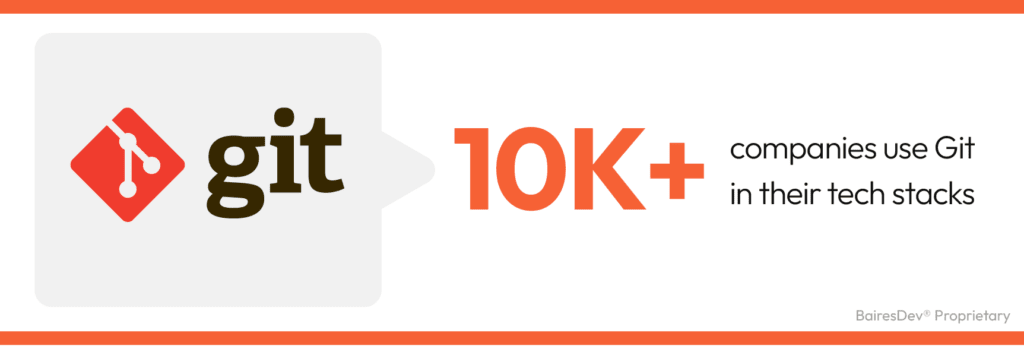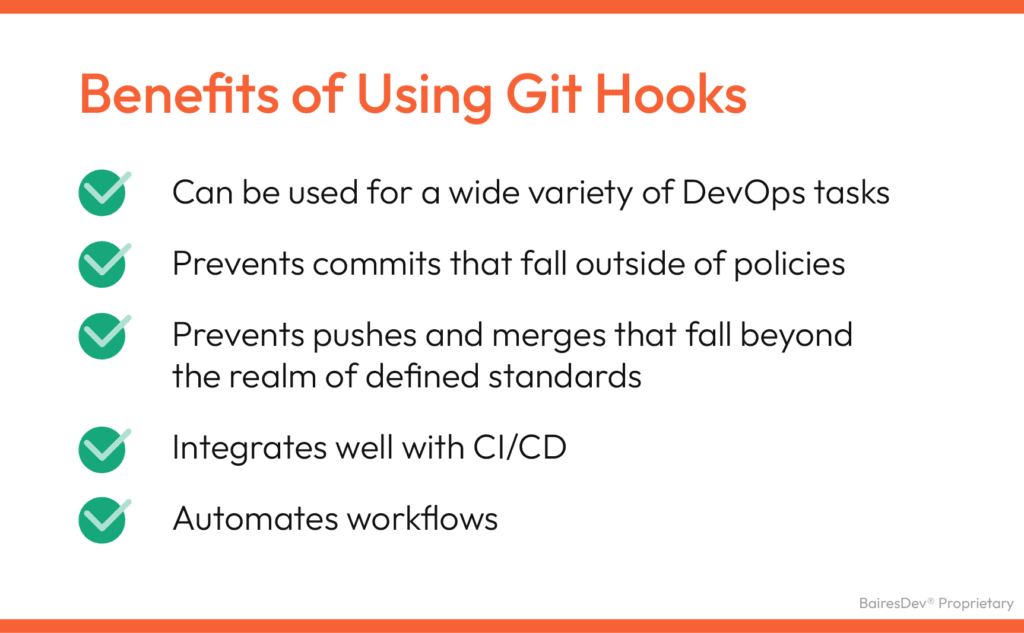Competing in the world of global enterprise business can be a daunting task. It’s not just that there’s so much more competition in the world; it’s also that technology is advancing at a continually more rapid pace, which makes it possible for businesses to do more while shifting much of their offerings to the cloud, containers, and the DevOps methodology.
Consider this. According to DataMatics, “73% of enterprise businesses dedicate 1/5th of their marketing budgets to competitor research and analysis.” That should help to show you how the competition is constantly heating up. And CI Radar reports that “90% of Fortune 500 companies practice competitive intelligence.”
To put it simply, the competition isn’t going anywhere, and your company needs every advantage it can get. That means adopting methodologies like DevOps. But even DevOps by itself might not be enough. To really get ahead, you need to be as forward-thinking as possible, which means automation.
According to Paperform, 76% of businesses use automation for handling their everyday workflows. That’s a statistic you cannot avoid, and it means that if you’re not already taking advantage of automation, you’re behind.
But how can you automate your business workflow? One of the most important areas where automation can make a major difference is software development and DevOps. You want to be implementing CI/CD (continuous integration/continuous deployment) at every opportunity. And even though the CI/CD methodology can be complex, in the end, it’s worth the effort.
BairesDev’s client, a top mobile game producer with 5.5 million daily active users, required assistance with their revenue analytics and DevOps enhancements. Our team of developers deployed games reliably using DevOps, by implementing the best technologies according to the game’s software lifecycle through manual testing. They also helped choosing the right tools and methods for migrating the old CI/CD and configuration management systems from Google BigQuery to Snowflake, thus reducing dependency on third-party companies.
As seen on the example above, automation is essential in any industry. One way you can speed up and improve your attempts at automation is with a tool offered by Git, called Git hooks.
Getting Hooked on Hooks
The first thing we must do is define Git hooks. Most likely, your development team (or at least parts of the team) are already using Git. Git is, after all, one of the most widely used version control systems on the planet. According to StackShare, more than 10,000 companies use Github in their tech stacks.
If you’ve never heard of hooks, let’s talk about them first. Within the world of software development, hooking refers to techniques employed to change how an application or operating system behaves by using the interception of function calls, system events, and/or messages. The bits of code that perform the interceptions are called hooks.
Essentially it’s a place in code that allows you to tap into a module to either provide different behavior or to react when something happens.
For example, you could create a hook such that when a user attempts to log into a system, it automatically calls a Captcha to verify the login attempt is coming from a human and not a robot.
Now that you understand what hooks are, it’s time to look at Git hooks.
Get Your Hook on With Git
Git hooks are very similar to standard hooks, with one major difference. Where regular hooks are added to code, a Git hook is a script that runs automatically every time a specific event occurs within a Git repository.
Git hooks make it possible for your DevOps teams to customize how Git behaves with triggered customizable actions. These hooks can be used for specific points within your software development life cycle to level up your automation such that it can help keep your business highly competitive.
If you’re interested in automation for your business, contact us for a free consultation. We are ready to help meet your tech needs
The Types of Git Hooks You Might Use
There are numerous Git hook types that can be used to help automate your software development lifecycle. Here’s a short list of popular Git hooks.
Pre-Commit Hook
The pre-commit hook is executed before you type a commit message and is used to inspect code that’s to be committed. This hook checks to make sure you haven’t forgotten anything and ensures tests are run. This type of hook allows for changes to be validated before being committed.
Prepare-Commit-Msg
This hook is executed after you create a commit message and allows you to modify the commit message.
Commit-Msg
This hook only accepts one parameter, which is the path to a temp file that contains a commit message. If the commit-msg script exits as non-zero, Git aborts the commit process. This means you (or your developers) can validate a project state (or commit message) before the commit.
Post-Commit
The post-commit hook is run after the entire commit process completes. This hook is essentially used to notify teams about commits.
Pre-Receive
The pre-receive hook runs on a remote repository prior to any modification of references. This hook allows you to apply custom rules and policies.
Post-Receive Hook
After repository references are updated, this Git hook is used to send notifications and/or perform additional tasks on the repository.
Pre-Push Hook
The pre-push hook is executed before a push and can be used to enforce policies to discourage specific types of commits.
There are Git hooks for different workflow types, such as those for committing, email, client hooks, local hooks, and server-side hooks.
The Benefits of Using Git Hooks
Anytime you can add automation to your workflows, the process improves. Git hooks come with many benefits.
Truly, however, the biggest benefit of using Git hooks is to prevent your developers from making silly mistakes that could wind up costing your company money and time. Such mistakes happen all the time and are made by developers of all skill levels. They could be a simple misspelling, a commit or merge that could wreak havoc on your code, or something that falls outside your defined policies.
When those types of mistakes happen, they can not only cost you but also set back your progress. In today’s ultra-competitive world of business, if you’re not constantly moving forward, you may as well be moving backward, and that’s no way to do business.
Conclusion
If your DevOps team is already using Git, it’s time for them to start making use of this often-overlooked tool that can help to bring a heightened level of automation and a lower level of mistakes to your code repositories.