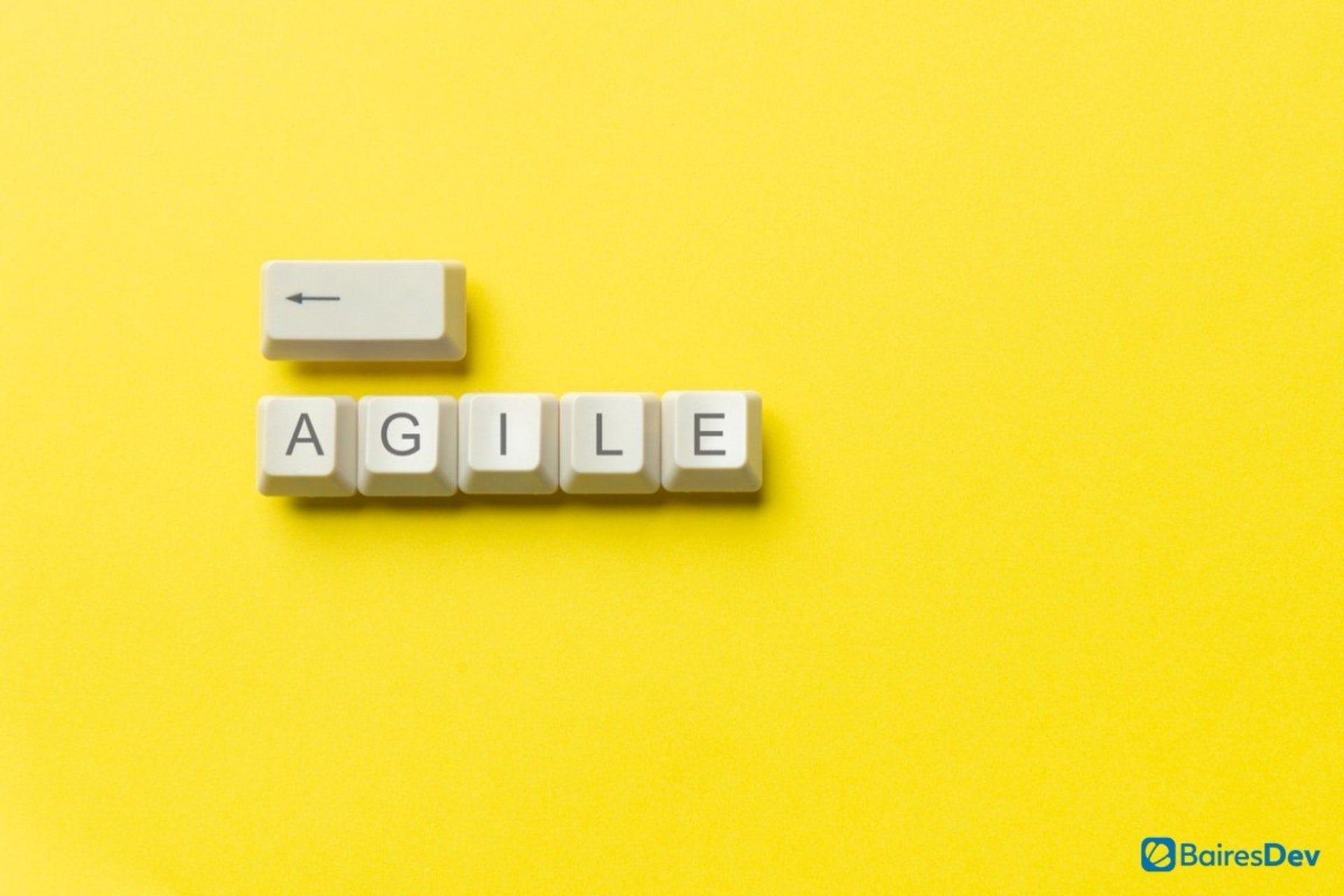- Home
- Software Development Services
- Dedicated Software Development Teams
Dedicated Software Development Teams
Software Teams. Seamlessly Integrated.
Deliver end-to-end projects efficiently and reliably with our embedded software development teams.
Assemble my Ideal TeamWhat is a dedicated software development team?
Dedicated software development teams operate as multidisciplinary units, with an engineering manager and SCRUM master who coordinate directly with your team. Working on a platform launch, product expansion, or ongoing updates? Our dedicated teams provide agile, high-performance development while owning project milestones and outcomes.
Ramp up faster.
We assemble dedicated dev teams in weeks.Spin up teams in 2-4 weeks
It doesn’t matter if you need one dedicated team for cloud migration or several teams for a full platform rebuild. With 4,000+ tech professionals on staff, we can quickly assemble specialized dev teams.Work with senior dev teams
We hire exclusively senior developers. On average, our devs have 10+ years of experience, bringing deep technical knowledge and proven problem-solving skills to every project.Access experts in 100s of technologies
We build everything from user-friendly SaaS platforms to cybersecurity architectures that safeguard complex infrastructures.Collaborate in real time
Our dev teams work in US time zones. They join your calls and participate in your rituals, literally becoming part of your team.Communicate without barriers
Our dev teams are proficient in English and have a work ethic aligned with US teams. They collaborate effectively in meetings and team chats—preventing miscommunication and unnecessary delays.

What a typical software development team consists of.

Front-end Developers
Create intuitive, beautiful and easy-to-use user interfaces for websites and applications.

Back-end Developers
Focus on non-visible software components such as logic, performance, servers, databases, and system design.

Project Managers/ Product Owners
Lead and manage the entire development process to ensure a project’s success.

QA Engineers
Ensure applications work as intended without errors.

Business Analysts
Identify and share valuable data insights that improve business and development processes.

UX/UI Designers
Create delightful digital experiences by wireframing and prototyping user interfaces.

DevOps Engineers
Ensure the reliability, scalability, and security of underlying infrastructure.
Our dedicated teams have been working side-by-side with global brands for over a decade.
Our Awards
Excellence.
Our minimum bar for client delivery.
Over 130 awards, accolades, and achievements showcase our quality and commitment to client success.
- 1,250+projects
delivered - 130+industry
sectors
America's Fastest-Growing Companies 2025 Top 100 U.S. IT Innovators 2025 Nearshore North America Top Software Developers 2025 Top 100 Global Outsourcing Providers 2024
Why use our software development team?
Dedicated teams are a great option when you need to outsource a whole project or a discrete part of your engineering org.
Let's discuss how your setup should look.
Schedule a CallOur process. Simple, seamless, streamlined.
Complete a discovery call.
Tell us more about your business on a discovery call. We’ll discuss team structure and approach, success criteria, timescale, budget and required skill sets to see how we can help.
Get the exact team you need.
We’ll quickly assemble the perfect team based on your needs, then work with you to onboard and integrate them.
Get started and track performance.
After onboarding, your new team will get to work immediately. You can track progress, manage the team, and scale your headcount up or down as needed.

Common questions about dedicated software development teams
External teams are also effective for eliminating high-cost salaries, or expenses related to hiring, recruiting, and training talent. They help provide flexibility as new teams can be spun up quickly, giving you the ability to scale your headcount seamlessly according to workload.
Related articles
Recent insights and research on software development teams and tech talent.
By Guillermo Carreras
By Michael Warren
By Lorena Albaretto
By BairesDev Editorial Team

Accelerate your roadmap with a dedicated software development team.