Automation, whether through Industry 4.0 or emerging AI and machine learning tools, has been at the core of the tech industry for the past decade. But one vital area of technology has remained a notable hurdle for automation; quality assurance.
Automating quality assurance, also known as QA or SQA, represents unique challenges in the software development process. Perhaps the most significant of these is integrating automation without sacrificing software reliability and stability. Since QA is designed to make sure software is able to operate without any issues, any automation must preserve the overall reliability of the process. Otherwise, automating becomes counter-productive.
Thankfully, there are several emerging QA automation strategies that can streamline testing while protecting software reliability. Below, we’ll outline the benefits of QA automation for software owners, followed by best practices any team offering software development services should consider—especially when deciding what to automate and what to leave manual.
What Are the Benefits of Automating Quality Assurance?
Testing and QA procedures exist so that developers can create reliable software and make sure their solutions work as intended. They’re vital not just for guaranteeing a smooth user experience but also function as crucial cybersecurity measures. Being able to automate processes that can estimate and predict software reliability can offer several notable benefits for dev teams today, including:
Increased Software Reliability
Quality assurance is designed to make sure software is more reliable. By automating some of these tests, developers can conduct more tests more frequently, which can lead to more reliable software products and other improvements over time.
Streamlined Testing: Save Time and Keep a Clearer Release Schedule
Automating QA testing lets developers run tests faster and more efficiently than doing them manually. These time savings allow managers and developers to focus on more important tasks, helping them stay on track with feature updates and launch timelines.
Easier to Scale Tests
A core benefit and major difference of efficiently integrated automation is the ability for these tasks to scale. This ability can be a huge benefit for solutions that are constantly adding new users, features or are otherwise growing. Being able to scale automated tests saves yet more time for developers, allowing them to test consecutive failures and boost the overall reliability prediction scalability of a solution as a whole.
More Cost-Effective Over Time
Though the up-front time and money spent on QA automation is notable, once these procedures are in place, they can offer significant cost savings over time. This is thanks to the combination of the previous benefits in both time saved and scalability. Since automated tests can be reused once they’ve been created, they represent a reliable way for developers to invest in a more cost-effective future for a product or solution.
Only Automate Tests that Benefit From Automation
Unfortunately, not every software quality assurance test can be automated effectively to measure software reliability, at least not yet. To effectively automate software QA, you need to understand which tests actively benefit from automation and which can be harmed by it.
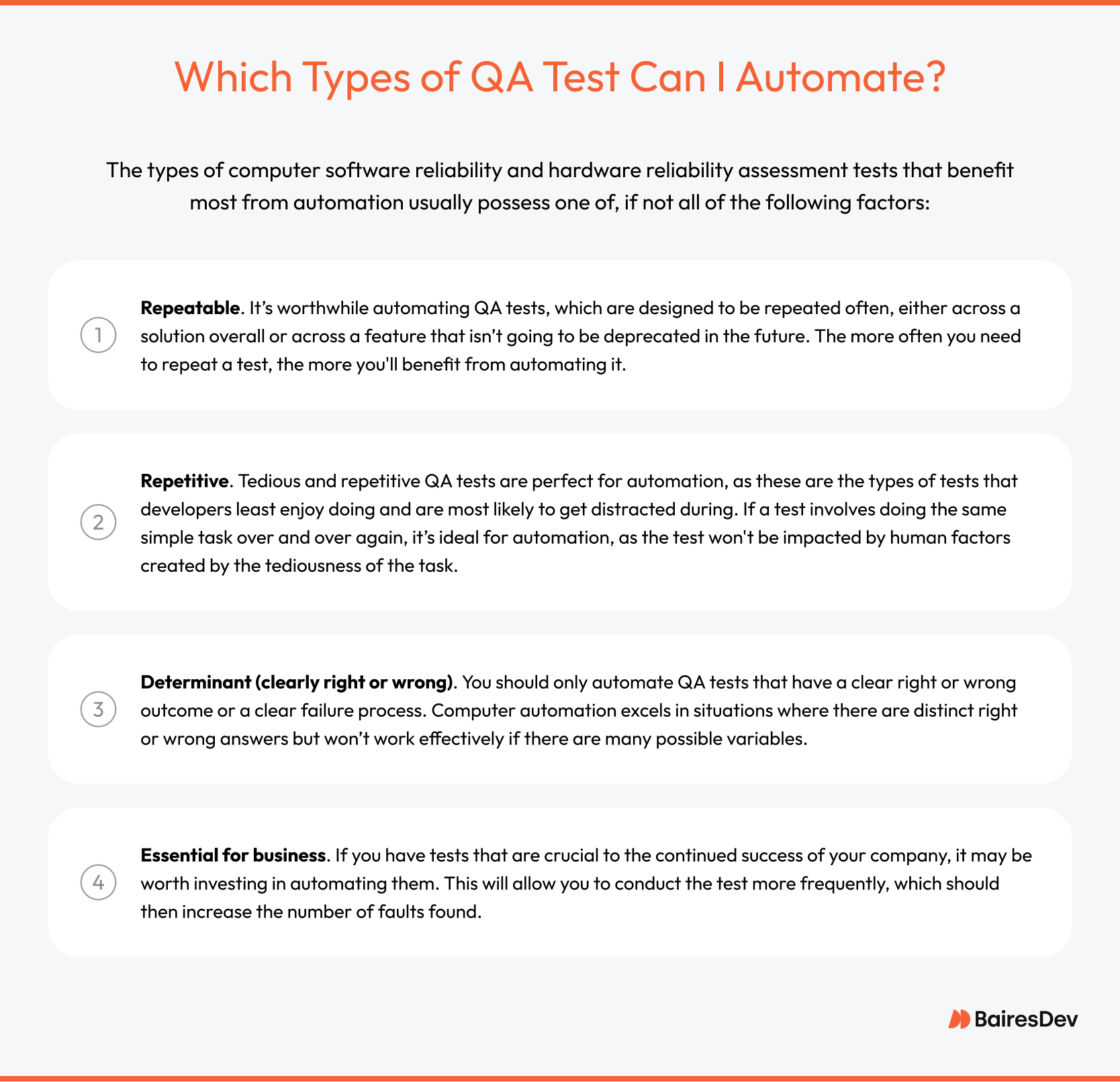
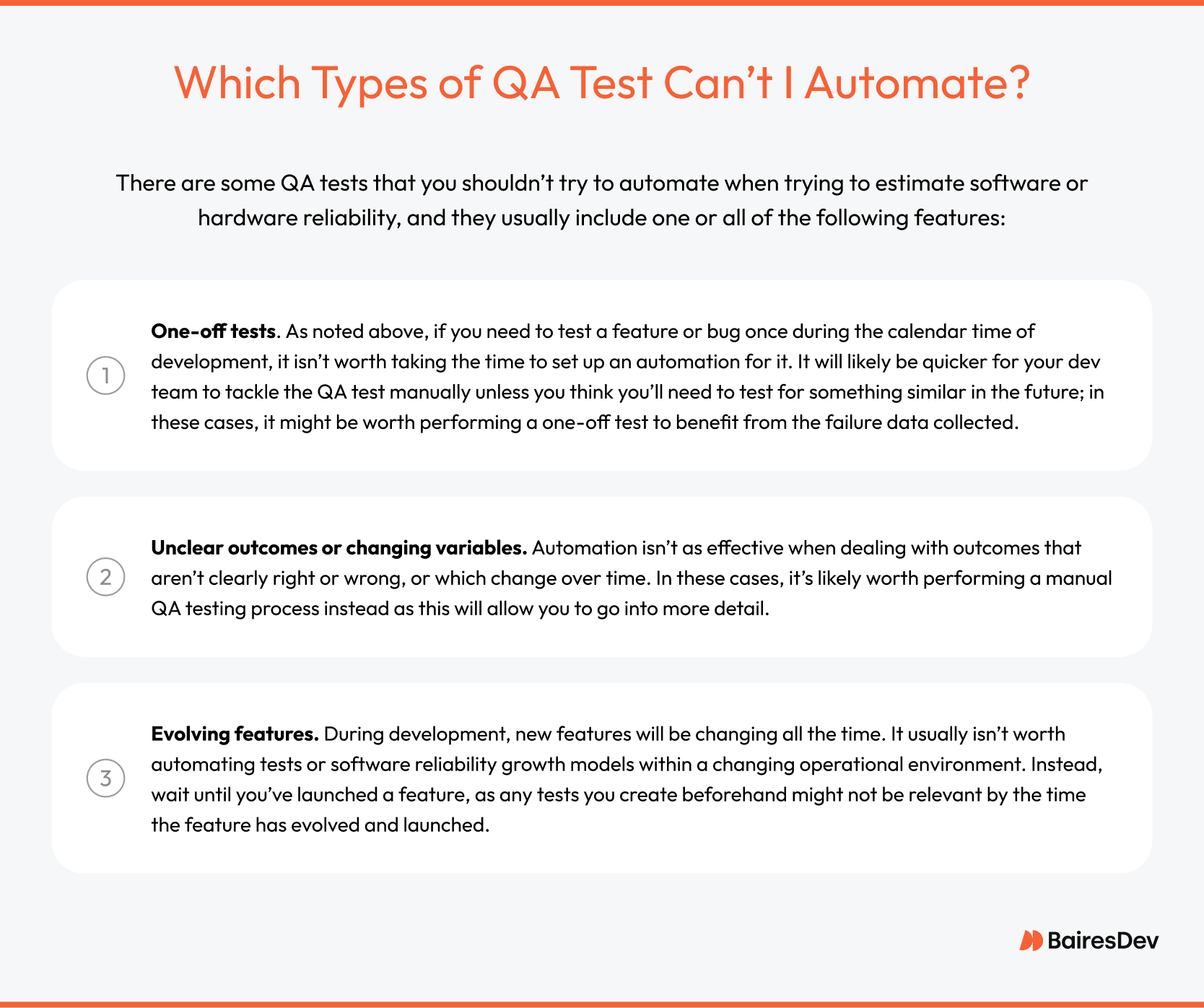
The 4 Main Types of QA Automation Test
These are the 4 main types of QA automation and software reliability engineering procedures today:
1. Unit Testing
Unit testing is a type of QA test that developers must regularly conduct on a software system. It involves isolating source code to determine its expected behavior. Since these tests are repetitive and have to be conducted often, they’re ideal for automation.
2. Integration Testing
These tests contrast with tests at the unit level and are designed to test how different modules within a solution integrate with each other. These are also very common tests and benefit from automation when assessing how they affect software reliability.
3. System Testing
This is the highest level of QA test and is designed to review how an entire software system performs and whether it does so as intended in specified environmental conditions. Several sub-tests exist within system testing, which can be used specifically for reliability engineering and assessing failure data, including functional testing, smoke testing, and regression testing. These can be automated in certain scenarios.
4. User Acceptance Testing
These tests are entirely focused on the end user and test whether an application works from a user’s perspective. Some forms of user acceptance testing, like A/B tests and performance tests can be automated to test reliability prediction in certain situations.
Best Practices for Automating QA
To preserve software reliability, QA automation must be done carefully. If automated tests are set up incorrectly, the results quickly become outdated, and the time spent building those tests ends up largely wasted.
To avoid these situations, here are some best practices for QA automation during the software development process today.
1. Isolate Tests to Run Independently
When you are automating SQA tests, make sure to isolate them individually so they can run on their own. If a test requires another test or process to run effectively, or an automated test relies on too many human factors, it won’t be as effective.
Being able to run a test in isolation also makes your results more reliable, which is crucial for maintaining overall software and hardware reliability afterward. This is particularly true if a failure occurs during essential tests.
2. Only Test What You Can Control: Avoid Testing 3rd Party Dependencies
This is a general rule for QA testing, but it also applies to tests that you’re trying to automate. Only develop automated QA solutions that tackle problems or features that your development team has direct control over.
If you develop QA automation tests for third-party dependencies, you might uncover problems that your team simply isn’t capable of fixing. While this is still useful information, it’s more valuable for your team to identify problems they can actively solve themselves.
3. Clearly Define Testing Parameters and Outcomes
The effectiveness of QA automation is heavily dependent on clear testing parameters. Make sure you outline your testing parameters first, as well as the outcome you’re trying to achieve, before you begin to develop an automated solution.
For starters, defining your outcomes will determine whether or not automation is the best course of action for a particular test. It also means you have a result to work towards when developing software testing. For example, tracking an increasing failure rate, the performance of one model, or when the next failure occurs in certain environmental conditions.
4. Focus Testing on the End-user
Developers can sometimes forget that their work behind the scenes on computer programs isn’t designed to be interpreted by other developers; ultimately, any solution lives and dies by the people who use it. Use any automated software reliability assessment to achieve a failure-free software operation, but also to identify and solve problems that affect software reliability and directly impact your end-users.
By keeping end users in mind at all times when testing how software performs, you’ll be able to make smarter investments into QA automation with the most valuable outcomes.
5. Reassess Your QA Automation Procedures Regularly
Though software reliability engineering automation procedures can scale effectively and be reused, you should make sure to continue to review and update them regularly. This firstly makes sure that your processes continue to work effectively with your solution, regardless of how much it’s been scaled or updated.
This also helps you avoid obsolete tests, like testing outdated legacy features or bugs that have already been resolved. Reassessing regularly and performing consistent automated software testing can help your software products and their software reliability models improve over time.







