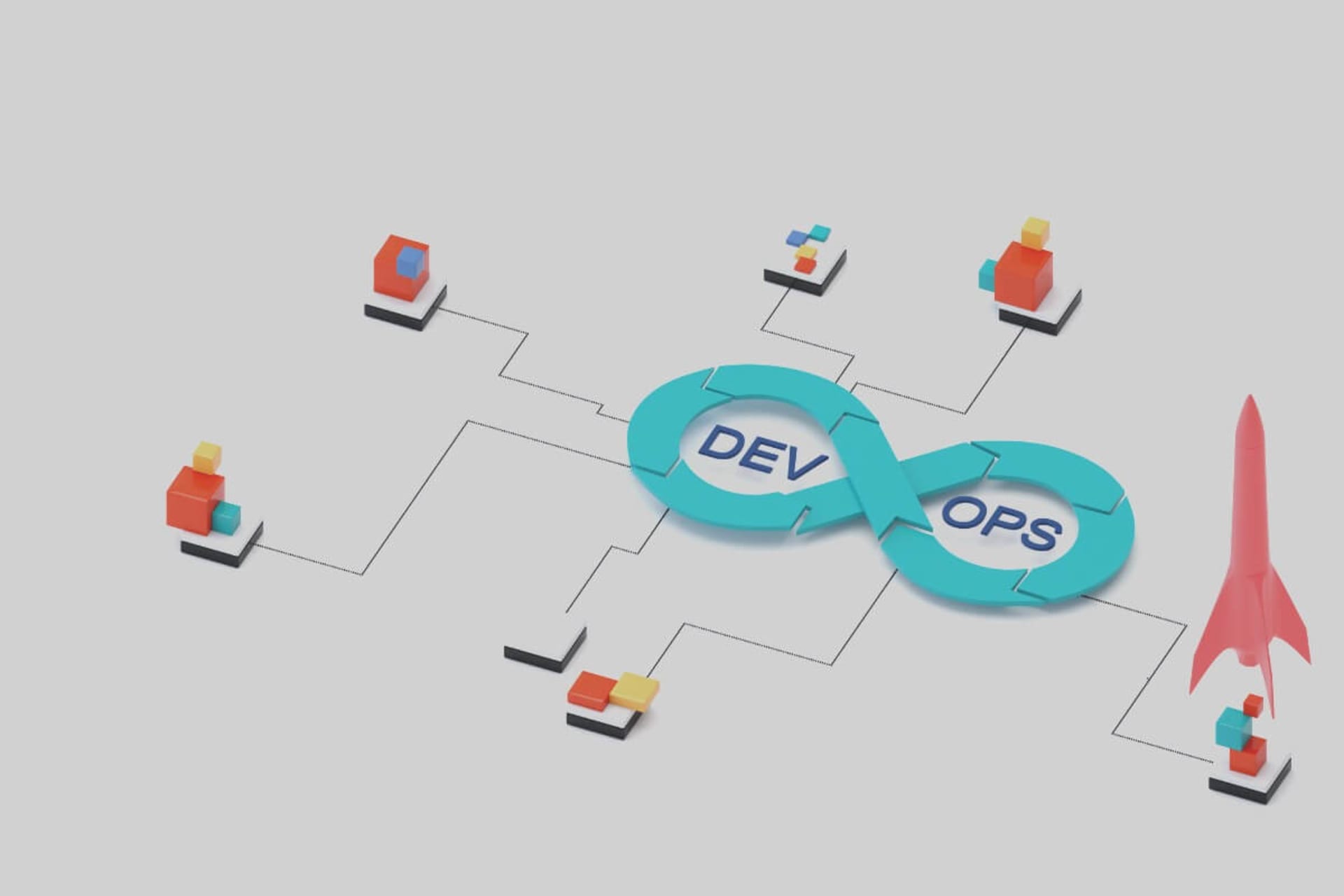Microsoft is one of the most well-known software companies on the planet. From its humble beginnings in 1974 as a BASIC interpreter developer, the company has become a juggernaut in the tech industry in almost every conceivable field.
The run-of-the-mill user will recognize Microsoft as the owner of Windows and Office, or the company behind the massive entertainment brand that is Xbox. Some might even remember it for its rather lackluster attempts at mobile technology like the Windows Phone or the Zune HD.
Ironically, Microsoft’s highest-earning product is in a field where they aren’t the market leader: Intelligent Cloud. 37% of their earnings come from providing cloud-based solutions with their platform Azure.
Cloud technology and XaaS (anything as a service) models are at the center of Microsoft’s long-term strategy. For example, on the business side (Microsoft’s second-highest-grossing segment), their solutions have adopted both. Take for instance Microsoft’s Office 365 for both business and personal users.
All of that might have you wondering—among their plethora of products, are there any specific solutions for project management?
Does Microsoft have project management tools?
Originally called Project, Microsoft’s solution for project management dates back to the 80s. Running on MS-DOS and programmed with Microsoft ‘C’ (and a bit of assembly), it started as a bit of a prank. Its creator, Ron Bredehoeft, wanted to build software that would let him express the recipe and preparation of benedict eggs in project management lingo. So he created Project, and the rest is history.
Microsoft Project has seen dozens of iterations over its lifetime, with its ups and downs in terms of popularity. In recent years, and thanks to its integration with the rest of the Microsoft suite, it’s become the second most popular project management tool following in the footsteps of good old trusted Jira.
But what is Microsoft Project exactly? Also known as MSP, it’s a project management software that helps in creating and controlling project plans, tracking project progress, analyzing and dynamically distributing workloads, assigning resources, creating and managing budgets, and so much more.
Senior project managers will quickly realize that most of the features mentioned above aren’t anything revolutionary, as almost every project management software has the same functions to a certain degree. So what differentiates MSP from its competitors?
What MSP Brings to The Ring
Integration with the Microsoft Office 365 Suite
To no one’s surprise, the biggest benefit of using a Microsoft product is the integration with the rest of the company’s products. Microsoft has invested heavily in creating a massive ecosystem for its user base, offering solutions for everything from common office tasks to database handling and even coding.
Historically Microsoft Project has been a separate product from other solutions like Office. Its packing with the Microsoft 365 suite is recent and its integration with software like Word or Excel is very limited.
However, with cloud-based solutions and Software-as-a-Service, Microsoft has a long-term commitment toward continuous development, so it’s just a matter of time before Project adds in functionalities to facilitate integration with other products in 365.
On the plus side, Project works wonderfully alongside Teams, so much so that many people confuse Teams for a project management tool (in fact, it’s a communication tool like Zoom or Slack). Thanks to its seamless integration, project managers can use Teams to share their Projects and Roadmaps with their coworkers.
Other products, like Azure DevOps, already have basic integration with Project, and one can only hope that in the coming future we will see a tighter ecosystem linking all these apps together.
User Interface Standardization
Everyone who has launched an Office app in the last decade knows what a ribbon is (the option on top of the app). Microsoft has standardized its user experience across all apps to facilitate user adoption. Microsoft Project is no exception.
Want to create a new graph in MSP? Well, the graphical interface is exactly the same as the one in Excel. In other words, if you know Excel, then you already know how to make a graph in Project.
For better or worse, Office has become the gold standard for business solutions. Even open software like LibreOffice is almost identical to Microsoft’s products in terms of user experience. That’s the reason why people call it intuitive—even if you only used Word to write school reports, you already know how to navigate Project.
MSP is Built With Customers in Mind
Microsoft Project has been built upon years of user feedback across its 3 years of existence. Even today, Microsoft data gathering is helping the company shape its products to meet customer demands.
For example, MSP can be used for financial purposes. It has several functionalities to manage project budgets and control expenditure. It has task lists, project roadmaps, Gantt charts, and Kanban boards. Everything a project manager needs to succeed.
MSP is paradigm agnostic,i.e., it doesn’t manage what kind of methodology you prefer, as MSP can fit your style. From Waterfall to Agile, every type of project has a place in Microsoft Project.
Scale and Reputation
Microsoft is a software juggernaut and a market leader in the industry. When you acquire a Microsoft service you are getting something more than software: you are getting access to a massive infrastructure, a supportive community, personalized customer support, training programs, tutorials, and more.
There was an adage back in the 70s, “nobody ever got fired for buying IBM”. While that saying has aged like milk, its spirit remains true. Market leaders earn their position and their trust by delivering quality products. Microsoft is one of those ‘safe choices.’ So-called failures like the Zune of the Microsoft Phone were fantastic pieces of technology, even if they didn’t capture the market.
Microsoft Project has a vast array of third-party customer support services working as Microsoft’s official partners. They provide services like user training, tutorial videos, certification courses, and more.
Best Microsoft Tools for Project Management
Microsoft Project is by far the most powerful tool for project management in the Microsoft ecosystem, but it’s not the only one. From cloud-based solutions like Office 365 to the aforementioned Teams to CRM software like Dynamics, there are dozens of products to improve a project’s workflow.
Excel, Word, Powerpoint, Publisher, Onenote, Outlook, Visual Studio, and Access are just some examples of the philosophy behind Microsoft software. Each and everyone has been built with productivity in mind.
Microsoft tools have shaped the world of productivity for over 3 decades. The fact that their main competitors have adapted their functionalities and interface is proof of how much influence the company has had in our modern Zeitgeist. You can check that influence out on your own and realize why Microsoft Tools for project management are worth trying. Partnering with a software development services company can further enhance how you utilize these tools for your unique projects.