In the digital age, “move fast and break things” is the mantra. But behind many organizations’ slick modern interfaces and digital bravado lie relics of the past: legacy systems. These aging systems, sometimes referred to as legacy applications, power key operations and are deeply intertwined with established business processes.
However, the challenge of maintaining legacy systems can become overwhelming, especially when these outdated technologies struggle to keep pace in today’s fast-evolving tech environment. Is it time to consider replacing a legacy system?
Let’s peel back the curtain on legacy systems – why they persist, and the potential pitfalls they present.
What is a Legacy System?
First things first: what is a legacy system? Basically, it’s outdated software and other technology that businesses continue to use within their organizations, despite the many problems it’s causing. Often, the tools have become so deeply integrated into the structure and procedures of the organization that employees and leaders alike don’t even consider replacing them with updated models.
There are many reasons why people keep using old systems. They may have invested significant time and resources into maintaining those systems. Moreover, there is frequently the fear of having to learn and use tools that are unfamiliar. Other times, the system seems simply irreplaceable.
Yet, those reasons shouldn’t keep you from considering the adoption of new software. That’s because it’s usually a far better solution than continuing to rely on legacy systems, which are rife with problems.
According to AppDynamics’ Agents of Transformation Report 2020: COVID-19 Special Edition, 66% of IT professionals reported that the COVID-19 pandemic “exposed weaknesses” in their digital strategy. And all too many technology problems occur because organizations rely on legacy systems.
Examples of Legacy Software & Systems
Legacy systems, often cited as legacy applications, continue to play pivotal roles in many IT architectures. Let’s look at some real-world legacy system examples to understand them better.
Old Database Systems
- Hierarchical Databases: In the early days of databases, hierarchical systems like IBM’s IMS (Information Management System) ruled. They followed a parent-child structure. While groundbreaking at the time, their inflexibility with complex many-to-many relationships makes them less suitable today.
- Relational Databases: You may still find older versions of popular relational databases, like Oracle 8i or Microsoft SQL Server 2000, in some organizations. Though state-of-the-art in their time, they lack the features, efficiency, and security of modern versions.
Outdated Enterprise Software
- ERP Systems: First-gen ERP (Enterprise Resource Planning) systems, such as SAP R/2, had a monolithic architecture. While comprehensive, these systems often suffer from rigidity and integration issues with newer technologies.
- Custom Software: Many companies still use proprietary software developed decades ago, tailored for their needs back then. These can be in outdated languages like COBOL, making maintenance and updates difficult.
Aging Hardware Infrastructure
- Mainframes: Despite the rise of cloud computing, some organizations still rely on mainframes, the large, high-performance computers from the 60s and 70s. IBM’s zSeries is a classic example. While robust and reliable, they often lack the agility and scalability of modern solutions.
- Old Servers: Physical servers from the late 90s or early 2000s might still operate in some server rooms, running older software and operating systems. They often need specialized expertise for maintenance.
Older Operating Systems
- Windows XP: Released in 2001, Windows XP became ubiquitous in businesses and for home use. However, with Microsoft ending support in 2014, XP systems are now vulnerable and missing out on modern OS capabilities.
- UNIX Variants: While UNIX-based systems like Linux continue to thrive, old UNIX OS variants (e.g., SunOS, AIX) face decreasing support and compatibility issues with new software.
By exploring these legacy applications and understanding the challenges of maintaining legacy systems, organizations can make an informed decision about whether to embark on a software modernization journey. This could involve either updating the existing infrastructure or replacing the entire legacy system with more modern and efficient technologies.
In the end, these legacy systems are a testament to their longevity and foundational role in shaping today’s technology landscape. However, it’s important to acknowledge their limitations. Organizations often struggle to balance respect for these systems’ history with the practical need to modernize them.
Legacy tech has persevered, but at some point it must give way to more agile and capable solutions. The trick is determining when that time has come.
7 Key Problems Associated with Legacy Systems
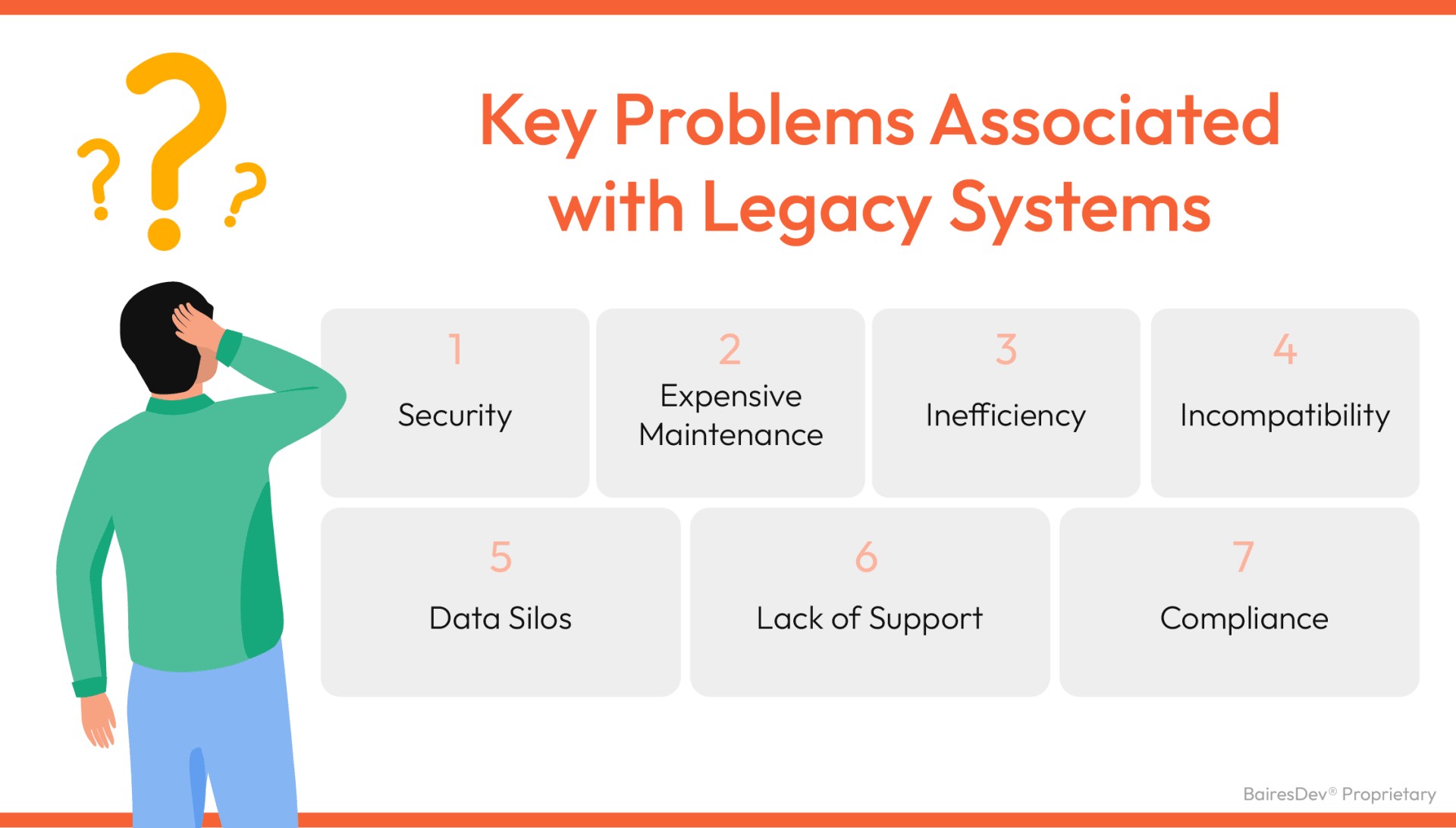
Modern IT infrastructures can be a tangled web of old and new systems. To navigate this complex terrain, organizations need to identify not just the strengths of these technologies, but also their vulnerabilities. As we explore the world of legacy systems, we uncover a host of pressing concerns that enterprises should be aware of.
These issues range from immediate security risks to big-picture business inefficiencies. Let’s take a closer look at the seven major challenges legacy systems can create within a company’s technology landscape.
#1 Security
Cybercrime is on the rise. Data breaches, ransomware attacks, and cybersecurity problems are becoming increasingly prevalent, as hackers become more sophisticated in their approaches. While there is no magic solution when it comes to preventing cybercrimes, there are circumstances that make them more likely — and put organizations at risk for their occurrence.
Legacy systems, as you might have guessed, are one of them. Outdated hardware and software are more susceptible to cyber-attacks. That’s because vendors prioritize their up-to-date models when putting out upgrades and updates, ones that take into account the latest iterations of malware and guard against issues. When you’re relying on old, outdated technology, however, you won’t receive these updates, thus putting your entire business at risk.
Legacy systems also tend to lack newer, more advanced features, such as firewalls and encryption protocols. Again, cybercriminals can exploit these weaknesses and hack the systems. Moreover, they may not be compatible with more up-to-date security tools and protocols, leaving them further vulnerable to threats.
#2 Expensive Maintenance
Many business leaders assume that upgrading software is exorbitantly expensive. In reality, it’s often a far less costly solution than attempting to maintain outdated software. Legacy systems require extensive upkeep, and you will very well find that the costs of keeping them running are lofty — far more expensive than it would cost to simply overhaul your software and hardware.
Moreover, you can keep throwing money at your older systems, but they will never reach the level of quality of newer models. Hence, you’re essentially wasting your funding on technology that will never meet the standards you need.
#3 Inefficiency
“Slow.” That’s how many workers describe legacy systems. Despite the fact that they have been using them for years and years, this technology continues to frustrate employees across departments.
That’s because legacy systems tend to be extremely inefficient. Long load times, lags, and much more — that’s how these tools are often characterized. While they may have been a solid solution back in the day, software slows down over time. And because manufacturers no longer release updates, there’s no real way to address the issues with it just trying fruitlessly to mitigate them.
This often adversely affects employee productivity, creating lags and hiccups that make processes inefficient.
#4 Incompatibility
Your business probably uses a range of technologies, and some systems are newer and more advanced than others. When you attempt to blend older systems with newer ones, a host of problems will inevitably occur.
Newer software and older software simply don’t integrate well, and because of these incompatibilities, you will more than likely find that you have to use more systems than you would otherwise since more modern models offer a multitude of features that support a wide range of processes.
#5 Data Silos
This issue is related to incompatibilities. When you’re attempting to rely on outdated systems, you will be using them in isolation from one another since they won’t integrate properly. That creates data silos, meaning information is isolated within specific systems.
This is hugely problematic for organizations of all types and sizes. It means that employees must tap into many different tools to find what they need, while modern systems such as ERPs store this data in a single place. This is a huge time waster — not to mention extremely frustrating.
#6 Lack of Support
Depending on their age, most legacy systems are no longer supported by their manufacturers because they aren’t being sold any longer. That means if you have questions or encounter problems with the software, the vendor won’t be able to help you troubleshoot. You may be able to receive support from third-party vendors, but even that will become more and more unlikely as the technology becomes outdated.
#7 Compliance
Organizations must adhere to regulations governed by the territories in which they operate. Take, for example, the General Data Protection Regulation (GDPR). This law concerns data privacy in the European Union and sets rules about how companies can handle information. When businesses are using outdated technology, they will more than likely encounter problems remaining compliant, given that older systems don’t account for newer compliance regulations.
Solutions to Overcome Legacy System Challenges
As companies’ tech stacks continue to change, legacy systems can easily become roadblocks hindering innovation and efficiency. Though their continued presence pays homage to an organization’s history, the problems they create can’t be overlooked.
Tackling these legacy system challenges takes careful, deliberate strategizing. In the following section, we’ll explore various strategies organizations can use to address the roadblocks and limitations imposed by legacy systems.
The goal is to explore various legacy system modernization strategies, such as modernizing, transitioning, or integrating these legacy technologies so they no longer obstruct operational progress and growth. With the right approach, legacy technology need not be a barrier to future success.
Legacy System Modernization
The idea behind modernization is to update and refine the existing legacy system, giving it new life with current technology advancements. It’s like renovating an old house by incorporating modern amenities.
Advantages
- Preserves the essential functions the organization depends on. No need to start over from scratch.
- May cause less disruption than ripping everything out and doing a complete overhaul.
- Makes the system more flexible, adaptable, and scalable for the future.
Disadvantages
- Can be an expensive and time-intensive process. Significant investment is required.
- Won’t necessarily address fundamental flaws if the underlying architecture is outdated or inherently problematic. Lipstick on a lipstick-on-a-pig scenario.
Migration
Migration, a key component of legacy system modernization strategies, takes a more radical approach: fully transitioning over from the legacy system to newer systems while ensuring successful data migration.
Key Steps
- Data Migration – Transferring all the critical data from the old system to the shiny new one. This is a delicate process that ensures nothing gets corrupted or lost in the shuffle.
- Transition Period – Running the legacy and new systems in parallel for a while. This allows time to work out any kinks and make sure the new setup doesn’t disrupt normal business operations.
- Staff Training – Employees need to get trained up and familiar with the new system. This is essential for smooth adoption across the organization. Can’t have people fumbling around not knowing how to do their jobs.
Integration with New Systems
Instead of ditching the legacy system entirely, integration aims to make it play nice with the new modern solutions.
- Using Middleware – Middleware acts like a translator between the old and new systems. It bridges the technical gap so they can talk to each other and work together harmoniously.
- Custom APIs – Application programming interfaces can be developed to enable different software platforms to interact. This lets organizations get the best of both worlds – keep critical legacy functions while also benefiting from the flashy new features.
Phased Retirement
For organizations that aren’t ready to rip off the bandaid, phased retirement provides a more gradual transition approach.
- The legacy system isn’t shut off overnight. Instead, it’s slowly eased into retirement as the new system progressively takes over its functions.
- This minimizes disruption to operations and gives the organization plenty of time to adapt. Less shock to the system.
- Having a detailed transition plan is critical. This roadmap outlines the step-by-step process of phasing out the old system while phasing in the new.
Conclusion
Getting a handle on legacy systems is crucial – not just because of their historical role, but more so to deal with the issues they cause in today’s fast-changing digital world. Though these aging systems are a testament to past accomplishments, their limitations can really hinder future innovation and growth.
So the real value isn’t just recognizing these systems exist, but taking decisive action – modernizing, migrating, or integrating them with newer solutions. By working with a dedicated software development team, organizations can better manage these transformations, ensuring not only the protection of current operations but also paving the way for future success.
The goal is to ensure your technological backbone remains robust, and adaptable and keeps pace with the modern era. Don’t let legacy systems remain stuck in the past. By taking the right steps, they can propel your organization confidently into the future.
FAQ
What is the main reason companies still use legacy systems?
The main reason companies still use legacy systems is the cost and effort required to replace them. Migrating data, retraining staff, and potential downtime during transitions can be expensive and disruptive. Businesses become reluctant to fix what still functionally works, despite the limitations.
How does technical debt from legacy systems impact businesses?
Technical debt leads to long-term costs from inefficient maintenance and integration workarounds. It reduces agility to adopt new technologies. Outdated systems can’t leverage innovations like AI, hampering competitiveness.
Are legacy systems always a bad choice for companies?
Not necessarily. They can reliably perform narrow functions at low cost. Forcing a change when the business impact is minimal may not be financially wise. But the limitations need to be strategically evaluated.






