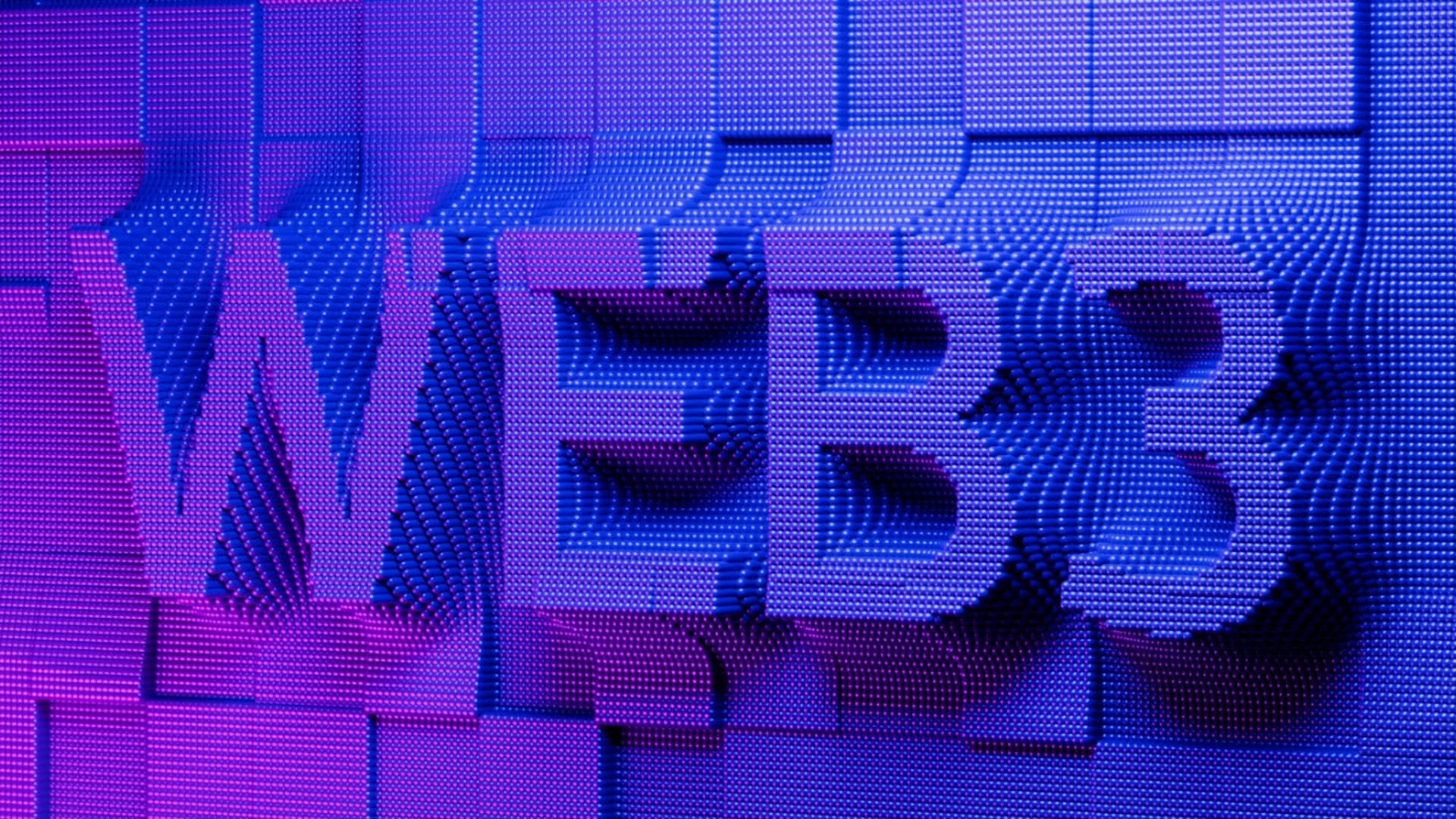In today’s fast-paced and ever-changing digital landscape, the demand for highly scalable and efficient software solutions has been increasing daily. This is where microservices come in, a modern architectural style that promotes the development of small, autonomous, and independent services that work together to form a larger application.
Node.js is ideal for building microservices due to its non-blocking I/O model, event-driven architecture, and lightweight design. As a result, it enables developers to create high-performance, real-time applications that can scale easily and remain resilient in the face of failure.
This article will explore the advantages and disadvantages of Node.js for creating microservices architecture and best practices for designing these architectures, along with a tutorial to see how a basic microservice is implemented. If you plan on using microservices with Node.js to build efficient applications capable of scaling up quickly, this article is perfect for you, so let’s dive right into it!
What Is Node.js?
Node.js is an open-source, cross-platform JavaScript runtime environment for developing server-side and networking applications. The event loop at the core of Node.js allows it to manage several concurrent connections quickly while remaining lightweight and resource-efficient.
The event loop works by listening for events that need to be processed, such as HTTP requests or incoming data from other services, and then running the relevant code to process them. This makes Node.js an excellent choice when you need an application to respond rapidly without consuming a substantial number of server or system resources.
Node also provides powerful APIs that allow developers to easily create web servers and networked applications with just a few lines of code. This makes node especially attractive for real-time applications such as chats, online games, live updates, etc.
Additionally, Node.js uses asynchronous programming practices, which helps keep the whole application non-blocking. If one part of the app takes longer than expected, other parts will not be affected.
What Is a Microservice?
A microservice is a type of software architecture that bases an application on a collection of loosely coupled services. These individual services are built around business capabilities and independently deployable by fully automated deployment pipelines. As per research by Statista, it was found that around 81.5% of companies have been using microservice architecture. Each service runs in its own process and communicates with other services through well-defined APIs, typically using an HTTP/REST interface for an entire system.
Microservices are small and independent processes that communicate with each other to form complex applications. They are often categorized in a monolithic architecture. They can be written in different programming languages and use different data storage technologies, so they are highly decoupled and testable units of software, making unit testing easier.
When To Use Node.js Microservices?
When deciding whether or not to use node.js microservice, it’s important to consider your entire application requirements and architecture. If you have an existing monolithic application that needs scalability and performance improvements, then breaking it up into smaller independent services could be beneficial if the cost of migrating is acceptable. Microservices should also be used when new features need to be developed quickly but don’t require changes from other parts of the system, such as webhooks, notifications, or analytics processing services. Thus dividing the software components.
In cases where low latency is critical, then Node may not always be suitable because its single-threaded nature means that CPU-intensive tasks will block all other requests until they complete execution which can negatively affect performance under high load conditions compared with more traditional architectures like Java EE or .Net Core applications running on multiple threads concurrently.
Asynchronous programming patterns should also be employed whenever possible within your node service implementations so that I/O intensive tasks don’t completely block incoming requests while waiting for responses from external services like databases or third-party API etc.
Overall, Node js has proven useful when building distributed systems requiring high throughputs at scale with relatively low resource usage.
However, there are still some drawbacks associated with using Node.js microservice which must also be taken into consideration before making a decision:
- Limited language support – since Node is built upon JavaScript, only developers familiar with this language can effectively build and maintain these types of systems;
- Lack of maturity – although many frameworks exist around node development, such as ExpressJS, KoaJS, etc., many lack certain features found in more established languages.
- Security vulnerabilities –node modules tend to have limited security reviews compared with packages written in other languages meaning malicious code might go unnoticed if proper checks aren’t made during development;
- Error handling & debugging – troubleshooting errors within large distributed systems composed out of many small nodes can prove difficult, especially when dealing with async operations across different nodes.
Moreover, deciding whether or not to use Node.js microservice depends heavily on your specific requirements as well as what type of experience you have available amongst your team members.
Since understanding how best to utilize javascript microservices requires some experience working with JavaScript based server-side technologies such as Express JS or Koa JS etc.
If done correctly, the benefits achieved by using this approach can greatly outweigh any associated disadvantages if you understand its limitations and implement appropriate safeguards whenever necessary.
Implementing Microservices With Node.js
This tutorial explores a use case for building a language translation microservice with the Google Translate API. It is also critical to adhere to the best security standards while developing a Node.js application. Hence, when it comes to ensuring the security of your Node.js apps, Node.js security best practices may assist you in protecting your data.
Context
The Google Translate API is a robust language translation API that delivers real-time text translation between languages. It also allows the users to translate text on the site without developing translation capabilities natively by integrating this external API into a microservice.
Let’s get started.
Pre-Requisites
Step 1: Sign Up for a Google Cloud Account
To use the Google Translate API, you need to have a Google Cloud account. Sign up for a free account at https://cloud.google.com/free/
Step 2: Enable Google Translate & Get The API Key
Once you have signed up for a Google Cloud account, you must enable the Google Translate API in the Google Cloud Console. Follow these steps:
1. Go to the Google Cloud Console at https://console.cloud.google.com/
2. Select your project or create a new one

3. Click on the Navigation menu icon (☰) and select APIs & Services > Dashboard

4. Click on Enable APIs and Services

5. Search for Google Translate API and click on it


6. Click on Enable

7. Generate an API key by clicking on Credentials > Create Credentials

8. Copy the API Key to be used later in our application.

Step 3: Create A Node.js Project
Create a new Node.js project by running the following command in your terminal.
mkdir translation-microservice cd translation-microservice npm init
The command npm init is used to initialize a Node.js project.
Step 4: Install Dependencies & Review The JSON File
Install the required dependencies for the project by running the following command
npm install express axios
This is how your package.json should look after installing the dependencies. It’s important to review the JSON file to make sure everything is set up correctly.
{
"name": "translation-microservice",
"version": "1.0.0",
"description": "",
"main": "index.js",
"scripts": {
"test": "echo \"Error: no test specified\" && exit 1"
},
"author": "",
"license": "ISC",
"dependencies": {
"axios": "^1.3.4",
"express": "^4.18.2"
}
}
Step 5: Set up the Server & Create The JS File
Create a new js file called server.js and add the following code:
const express = require('express');
const axios = require('axios');
const PORT = process.env.PORT || 3000;
const app = express()
app.get('/', (req, res) => {
res.sendFile(__dirname + '/home.html', (err) => {
if (err) {
console.log(err);
res.status(500).send('Error: Unable to load page');
}
});
});
app.get('/translate', async (req, res) => {
const { text, source, target } = req.query;
console.log(text);
console.log(source, target);
const response = await axios.get(
`https://translation.googleapis.com/language/translate/v2?key=${process.env.GOOGLE_API_KEY}&q=${text}&source=${source}&target=${target}`
);
console.log(response.data.data.translations[0].translatedText)
res.json(response.data.data.translations[0].translatedText);
});
app.listen(PORT, () => {
console.log(`Server running on port ${PORT}`);
});
The above code has two routes, one for serving a home page and one for handling a translation request.
The translation route uses the Axios library to make a GET request to the Google Cloud Translation API with the provided text, source, and target language parameters. The translated text is then returned in JSON format as the response.
Step 6: Set up the Environment Variable
Create a new file called .env in the root folder of the project and add the following code:
GOOGLE_API_KEY=<your_google_api_key>
Replace <your_google_api_key> with your actual Google external API key.
Step 7: Set Up The Client Side
Create a new file called home.html and add the following code
<!DOCTYPE html>
<html>
<head>
<title>Translate Text</title>
</head>
<body>
<h1>Translate Text</h1>
<form id="translate-form">
<label for="text">Enter the text to be translated:</label><br />
<input type="text" id="text" name="text"><br /><br />
<label for="from-language">Translate from:</label>
<select id="from-language" name="from-language">
<option value="en">English</option>
<option value="es">Spanish</option>
<option value="fr">French</option>
<option value="de">German</option>
<option value="it">Italian</option>
<option value="ja">Japanese</option>
<option value="ko">Korean</option>
<option value="pt">Portuguese</option>
<option value="ru">Russian</option>
<option value="zh">Chinese</option>
</select><br />
<label for="to-language">Translate to:</label>
<select id="to-language" name="to-language">
<option value="en">English</option>
<option value="es">Spanish</option>
<option value="fr">French</option>
<option value="de">German</option>
<option value="it">Italian</option>
<option value="ja">Japanese</option>
<option value="ko">Korean</option>
<option value="pt">Portuguese</option>
<option value="ru">Russian</option>
<option value="zh">Chinese</option>
</select><br /><br />
<button type="submit">Translate</button>
</form>
<br />
<p>Translated Text: </p>
<div id="translation"></div>
<script src="https://code.jquery.com/jquery-3.6.0.min.js"></script>
<script>
$(document).ready(function () {
$('#translate-form').submit(function (event) {
event.preventDefault();
var text = $('#text').val();
var source = $('#from-language').val();
var target = $('#to-language').val();
var url = 'http://localhost:3000/translate?text=' + text + '&source=' + source + '&target=' + target;
$.ajax({
url: url,
type: 'GET',
success: function (data) {
console.log(data);
$('#translation').append(data);
},
error: function () {
alert('Error occurred while translating the text');
},
});
});
});
</script>
</body>
</html>
The above code takes input from the user, then sends a request object to the server and returns a response object to the translated text using the AJAX call. This will serve as the home page of the application.
Step 8: Start the Server
Start the server by running the following command:
node server.js
Step 9: Test the Microservice
Open your browser and go to http://localhost:3000/.

Now test the app by entering the text to translate. You should see the translated text displayed on the screen.

Advantages and Disadvantages of Node JS Microservice Use
Here is a table outlining some of the advantages and disadvantages of using microservices with Node.js
| Advantages | Disadvantages |
| Microservices provide autonomous scalability of each service, making it easier to manage heavy traffic and big user bases. | As the number of microservices grows, so does the overall architecture’s complexity. Making it more difficult to manage and maintain. |
| Microservices can be built to manage failures smartly, thus reducing the impact of a single service failure on the entire system. | Since one microservice connects with others over a network, network failures and delays are more likely. |
| As one service may be created and delivered independently of the others, microservices offer faster and more frequent deployments. | Since each service is to be tested and interconnected with others, developing and testing microservices requires more labor and resources. |
Software Development With Microservices, The Alternatives
Microservices allow organizations to break down monolithic applications into smaller, more manageable pieces that can be developed and deployed independently with node.js. This strategy ensures application scalability and maintainability. Yet, several microservices alternatives to Node.js provide similar benefits for application development and deployment.
Java
Java has been around for a while and is now one of the most commonly utilized programming languages. It also includes several tools and frameworks that make it ideal for building microservices.
For example, the Spring Boot framework enables developers to quickly design production-grade microservice architecture by offering a focused view of how they should be built and implemented, considerably decreasing development time.
Go
Go (also known as Golang) is a relatively new language created by Google in 2009. However, it has grown rapidly in popularity due to its simple yet powerful features, such as garbage collection, concurrency primitives, fast compilation times, memory safety guarantees, and robust tooling support from the community.
Go makes it easy to write small, efficient programs with minimal effort, thus making it suitable for creating lightweight microservices that can easily scale up or down depending on demand or need. Its low resource usage also makes it attractive when running large numbers of services within distributed cloud environments, essential when dealing with hundreds or even thousands of different services running simultaneously inside a single system or across multiple nodes!
Python
Python is another popular language used widely amongst experienced professionals and hobbyists alike thanks to its simple syntax structure which enables rapid prototyping, allowing developers to quickly get products out without having too much knowledge about coding conventions, etc.
Furthermore, Python has several frameworks specifically built towards supporting service-oriented architectures, such as Flask and Django. Which assists with routing requests along specific paths between components along with proper security throughout any given architecture design pattern. This makes it an ideal candidate when developing microservice-based solutions.
Ruby
Ruby is often mistakenly overlooked as being too slow for server-side development. However, through the use Ruby’s EventMachine module, this myth can be debunked, allowing developers to compose highly performant asynchronous web applications capable of handling large volumes of traffic concurrently whilst delivering response times far exceeding expectations from traditional ‘blocking’ models.
Conclusion:
In conclusion, building microservices with Node.js, a runtime development environment based on the JavaScript programming language, has become increasingly popular in software development due to its numerous advantages. By breaking down an entire application into independent microservices, the development teams can work on each service separately, as detailed in the Node job description. This approach makes it easier to scale and maintain the overall application.
If you enjoyed this article, check out our other guides below;