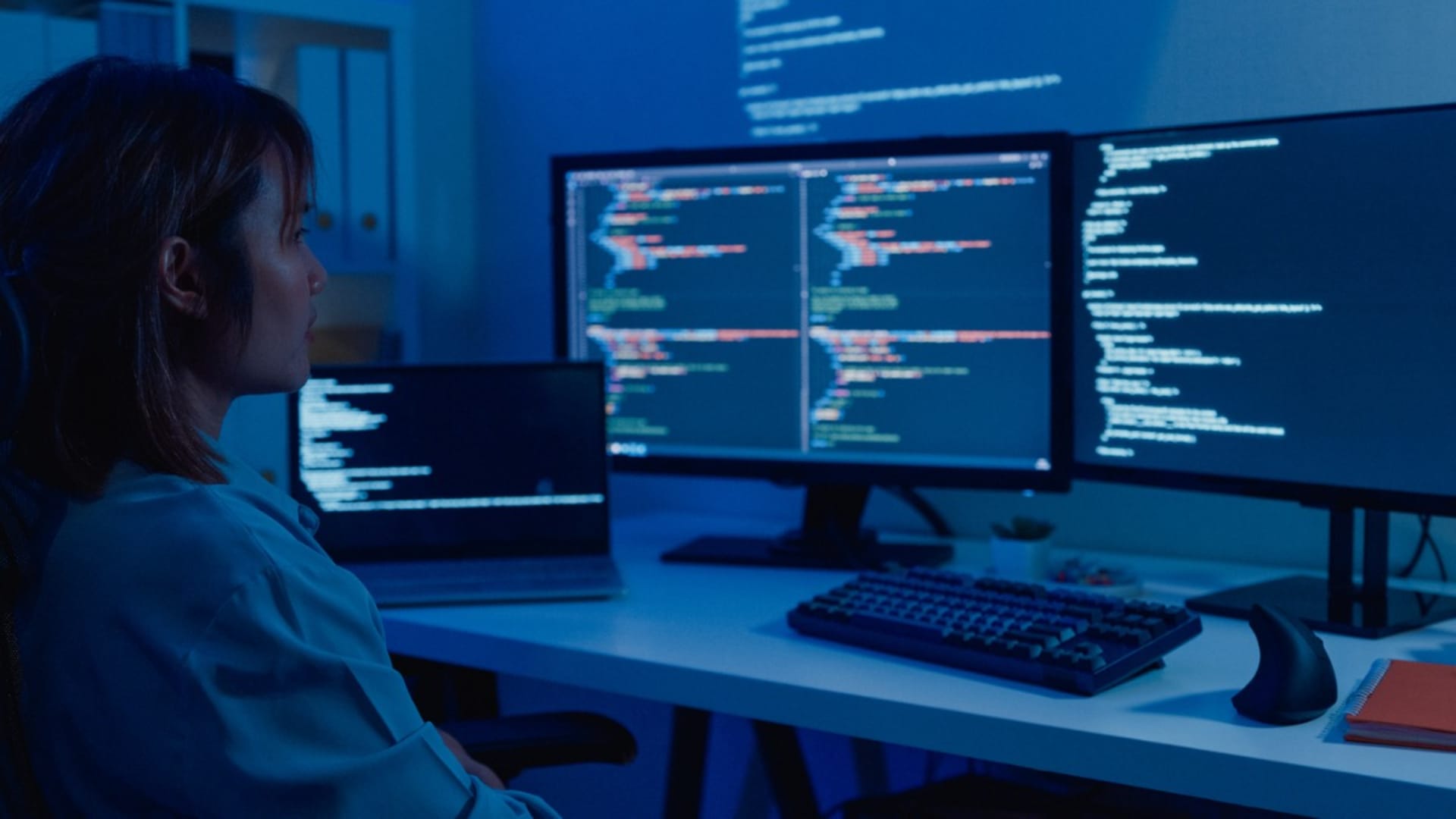Developers are always looking for tools that will help them create high-quality software. Java, one of the most widely used programming languages for over a quarter-century, is one of the most critical tools in the programming space—but it can’t function without the assistance of supporting tools.
Among these, Java static code analysis tools play a key role in maintaining code quality, catching errors early, and enforcing consistent coding standards throughout the development process.
Frequent performance optimization for most popular Java frameworks is the secret sauce for delivering robust software. Quality and functionality demand maintenance and monitoring—and that’s where Java profiling tools enter the picture. These important tools provide performance and memory snapshots that help developers achieve the quality they need in their software. They are also, invaluable for developers seeking to optimize application performance, identify and fix memory leaks, and troubleshoot various issues in their Java applications.
What is a Java Profiler?
Profilers are tools that help identify performance behavior patterns. Java profiling tools are used to conduct performance monitoring, detect memory leaks, or troubleshoot problems within the application.
A crucial part of this process involves understanding how Java garbage collection works, since efficient memory management directly impacts application performance and stability.
A Java profiler operates on the JVM (Java virtual machine) level, helping monitor:
- Bytecode
- Function execution
- Memory usage
- Thread behavior
- Garbage collection
This type of analytics tool is critical when running complex code because it helps developers and engineers monitor and identify performance glitches faster.
Prompt diagnostics are mandatory when running applications. Unnoticed memory leaks can degrade performance, depending on the application runtime, which can cause potential crashes across the entire system. By analyzing the efficiency of thread usage, developers can prevent deadlocks and minimize problems to preserve application responsiveness.
Considerations for Choosing Java Profilers
Developers often use a combination of tools based on their preferences and operations. It’s important to understand the tools available to maximize the application’s efficiency and performance.
#1 Efficiency
One of the most important traits of Java profilers is the ability to strike a balance between performance speed and code accuracy during the profiling process. A quality tool will have minimal impact on the application’s runtime and still provide fast data retrieval.
#2 User Interface
An intuitive user interface (UI) allows programmers to navigate all the device features easily. Combining this with a solid tool structure, the configuration of profiling sessions takes less time. Additionally, the interpretation of the collected data is easier because of the availability of automated report features. This is important when more communication channels and collaboration teams are involved in one project.
#3 Functionality and Features
A good Java profiler’s performance can expand the possibilities of what you can build with Java. It depends not only on the user’s expertise but also on the functionality features.
Advanced Java profilers will have an extensive set of functions that can determine the quality of performance, memory, and threading issues. Some of these features enable suggestions for implementing actionable code changes to enhance performance, while others allow for real-time monitoring for tracking performance metrics. This enables report automation that, in turn, reduces the time required to perform these tasks manually.
#4 Compatibility
Compatibility is an important feature. Java profilers are often developed as separate components that can be integrated into the various Java IDEs. Still, it’s important to understand the integration process to make sure that the performance doesn’t suffer.
Finding Java profilers that will meet most of the requirements developers expect depends on their performance scope. It’s advisable to learn and understand the basic differences among the types of available tools.
Types of Java Profiler Tools
Most Java users, especially beginner programmers, limit themselves to the standard JVM profilers for debugging.
Some applications have a more complex design, which, consequently, requires either more tools or more time to perform an adequate analysis and identify potential bugs. There are three types of Java profilers for this purpose:
- Standard JVMs are most common and track every performance detail.
- Lightweight profilers don’t load the systems as frequently and are injected directly into the code.
- Application performance management tools are used for live production environment monitoring.
Standard JVM Profilers
Standard Java profilers are the most common tools developers use to monitor how methods are created and executed. They can either be integrated into the IDE or operate independently to track CPU, garbage collection, and thread analysis.
Even though they’re the most common tools developers use, standard JVM profilers do come with some limitations:
- They need to be connected directly in the code, which further limits usage in development environments. Some tools can perform thread analysis and garbage creation independently but with limited performance.
- They operate in parallel with the application, decreasing processing power and impacting the overall app performance.
Lightweight Profilers
Lightweight Java transaction profilers are injected into the code and can focus on either aspect-oriented programming (AOP) or the Java Instrumentation API. The first is injected into the start-end methods and reports the time required for an entire performance cycle. The latter allows instrumentation during the process.
Lightweight profilers consume less memory and are easy to set up. However, it is important to keep in mind that their application is limited and will require using another tool for monitoring other application performance aspects.
APM Tools
Application performance management Java profiling tools are specifically designed for analyzing the production landscape. They are different than standard and lightweight JPT in terms of instrumentation rules that should not impact CPU cycles. APM operates through sampling traces in a specific time frame. This provides a direct overview of performance methodology during runtime.
Review of Java Profiler Tools
Before deciding which tools programmers will use, they should consult with industry experts and thoroughly evaluate the performance options available in every Java profiling tool. The choice depends on effectiveness, UI quality, and feature adaptability to different environments.
#1 Java VisualVM
VisualVM is a tool for Java developers to optimize performance and troubleshoot issues. It provides visual insights, profiling, and real-time monitoring of application metrics. It supports different JDK versions and includes a heap viewer to optimize memory usage.
VisualVM features:
- Display process configuration for local and remote profiling
- Performance, memory usage, and monitoring
- Visualization of process threads
- Taking and browsing heap dumps and displaying thread dumps.
Visual profiling allows developers constant access to detailed information on CPU usage, thread activity, and more. The heap viewer also allows memory leak analyses, object lifecycle tracing, and optimization for improved performance.
By supporting the installation of various plugins, the VisualIVM profiling tool extends its functionality and can integrate seamlessly with multiple Java Development Kit versions.
#2 NetBeans Profiler
NetBeans Profiler is an IDE add-on used for task-based profiling with customization options. One of its main features is the ability to profile complex applications using dynamic bytecode instrumentation.
Netbeans Key Features:
- Leaking object identification based on patterns of allocations and garbage
- Detailed insights into thread activity, CPU, memory usage, and state changes
- Remote application attachment for data collection
- Snapshot saving for offline data analysis
NetBeans IDE allows for better performance optimization with adequate identification of leaks. This helps ensure a seamless workflow with a convenient snapshot-saving feature. However, the NetBeans profiler has limited compatibility with other development environments.
#3 JDK Mission Control
JDK Mission Control prides itself on efficient and detailed data analysis capabilities for code performance, memory, and latency. Offering a complete toolset for Java application maintenance, it is compatible with JDK 7 and up, ensuring accessibility for a wide range of software solutions.
JMC 8.3.1 Key Features:
- Developers can use dependency and heatmap views to optimize app structure and monitor resource usage.
- WebSocket servers can aid in runtime data collection.
- Enhanced Rules API offers more customization options.
With its impressive features, JMC provides detailed documentation with release notes, installation instructions, API documentation, and user guides. Unfortunately, the distribution of the source code may be limited to authorized countries, and users can face possible download issues
#4 YourKit
YourKit Java Profiler is a simple tool that can efficiently operate with applications in the cloud, container, and clustered environments. The low overhead has a minimal impact on performance, ensuring accurate results. It has a user-friendly interface with intuitive tools for profiling and analyzing Java applications.
YourKit Key Features:
- Local and remote applications profiling.
- Performance application analysis in clustered environments.
- Memory, thread, and CPU profiling for usage and optimization of code execution.
YourKit technologies are trusted by thousands of customers from various industries due to the tools’ vast application range and broad platform support (for both Java EE and Java SE platforms).
#5 JProfiler
A popular Java profiler tool supports various real-time profiling models (CPU, memory, thread, and JDBC), displaying detailed information about method execution times, memory usage, thread activity, and SQL queries. JProfilers’ seamless integration with popular Java development environments allows developers to analyze their applications within a familiar working space.
JProfiler Key Features:
- A versatile set of profiling features for performance bottlenecks, memory issues, and thread problems.
- Integration with popular development environments with advanced analysis and visualization features.
- UI features that make navigation and data interpretation easy.
The only downside to this Java profiler tool is the cost—it requires a license for full functionality. However, its advanced features are well worth the investment (if developers or teams are not on a tight budget).
#6 Java Interactive Profiler (JIP)
JIP is a Java-based profiler tool that is both high-performance and low-overhead. This tool is lightweight and capable of meeting all profiling needs.
JVP Key Features:
- On/off profiling that allows flexibility when sorting application data while the Virtual Machine is running.
- Users can filter specific classes and packages, allowing them to focus on particular code areas.
- JIP gives developers control over the output, allowing them to customize the information they want to see.
Many users have reported that JIP is better than Jprofiler for Java profiling. Due to its low impact on performance, JIP allows for profiling without interfering with the normal execution of the application.
#7 Gradle Profiler
Gradle Profiler is a powerful tool enabling developers to automate the Android builds’ benchmarking process. By integrating with Gradle Enterprise, developers can collect and analyze benchmark results, monitor build trends, and identify regressions.
Gradle Key Features:
- Supports benchmarking and profiling with one complementing the other.
- Parallel and intra-task execution through a Worker API.
- Lets you accurately run different build scenarios.
The main feature of the Gradle profiler is to automate the benchmarking process, allowing significant insight into build performance. Its end goal is to improve the quality and efficiency of Android app development, making it a specialized software tool.
| Tool | Key Features | Efficiency | User Interface | Functionality and Features | Compatibility |
| Java VisualVM | Visual insights and profiling | High | Good | Extensive functionality covering performance, memory, and threading issues | Versatile |
| NetBeans Profiler | Task-based profiling with customization options | Moderate | Limited | Leaking object identification, insight into thread activity, CPU, and memory usage | Limited |
| JDK Mission Control | Efficient data analysis for code performance, memory, and latency | High | Good | Detailed documentation, dependency, and heatmap views, WebSocket servers | Versatile |
| YourKit Java Profiler | Profiling in cloud, container, and clustered environments | High | Good | Memory, thread, and CPU profiling, broad platform support | Versatile |
| JProfiler | Real-time profiling models (CPU, memory, thread, JDBC) | High | Good | Versatile set of profiling features, integration with popular development environments | Versatile |
| Java Interactive Profiler (JIP) | High-performance and low-overhead profiling | High | Moderate | On/off profiling, filter options | Versatile |
| Gradle Profiler | Automates benchmarking process for Android builds | Moderate | Good | Benchmarking and profiling integration, parallel and intra-task execution | Versatile |
Using two or more Java profiler tools allows you to apply a holistic approach to profiling for optimal performance. For example, developers can identify the performance bottleneck and optimize a Java application more effectively by combining the Java VisualVM visual insights and real-time monitoring for a high-level analysis with JProfilers’ in-depth features for optimization.
The only downside to using multiple tools is that the budget spikes. However, depending on the scope of work, it can be a wise investment choice for companies.
Conclusion
Java profiler tools are only one segment of the entire Java development process provided by Java developers. These tools allow programmers to promptly react in case any potential malfunctions occur during development. With Java being constantly updated, the profiler tools used for specific debugging tasks require regular updates and maintenance as well.
By leveraging Java development services to stay current on the newest profiler tool updates and features, companies can increase their probability of delivering successful Java-based software while optimizing performance. As an integral part of the development process, profiler tools equipped with the latest capabilities can help Java developers build robust, high-quality applications that meet business needs. Enhance your team’s capabilities and accelerate project outcomes with outsourced Java development tailored to your organization’s goals.