Senior engineering leaders rarely have the luxury of experimenting with delivery frameworks. They must choose, institutionalize, and defend practices that keep multimillion-dollar initiatives predictable while pressure mounts from every side.
Two frameworks dominate the conversation: Scrum and Kanban. Both live under the Agile methodology umbrella, yet each imposes its own rhythm, risk posture, and reporting cadence. Picking the wrong one bloats lead time, obscures risk, and invites stakeholder doubt. Selecting the right one accelerates releases, clarifies accountability, and keeps development team budgets intact.
Why the decision still matters
Agile practices have matured. That maturity breeds complacency. Organizations install tooling, rename project managers “scrum masters,” and declare victory. Velocity spikes for two quarters, then plateaus. Before long, features land late, and security patches bottleneck behind conflicting priorities.
The root cause often lies not in code quality but in a process misaligned with Agile team topology. Scrum rewards tightly knit, cross-functional squads that can swarm. Kanban rewards systems thinking, continuous release engineering, and work-in-progress discipline. Choose poorly and engineering spends the next fiscal year papering cracks instead of shipping value.
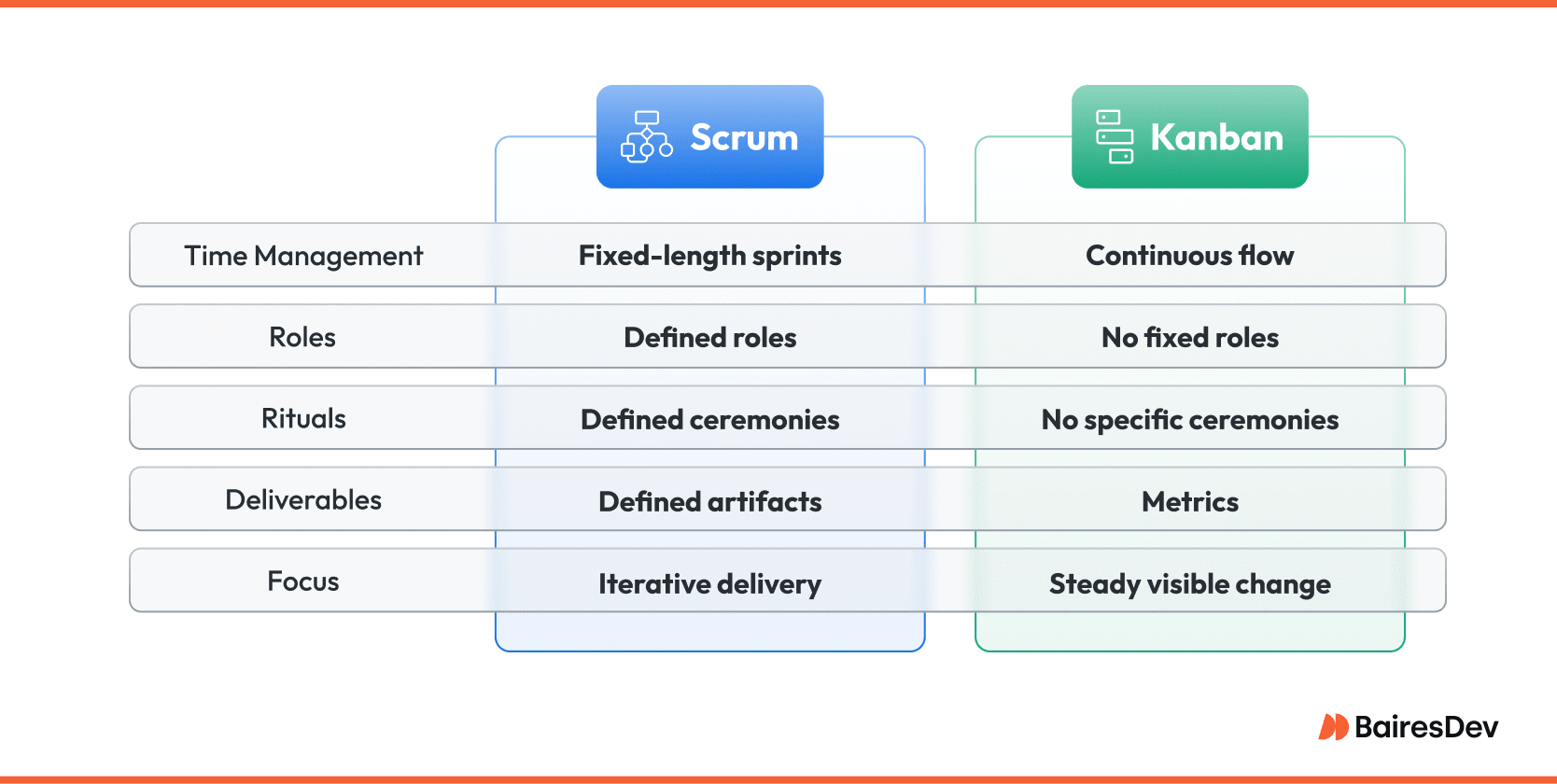
Scrum distilled
Scrum divides delivery into time-boxed sprints. The next sprint produces a potentially shippable increment. Roles are explicit: the product owner steers priority, the scrum master removes impediments, and the development team builds. Scrum team ceremonies—planning, daily Scrum meetings, review, and retrospective—all provide inspection points. Artifacts, such as the product backlog, sprint backlog, and increment, make work visible and auditable.
Empirical control is the selling point. Plan, do, inspect, adapt. Repeat until the roadmap empties or the budget stops.
Kanban distilled
Kanban focuses on limiting concurrency. A visualized tasks on board represent workflow states. Tickets flow left to right, and work-in-progress limits protect cycle time. When a column hits its limit, engineers swarm on blocked items rather than pull fresh ones.
Metrics center on lead time, throughput, and ageing. Continuous delivery is ensured, and deployments can happen whenever a ticket reaches “deployable.” Roles are optional, ceremonies minimal, and change is evolutionary rather than iterative. It’s about continuous improvement, no leaps.
Comparative table for quick scans
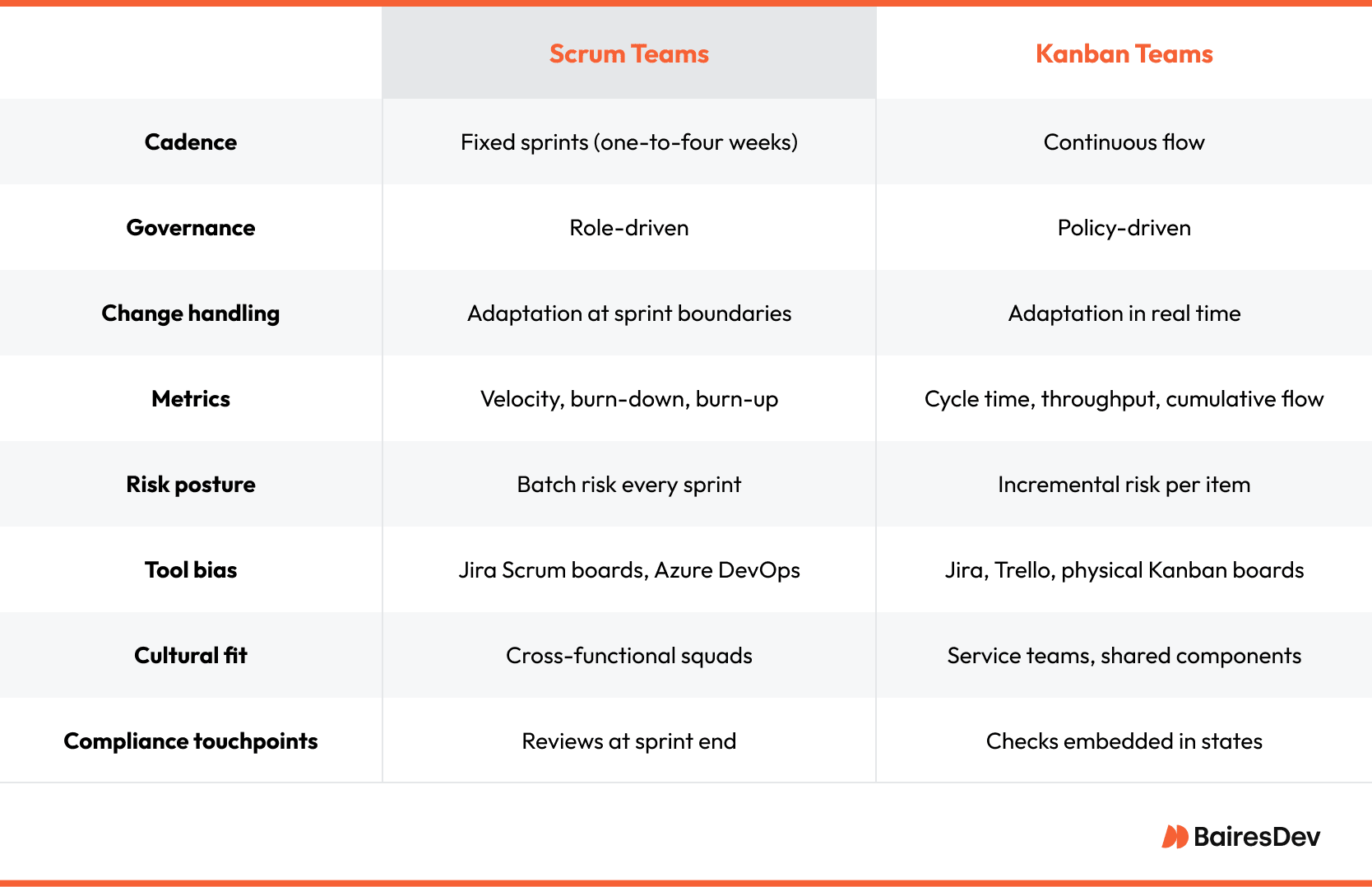
Cost and staffing implications
Hiring and onboarding
Scrum demands specialists in facilitation. A seasoned scrum master who can coach, shield, and report is non-negotiable. Product owners must combine tactical backlog grooming with strategic portfolio thinking. That skill blend commands premium salaries. Kanban skews lighter on overhead.
One delivery manager can safeguard policy adherence across several streams. For nearshore augmentation, the difference is material. Embedding a scrum master in every squad inflates burn. Embedding one flow manager per value stream keeps margins healthier without compromising oversight.
Utilization and throughput
In Scrum, idle time inside a sprint is toxic. Teams front-load discovery and testing to fit the sprint target. If requirements shift mid-sprint, reprioritization waits. The cost is hidden but real: partial work abandoned, context switching, morale erosion. Kanban absorbs volatility. Engineers pull the next most valuable ticket when capacity frees. Lead time stays visible, and WIP limits surface systemic blockers that budgeting can target directly.
Security and compliance overhead
Regulated industries lean on stage gates. Scrum’s sprint review becomes a natural compliance checkpoint. Automated evidence capture can tie audits to increments. Kanban requires explicit policy states for security scans or QA sign-off. Both frameworks pass audits when implemented rigorously, yet Scrum provides the rhythm auditors favor while Kanban offers continuous proof with fewer spikes of review effort.
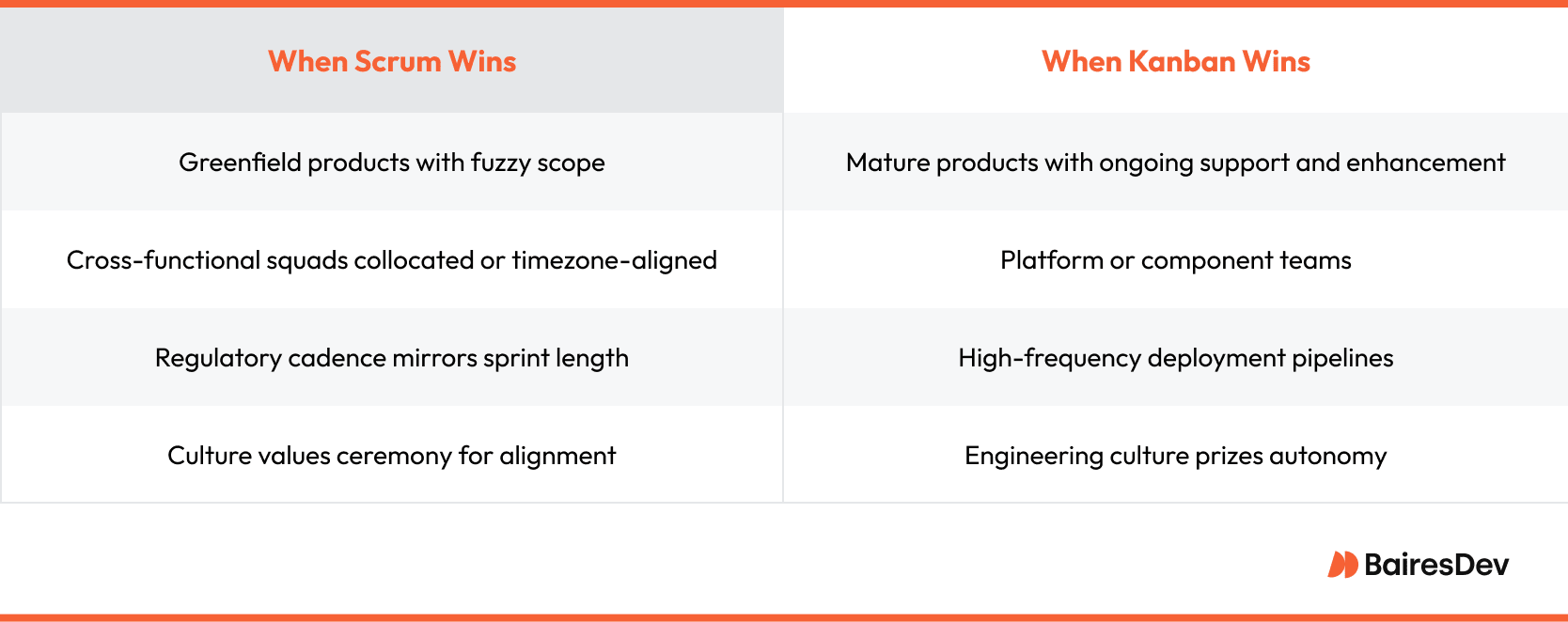
When Scrum wins
- Greenfield products with fuzzy scope
Early product exploration thrives on tight feedback loops. Sprint reviews force stakeholders to inspect working software rather than debate slide decks. Scope pivots happen at sprint boundaries, not mid-stream. - Cross-functional teams, collocated or timezone-aligned
Daily stand-ups and pair programming flourish when people share hours. Nearshore development teams, with one to three hours of offset, retain spontaneity. - Regulatory cadence mirrors sprint length
Payment gateways, medical devices, and defense systems often mandate periodic checkpoints. Aligning sprint boundaries with those checkpoints simplifies evidence gathering. - Culture values ceremony for alignment
Some organizations need a drumbeat. The predictable rhythm of Scrum keeps non-technical stakeholders engaged without micro-managing day-to-day execution.
When Kanban wins
- Mature products with ongoing support and enhancement
Incident queues, minor feature requests, and tech debt rarely cluster neatly into two-week bundles. Flow beats iteration here. - Platform or component teams
Shared services teams receive work from multiple product lines. Locking them into fixed sprints causes priority inversion when urgent infra changes emerge. - High-frequency deployment pipelines
If the organization already practices continuous delivery, Kanban aligns measurement with deployment. Feature flags, canary releases, and automated rollbacks pair naturally. - Engineering culture prizes autonomy
Senior engineers prefer pulling tasks when ready rather than marching to a sprint backlog planned last Thursday. Autonomy increases retention among senior talent, exactly what enterprises struggle to secure.
Hybrid Kanban and Scrum realities
Framework purists resist mixing practices, yet real programs often blend project management methodologies. Two Kanban and Scrum patterns lead the field.
Scrum on the surface, Kanban under the hood
Product feature squads run Scrum. They plan sprints, demo increments, and capture stakeholder feedback. Underneath, a platform enablement team runs Kanban. It absorbs infrastructure tickets, CI improvements, and security hardening. The board states include “Security scan,” “Performance test,” and “Release.” WIP limits prevent the common anti-pattern where sprint teams flood platform engineers at sprint close.
Kanban for discovery, Scrum for delivery
During initial ideation, a product trio comprised of a designer, product owner, and tech lead runs Kanban with “Idea,” “Design,” “Validate,” “Spike,” “Ready.” Once a backlog reaches critical mass, squads switch to Scrum for predictable drops. Discovery remains in Kanban, ensuring a continuous backlog pipeline. This bifurcation keeps exploration lightweight while securing delivery forecasting.
Tooling considerations beyond the logo
Enterprises already carry tool sprawl. Adding yet another license rarely impresses finance. Evaluate existing ALM suites first. Azure DevOps, Jira Software, and GitLab support both frameworks. Critical factors:
- API access for automated reporting to executive dashboards.
- Audit trail granularity for industries under SOX, HIPAA, or PCI.
- Cross-project visibility so leaders can trace blocked items across dependencies.
- Integration with CI/CD to attach build artifacts and test coverage directly to tickets.
A poorly configured Scrum board becomes a digital landfill. A neglected Kanban board becomes wallpaper. Tool governance decides success, not the tool itself.
Metrics that matter to leadership
Scrum evangelists highlight velocity. Velocity trends reveal commitment realism but tell little about delivery predictability. The Kanban method champions cycle time. Cycle time exposes delay sources but needs context to inform resource allocation. Leadership needs a blended scorecard for sprint planning:
- Planned-to-done ratio each sprint or month.
- Mean cycle time segmented by ticket class.
- Escaped defect rate post-release.
- Capacity variance when teams absorb ad-hoc work.
- Flow efficiency percentage of active time versus total lead time.
Publishing this data company-wide curbs subjective status meetings. It also demonstrates to auditors that engineering operates as a controlled process, not artisanal craft.
Migration playbooks
Waterfall to Scrum
For organizations transitioning from traditional project management, the move to Scrum introduces agility through structure.
- Pilot a single squad on a non-critical stream.
- Hire or upskill a professional scrum master; do not assign the role to a project manager without training.
- Retrain business stakeholders to express requirements as backlog items, not Gantt charts.
- Integrate CI so each sprint demo uses production-identical builds.
- Institutionalize retrospectives by capturing action items in an improvement backlog.
Scrum to Kanban
When Scrum rituals begin to feel too rigid for operational work or begins to impact team motivation, transitioning to Kanban workflows can unlock flow and reduce overhead. The key is to retain visibility and discipline.
- Visualize the current sprint backlog on a Kanban board.
- Introduce WIP limits equal to half the number of engineers per column.
- Shift sprint review to a rolling deployment review triggered by ticket completion.
- Sunset velocity reporting and replace it with cycle time dashboards.
- Coach teams to finish work before starting new items.
Kanban to Scrum
Software development teams operating with Kanban may eventually need stronger structure, clearer roles, or predictable cadence. Moving to Scrum provides this structure without sacrificing agility.
- Audit ticket history to establish average cycle time. Use this data to forecast sprint capacity.
- Define clear roles to avoid backlog anarchy.
- Time-box planning to two hours per sprint week.
- Set sprint goal statements to reinforce outcome thinking.
- Review sprint outcomes with stakeholders to validate the framework switch.
Aligning with nearshore delivery models
A nearshore partner adds time zone alignment and cultural affinity compared to traditional offshore. Framework choice influences collaboration architecture.
- Scrum requires synchronous rituals. Nearshore overlap supports daily stand-ups and sprint reviews without late-night calls.
- Kanban tolerates asynchronous updates. Engineers in Lima or Bogotá can update the Kanban board before US stakeholders start their day.
- Shared language reduces ceremony overhead. Clear requirements and policy definitions mitigate translation risk in Kanban.
- Staff augmentation contracts often embed engineers inside existing client squads. If the client runs Scrum, the augmented team members must play by those rules.
- Dedicated pods can propose Kanban if continuous delivery aligns better with platform objectives.
Choosing based on product maturity
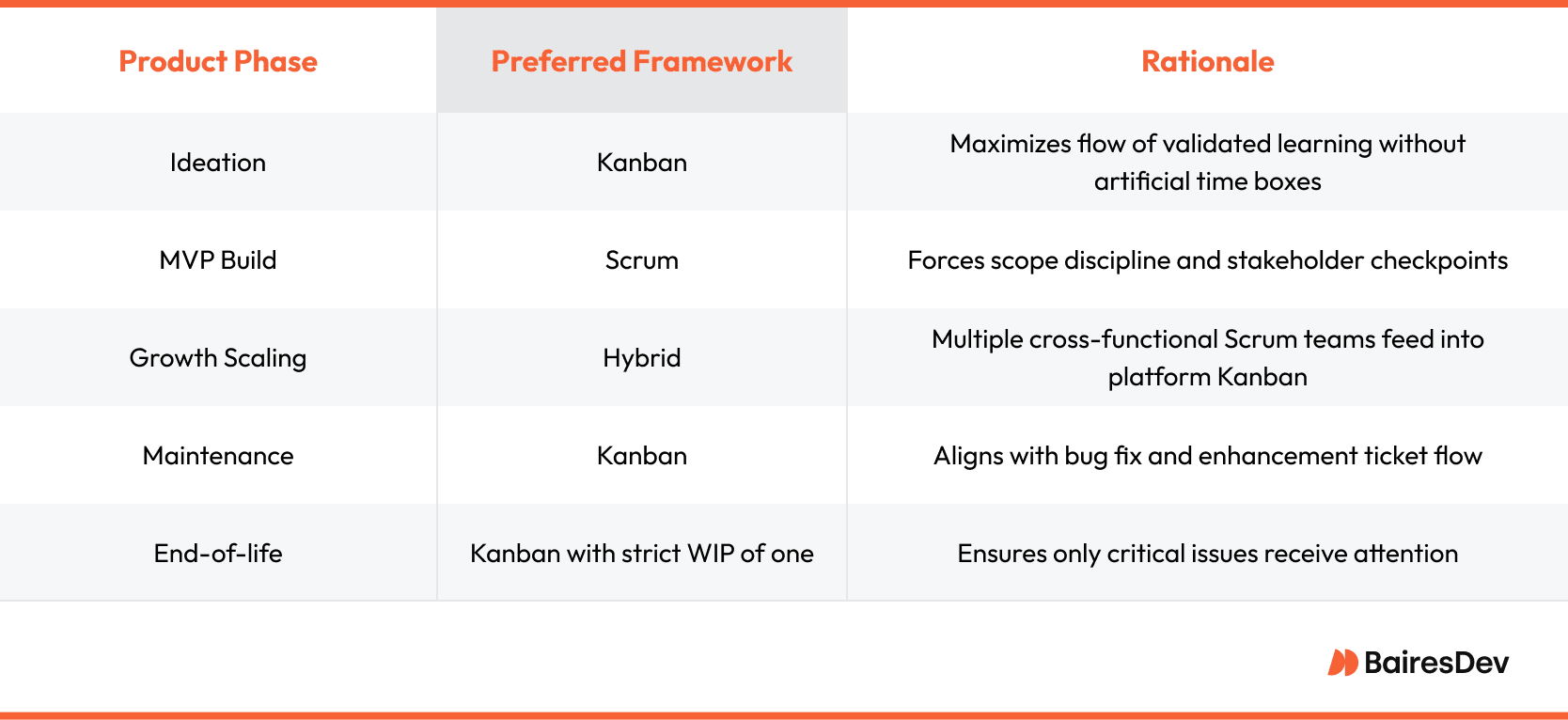
Implementation roadmap for executives
Rolling out a new Agile or Scrum framework is more than a process tweak. It’s a strategic pivot that affects hiring, tooling, culture, and financial reporting. For executive sponsors, success hinges on sequencing the rollout deliberately, anchoring it in metrics, and giving entire teams the support they need to adopt new habits. Below is a step-by-step roadmap for driving change without disruption:
- Baseline measurement. Capture current cycle time, release frequency, defect leakage, and employee NPS.
- Define success criteria. Example: reduce cycle time by twenty-five percent, double deploy frequency, maintain sub-one percent escaped defects.
- Select pilot. Choose a domain with manageable blast radius but visible business value.
- Secure leadership sponsorship. A VP signature unblocks tooling budgets and shields teams during process churn.
- Train all roles. Provide certified scrum master courses or Kanban system design workshops.
- Instrument tooling. Dashboards first, then rituals. Data drives improvement.
- Inspect and adapt quarterly. Annual reviews are too late.
By leading with evidence, scoping tightly, and supporting people through the shift, executives can modernize delivery without destabilizing it. Measured change compounds. Done well, this rollout becomes the template for every future transformation.
A concise case study: Streaming platform modernization
A US media brand migrated a monolith to microservices with three nearshore Scrum teams. Ops ran Kanban for incidents. Integration blockers piled up because infra tweaks waited for sprint ends. The program lead merged ops engineers into feature squads and capped WIP on shared services. Lead time for infra tickets fell from twenty to nine days, and missed release windows dropped by thirty percent. Hybrid done right works.
Misconceptions to avoid
Even seasoned software development teams fall into traps when adopting or scaling Agile frameworks. These misconceptions distort expectations, delay results, and erode stakeholder trust.
- Scrum is rigid – The rigidity critique usually masks backlog neglect, not framework fault.
- Kanban lacks planning – High-performing Kanban teams plan on cadence; they simply decouple planning from delivery.
- Velocity gauges team speed – It measures forecast accuracy. Treating it as a KPI inflates story points.
- Flow gains require new tools – Policy tweaks and sharper definitions of done yield faster wins.
Addressing these myths upfront improves adoption and shields engineering from well-meaning but misaligned interventions.
Key takeaways for decisive leaders
Scrum and Kanban are tools. What matters is how different project management methods are applied, measured, and evolved within the context of your engineering organization. The following principles guide successful implementations:
- Align goals with framework strengths. Marketing-tied feature drops match Scrum. Operational agility matches Kanban.
- Automate evidence capture. Dashboards settle budget and audit debates without slide decks.
- Measure what matters. Customers notice lead time and defect rates, not story points.
- Treat the choice as reversible. Start small, gather data, adjust.
- Choose partners who flex. Vendors fluent in both frameworks save migration cost later.
Get these right, and framework debates become a footnote.
Conclusion
Scrum provides rhythm, Kanban provides flow. Excellence rarely demands blind loyalty to one. Make an informed, data-driven pick, run it long enough to collect evidence, and refine before process debt ossifies. Success shows up in shipped value, customer retention, and engineering morale.
Adopting either framework is not a one-way door. Flip if the data demands it, but resist flipping on anecdote. Discipline compounds. A year of disciplined metrics beats a parade of half-implemented experiments. That discipline, more than any canvas layout, separates elite engineering organizations from the rest.
Frequently Asked Questions
How does framework choice affect budgeting?
Finance teams love milestones. Scrum supplies them every sprint, making spend easy to trace. Kanban replaces milestones with flow metrics. Budgets shift from phase-based to value-stream funding. Stakeholder comfort rises once dashboards display throughput and lead time in dollars saved.
What changes in vendor contracts?
Scrum-oriented statements of work group scope and acceptance by sprint. That guards against scope creep yet adds renegotiation overhead when priorities flip. Kanban contracts peg payment to throughput targets. For example, a 15-day cycle for medium items. Billing cadence is steadier and dispute frequency lower.
Can both live under the same compliance umbrella?
Yes. Map sprint artifacts and Kanban state transitions to identical control IDs inside your GRC tool. A code review attached to a sprint increment equals a code review ticket moving past “Security Review.” Auditors care about evidence, not ceremony names.
How do I educate non-technical executives?
Drop jargon and show charts. The visual method tends to help. Stable velocity equals predictable quarterly forecasting. Shrinking cycles equals faster revenue realization. Translating process metrics into financial language melts resistance.






