Meet Sarah, a project manager at a mid-market tech firm. She’s juggling tight deadlines and a to-do list that looks like the backlog at the DMV. She used to spend hours crunching spreadsheets and project reports until she got help from software development services, which guided her in using generative AI to streamline processes.
Sarah didn’t master GenAI in one sprint. She started by using Microsoft Copilot to summarize her meeting notes. Then, she tapped into ChatGPT to write reports and documentation. Each step she took freed up more time.
AI isn’t just hype. It’s a real-world solution to everyday project management challenges. Think of it as an on-call Elizabeth Harrin that helps you focus on strategy instead of busywork. This generative AI overview for project managers can help you get started.
What is Generative AI in Project Management?
Generative AI in project management refers to the use of AI tools like ChatGPT or Perplexity to tackle project-related tasks. Project managers use it to streamline processes, saving time on tasks like generating project reports or data analysis and visualization.
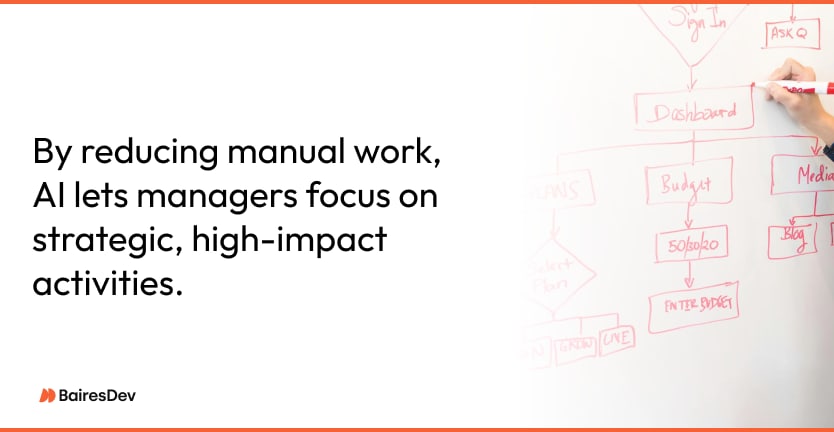
How AI Saves Time in Common Project Management Tasks
Picture this: You take a generative AI course for project managers from PMI. A few months later, you spend 20% less time on busywork and you hit your milestones early. You won’t get there overnight, but artificial intelligence can expedite your processes with these project management practices:
Time Management
Project managers routinely lose hours to manual tasks like updating spreadsheets and generating reports. Generative AI tools like Microsoft Copilot can automate documentation and meeting notes, doing hours of work for you in minutes.
Resource Allocation
Balancing workloads and optimizing resources can devour your day. On the flipside, AI can analyze project data and recommend better resource allocation. For instance, it can suggest moving team members with lighter workloads to critical tasks, based on project timelines and team availability.
Risk Management
Identifying and mitigating problems early is the holy grail of risk management. Generative AI models can use predictive analytics to flag potential risks for project managers. For example, a PM in a construction business can use AI insights to predict supply chain disruptions and adjust project timelines.
Decision-Making
AI can offer data-driven insights and scenario planning. That helps project managers make informed decisions. For instance, a PM at a logistics company can use generative AI to simulate delivery routes during peak seasons. That can save time and reduce costs.
Scheduling and Timeline Management
Manually updating Gantt charts and timelines can be tedious and error prone. AI can adjust schedules based on changing conditions. That can help keep project professionals stay on track and meet milestones. It can also trigger real-time alerts when deadlines are at risk.
Budget Management
Budget overruns can derail even the best-planned projects. Generative AI tools analyze financial data to create budget forecasts. For instance, AI can predict budget shortfalls early, giving project managers time to reallocate funds.
Stakeholder Communication
Keeping stakeholders engaged and informed can eat up all your buffer time. Generative AI can analyze project data and make tailored dashboards and visualizations. It can give stakeholders real-time insights into project progress. This keeps project management transparent and helps build trust.
Automating Administrative Work
Repetitive admin tasks like data entry and updating task status can slow down project practitioners. Apply generative AI techniques with Asana or Jira to keep data current without manual input.
Enhancing Practical Knowledge
AI can help build practical knowledge by generating tailored learning paths and real-world simulations. For example, generative AI can analyze a project manager’s skill gaps and recommend decision-making classes. This speeds up learning and supports professional growth without formal training, applicable to real-world scenarios.
Quick Wins with Generative AI
Getting started with generative AI for project management can feel like taking over a stalled project. It’s overwhelming, and hard to know where to start. So, look for small wins. Here are the best places to start a pilot project:
- Automate meeting notes: Use Microsoft Copilot to turn meeting discussions into clear, actionable summaries, saving hours of manual work.
- Optimize resource allocation: Use Resource Guru or Kantata to analyze team workloads and automatically assign the right resources to critical tasks.
- Generate project documentation: Use Notion AI or a custom GPT to draft project charters, status updates, and stakeholder presentations, cutting down on admin time.
Tools and Resources for Project Managers
There are several generative AI tools that can transform your project management workflows. Here’s a quick comparison, sans gold plating:
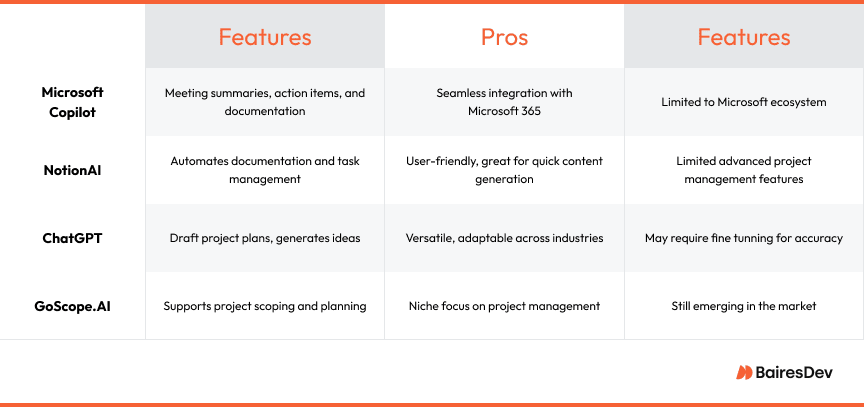
Top Online Classes and Resources
The online classes below help project management professionals understand unique challenges and get things done with AI.
- AI-Driven Project Manager Certification (APMG International)
Focuses on integrating AI for project managers to improve decision-making and project outcomes. Takes about 20 hours. Highly rated for practical insights. - Generative AI Overview for Project Managers Specialization (Coursera)
Covers generative AI applications, prompt engineering, and tools for efficiency. Part of a three-course series. Takes 4–6 weeks. Learners appreciate its hands-on expertise. - Generative AI Overview for Project Managers (PMI)
Provides foundational knowledge on using generative AI in project management. Requires 8–10 hours. Users like the balance of theory and practical examples. - AI Project Manager Certification (AICERTs)
Prepares project managers to apply AI techniques, focusing on data-driven decision-making. Takes about 15 hours. Praised for clear, actionable project management insights. - Artificial Intelligence in Project Management (PMI)
Explores how AI improves efficiency and quality in projects. Around 10–15 hours. Audience highlights its practical tools and case studies. - ChatGPT & Artificial Intelligence (AI) for Project Managers (Udemy)
Teaches how to use ChatGPT and AI in work and life. Self-paced, typically 5–8 hours. Students enjoy its real-world application focus. - Artificial Intelligence for Project Managers (PM PrepCast)
Covers AI fundamentals and practical uses in project management. Takes 10–12 hours. Well-regarded for building a strong AI foundation. - Generative AI Overview for Project Managers (Skillsoft)
Explores resource allocation, decision-making, and risk management with generative AI. Typically 6–10 hours. Reviews mention its clear and structured lessons. - Google’s PM Certification with AI Focus (Google)
Provides a strong foundation in artificial intelligence and generative AI models. Self-paced with flexible durations. Valued for accessible project management content and expert insights. - Ars Technica Articles (Ars Technica AI)
Offers easy-to-understand explanations of artificial intelligence concepts and practical applications. Ideal for ongoing learning. Project professionals love its depth and clarity.
Conclusion
Hesitant to embrace it? Generative AI can help you do twice the work in half the time. It solves everyday challenges by automating tasks and managing risks. Most project managers won’t learn to use it overnight, but integrating generative AI models into your workflows can save real time.
Go beyond this generative AI overview for project managers and get ready for the next steps. Start small—try an AI tool for your next project and see the impact firsthand. The sooner you start using AI, the sooner you’ll see real results.







