Every release represents both an opportunity and a risk. A single undiscovered defect can erode customer trust, inflate support costs, and slow the next sprint. Rigorous software testing is how we contain that risk and protect the roadmap.
Within the broader testing landscape, two techniques dominate early conversations: unit testing and functional testing.
Unit tests verify that a specific method, class, or microservice behaves as intended inside the codebase. Functional tests validate that entire user workflows meet business requirements in a production-like environment. Together they create the foundation for reliable software, high test coverage, and faster, safer deployments.
Selecting the correct mix is not a purely technical decision. It influences cost structure, release cadence, and even the operating model of the engineering team. Over-invest in one level and you may ship brittle features that break under real-world loads. Under-invest and defects surface late, when remediation is most expensive.
This article sets out a clear, business-oriented comparison of functional testing and unit testing. It explains where each technique delivers the greatest return, how they complement integration testing and other methods, and how to align coverage targets with budget and schedule constraints. By the end, leadership can decide with confidence which tests to prioritize, what tooling to adopt, and how to measure the impact on overall software quality.
Unit Testing
Unit testing is a white box testing technique that exercises one function, method, or class at a time. By writing unit tests while the feature is still on the developer’s screen, we create an early detection net that flags defects before they spread across the codebase. The result is higher code quality, fewer costly fixes late in the development cycle, and a team that can refactor with confidence.
What makes a good unit test
- Isolated: The test talks only to the unit under test. External dependencies are replaced with lightweight mocks or stubs so the outcome depends on a single code path.
- Deterministic: Given the same input, the test always returns the same expected output. Flaky tests erode trust and slow delivery.
- Fast: A typical suite runs in seconds, giving engineers immediate feedback and keeping the CI pipeline green.
These hallmarks support reliable software and keep high test coverage affordable.
Business value
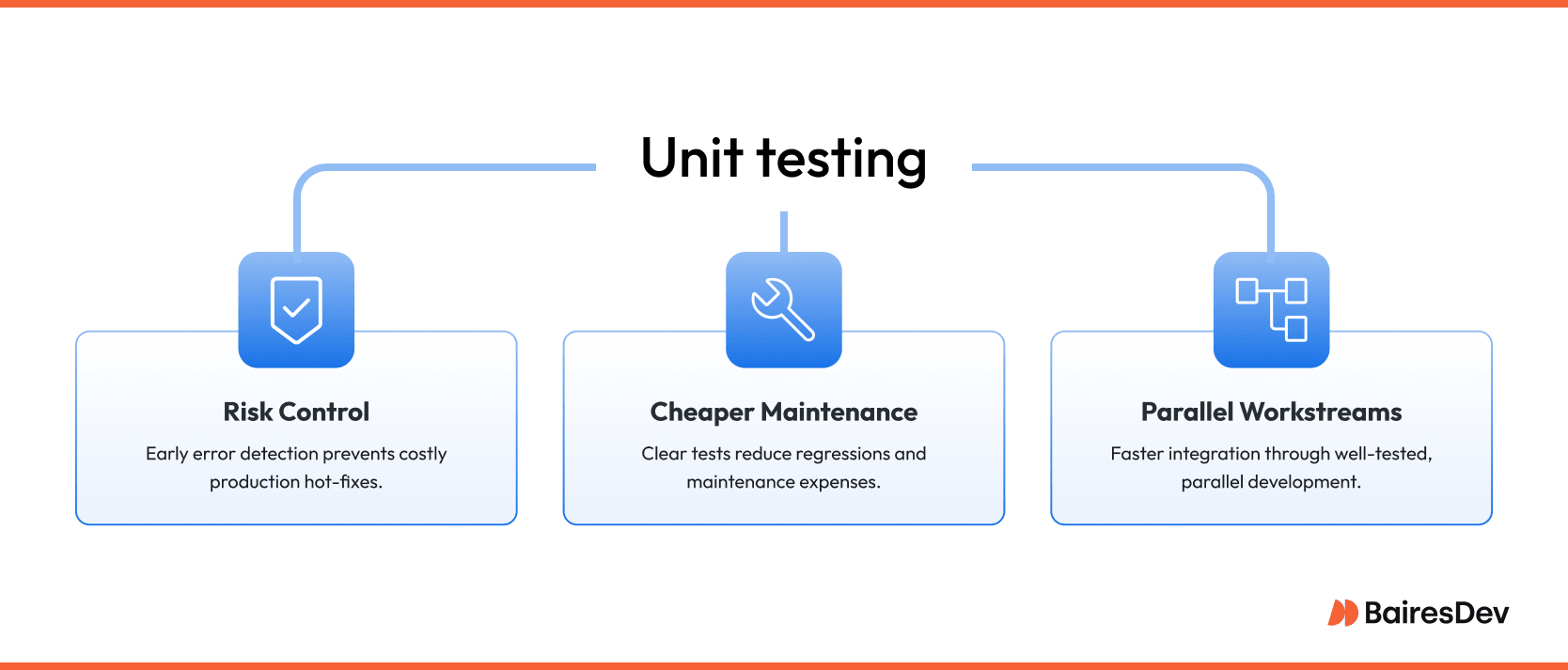
- Risk control. Unit testing focuses on checking individual units early, catching logic errors before they require a hot-fix in production.
- Lower maintenance cost. Clear unit test cases document intent and prevent regressions when the team evolves the internal code structure.
- Parallel workstreams. Well tested components allow teams to branch, merge, and integrate quickly, shortening the overall development process.
Common unit testing frameworks
Tooling remains straightforward. JUnit dominates in the Java ecosystem, NUnit covers .NET, and pytest is a favorite in Python. Each framework offers expressive assertions and integrates with modern CI runners, so automated testing becomes a routine part of the build.
Example
1public class Account {
2 private double balance;
3
4 public void deposit(double amount) {
5 if (amount > 0) balance += amount;
6 }
7
8 public void withdraw(double amount) {
9 if (amount > 0 && amount <= balance) balance -= amount;
10 }
11
12 public double getBalance() {
13 return balance;
14 }
15}1import static org.junit.jupiter.api.Assertions.*;
2import org.junit.jupiter.api.Test;
3
4class AccountTest {
5 @Test
6 void withdraw_reducesBalance_whenAmountIsValid() {
7 Account account = new Account();
8 account.deposit(1000);
9 account.withdraw(500);
10 assertEquals(500, account.getBalance(), 0.001);
11 }
12}
This single test confirms that the withdraw method behaves correctly and illustrates how writing unit tests in parallel with the code provides clear, immediate assurance that the component works as intended.
Functional Testing
Functional testing answers a simple question at a broad scale: does the finished system behave the way users and the business expect? It treats the application as a black box, exercising complete workflows against requirement documents, user stories, or acceptance criteria. Unlike unit tests that focus on a single method, functional tests verify how those methods collaborate to deliver value to the customer.
Key attributes of a solid functional test
- User-driven scenarios. Each test mirrors a real task, such as “transfer funds” or “submit purchase order,” not an internal API call.
- Environment realism. Tests run against a build that looks and feels like production, including integrations, data stores, and security rules.
- Clear pass-fail conditions. Expected output is defined in business language so both engineers and stakeholders can interpret the result.
- Repeatability. Automated scripts, often written in Selenium, Cucumber, or Appium, make the same checks on every build and during every regression testing cycle.
Why leadership cares
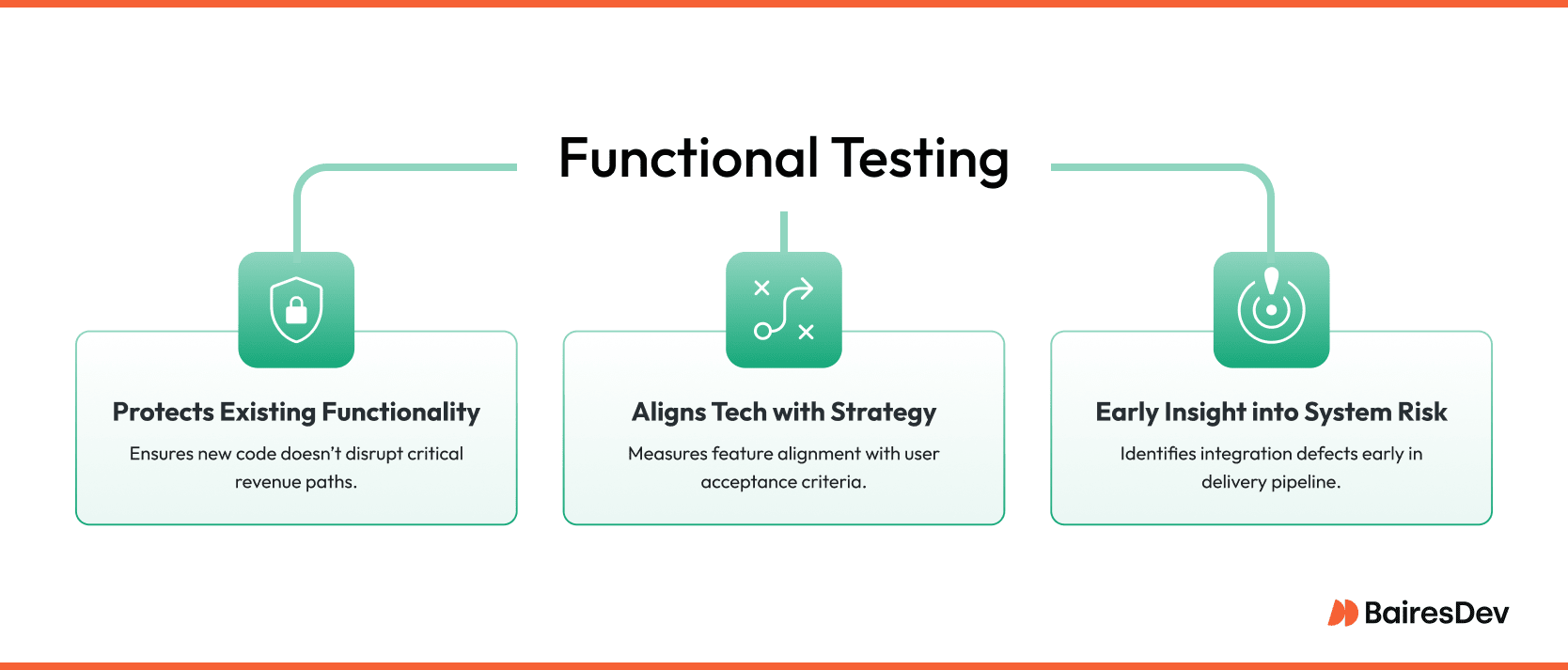
- Protects existing functionality. Functional testing verifies that new code does not break critical revenue paths and supports stable release cadences.
- Aligns tech with strategy. Because tests map directly to user acceptance testing criteria, they provide an objective measure that features meet business goals.
- Early insight into system risk. By running full workflows in a continuous delivery pipeline, teams catch integration defects long before they reach customers, avoiding costly post-deployment fixes.
Trade-offs to manage
Comprehensive functional test coverage takes time and infrastructure. Crafting scenarios for every edge case can slow a project if not prioritized against risk, and maintaining large test suites adds operational cost. Even with broad coverage, rare concurrency or compatibility issues may still surface, so functional testing complements, rather than replaces, unit, integration, and system testing.
Example at a glance
A concise Selenium script can validate the “deposit, withdraw, check balance” flow of the banking application shown earlier:
1WebDriver driver = new ChromeDriver();
2driver.get("https://bankingapp.test");
3
4driver.findElement(By.id("depositInput")).sendKeys("1000");
5driver.findElement(By.id("depositButton")).click();
6
7driver.findElement(By.id("withdrawInput")).sendKeys("500");
8driver.findElement(By.id("withdrawButton")).click();
9
10String balance = driver.findElement(By.id("balanceLabel")).getText();
11assertEquals("Balance: $500.00", balance);
12
13driver.quit();
The script represents a user perspective, interacts with the full stack, and confirms the expected output. Combined with high-code-coverage unit tests and targeted integration testing checks, it helps deliver reliable software that supports both technical quality and business objectives.
Unit Testing vs. Functional Testing
The table below provides a clear side-by-side overview of these two critical software testing methods, highlighting how they differ in purpose, scope, execution, and business impact.
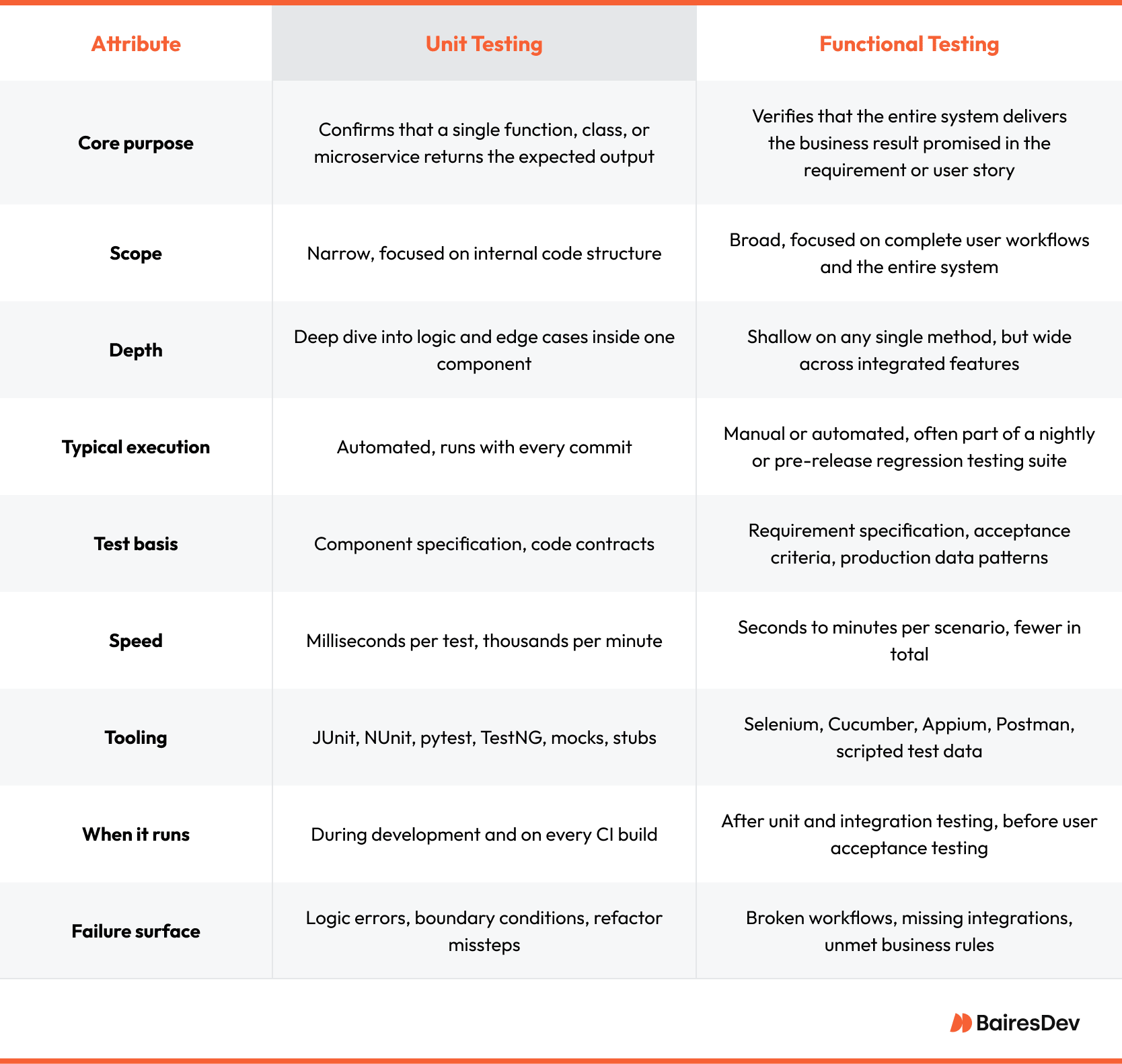
Key differences
Unit tests protect code quality at the micro level, catching defects the moment a developer commits. Functional tests protect user experience at the macro level, confirming that features integrate correctly and meet business expectations. One inspects the bricks, the other inspects the house.
Key similarities
Both techniques raise overall software quality, increase test coverage, and shorten the feedback loop. When automated, each becomes a reliable control that spots regressions long before production.
Finding the balance
Selecting the right mix is a strategic call.
- Complexity. A service-oriented architecture with many moving parts benefits from dense unit tests to isolate defects early. Customer-facing portals with complex journeys need functional testing to prove real value flows end to end.
- Risk profile. Safety-critical or revenue-critical paths warrant deeper functional coverage, while experimental modules can rely more on unit and integration testing checks.
- Velocity. Teams pushing multiple releases a day lean on automated unit tests for speed and smoke testing for immediate confidence, then schedule broader functional suites overnight.
- Budget. Functional testing consumes more infrastructure and analyst time. High code coverage at the unit layer is often the most cost-effective starting point, with functional scenarios reserved for high-value workflows.
Well balanced, the two testing techniques reinforce each other. Unit tests enable fast refactors and safe feature flags. Functional tests catch unexpected interactions and confirm that product goals remain intact after every iteration. Together they underpin reliable software, efficient development cycles, and confident go-to-market decisions.
Integration Testing: Closing the Gaps Between Units
Integration testing sits between unit and functional checks. Where unit tests prove that an isolated class or method works, integration tests prove that classes, microservices, and third-party APIs collaborate without surprises. A payment service may pass every unit test, yet fail when the currency-conversion microservice rounds values differently.
Business impact
- Finds cross-component defects while they are still inexpensive to fix, often saving days of unplanned rework later in the release cycle.
- Protects deployment speed by catching issues that would otherwise surface during user acceptance testing, when schedules are tight and reputations are on the line.
- Gives leadership early insight into compatibility risks as teams adopt new frameworks or break monoliths into services.
Typical approach
Teams automate key paths with REST test frameworks, contract tests, or containerised test environments, then run a slim smoke testing suite on every pull request and a broader regression testing suite each night.
Test Coverage and Quality Metrics
Coverage is not a vanity figure; it is an early warning signal. Leading teams track more than the headline percentage.
- Statement and branch coverage confirm that test scripts execute every logical path.
- Mutation score measures whether tests can detect intentional faults, a strong indicator of real-world bug catching ability.
- Flake rate and mean time to repair reveal hidden maintenance costs that can slow future releases.
Setting a target is a management decision. Many organisations treat 70 to 80 percent unit coverage as a guardrail, then rely on focused integration and system testing for the rest. The goal is high confidence, not paperwork.
Consequences of Poor or Late Testing
- Escalating remediation costs. Industry studies show a defect fixed in production can cost more than ten times a defect fixed during coding.
- Release delays. Emergency patches pull engineers off planned work and break sprint commitments, slowing time-to-market.
- Reputational damage and churn. Outages and data issues erode customer trust and increase support spend.
- Compliance exposure. In regulated industries a missed defect can trigger fines or mandatory audits.
Shift Left: Test Early, Test Continuously
Moving checks to the start of the software development life cycle reduces risk without slowing velocity. Continuous integration pipelines run unit tests on every commit, then trigger short integration and smoke suites. Larger functional, system, and compatibility testing suites run overnight. The result is rapid feedback and predictable deployments.
AI-Assisted Testing Tools
Generative AI is raising the ceiling on automated testing.
- Test case generation. Large-language-model extensions for popular IDEs propose unit test cases as code is written, increasing coverage with minimal effort.
- Self-healing scripts. AI-enabled frameworks adjust locators when the user interface changes, cutting maintenance costs for functional tests.
- Risk prioritisation. Machine learning models analyse commit history and highlight areas most likely to fail, focusing regression testing checks where they matter.
These advances do not eliminate the need for skilled engineers, but they shift effort from repetitive scripting to higher-value tasks such as test strategy and analysis.
Bringing It All Together
No single software testing method fits every project. A balanced programme typically includes:
- High-coverage unit tests that guard internal code structure and enable fast refactors.
- Targeted integration tests that validate contracts between services.
- A concise smoke testing suite for rapid confidence at deploy time.
- Business-critical functional and system testing scenarios that protect revenue paths and user experience.
When combined with clear metrics and modern automated testing pipelines, this layered approach delivers reliable software, shorter development cycles, and lower total cost of ownership. Most important, it gives CTOs and product leaders the confidence that every release supports strategic goals rather than risking them.
Frequently Asked Questions
Should we favour functional testing if the release window is tight?
Functional testing validates complete user workflows, while unit tests safeguard the internal code structure. If the product will ship in days, focus first on unit testing checks for early detection of logic errors, then run a lean set of functional testing checks against the highest-value user stories. This mix offers the fastest path to robust software without delaying the development cycle.
What hidden costs arise if we skip integration testing checks?
Without integration testing, defects emerge when services first meet in staging or, worse, production. That leads to costly post deployment fixes, emergency rollback plans, and reputational damage. Early integration tests expose mismatched contracts and compatibility issues when they are cheapest to correct.
Can AI-assisted tools replace manual testing?
Generative AI can write unit test cases, suggest test data, and heal brittle test scripts, lifting the ceiling on automated testing. Manual testing still matters for exploratory testing and user acceptance testing where human insight finds issues an algorithm may miss. Think of AI as force multiplier in the testing process, not a replacement for QA specialists.
Which unit testing tools scale best for large microservice estates?
JUnit remains the default for Java services, NUnit covers .NET, and pytest leads in Python. All plug into modern testing frameworks and CI runners, support mocks to simulate external dependencies, and generate reliable test scripts that keep the pipeline green even as services multiply.
How does black box testing complement a white box testing technique?
White box testing focuses on internal logic; black box testing treats the application as an opaque whole. Using both uncovers key differences between what the code should do and what it actually does, improving overall software quality and guarding against blind spots in any single testing technique.






