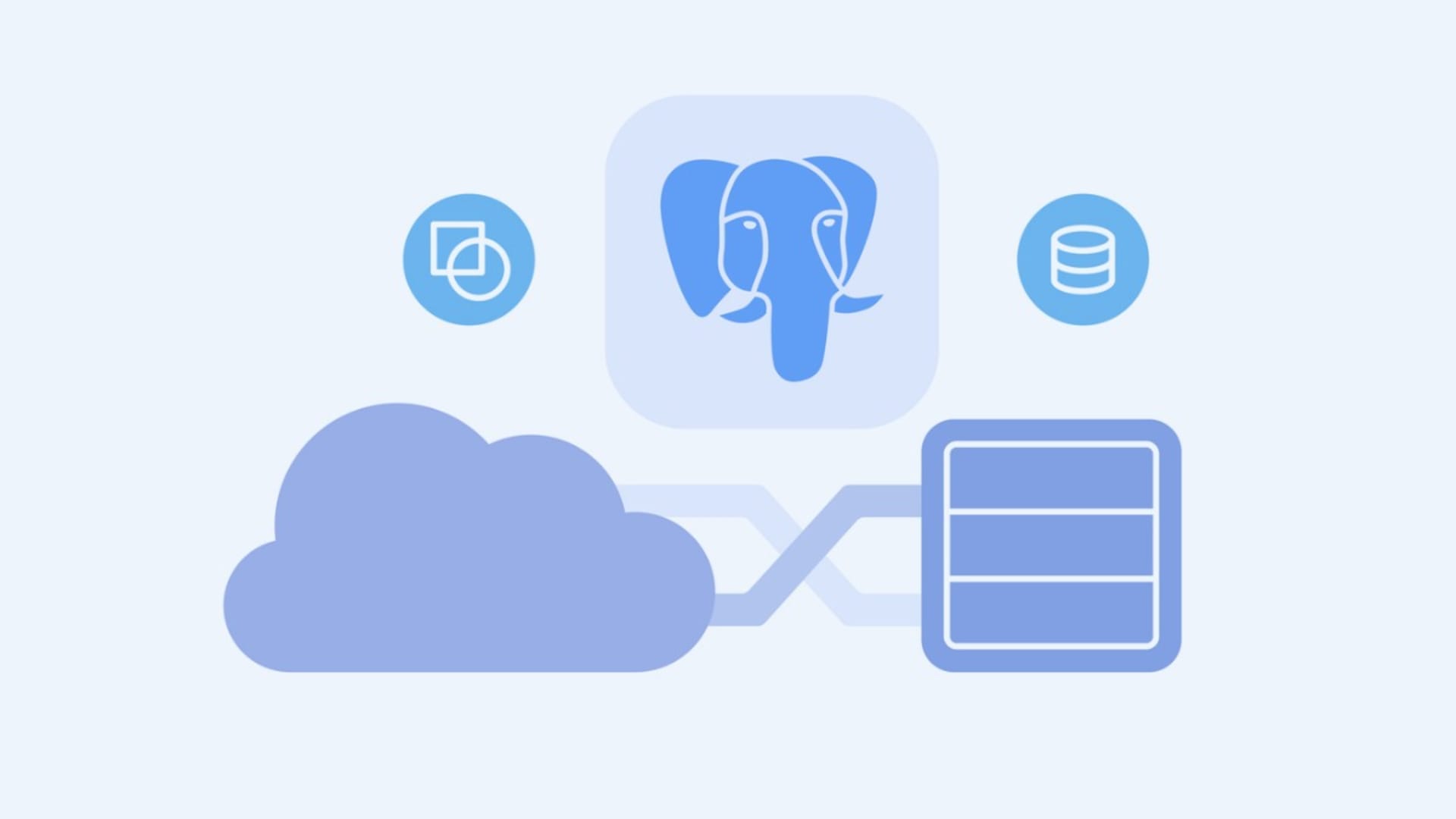As virtual worlds grow increasingly integrated with our daily lives, the concept of the metaverse is fast gaining popularity. The development of WebGL, virtual reality (VR), and augmented reality (AR), which enable the construction and exploration of virtual worlds, has fueled the birth of the idea of the metaverse.
At its core, the metaverse consists of interconnected virtual worlds that may be accessed via web browsers, game consoles, or personal computers, and is considered an extension of the actual world. It is a set of interconnected digital spaces that let users engage and communicate in a shared environment, allowing them to create experiences that transcend the actual world.
The development and use of metaverses have been fast rising as businesses explore new methods to engage customers and improve services. Before developers can utilize metaverses, they must find the right tool to create these digital worlds. One option is selecting from various gaming engines built for building immersive 3D worlds, with Unity, Unreal Engine, and Godot being 3 of the most popular.
Unity is a cross-platform game engine developed by Unity Technologies in 2005. It was originally created for cross-platform game development, but it has subsequently been applied to the creation of virtual reality simulations, interactive architectural visualization projects, automotive design software, augmented reality apps, and, most recently, metaverses. It offers a simple interface but powerful features that enable developers without prior coding skills to rapidly create high-quality 3D graphics apps.
Another well-known gaming engine created by Epic Software in 2004 is Unreal Engine. It was designed particularly for the creation of video games, but it can also be used to make virtual reality apps, animations, and other 3D material. Both the Unity and Unreal Engines provide strong editing tools, like shader editors and level editors, that enable developers to rapidly construct realistic worlds without prior expertise in coding or graphics design.
The Godot Engine is an open-source game engine developed by Okam Studio in 2014 that focuses on providing a powerful yet lightweight framework for developers to rapidly develop 2D/3D games with ease—from simple 2D platformers to fully featured 3D MMOs—all within one unified framework that supports multiple programming languages, including C#, JavaScript, and Python.
Unlike Unity and Unreal, the Godot Engine does not require any licensing costs, making it perfect for small independent teams or individual developers wishing to build 3D experiences on a budget. In addition, its versatility enables developers to quickly customize their projects with scripting languages, making it ideal for constructing big-scale projects with several components. It is also actively supported by a vast community that is always willing to lend a hand when required.
In order to choose which engine best meets the needs of your project, you must first determine how you want to use it. Only then can you determine which engine will work best based on your individual needs. The above-mentioned 3 popular engines all offer unique functionalities that enable developers to bring their ideas to life with remarkable speed, so let’s delve a little deeper into what each has to offer.
Unity Engine Overview
Unity is a cross-platform 3D game engine that can be used to create 2D, 3D, VR, and AR apps. This engine is renowned for its extensive feature set and capacity to provide immersive experiences. It offers a straightforward editor for creating and editing stunning scenes, interactive elements, and complex game logic. Moreover, Unity offers a wealth of resources, including tutorials, manuals, forums, and example projects.
Built on a component-based architecture, the engine enables its users to rapidly construct games and applications with minimal code. This component-based architecture enables customization without requiring users to begin from scratch. The Unity Asset Store or external files such as OBJ, FBX, or COLLADA models can be utilized by developers to bring assets into the engine.
These imported materials can then be modified and altered utilizing the engine’s extensive toolkits, such as animation tools, physics components, and rendering choices.
In addition to basic modeling tools, Unity includes artificial intelligence capabilities for both 2D and 3D games, such as path-finding algorithms and machine learning agents. It also offers GPT-AI integration, an AI development suite that allows developers access to one of the most popular, large language models with minimal coding required. It also contains an editor add-on that facilitates the creation of AI behavior trees directly within the Unity editor.
In terms of 3D development, Unity supports a variety of lighting techniques, such as real-time global illumination (RTGI) and its own physically based lighting model, which makes it easier for developers to build realistic environments with precise reflections and shadows.
The engine also enables complex post-processing techniques such as bloom, motion blur, and depth of field, which enhance the realism of the game’s or application’s visual environment. Finally, Unity’s integrated level editor makes level creation easier than ever before, allowing developers to drag-and-drop objects such as platforms, enemies, and obstacles into their environment without any level design or programming knowledge.
Unreal Engine Overview
Epic Games’ Unreal Engine (UE5) is a gaming engine used to develop 3D games, interactive experiences, and virtual reality applications. UE5 is packed with features, is user-friendly, and well-tuned, making it one of the most popular real-time gaming engines currently available. The platform is also open source, so developers can view and edit its source code.
UE5 contains a number of capabilities that facilitate game developers’ workflow by simplifying typical chores. Blueprint is a visual scripting framework that allows developers to build interactivity without writing C++ code. This may be used to generate everything from simple simulations to AI-driven virtual universes. UE4 also gives a superb collection of tools for producing immersive visuals, including ray tracing support and ambient occlusion-rendering capabilities.
Several AAA titles, including Fortnite, Sea of Thieves, and Star Wars: The Old Republic, as well as many of the world’s top film studios, including Disney’s Lucasfilm and Pixar Animation Studios, employ UE4 and UE5. It is also utilized in a range of different industries, including automobile design and architectural visualization, making it an excellent option for any project.
Due to its flexibility and scalability, UE5 may be used to produce a wide range of projects, from small indie games with limited resources to massive AAA games with complicated graphical requirements. UE5 was also created with scalability in mind. It can be utilized on numerous platforms, including PC, console, mobile devices, and AR/VR headsets. Also, it is simple to extend current projects by adding new content or altering existing assets without having to start from scratch, making it an excellent choice for cooperation among developers working on different portions of the same project.
Moreover, UE5 includes a huge library of plugins available through its Marketplace shop that enables users to rapidly add extra functionality or alter their games without any prior programming skills, making it one of the most flexible engines available today.
Godot Engine Overview
Godot is a cross-platform, open-source engine for generating 2D and 3D games. Since its initial release in 2014, it has received regular updates. It is compatible with Windows, Linux, and macOS and offers an online version. The engine is available for free download and use, and the source code is licensed under the MIT terms.
At its foundation, Godot offers a sophisticated yet user-friendly editor to help game makers get up and running quickly. The primary distinction between Godot and other major game engines such as Unity or Unreal is that it offers a more “bare bones” approach to game production by allowing users to script their own systems from the ground up, as opposed to depending on higher-level tools. In addition, the engine lacks in-engine marketing tools and analytics features, unlike several other major game engines.
The Godot IDE includes a built-in visual debugger that helps identify and troubleshoot problems, as well as editing features such as keyboard shortcuts, drag-and-drop operations, auto-complete, and syntax highlighting, which make it easier to develop complex scripts without manually writing a large amount of text. Among other languages, the engine supports C++, C#, GDScript (Godot’s scripting language), VisualScript (a graphical node system), and JavaScript.
In terms of graphics capabilities, Godot supports OpenGL/GLES2/WebGL (although the imminent version 4.0 is going to expand this greatly with the introduction of Vulcan) rendering technologies, depending on the platform you are targeting. It also offers support for hardware accelerated real-time lighting solutions such as physically based rendering (PBR), screen space reflections (SSR), parallax occlusion mapping (POM), and image-based lighting (IBL), which enable more lifelike visuals in the games you are developing.
Like with other major engines, Godot provides good support for file management, allowing developers to export their games in different formats across multiple platforms, from mobile devices such as Android and iOS to desktop platforms such as Mac and Windows.
Overall, Godot is an excellent choice for those who want to create their own fully custom 3D metaverse environment or 2D/3D games without having to rely heavily on existing graphic-intensive or feature-rich frameworks or engines such as Unity or Unreal. It is ideal for those who want to take control over the development process while still having access to cutting-edge graphics technologies that rival these other well-established platforms.
Comparing Key Features of Unity, Unreal, and Godot Engines
Unity
- Unity focuses mostly on 2D and 3D creation while offering support for VR and AR.
- Its primary advantages are the out-of-the-box tools that simplify the learning process for novices.
- It is compatible with numerous platforms, including online platforms, mobile platforms, and desktop platforms.
- In addition, it includes a full range of asset storage capabilities that accelerate the development process.
- Many developers utilize Unity due to its accessibility to assets and cross-platform capabilities.
Unreal Engine
- Although it supports 2D projects, Unreal Engine focuses primarily on 3D and virtual reality (VR) creation.
- Its primary feature is its great graphical realism; with Unreal Engine’s tools, developers can produce visuals that are nearly photorealistic.
- Due to its greater complexity compared to Unity, it may take novices longer to learn how to efficiently use Unreal Engine.
- As they become more comfortable with the engine’s features, such as fine control over lighting and material qualities, they will find it easier to work with than Unity.
- Due to its amazing aesthetics, Unreal is commonly used in AAA games and other high-end applications, but it can also be utilized for simpler projects due to its scalability.
Godot
- Godot offers 2D and 3D game creation capabilities with numerous unique features, including rich nodes for rapid prototyping and an extensible scripting tool set.
- It does not require any specific licensing or royalties; therefore, higher funds are not required when picking which engine to employ, perhaps making it more accessible than the other two options.
- It is known for being fast and lightweight, as well as having great cross-platform compatibility, which makes it ideal for small teams working on a limited budget or in a short amount of time and popular among independent game and app developers seeking low-cost solutions with dependable results.
- In addition, Godot provides developers with direct access to the source code, giving them complete control over how their project appears and performs, enhancing flexibility during development cycles, and ensuring platform-wide consistency.
Technical Considerations When Choosing an Engine
The choice of engines for constructing a metaverse experience should be based on the requirements of the user’s project and decided with attention. Obviously, each engine has its own set of advantages, disadvantages, and technical issues that must be taken into account while making a choice. These factors consist of the following:
Compatibility With Platforms: Different levels of platform compatibility are offered by each engine, which can significantly impact the development process. Unity supports a variety of platforms, including virtual reality (VR) and augmented reality (AR) devices, consoles, mobile devices, and desktop computers. Meanwhile, Unreal supports the majority of VR systems in addition to current-generation consoles and PCs. Godot currently supports only mobile and desktop platforms but plans to add console support in the near future.
Power and Performance: These are also crucial factors to consider. All three engines provide potent tools for developing immersive 3D worlds with high frame rates and enhanced visual quality. Yet their unique features and capabilities make each one best suited for a distinct set of projects.
For instance, Unity’s broad array of tools is suitable for developing intricate 3D worlds with sophisticated visual effects. Unreal’s physically based lighting system allows for the creation of realistic renderings, and the engine’s console hardware is capable of delivering excellent performance. Godot’s excellent 2D rendering capabilities allow for the creation of immersive 2D experiences with visual fidelity equivalent to that of recent console games.
Scripting and Animation: The scripting language utilized by each engine plays a crucial role in the development process, as it defines how games are constructed and animated within them. To generate objects and scripts for game worlds, Unity utilizes C#, Unreal uses C++ or Blueprints, and Godot uses either GDScript or VisualScript. Scripting languages also have an effect on animation capabilities, therefore it is essential to ensure that the engine you select can meet any animation needs your project may have.
Asset Store: All three engines feature asset repositories (remember that Godot’s is free) where developers can purchase or download ready-made assets, such as models, textures, animations, sound effects, etc. that can be used to speed up development time rather than having to create them all from scratch—something that can save a lot of time if your project has limited resources or if you’re pressed for time due to tight deadlines.
While Unity’s asset store is far larger than Unreal’s and Godot’s, they all contain a very big range of assets that could be useful in certain situations, so it would be prudent to keep this in mind when deciding which engine best suits your needs.
Documentation and Support: Throughout the development process, it is crucial that developers have access to extensive documentation and technical help from the engine supplier. In this regard, all 3 engines provide comprehensive help guides with tutorials covering everything from fundamentals, such as getting started with development, to more advanced topics, such as shaders or particle effects, not only from their official websites but also from a variety of other sources such as YouTube tutorials.
Additionally, several active online groups exist solely for the purpose of providing aid with each engine, so it shouldn’t be too difficult to find support if necessary.
Final Thoughts on Selecting the Right Tool for Your Metaverse Project
Ultimately, each of the 3 engines has its own advantages and disadvantages when used to create a metaverse project. Therefore, you should carefully analyze all 3 before selecting the one that best meets your needs (and budget).
Unity is a wonderful alternative if you’re looking for a low-cost entry point with amazing functionality and the ability to upgrade if necessary or expand your team in the future. Unreal’s graphics’ capabilities are comparable to those of leading engines such as Unity, but it comes with a higher price tag overall.
However, there are options available, such as lower monthly fees, that can help mitigate these costs depending on how much revenue your project generates after launch (which could provide great cost savings in the long run).
Godot is likely the greatest option if you have no financial resources, as it is free and open source, but some technical knowledge may be required if you intend to utilize its full potential. Fortunately, there is an abundance of online documentation available!