Software development tools have come a long way since the age of single-purpose IDEs and isolated build servers. Today, a typical enterprise developer jumps between an average of 7.4 separate tools every day, according to Port’s 2024 engineering productivity survey. The same study reports that 94 percent of teams feel dissatisfied with their current patchwork toolsets.
Those statistics will not surprise anyone who has ever watched a new hire spend half a week wiring local builds, credentials, and five different dashboards before writing a single line of code. Tool sprawl is becoming a serious issue for software development teams and companies are taking note.
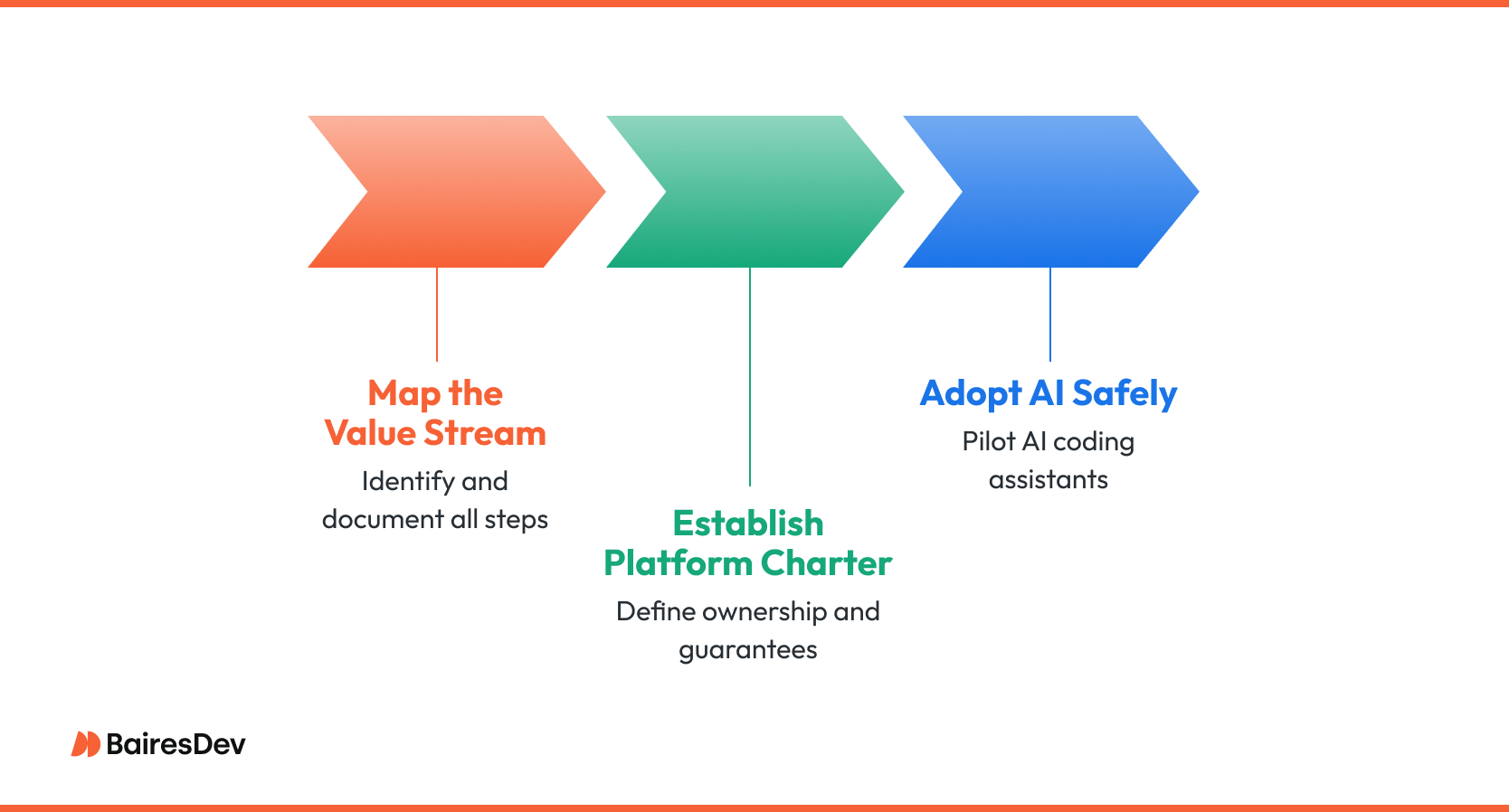
Software tools impact time-to-market, defect rates, onboarding speed, even morale. In 2025 the conversation is shifting from “What cool tool should we try next?” to “How do we consolidate around a streamlined, AI-enabled platform that helps us ship faster without sacrificing quality or compliance?”
Constantly chasing the latest and best software development tools is not doing development teams any favors.
This article reflects the concerns raised by leaders and engineers who have been through at least one over-tooled transformation. It covers the hidden costs of sprawl, shows how platform engineering and AI assistants are reshaping the development process, and offers tips on how to modernize without derailing productivity and forcing software developers to waste hundreds of man-hours coming to grips with new tools and workflows.
Tooling as Strategy, Not a Shopping Spree
Castle-building was fun when budgets were flush and each squad could spin up its favorite “best of breed” SaaS subscription. Those days are gone.
Overlapping services now dilute accountability and create blind spots between systems. Security teams struggle to audit five separate CI runners, finance questions why we pay for two report management services that appear to do the same thing, and developers waste cycles hunting for the “right” dashboard that holds yesterday’s build logs.
Smart leaders frame their toolchain as strategic infrastructure. That means:
- A clear owner for developer experience.
- A documented decision rubric, backward-compatible with compliance and forward-compatible with the roadmap.
- Regular portfolio reviews tied to engineering OKRs: lead time, MTTR, on-call load, onboarding time.
When the toolchain is measured like any other production system, duplication stands out immediately. Using multiple tools to do the same thing can be justified, but now always.
One large U.S. fintech cut redundant services by 20 percent last year simply by mapping every software development tool to the engineering value stream. The CFO loved the savings, but the bigger win was clarity: developers gained a single path from code to production.
The Real Cost of Tool Sprawl
Sprawl tends to hide its price in three line items.
- Context switching: Port’s study puts the productivity loss between 6 and 15 hours per developer per week. Multiply that by a team of 20 and you quickly burn an entire engineer-month every sprint on tab shuffling.
- Shadow integrations: Every “quick” script that glues a dashboard to Slack becomes tech debt when the author leaves. Teams then spend weekends fixing silent failures that never made it into version control systems.
- Security and compliance risk: A Gartner DevOps platform report notes that fragmented pipelines increase permission sprawl and audit gaps. One missed webhook signing secret is all it takes for an attacker to pivot across systems.
Add those pieces together and tool sprawl stops looking like a minor annoyance. It is an operational tax that compounds over time, eroding the very speed it once promised. Sprawl impacts team collaboration, complicates project management, and makes mundane development tasks unnecessarily cumbersome.
Platform Engineering and the Rise of the Internal Developer Portal
The response from mature software development companies is platform engineering.
Instead of yet another specialized tool, the platform team offers an opinionated “paved road” that abstracts complexity behind an internal developer portal. Spotify popularized the approach with Backstage, and by 2025 many Fortune 500 engineering orgs either run Backstage or a commercial equivalent.
A well-run portal gives developers a one-click path to start a new service, provision CI/CD, wire observability defaults, request cloud resources, and follow security policies. The same portal surfaces build health, deployment status, and incident links. Engineers no longer memorize which SaaS URL hosts which report; they see everything in one context-aware dashboard.
Early fears that platform engineering would stifle team autonomy have not played out. In practice, teams spend less time arguing about baseline YAML and more time shipping key features. They still choose frameworks, cloud services, and specialized libraries, but they do so on a secure, instrumented foundation.
AI Assistance Moves From Novelty to Necessity
Nothing has shifted day-to-day coding more than the arrival of AI pair programmers. GitHub reports over 50 000 organizations using Copilot, and a joint study with Accenture showed a 55 percent speed-up on certain tasks when developers leaned on the assistant.
Those figures track with anecdotal feedback. Junior engineers finish boilerplate in minutes, senior engineers focus on advanced features and architecture instead of syntax, and everyone writes tests earlier because the AI proposes them automatically, and enables unmatched automated test coverage.
Beyond autocomplete, AI now:
- Explains unfamiliar code in plain English inside your IDE.
- Generates pull-request summaries that help reviewers spot risk fast.
- Identifies potential security issues before code even hits CI.
Enterprise leaders initially worried about data leakage. Vendors addressed that with enterprise editions that train on private codebases, integrate with single sign-on, and honor corporate retention policies. Companies like TELUS report that an internal Copilot index turns tribal knowledge into searchable answers, slashing onboarding time for new software developers.
We are still early in the curve. Most engineering leaders expect AI to expand into automated defect triage, root-cause suggestion, and continuous performance profiling. In addition to boosting velocity, AI seems poised to help teams deliver high-quality software.
The challenge will be establishing guardrails: human code reviews, reproducible builds, and secure prompt hygiene. AI can accelerate poor processes just as easily as good ones, though platform engineering is supposed to keep the guardrails strong.
IDEs and Workspaces Have Gone Cloud-Native
The humble code editor now spans laptop and cloud, and thanks to AI integration, it offers a lot more than code completion.
Visual Studio Code dominates polyglot teams juggling multiple programming languages, while IntelliJ IDEA remains the favorite for heavy Java and Kotlin work. Both have cloud flavors, GitHub Codespaces and JetBrains Remote, that spin up containerized workspaces in minutes.
Why does that matter? Because of the “works on my machine” trope. Multiple developers launch a devcontainer and inherit the exact toolchain, version control hooks, and linters. Security teams appreciate that source never touches unmanaged laptops. Operators like the usage spikes that align to shift patterns instead of running idle virtual machines all night.
Collaborative coding benefits, too. VS Code Live Share and JetBrains Code With Me let two engineers debug the same container from different continents with breakpoints and voice chat. Distributed teams swear by these sessions for pair programming and incident response.
Once a stopgap during lockdowns, today’s collaboration tools have matured into permanent infrastructure, erasing the boundaries between remote and on-site teams.
CI/CD and Observability: Integrated by Default
Continuous integration is no longer an optional discipline. Jenkins still powers many legacy pipelines, yet platform surveys show GitHub Actions and GitLab CI overtaking it for greenfield work because they integrate directly with the code host. YAML pipelines live beside the source, build logs surface in pull requests, and the marketplace of reusable actions cuts setup time.
On the delivery side, progressive rollout patterns such as feature flags and canary deployments are mainstream. Tools like Argo CD embrace GitOps: Kubernetes manifests live in Git, and cluster state converges automatically.
The same repository often holds OpenTelemetry instrumentation that feeds Datadog, New Relic, or Splunk dashboards. Observability leaders detect issues significantly faster than laggards, Splunk found in 2024, and faster detection translates directly to customer trust.
A side effect of integrated pipelines is simpler governance. Security scans, license checks, and performance regressions run early because they are just additional pipeline stages. This means release gates become data-driven, not calendar-driven.
Balancing Power With Developer Experience
Raw capability means little if people will not use the development tools. Jenkins offers unmatched flexibility, yet its plugin drift and bespoke groovy scripts scare newcomers. Conversely, GitHub Actions may cover eighty percent of use cases with ten percent of the configuration burden. Leaders weigh learning curve, extensibility, and vanilla developer happiness before standardizing.
Developer Experience (DX) teams now track metrics like time-to-first-pull-request, merge-queue length, and on-call fatigue. If those numbers sag, the team studies friction points: maybe a flaky UI test suite slows merges, or an incident dashboard hides the real error rate behind three clicks. They then prune or streamline tools accordingly. High-leverage improvements often come from simpler, more intuitive interfaces on top of existing systems rather than brand-new purchases.
Even if you choose the right software development tools, every new tool carries integration cost. API hooks, SSO mapping, data replication – someone has to own all of it. The less visible the plumbing, the more likely it will break in the middle of a release. Fewer tools, more coherent development workflows, and opinionated defaults are the antidote.
Enterprise-Ready Means Secure, Scalable, and Integrated
A flashy demo does not equal production readiness. Large organizations select software development tools by evaluating four key pillars:
- Security and compliance: Fine-grained RBAC, audit logs, encryption everywhere, SOC 2 or equivalent attestations.
- Scalability: Concurrency limits that match thousands of builds or millions of trace spans without degrading latency.
- Interoperability: REST or GraphQL APIs, webhooks, CLI and SDKs, plus plugin ecosystems.
- Support and reliability: 24 × 7 SLAs, fleet-grade analytics dashboards, long-term release branches.
Vendors that check those boxes thrive in the enterprise software development process. Those that do not remain side experiments until they mature.
Practical Steps to Rationalize Your 2025 Toolchain
Closing the gap between today’s sprawl and tomorrow’s streamlined platform is doable. Three actions deliver the most impact.
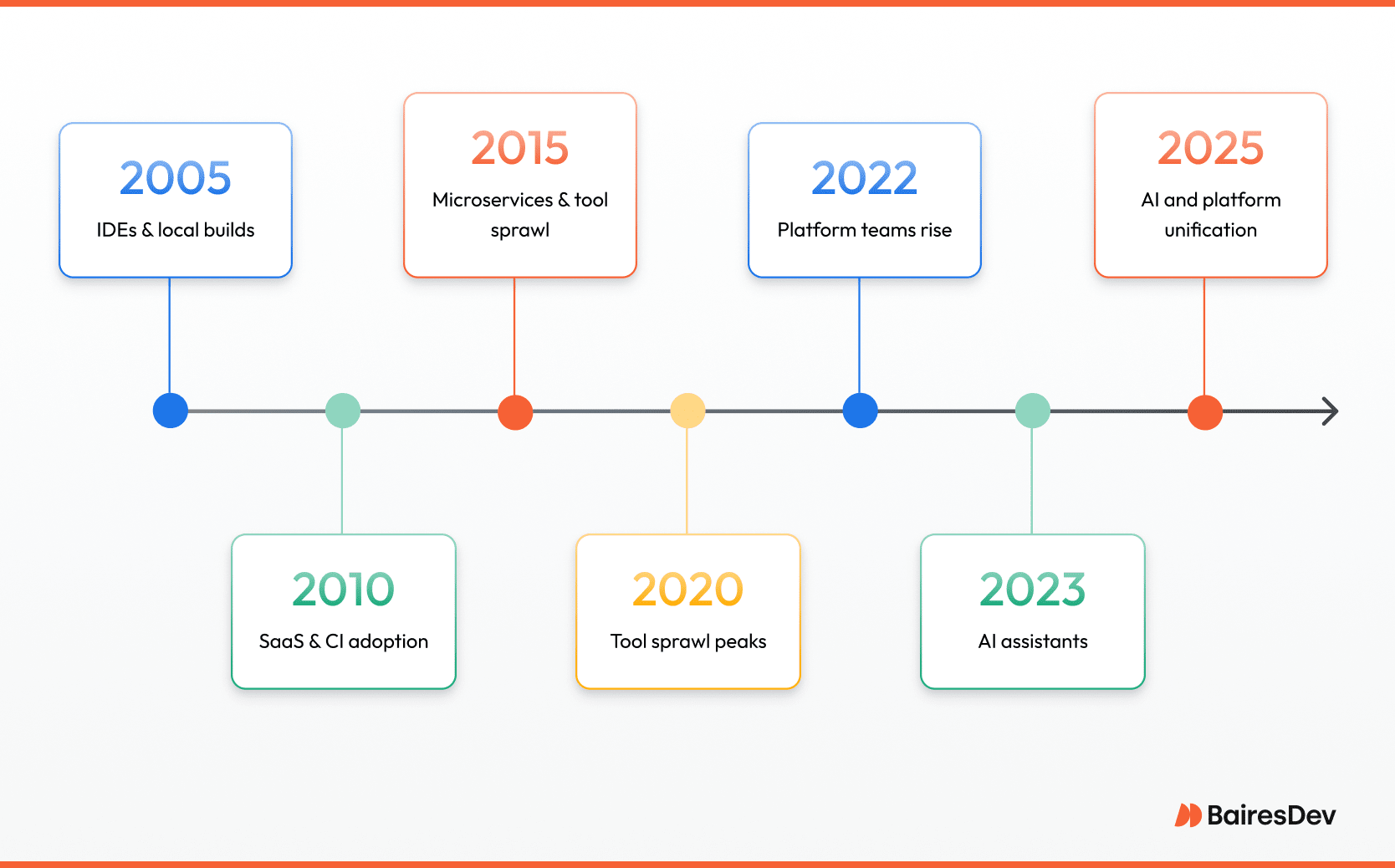
- Map the value stream: Whiteboard every step from idea to production. List the tools involved, the handoffs, and the pain points. Visibility alone uncovers redundant services.
- Establish a platform charter: Define which parts of the pipeline the platform team owns and what guarantees they provide. Make it public so feature teams know when to contribute versus when to escalate.
- Adopt AI safely: Pilot AI coding assistants inside a sandbox repository. Collect metrics on accepted suggestions, bug rates, and review times. Use those insights to decide policy, guardrails, and roll-out cadence.
Each action is straightforward, yet together they shift the mindset from tool chasing to platform engineering and continuous optimization.
The Road Ahead
We stand at an inflection point. AI promises order-of-magnitude productivity gains, but only if we tame the clutter beneath it.
Platform engineering shows we can centralize without stifling autonomy. Observability and CI/CD practices remind us that quality and speed reinforce each other when data flows seamlessly.
The work is never done, of course. New frameworks will rise, compliance rules will tighten, developers will clamor for shiny debugging and testing tools. The job of engineering leaders is to balance professional curiosity and enthusiasm with discipline, to craft a toolchain that accelerates delivery today and adapts tomorrow. If leaders do a good job, they will give their teams the rare gift of focus: fewer tabs, more impact, and a sense that the entire platform has their back.
While sprawl remains an issue, tooling should not be viewed as overhead. Use it wisely, measure relentlessly, prune when necessary, and 2025 will reward you with faster releases, calmer on-call rotations, and code quality that does more than meet the spec.
Frequently Asked Questions
How should engineering leaders approach selecting software development tools in 2025?
Teams should align tool selection with business goals, not personal preferences. That means prioritizing interoperability, compliance, and scalability. The right software development tools support multiple programming languages, integrate with your CI/CD pipeline, and streamline the development process across distributed teams.
What role does version control play in reducing toolchain complexity?
A unified version control system is vital for managing source code and enabling collaboration across multiple developers. Consolidating on a single distributed version control system reduces context switching and helps maintain high code quality through consistent branching, pull requests, and review workflows.
Why do modern development workflows require integrated debugging and testing tools?
Standalone testing frameworks and siloed debuggers create blind spots. Modern tools feature built-in debugging tools and support automated testing directly inside the IDE or CI pipeline. This integration accelerates feedback loops, reduces rework, and helps deliver high-quality software at scale.
What makes a project management tool effective for engineering teams?
The best project management tools for software developers integrate directly with version control, CI pipelines, and incident dashboards. Features like real-time status updates, SSO integration, and custom workflows are key. A user-friendly interface is important, but seamless collaboration and system visibility are what drive actual delivery speed.
What’s the impact of intuitive interfaces in enterprise software development tools?
An intuitive interface reduces cognitive load, speeds onboarding, and increases adoption—especially for complex systems. Tools with steep learning curves may offer advanced features, but if they hinder daily development tasks, they become bottlenecks. Mature engineering organizations prioritize usability alongside power.
Can AI tools help maintain high code quality in large-scale software projects?
When paired with proper safeguards – yes. AI tools like Copilot and CodeWhisperer assist with code completion, test generation, and intelligent code assistance during reviews.






