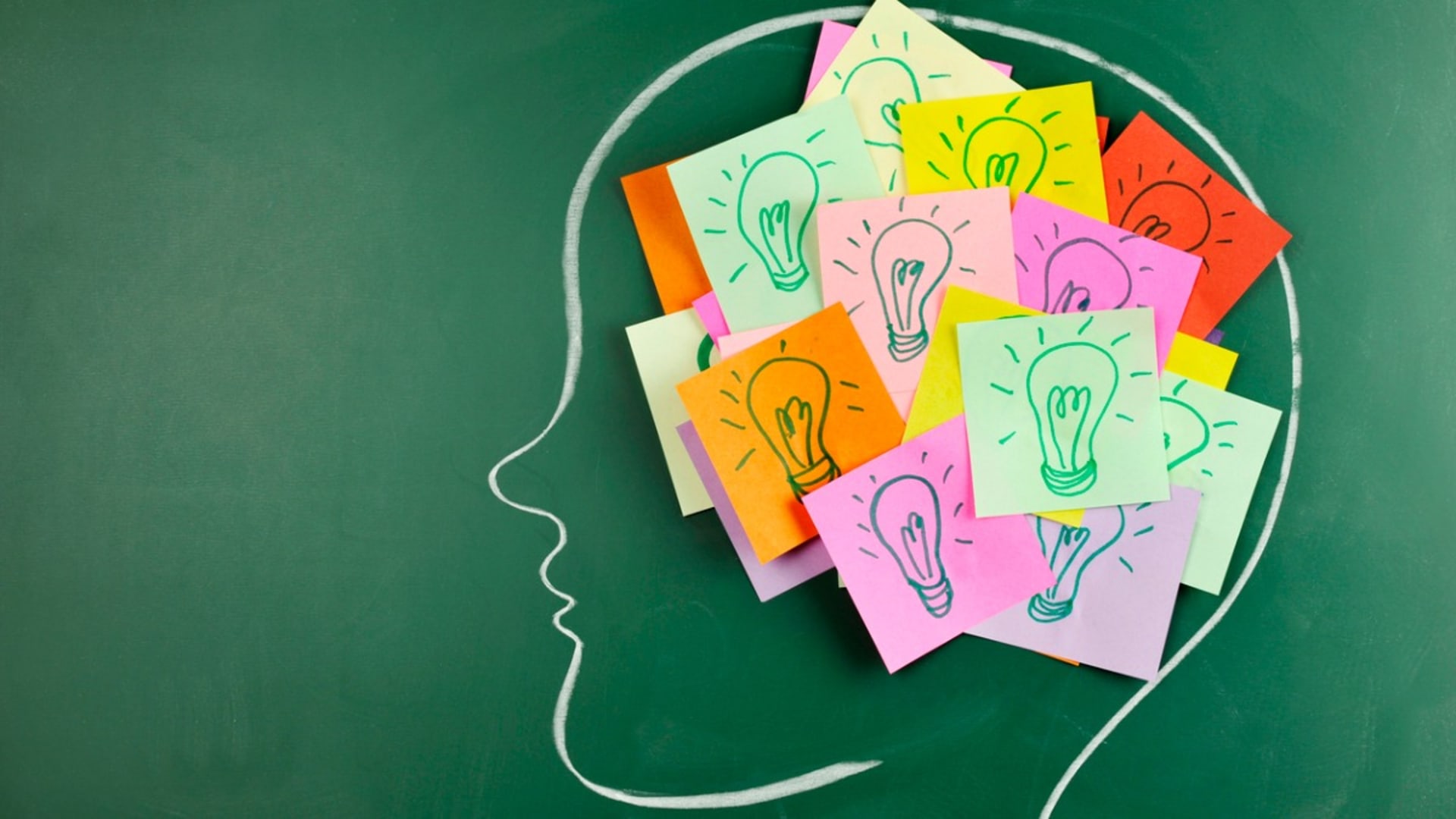In today’s world where data holds importance making informed decisions is crucial for the success of any business. So if you are asking yourself, what is data driven decision-making? It involves utilizing data and analytics to guide choices that ultimately lead to outcomes. To accomplish this businesses require tools for collecting then analyzing and visualizing data. In this article, we will delve into the tools that facilitate data-driven decision making highlighting their features and explaining why they are indispensable for businesses.
Why Use Tools To Assist With Data-Driven Decision Makin?
Data-driven decision-making offers advantages to businesses. Firstly, it enhances accuracy and minimizes the risk of basing decisions on assumptions or intuition. Moreover, these approaches enable organizations to identify trends and patterns in order to adapt to changing market conditions. Recent studies indicate that businesses embracing this decision-making process are more likely to experience growth and profitability compared to those relying on other decision-making methods.
The Consequences of Not Making Data Based Decisions
Failing to leverage data in decision-making can have severe consequences for businesses. It may lead to missed opportunities due to poor resource allocation and inefficiencies in operations. For example, without data-backed insights, a company might launch a product or service that doesn’t align with customer preferences, which would result in lower sales and brand damage. Real-world examples illustrate how businesses that ignore data-driven approaches can struggle to compete effectively and face long-term sustainability challenges.
Key Features to Look for in Data-Driven Decision Making Tools
When selecting a data-driven decision-making tool certain features are crucial to ensuring its effectiveness.
Data Integration
Data integration refers to the process of combining data from various sources into a unified view. A reliable tool should seamlessly gather data from different systems then databases and applications which eliminates data silos and simplifies the decision-making process.
Data Analysis
Data analysis involves examining then cleaning and transforming then modeling data to discover meaningful insights. A robust data-driven decision-making tool should offer advanced analytical capabilities that include descriptive and prescriptive analytics.
Data Visualization
Effective data visualization translates complex data into visually engaging and easy-to-understand charts, graphs, and dashboards. A tool with intuitive visualization features enables stakeholders to grasp insights quickly, answer critical questions, and make informed decisions.
Collaboration Features
Collaboration among data team is vital for successful making data based decisions. Look for a tool that facilitates seamless collaboration among team members while allowing them to share insights and comment on data so they can work together efficiently.
Scalability
As businesses grow their data needs also expand. Choosing a tool that can effectively handle amounts of data while maintaining performance and accuracy is crucial to business strategy.
Data Analysis
When it comes to making decisions driven by data the spotlight shines on data analysis. It involves using customer data and employing techniques to explore interpret and derive insights, from the data. By analyzing this data businesses can uncover hidden patterns, trends and relationships that may not be immediately evident.
Furthermore, through data analysis organizations gain the ability to make predictions based on this information and draw conclusions. For example, businesses can leverage analytics to anticipate customer behavior effectively or optimize inventory levels by using historical data and forecasting sales trends. With the help of data analysis decision makers can make informed choices that align with their business objectives.
Data Visualization
Visualizing data is a method to present information in a visual format making it easier for people to understand and interpret. Charts, graphs and infographics are examples of data visualizations that provide concise representations of data patterns and trends.
The importance of data visualization for business leaders lies in its ability to simplify insights derived from data and effectively communicate them to audiences. When decision makers can quickly grasp these insights they can take confident actions.
Collaboration Features
Collaboration plays a role in decision-making driven by data. In businesses teams from departments need to work together to analyze data and extract valuable insights. Within tools for data-driven decision making collaborative features promote teamwork and knowledge sharing.
These features may include real-time collaboration on data comment threads for discussions and sharing functionalities. Decision-makers can seamlessly collaborate with their teams discuss findings and collectively make choices by using data effectively leveraging the expertise within the group.
Scalability
When selecting a tool for data-driven decisions, scalability becomes essential. As businesses grow, so do their volumes of data and its complexity. A scalable tool can handle increasing data requirements without compromising performance or accuracy. Scalability ensures that the decision-making processes remain efficient and effective with expanding demands for handling larger amounts of data. As companies grow and adapt, they can continue to make use of the data set and insights derived from it.
Top Software Tools For Data-Driven Decision Making
Data-driven decision making is crucial for the success of modern businesses. To harness the power of data effectively, organizations use specialized tools that aid in collecting, analyzing, and visualizing information. In this section, we will delve into the top software tools for this purpose, detailing their key features and product highlights.
#1 Alteryx
By using Alteryx you can spend less time processing your data sets and more time concentrating on insights that will help your organization. Numerous data sources, including spreadsheets, cloud sources, snowflake, and RPA bots, are compatible with the program.
You may take Alteryx’s analytics maturity exam to get a report on how well your company is using data in comparison to its rivals.
Key Elements
- Encourages the use of a collaborative team to evaluate the findings.
- Users can create and reuse the models when necessary.
- The tool is made simple for users of all backgrounds because of its drag-and-drop interface.
- You can install it locally or in the cloud.
- The tool has geographical, firmographic, and demographic intelligence.
#2 TrendMiner
Several companies use TrendMiner as a self-service tool to provide data scientists and engineers access to insights without the requirement for data analysts.
The features of TrendMiner include
- With the help of cutting-edge analytics algorithms it is able to determine the source of any pattern or behavior observed in the preserved data.
- The program continuously monitors the process and notifies you when it finds anything instructive.
- It foretells performance in the future and directs you to make successful decisions.
- Put your data in perspective by processing it with pertinent context.
- Use MLHub to deploy your analysis into production.
It is used often to improve efficiency while cutting energy use and build models for anomaly detection with many other things.
#3 TIBCO Spotfire
For organizations to become smarter TIBCO Spotfire combines data science with sophisticated analytics. It enabled middle-level techies to use difficult statistical applications like classification with clustering then visualization without the help of experts.
In order to train and deploy the models the tool is also integrated with popular data science languages and packages like R and Python.
Key Advantages
- Tibco’s Spotfire makes it simple to combine pre-built functions written in R, SAS, or MATLAB to produce original insights.
- Boost geo-analytics feature allows you to examine location-specific data to get more in-depth insights. TIBCO Spotfire can be a wise choice if your company reacts to customers differently depending on where they are.
- You can implement predictive analytics and use it to deploy the analysis into production in real-time.
#4 Minitab
One of the most significant sophisticated predictive analytics tools is Minitab which uses top-notch machine learning algorithms to offer deeper insights. Both beginners in predictive analytics and seasoned professionals looking for a second perspective can use this tool.
The underlying elements of Minitab’s predictive analytics include
- Regression and classification in a cart
- Categorization and regression using random forests
- Regression and classification using TreeNet
#5 Google Data Studio
Google Data Studio is a powerful and user-friendly data visualization tool offered by Google. It enables businesses to turn raw data into visually engaging and interactive reports and dashboards that makes it easier to extract insights and drive data-driven decision-making.
Key Features
- Google Data Studio seamlessly integrates with various data sources such as Google Analytics and Google Sheets thereby consolidating data from multiple platforms.
- Its intuitive drag-and-drop interface allows users to build custom reports and dashboards effortlessly without the need for complex coding or scripting.
- Google Data Studio enables real-time collaboration among team members which makes it easier for stakeholders to work together and contribute to data analysis.
- The tool provides a wide range of interactive visualizations such as charts and graphs along with maps which allows users to explore data in a dynamic and engaging manner.
#6 Microsoft Power BI
Microsoft Power BI is a leading business analytics and data visualization platform that caters to organizations of all sizes. It provides a comprehensive suite of tools for data modeling along with analysis and sharing which empowers businesses to make data-driven decisions with confidence.
Key Features
- Microsoft Power BI provides users with a range of options for connecting to data sources whether they are on premises or in the cloud.
- Microsoft Power BI provides users with a range of options for connecting to data sources whether they are on premises or in the cloud.
- By integrating with Azure Machine Learning Microsoft Power BI empowers users to perform analytics and predictive modeling on their data.
- It offers a variety of visualizations including charts, matrices and KPIs which enhance data exploration by providing valuable insights.
- Another feature of Power BI is its natural language Q&A capability. Users can simply ask questions about their data in English. Receive relevant visualizations as responses.
How to Choose the Right Tool for Your Business
When it comes to choosing the tool for your business decisions reporting software and business intelligence needs, there are important factors to consider in fostering a data driven culture.
| Factors | Description |
| Business Needs | Identify the objectives, business goals, and challenges that you want the tool to address to predict future performance. |
| Cost | Evaluate the pricing of the tool. Also calculate the return on investment it can provide. |
| Ease of Use | Consider how user-friendly the tool is and how easily your team can adopt it. |
| Integration | Check if the tool seamlessly integrates with your existing systems and data sources. |
Conclusion
In todays business landscape making decisions based on data is crucial for success. By utilizing the power of data organizations can gain actionable insights make informed choices and achieve better outcomes. Selecting a data-driven decision-making tool is essential for unlocking the potential of data analytics. Embrace DDDM and your business will thrive in today’s market.
FAQs
Why is Big Data important in the data-driven process of decision-making?
Big Data refers to volumes of unstructured information that can provide valuable insights when analyzed. By harnessing Big Data businesses can uncover hidden patterns and trends enabling them to make decisions and improve performance and define business goals.
Why is data analysis needed when making a data-driven decision?
“Analyzing data allows businesses to weigh the benefits of data-based decisions vs following your gut. By understanding their data, companies can draw conclusions about future trends. Through data analysis, businesses can pinpoint opportunities, assess risks, and fine-tune strategies to achieve their objectives, rather than solely relying on intuition.