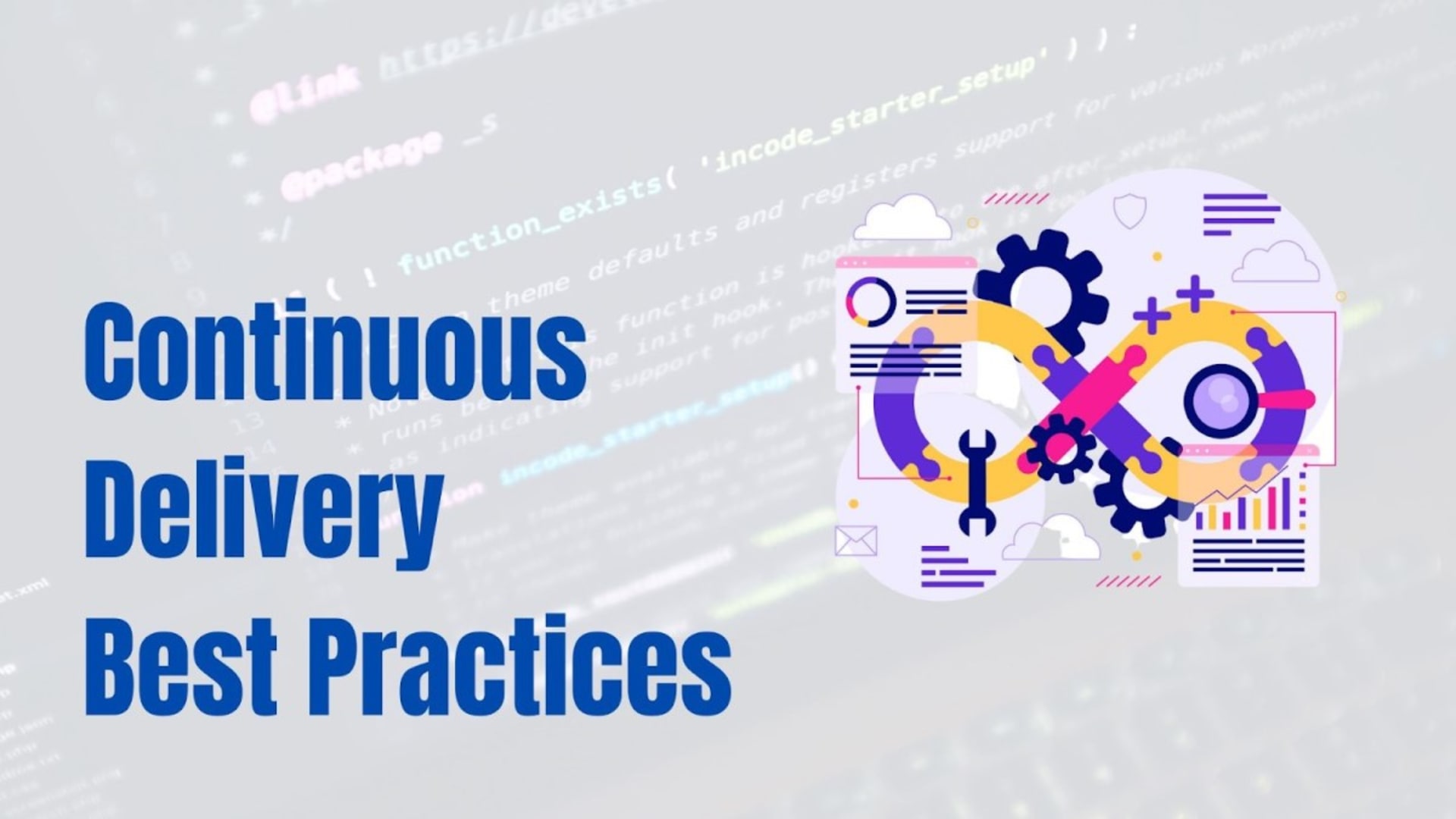Welcome to the world of continuous delivery (CD), where speed, reliability, and frequency reign supreme. CD automates and optimizes the software release process by making it faster and more reliable. Gone are the days of manual deployments and hair-pulling delays. With CD, you can unleash a seamless flow of updates and improvements via your DevOps development team, satisfying your users and ramping up your development game.
In today’s fast-paced tech landscape, software updates are no longer a once-in-a-blue-moon affair. Users expect regular, high-quality updates, and competition is fierce. CD enables you to meet these demands head-on by automating the entire release process, from building to testing to deployment. It ensures your code is always relevant, reducing the risk of bugs and hiccups.
We aim to equip you with the continuous delivery best practices for implementing a successful CD pipeline. But before we delve into the nitty-gritty, let’s briefly explain what CD is: a game-changing software development practice enabling you to release updates quickly.
CD isn’t just a fancy buzzword. It’s a must-have in today’s software development landscape. No more sleepless nights worrying about deploying code manually or dealing with pesky integration issues. CD streamlines the process for the development teams by empowering them to release updates faster, catch bugs earlier, and ultimately deliver a top-notch user experience leading to a seamless deployment process.
Let’s delve into the world of CD best practices!
Continuous Delivery & Continuous Deployment
Continuous integration (CI) and CD are interdependent methodologies that work together to facilitate streamlined software development and delivery workflows. CI is a development practice that emphasizes merging code changes from multiple developers into a shared repository, ensuring that the codebase is always in a releasable state and doesn’t crash. This approach guarantees that the codebase is always stable and ready for release. As an extension of CI, CD streamlines releasing and deploying new software versions. Due to this, releases may be delivered more quickly and reliably.
For CD to be effective, CI must first be implemented properly. It acts as the fundamental infrastructure of the complete delivery pipeline, facilitating a smooth integration process and uninterrupted feedback loops. Implementing a strong CI process guarantees codebase stability, seamless collaboration among team members, and mitigation of integration risks. A more reliable and consistent software product is the result of using CI to identify and fix differences or errors in the code quickly.
Building a solid basis for CI requires automated builds, tests, and version control, and there are a number of excellent CI tools to help streamline this process. The aforementioned practices are cornerstones of a successful deployment of CD since they ensure the effectiveness and dependability of the CI process.
Automated Builds
The process of compiling and packaging code into deployable artifacts can be prone to errors and time-consuming if done manually. Automated builds are crucial to software development practices. Building software components can be automated by utilizing specialized tools and scripts, known as automated builds.
The implementation of an automated build process eliminates the need for manual compilation and packaging of code by developers, resulting in substantial savings in terms of time and effort.
Benefits include:
- Faster Development Cycles: By automating the build process, developers can accelerate the overall development cycle. Manual build processes often involve repetitive tasks and can introduce human errors, slowing development progress. With automated builds, developers can trigger the build process with a simple command or integrate it into the code repository, allowing for continuous and automated builds. This results in faster feedback loops, as developers can quickly identify and rectify issues, leading to more efficient development cycles.
- Early Detection of Integration Issues: Automated builds enable early detection of integration issues that may arise when multiple developers collaborate on a project. By identifying integration issues early on, developers can address them promptly, minimizing the risk of larger problems downstream in the CI/CD pipeline. Automated builds contribute to maintaining a stable and releasable codebase, reducing the time spent on resolving integration issues later in the development process.
Several popular tools are available for automating builds, each with its own unique features and advantages. Some notable tools include:
- Jenkins: a free and open-source automation server that can automate many tasks across the software development lifecycle and has an extensive plugin ecosystem
- Bamboo: a tool developed by Atlassian that can automatically test and deploy your builds. It’s also possible to connect Jira and Bitbucket to the tool.
Automated Tests
The results of automated tests are crucial to the quality of software generated and released through a CI/CD pipeline. Automated testing includes unit, integration, and performance testing.
Creating automated tests is the first step in test-driven development (TDD) methodology. TDD’s ability to find and solve problems early on decreases the possibility that defects will make their way into production. The code gets tested more efficiently, thus, the testing process becomes streamlined. Popular test automation tools include JUnit, Selenium, and TestNG.
Version Control
Version control systems like Git, Subversion, and Mercurial play a crucial role in CI/CD by facilitating collaboration, traceability, and rollback. Version control systems enable developers to track changes to code over time, collaborate with other team members, and revert to previous versions of the code if necessary.
The benefits of using version control systems include increased collaboration, improved traceability, and easier rollback in case of issues.
Implementing Deployment Automation
Deployment automation refers to the process of automating the deployment of software to production environments. Deployment automation enables organizations to:
- Have faster release cycles
- Reduce human error
- Be consistent across environments
Popular tools for deployment automation include Octopus Deploy, AWS CodeDeploy, and Google Cloud Deployment Manager. Tools like this allow organizations to deliver new software with minimum disruption to risk and downtime to users.
Ensuring a Reliable Release Process
For CD to be widely used, a dependable release method is required. Organizations may release software faster and more confidently using dependable release practices. Canary releases, blue-green deployments, and feature toggles are all methods for ensuring a consistent rollout.
Canary Releases
The term canary release describes the practice of rolling out updates to an initial group of users before making them available to everyone. Organizations can gauge user reaction to new functions with canary releases before rolling them out to the public.
Benefits of canary releases include reduced risk of widespread issues and faster feedback on new features.
Blue-Green Deployments
Blue-green deployments have two similar environments—blue and green. The current application serves live traffic in the blue environment, while the new version is deployed and tested in the green environment. It has two main advantages.
- Blue-green deployments provide zero-downtime releases. Traffic effortlessly switches from blue to green, ensuring deployments are uninterrupted.
- Blue-green deployments allow easy reversion. Traffic may be instantly diverted to the blue environment if the green version fails, ensuring a smooth transition to a stable state.
Feature Toggles
Feature toggles allow developers to enable or disable certain features or functionalities in an application at runtime. It involves adding conditional statements in the code that control the availability of specific features based on configuration settings.
The primary benefit of feature toggles is the ability to independently release features. Instead of deploying a new feature to all users simultaneously, feature toggles enable a controlled rollout.
Fostering a Culture of Collaboration and Continuous Improvement
Here, we’ll look at the importance of a collaborative culture and offer strategies for better collaboration.
Cross-Functional Teams
The cross-functional teams bring together a wide range of experience and knowledge to accomplish a shared objective. Developers, testers, operations staff, and other stakeholders in the software delivery process can all be part of a cross-functional team within the framework of CD. A potential benefit of cross-functional teams is that decisions happen more quickly because there are members from different departments, eliminating the need for lengthy approval processes.
Regular Feedback Loops
The feedback loop is the cycle of gathering customer opinions and incorporating them into future iterations of a service or product. CD supports feedback loops at any stage throughout the delivery process. The benefits of regular feedback loops in CD include:
- By including feedback loops, teams may see issues and improve processes before they become production bottlenecks.
- Teams can make steady progress toward optimal delivery practices by incorporating feedback into their work.
Continuous Learning and Improvement
Teams can maximize efficiency in delivery timeframes and quality by constantly evaluating and improving processes. Strategies for continuous improvement in CD include:
| Strategy | Description |
| Regular retrospectives | Retrospectives are regular team meetings where the team reflects on their performance and identifies areas for improvement. By holding retrospectives regularly, teams can identify trends and make improvements over time. |
| Learning from failures | Failure is an inevitable part of the software delivery process. By embracing failures as opportunities for learning and improvement, teams can continuously refine their processes and reduce the risk of future failures. |
| Encouraging innovation | Encouraging innovation and experimentation can lead to new ideas and approaches that improve delivery times and quality. |
Conclusion
CD revolutionizes software development by automating and optimizing the release process. Organizations can achieve faster and more reliable software updates by following best practices such as having strong CI foundations, blue-green deployments, and feature toggles and fostering a collaborative culture.
If you enjoyed this, be sure to check out our other DevOps articles.