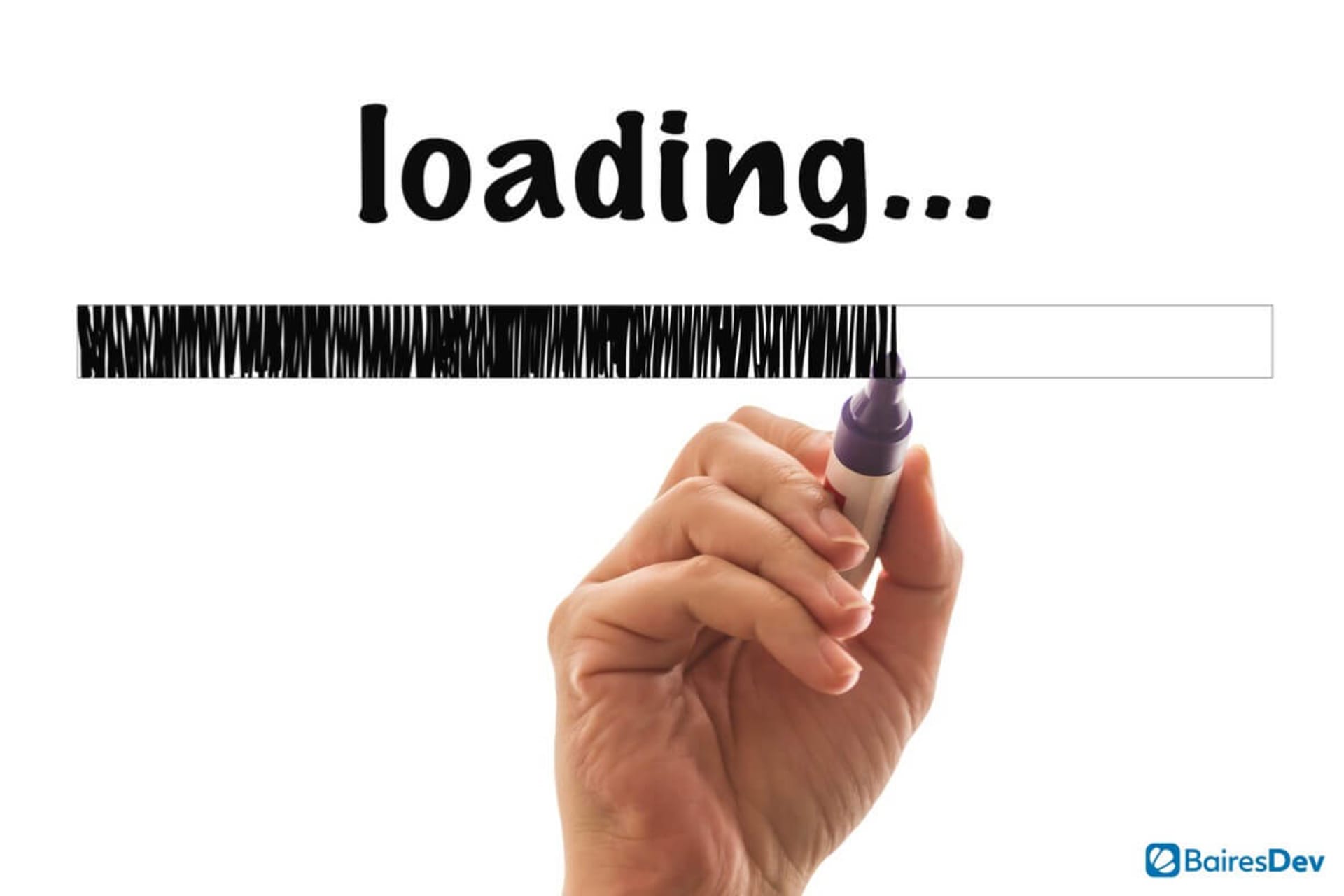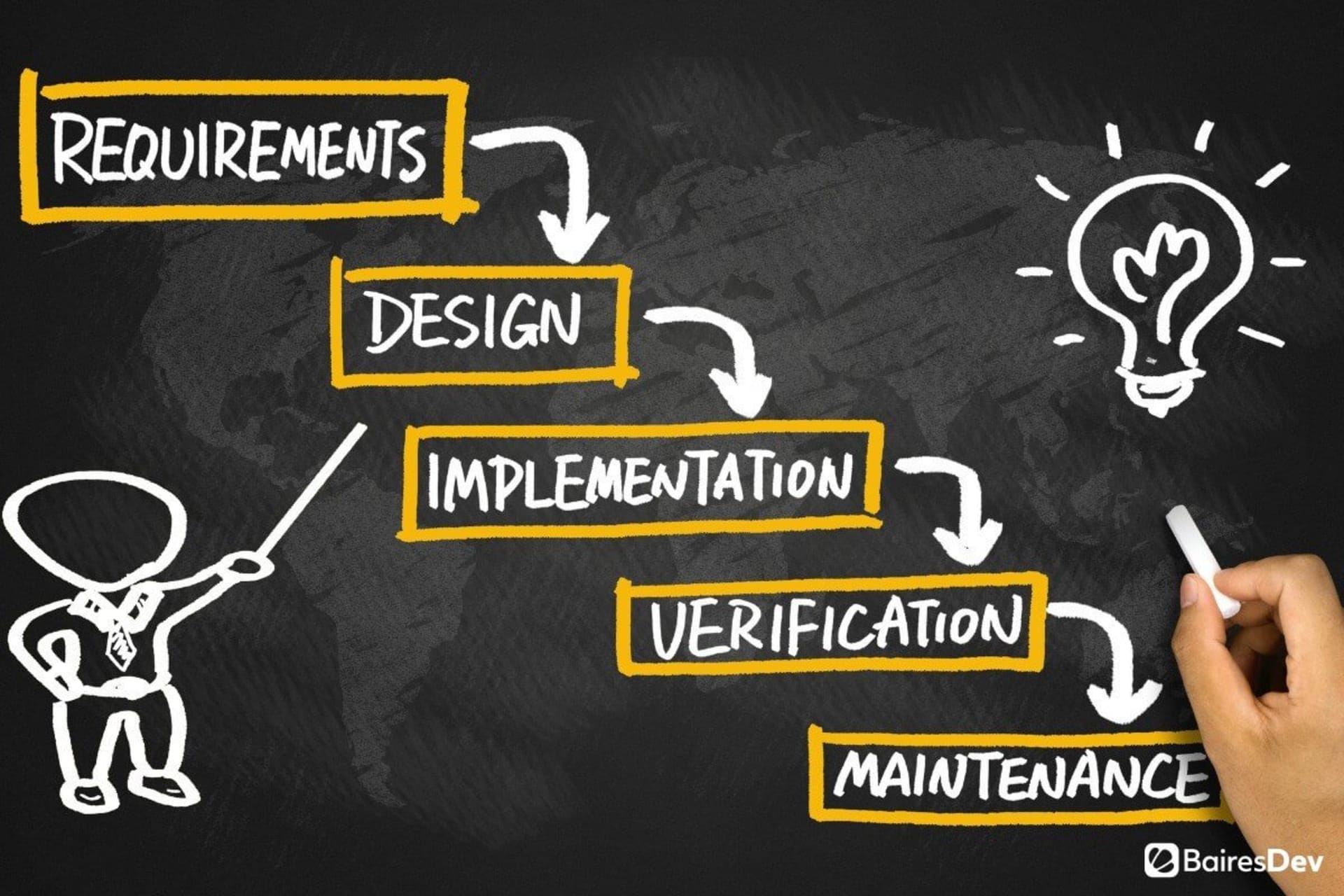As the COVID-19 pandemic continues to recede, there are many reasons to look back and think about what this period has taught us. As business professionals, we’ve learned about agility, resilience, teamwork, and the power of technology to help us continue our work in a wide range of circumstances.
Another thing we’ve learned about is collaboration, a concept that commonly evokes images of 2 or more people gathered around a table or a computer. However, the pandemic forced us to change how we define and participate in collaboration. Because of the need for remote work, teams had to find ways to create together without being in the same physical place. Some teams embraced this new reality better than others.
Yet, collaboration is key for enhanced productivity levels and increased efficiency. As the next normal emerges, many companies are keeping remote work policies or options in place, meaning distant collaboration is something that can and should continue to improve. Here, BairesDev Press examines the strategies businesses are using to continue to excel at remote collaboration.
Solving Problems
One of the first things remote teams are doing to be more effective at collaboration is solving some of the pitfalls that come with it. Some of them include:
- Ineffective communication. Successful collaboration starts with effective communication, but communication can be challenging outside of a shared physical space. Several factors can affect remote communication, including different time zones, technical issues, and a lack of body language in many online communication methods.
- Ineffective processes. Collaboration often requires effective processes like mutually understood steps, productive team meetings, and review and revision rounds. A lack of agreement on how collaboration will take place can prevent its smooth implementation.
- Diminished workplace culture. When teams collaborate, it’s important that they speak the same language. Not just English, Spanish, or other world languages, but also industry terminology and a backdrop of the company’s goals and vision. Without these factors, trust can decline, and collaboration can suffer.
- Ineffective information sharing. What happens when everyone on a team isn’t able to view the same document because there’s no centralized location to put it or come together in a conference call due to technology issues? Collaboration suffers, team members become frustrated and workflow slows.
The sections below describe solutions that can help address these issues.
Using the Right Technology
The right software can help tremendously with effective remote communication and collaboration. For example, video conferencing can enable team members to talk as they would on a phone call, but with the added benefit of being able to see each other’s facial expressions and body language. This element alone can improve collaboration considerably and make distance communication feel more immediate.
Mimicking the office environment in other ways is helpful too. For instance, virtual whiteboards can help team members visualize ideas and relationships between different parts of a project. File-sharing software, cloud storage, project management tools, automation tools, and others are also important for effective remote collaboration.
It’s important to remember that some team members may need to be trained on certain aspects of technology. Some examples are proper video conferencing etiquette such as looking into the camera when speaking, social technology that enables each participant to respond to each comment, and asynchronous communication methods that enable teams to have virtual meetings without having to be available at the same time.
Improving Communication
As powerful as it might be, technology can’t help you collaborate more effectively if you don’t combine it with effective communication skills. Team leaders should set an example by starting every project with well-defined expectations, goals, and deadlines. Each team member should have a clear understanding of their role in the project and of how they can help fellow team members be successful.
During the project, team leaders and members should provide regular updates about their progress, especially about any delays or issues. A significant part of collaboration is problem-solving but team members can’t get help if they don’t share their challenges. Teams should agree in advance on how and when to provide these updates as well as the cadence for regular meetings and deliverables.
Making Meetings More Productive
Like in a shared physical space, remote meetings can be planned or take place spontaneously. If spontaneous, team members should be trained to bring in anyone who is available that might have something to contribute or gain from the conversation. Planned meetings can be improved in the following ways:
- Have an agenda and send it out prior to the meeting. One person should take charge of this effort.
- Have a goal. What do you want to accomplish? Establish the goal in advance to make sure you meet it by the end of the meeting.
- Take notes. One person should be in charge of recording meeting minutes and distributing them to team members or posting them in a shared online location.
- Record the meeting. One great thing about virtual meetings is they can be recorded for future reference. Keep the recording with the notes for later access.
The following video includes additional tips for conducting effective remote meetings:
Creating Processes
Just as you need standard operating procedures (SOPs) when working together at an office, you need them for working remotely. For example, if your team creates reports about industry trends, which cloud tool should team members use to identify subject matter experts? Where should drafts of the report be placed? How will you track updates to the report? Which platform will you use to remember milestones and deadlines?
And, perhaps most importantly, which channel will you use for which type of communication? If you use a live chat function, do you have separate channels for each project, team, or topic? Do you have a separate one for social interaction? Which hours are team members expected to be available to participate in chats or other types of communication?
Once you have these processes identified, there’s one more to consider: how you will train existing and new employees on them. Will this activity be the responsibility of human resources? Of the team leader? Of a team member? How long should it take? What should be included in the training?
Better Collaboration for Higher Success
Collaboration means team members can have a bigger impact together than they can have on their own. That’s why companies moving toward specific goals should support successful collaboration and give teams the tools they need to transfer onsite strategies to remote environments.