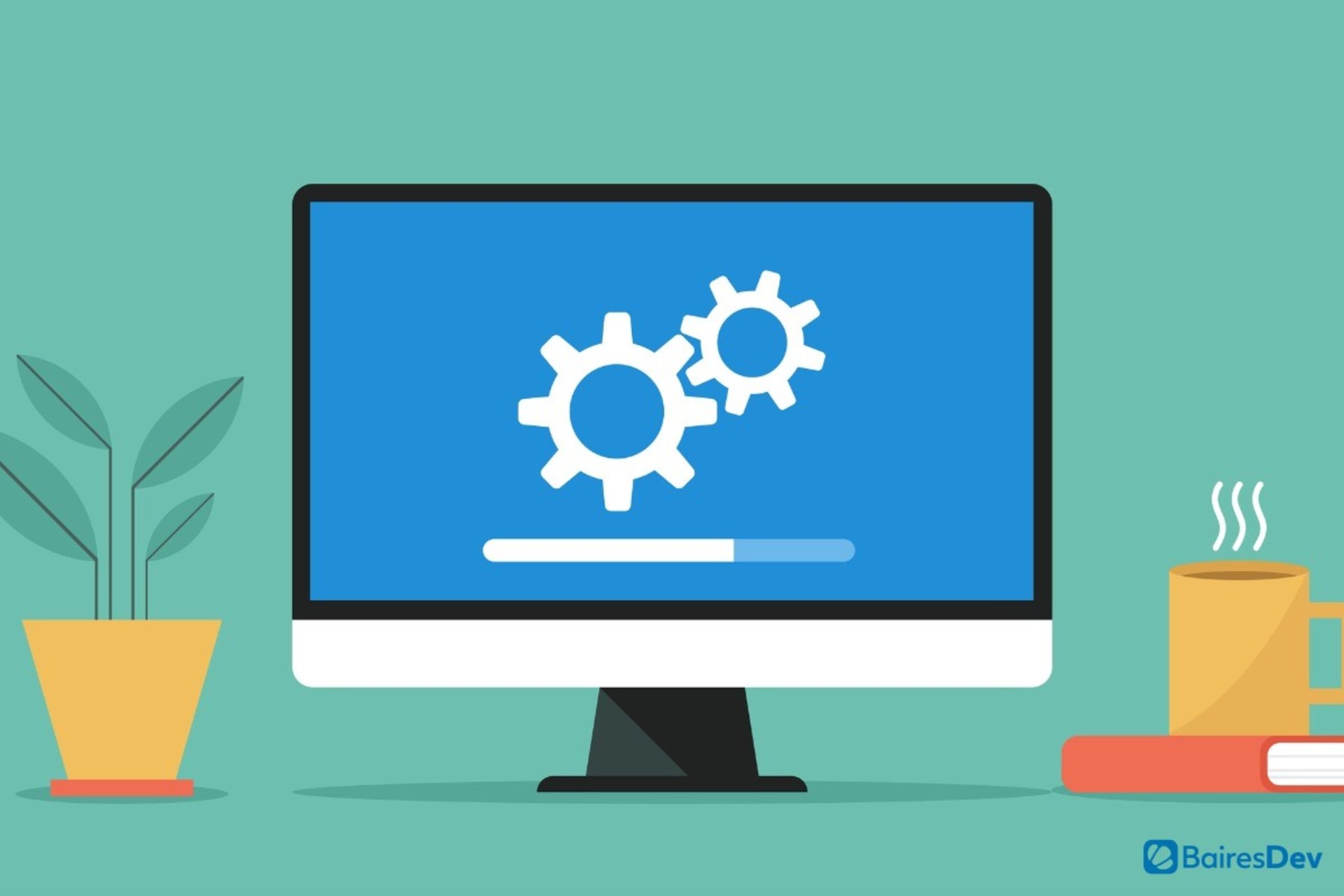Microsoft SharePoint is a highly useful platform for building websites where teams can securely “store, organize, share, and access information from any device,” according to the company itself. Teams can use it as an on-premise application or online, set up a SharePoint server to gain access to additional features, and take advantage of other related programs.
Benefits of SharePoint include multi-purpose functionality, ease of management, feature customization, document management and collaboration, work environment consolidation, integration with other applications, advanced security features, ease of use, design assistance, content management capabilities, and support for streamlining business processes. Because it’s used for storing and validating data and shares other features with databases, users wonder if SharePoint can also be used as a database.
Using SharePoint as a database may be technically possible but isn’t a great idea because it doesn’t support all common database functions. In the sections below we explore the possibility of creating a SharePoint content database, the pros and cons of doing so, other database options, and alternatives to creating a Microsoft SharePoint database.

Disadvantages of Using SharePoint as a Database
Let’s start with more about why it’s not a good idea to use SharePoint as a database. The primary reason not to do so is that SharePoint lacks several features that enable databases to collect, store, retrieve, sort, and manipulate data. It doesn’t support complex data relationships that are critical for full database functionality.
Additionally, it can only handle a limited number of items, making it impractical for handling large data sets, and limited formats. Companies that deal with large amounts of data, in particular, should explore other options. Many database applications are designed specifically with this use in mind.
According to backup software provider Nakivo, the following database features are missing from SharePoint. Keep in mind that these features are essential to database functionality. Without them, the use of any application as a database will be extremely limited.
- Relationships between tables – including one-to-one, one-to-many, and many-to-many
- Primary and foreign keys – unique identifiers to link tables that have parent-child relationships
- Structured Query Language (SQL) – a standard language that allows users to write code for complex queries
- Stored procedures – reusable code blocks stored in the database
- Transactions – units of work that represent changes in a database
- Indexing and query optimization – processes that are used to improve database performance
- Large items and binary data – including video files, audio files, and images
- Access outside of SharePoint – lack of external access limits usefulness
Why Use SharePoint as a Database
Even given the disadvantages listed above, some users may think of SharePoint as an attractive database option. Here’s why:
- At first glance, SharePoint lists look similar to database tables with columns and different data types.
- You don’t need DBA privileges to provision a new schema.
- It provides an extensible interface ready for use for data management.
- You don’t need to coordinate SharePoint apps with data stored in other places.
- You can migrate data without the need to sync.
While these reasons are logical on some level, they steer users away from viable database options that would, in almost all cases, be better choices for any process that requires true database functionality.
Other Database Options
If you like Microsoft products, the company offers another option for database creation, Power Apps, which is compatible with SharePoint and other Microsoft applications. Like SharePoint, it can be used by both developers and non-developers to build a variety of solutions. It can also create database apps from a SharePoint list. Microsoft also offers MS SQL Server, which, like SharePoint, is available both on-premise or in the cloud.

Other database options include the following products, which are all widely known and used across a variety of industries:
- Oracle – widely used commercial relational database management system
- MySQL – popular database, especially in web application development
- PostgreSQL – database management system commonly used for big data applications
- MongoDB – developed to handle document data
- IBM DB2 – designed to run low-latency transactions and real-time analytics
- Cassandra – highly scalable database management software widely used to handle big data
- MariaDB – a relational database management system compatible with MySQL protocol and clients
The following video offers some tips for which database to consider for various use cases for users of Google Cloud.
How to Build a Database in SharePoint
Again, it’s not wise to use SharePoint as a database. But you can add content databases in SharePoint Server. According to a Microsoft page with specific instructions, “You can add a new content database or attach an existing content database [to a web application] from a backup file.”

You can also build and publish a Microsoft Access database to SharePoint, which, according to Microsoft, helps you secure and manage access to your data, share data throughout an organization or via the internet, and create database applications that don’t require Access to use. The way it works is, “You design and publish a web database by using Access 2010 and Access Services, and people who have accounts on the SharePoint site use the web database in a web browser.”
Microsoft also provides information about SharePoint database management, which includes adding content databases in SharePoint Server, as described above, as well as attaching or detaching content databases in SharePoint Server, moving site collections between databases in SharePoint Server, running a farm that uses read-only databases in SharePoint Server, and so on.
SharePoint Database Management
In summary, while SharePoint shares some features with databases and is a great tool for document management, it’s not designed to be used as a database. SharePoint users that need database functionality should consider other database options, some of which can be integrated with SharePoint.