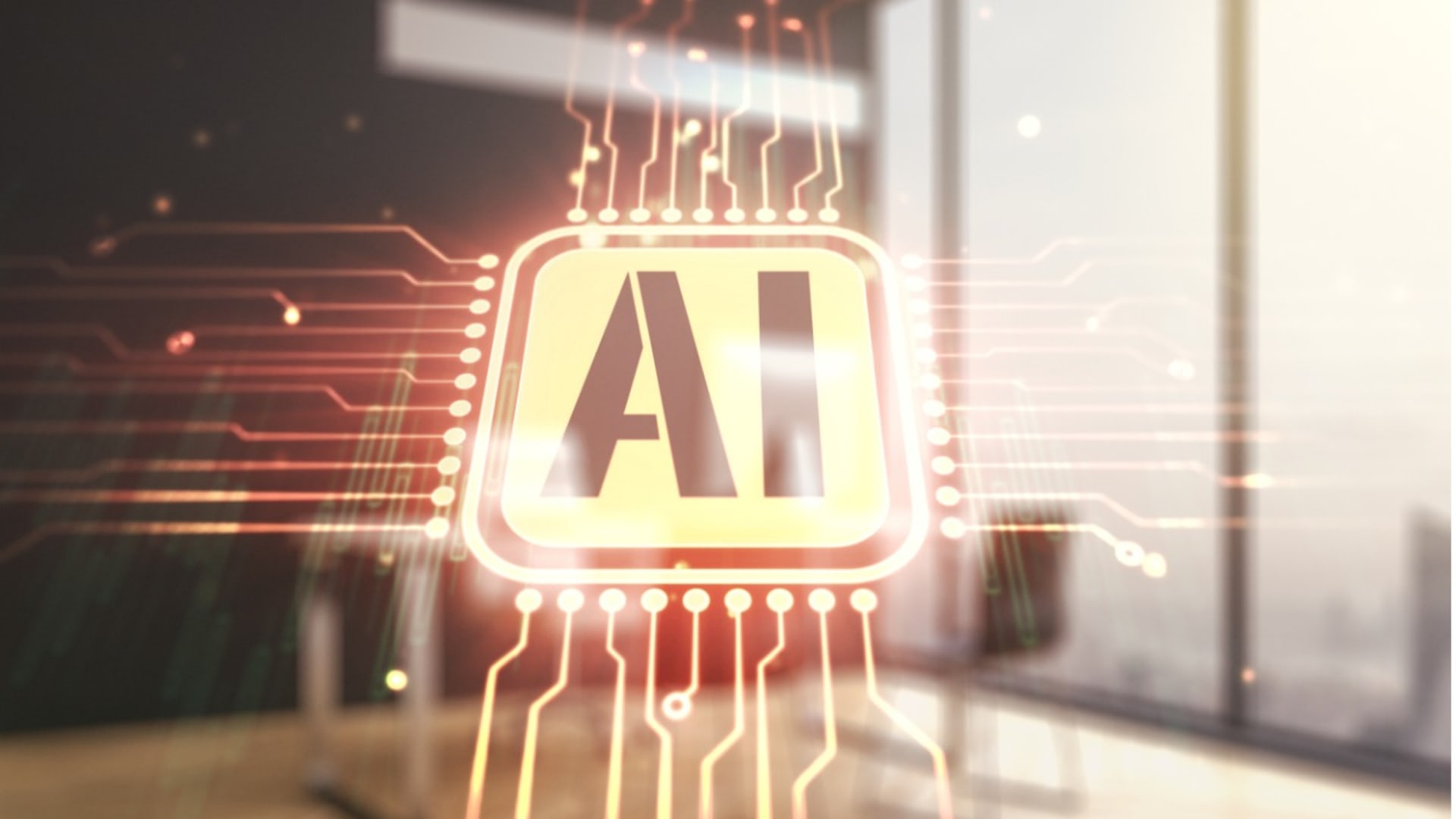Data science is a popular industry with the rise of big data applications and machine learning. Many data scientists need a seamless way to build those applications and models. Python became a popular go-to language for data scientists to do just that.
One useful resource to explore is the best Python libraries, which highlight the most effective tools available for building data-driven solutions.
Here, we will cover the top Python libraries for data science, key features, and the pros and cons of each library. Let’s start by uncovering why choosing the right Python libraries is important.
Why Choosing the Right Python Libraries for Data Science Is Important
Choosing the right Python development company can simplify data science workflows, save time, and boost productivity. Here are some core benefits of using the right libraries for data science projects:
- Increased Efficiency: Data scientists can use libraries to swiftly perform common tasks, which include data cleansing, preprocessing, and visualization. This saves time and the use of resources.
- Improved Accuracy: Choosing the right libraries can help improve the accuracy of data analysis and modeling. These libraries often provide built-in functions for statistical analysis, machine learning algorithms, and more.
- Better Visualization: Visualization libraries can assist data scientists in creating clear and informative visualizations that could help communicate insights to stakeholders.
- Access to Advanced Techniques: Advanced libraries provide access to advanced machine learning techniques like neural networks, which can assist data scientists in building advanced models.
By choosing the right libraries for data science, you can improve your project’s outputs. However, there are still more things to consider before choosing the right library.
A great example of specialized tools in this space can be found in the best Python sentiment analysis libraries, which offer powerful capabilities for processing and interpreting text data.
Things to Consider When Choosing a Python Library for Data Analysis
There are many considerations when picking a Python library for your data science projects. Industry, company, and project requirements can affect your criteria. However, here we have some general considerations that can help guide you to the right library:
- Functionality: Consider the specific functionality that you need from the library. Libraries are designed for specific functionalities, like data cleansing or machine learning modeling. Make sure the library you pick has the functions you need.
- Easy to Use: Make sure the library is easy to use. There are some libraries that are harder to learn how to leverage than others. Be careful, as this can affect productivity and efficiency.
- Performance: Consider the performance of the library, especially if you are working with Python and big data. Some libraries may be faster than others when processing data, which can affect project timelines.
- Compatibility: Definitely make sure the library is compatible with your current Python environment and the libraries you are using. Compatibility issues can cause problems with installation, usage, and integration with other tools.
- Community Support: Consider the size and activity level of the library’s community. When a library has an involved community, it can provide support for troubleshooting issues.
When choosing a Python library for data science projects, consider the core factors mentioned above by carefully evaluating and choosing a library that is the best fit for your specific needs.
Now that we know what to consider when choosing a library, let’s view the top Python packages for data science.
The 8 Top Python Data Science Packages & Libraries All Data Scientists Should Know
Let’s jump into the top 8 Python data science packages and libraries that every data scientist should be familiar with.
#1 NumPy
NumPy is a fundamental package for scientific computing in Python. It offers tools for working with multi-dimensional arrays and matrices. It is helpful for mathematical functions and statistical computations for data science tasks. NumPy also has advanced indexing and selection capabilities, as well as broadcasting capabilities for arithmetic and logical operations on arrays with different shapes.
Key Features
- Mathematical functions, including linear algebra and Fourier transforms
- Tools for working with polynomials, random numbers, and statistical distributions
- Advanced indexing and selection capabilities
- Broadcasting capabilities for arithmetic and logical operations on arrays with different shapes
- Capability to interface with C and Fortran code
| Pros | Cons |
| Efficient for numerical operations on large arrays | Limited support for distributed computing |
| Provides support for linear algebra, Fourier analysis, and random number generation | Steep learning curve for beginners |
| Interoperable with other scientific computing libraries | Limited support for higher-level data analysis tasks |
| Large and active user community | Less convenient for working with structured data |
#2 Pandas
Pandas is a library for data manipulation and evaluation in Python. It offers data structures for storing and processing large information sets, in addition to tools for merging, joining, and reshaping data. The library has time-series capabilities and the capacity to handle empty records. Pandas is important for data training and analysis duties for data science projects.
Key Features
- Provides data structures for efficient handling of structured data, including Series, DataFrame, and Panel
- Offers tools for data cleaning, merging, and reshaping, including pivot tables and slicing and indexing tools
- Enables integration with other data science libraries, including Matplotlib and Scikit-Learn
- Time-series functionality
| Pros | Cons |
| Provides powerful and flexible data manipulation capabilities | Can be slow on large datasets |
| Enables handling of structured and tabular data | Steep learning curve for beginners |
| Offers easy data cleaning, filtering, and transformation | Limited support for time series and machine learning tasks |
| Provides seamless integration with other data analysis libraries | Requires some understanding of data structures and manipulation |
#3 Matplotlib
Matplotlib is a favored data visualization Python library that allows data scientists to create plots and charts, from simple line plots to complex 3D visualizations. It is an important library to add to a data science toolkit for creating informative visualizations for data science projects. Matplotlib is built atop NumPy and integrates seamlessly with other Python data analysis libraries like Pandas, providing data scientists with all of the flexibility and control they require to create high-quality visualizations.
Key Features
- Provides a wide range of static, animated, and interactive visualization types, including scatter plots, line plots, bar charts, histograms, and more
- Enables customization of visualizations using a wide range of properties and settings
- Includes an object-oriented interface for creating and modifying visualizations
| Pros | Cons |
| Provides a wide range of visualization types and styles | Steep learning curve for beginners |
| Highly customizable and provides fine-grained control over visualizations | Can be slow on large datasets |
| Can handle large datasets and create complex visualizations | Limited support for interactive visualizations |
| Provides compatibility with other data analysis libraries | Can require more coding for complex visualizations |
#4 Scikit-Learn
Scikit-Learn is a staple for any data scientist who needs a library for machine learning. It comes equipped with built-in classifiers to help expedite your data science needs. Some of those classifiers include logistic regression, K-nearest neighbors, Decision trees, and more. It also has helpful tools like confusion matrices, classification reports, and feature extraction.
Key Features
- Classification algorithms, including k-nearest neighbors, logistic regression, decision trees, and support vector machines
- Regression algorithms, including linear regression, ridge regression, and Lasso regression
- Clustering algorithms, including k-means clustering and hierarchical clustering
- Feature selection and dimensionality reduction algorithms
- Model selection and cross-validation tools
| Pros | Cons |
| Provides a wide range of machine learning algorithms | Limited support for deep learning tasks |
| Supports both supervised and unsupervised learning | Some algorithms may require hyperparameter tuning |
| Provides built-in tools for data preprocessing, model selection, and evaluation | Can be memory-intensive for large datasets |
| Offers easy integration with other data analysis libraries | May require some understanding of statistical concepts |
#5 SciPy
SciPy is a set of mathematical algorithms and convenient functions that are built on Python’s NumPy extension. It offers high-level commands and classes for manipulating and visualizing data, making it a powerful addition to the interactive Python session. Data scientists can benefit from using SciPy for tasks such as data optimization, integration, and statistical analysis.
Key Features
- Provides a wide range of tools for scientific computing, including optimization, linear algebra, signal and image processing, and more
- Includes a range of routines for special functions, including gamma functions, Bessel functions, and more
- Offers integration with other data science libraries, including NumPy and Pandas
- Signal processing capabilities, including filtering and Fourier transforms
- Statistical testing and hypothesis testing tools
| Pros | Cons |
| Provides many scientific computing tools and algorithm options | Limited support for distributed computing |
| Offers a variety of modules for optimization, signal processing, interpolation, and more | Steep learning curve for beginners |
| Provides easy integration with other data analysis libraries | Some modules may require domain-specific knowledge |
| Large and active user community | May require some understanding of mathematical concepts |
#6 TensorFlow
Tensorflow is a neat open-source framework for machine learning. Developed by the folks at Google, it allows data scientists to create graphs that show how data flows through various processing nodes. Each node represents a specific mathematical operation, and they’re all connected by multidimensional data arrays known as tensors. Data scientists should use TensorFlow because it delivers a powerful platform for building, training, and deploying machine learning models at scale.
Key Features
- High-level API for creating and training deep neural networks
- Support for GPUs and distributed computing
- TensorBoard visualization capabilities for monitoring and debugging neural networks
- Pre-built neural network architectures for image and speech recognition
- Support for reinforcement learning and generative models
| Pros | Cons |
| Provides a scalable framework for deep learning | Hard to learn for beginners |
| Offers support for both high-level and low-level APIs | Can be resource-intensive for large models |
| Provides distributed training and inference capabilities | Limited support for non-deep learning tasks |
| Offers seamless integration with other data analysis libraries | May require an understanding of neural network concepts |
#7 Keras
Keras is a swell deep-learning library that’s open-source. It’s super user-friendly and makes it easy to create and train deep neural networks. Even for an inexperienced data scientist, Keras is flexible and extensible enough for anyone to use. Plus, it works seamlessly with other popular deep-learning frameworks like TensorFlow and Theano. With Keras, you can create all kinds of deep learning models, from CNNs to RNNs and beyond. It’s seriously powerful and perfect for creating complex models quickly.
Key Features
- High-level API for building and training neural networks
- Support for convolutional neural networks, recurrent neural networks, and more
- Rapid prototyping and experimentation capabilities
- Customizable loss functions and metrics
- Support for transfer learning and fine-tuning pre-trained models
| Pros | Cons |
| Provides a high-level API for building and training neural networks | Limited support for low-level customization |
| Offers easy experimentation with different model architectures | May require some understanding of neural network concepts |
| Provides seamless integration with other deep learning libraries | Limited support for non-deep learning tasks |
| Enables efficient training on both CPUs and GPUs | Limited support for distributed training |
#8 PyTorch
PyTorch is a machine-learning library, open-source and widely used by data scientists and researchers to create and train deep neural networks. Developed by Facebook’s AI research team, it’s written in Python, making it easy to integrate with other Python libraries. This library supplies a dynamic computational graph that helps data scientists to build and update neural networks easily. This allows them to test different architectures and algorithms. It even supports automatic differentiation, which automatically computes gradients and reduces the code required to train a model.
Key Features
- Dynamic computation graphs for flexible and efficient neural network training
- Built-in support for CUDA and GPUs
- Integration with NumPy and Python
- Pre-built neural network architectures for computer vision and natural language processing
- Support for both research and production use cases
- Provides an open-source machine learning library based on the Torch library
| Pros | Cons |
| Provides a flexible and dynamic framework for deep learning | Limited support for non-deep learning tasks |
| Offers support for both static and dynamic computation graphs | Learning curve for beginners |
| Provides seamless integration with other data analysis libraries | Can be resource-intensive for large models |
| Enables easy experimentation with different model architectures | Limited support for distributed training |
| Offers efficient training on both CPUs and GPUs | May require some understanding of neural network concepts |
Conclusion
Data scientists often opt for Python as their go-to programming language for data science because it is easy to use, with many libraries and tools available. Each library for data science use comes equipped with its own set of features and benefits; therefore, selecting the best library to achieve top-notch results is paramount for successful data science projects.
Python best practices encourage data scientists to have an in-depth understanding of these libraries while staying up-to-date on recent advancements in their industry. By following those best practices, data scientists can take advantage of Python’s powerful libraries to create advanced machine-learning models and help organizations make data-driven decisions. Partnering with experts through Python development services can further ensure that these libraries are implemented strategically for maximum impact. Leverage outsourced Python development to access top talent and scale your data initiatives efficiently.
FAQs
Why do we use Python libraries for data science?
Python libraries are used for data science because they provide effective tools for working with large and complex datasets while offering plenty of functionalities useful for data science projects and tasks. This is why Python is a popular language in high demand in the data science field.
Is Django used in data science?
Django is not commonly used in data science. It is a web framework for building web applications and does not provide specific functionalities for data science tasks.
Which is better for data science, Python or R?
Both Python and R are good choices for data science, with their own unique strengths and weaknesses. The choice depends on the specific projects and requirements.
How can I improve my skills in using Python libraries for data science?
Improve your skills by practicing with real datasets, exploring each library’s documentation, engaging in community forums, and contributing to open-source projects. Staying updated with the latest developments through workshops and webinars is also crucial.
Can Python libraries for data science be used for big data projects?
Yes, for big data projects, libraries like PySpark and Dask allow for distributed computing and handling datasets larger than machine memory, making Python suitable for big data applications.
How do Python libraries for data science integrate with other tools and technologies?
Python data science libraries integrate with databases, web applications, and cloud services, supporting interoperability with tools like Flask, Django, AWS, Google Cloud, and Azure for comprehensive data science and machine learning projects.