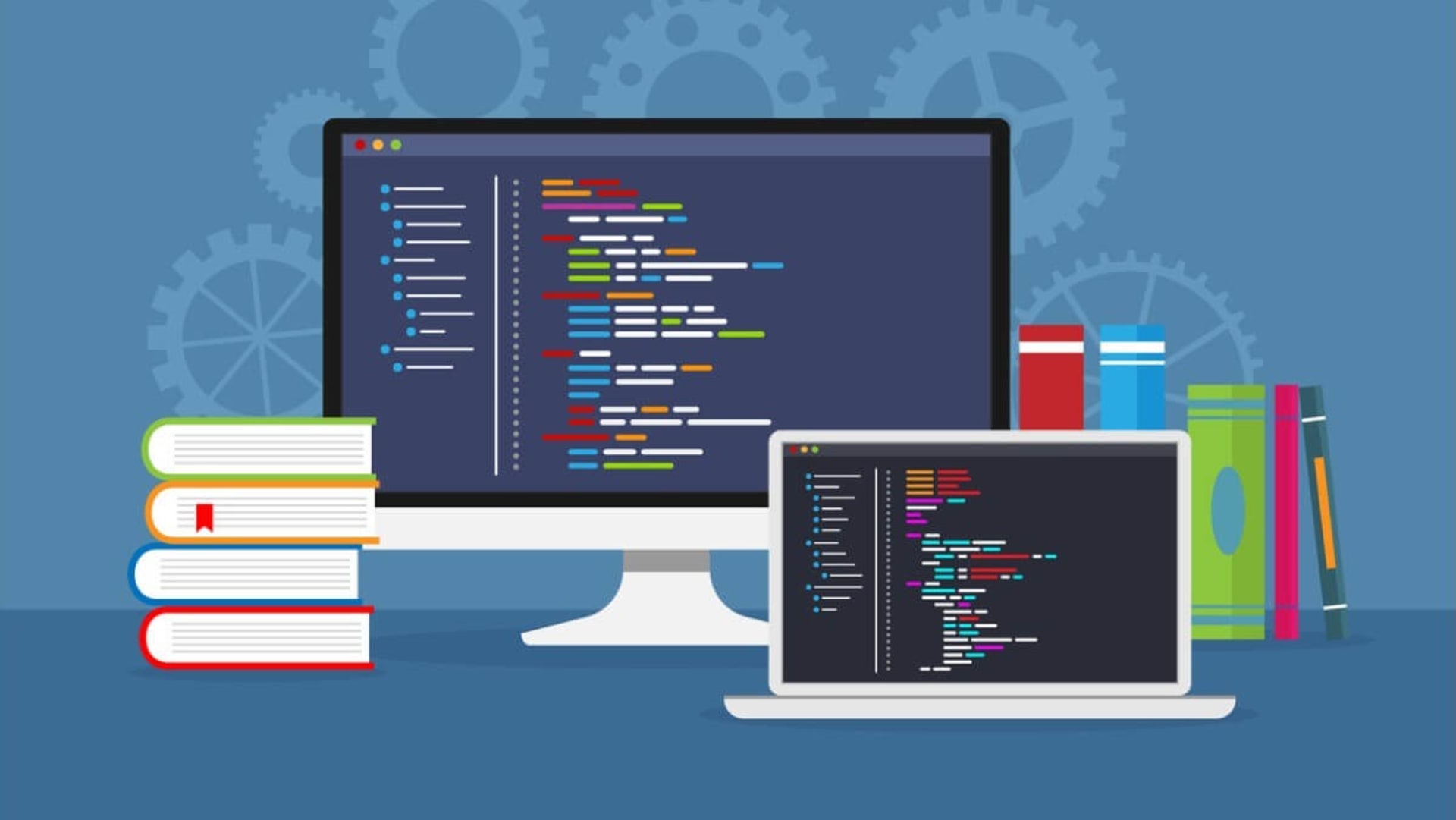Long gone are the days when developers used only the old text editor to write code. For a programming language like Python, which has applications from server-side development to artificial intelligence (AI) to machine learning (ML), developers prefer the top Python IDE. Why, do you ask?
An integrated development environment (IDE) has a sense of understanding your code. You get the flexibility of performing multiple tasks like build automation, debugging, and testing under a single platform. Now, that’s a significant improvement in productivity and time savings compared to a text editor, don’t you think?
To improve efficiency even further, explore the best Python debugging tools that can help identify issues faster and keep your development process running smoothly.
If you’re trying to upskill yourself in Python, or your team or company is looking to kick-start a project in this programming paradigm, you’ve arrived at the right place. At a renowned Python development company like BairesDev, we possess the experience of working with leading Python developers across industries. We will leverage that in this tutorial so that you or your company grabs hold of the best Python IDE suited for your business needs.
To enhance your projects even further, explore Python data visualization libraries to turn complex datasets into clear, actionable insights.
The Main Benefits of IDEs & Text Editors
The multifunctionality element that IDEs bring to the table makes them appealing. There are several benefits you can experience while developing code using IDE tools. Let’s glance at some of them:
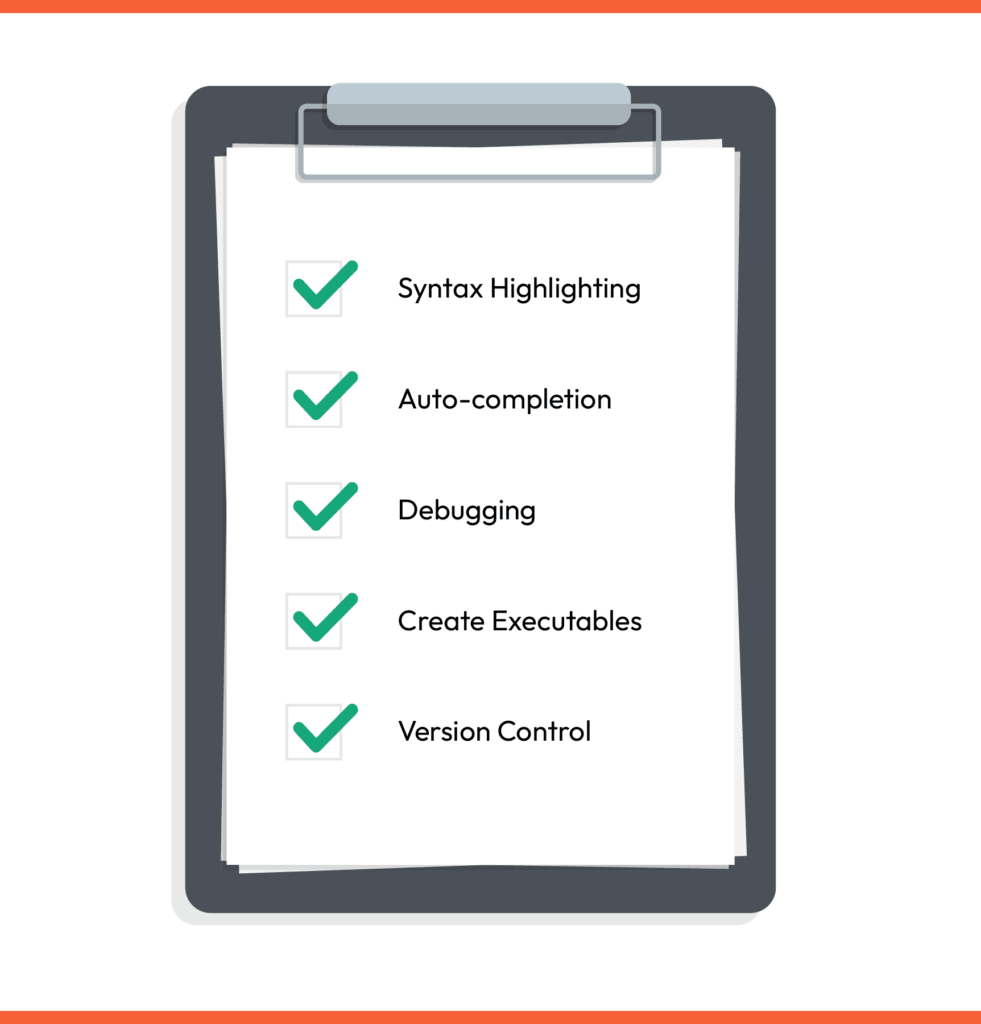
Syntax Highlighting
Due to the pre-built knowledge of a programming language’s syntax, IDEs provide visual cues to help you analyze and debug faster. This feature also aids in collaborative coding by making it easier for a third person to understand the code you’ve written.
Auto-completion
IDEs are smart tools that can often guess what code you’re going to type next. They provide you with suggestions, and you may or may not choose to accept them. This aspect is convenient for speeding up typing long lines of code or functions.
Debugging
More often than not, long lines of code don’t run the way you want them to. That’s where IDEs act as problem solvers. The built-in debugger modules run your program line by line and check for errors/bugs. They can verify what is happening in the system memory while the code runs. With this, you can quickly detect and troubleshoot that frustrating piece of erroneous code.
Create Executables
You can create standalone Python executable files using IDEs. You can then run these files later using a single click.
Version Control
Your development process hits a new high with versioning. Any large programming project requires maintaining separate code versions for overall effectiveness. IDEs manage to add that arrow to your quiver.
A high-utility programming language like Python requires a tailored development environment via an IDE. The above benefits make your life simpler as a developer. But how is an IDE different from a simple code editor? Let’s find out.
Python Code Editor vs. IDE: What’s the Difference?
Although both have the common functions of writing and editing code, let’s see how they differ.
Code editors, as the name suggests, are limited to the above functions. Due to their limited features, they are simpler to learn and consume less memory compared to feature-heavy IDEs.
Python IDEs come with the added features of debugging, compiling, building, and the many other benefits that we mentioned in the previous section.
Additionally, Python IDEs have a great UI, making the programming process straightforward. Their compilation and runtime are also fast.
How Do You Choose the Right IDE or Code Editor for Python?
There is a vast choice of IDEs for developing industry-grade Python applications in the market. Some support a single language/platform like Python, while others have cross-platform support. Some IDEs offer paid features, while a few IDEs offer handy add-ons for free.
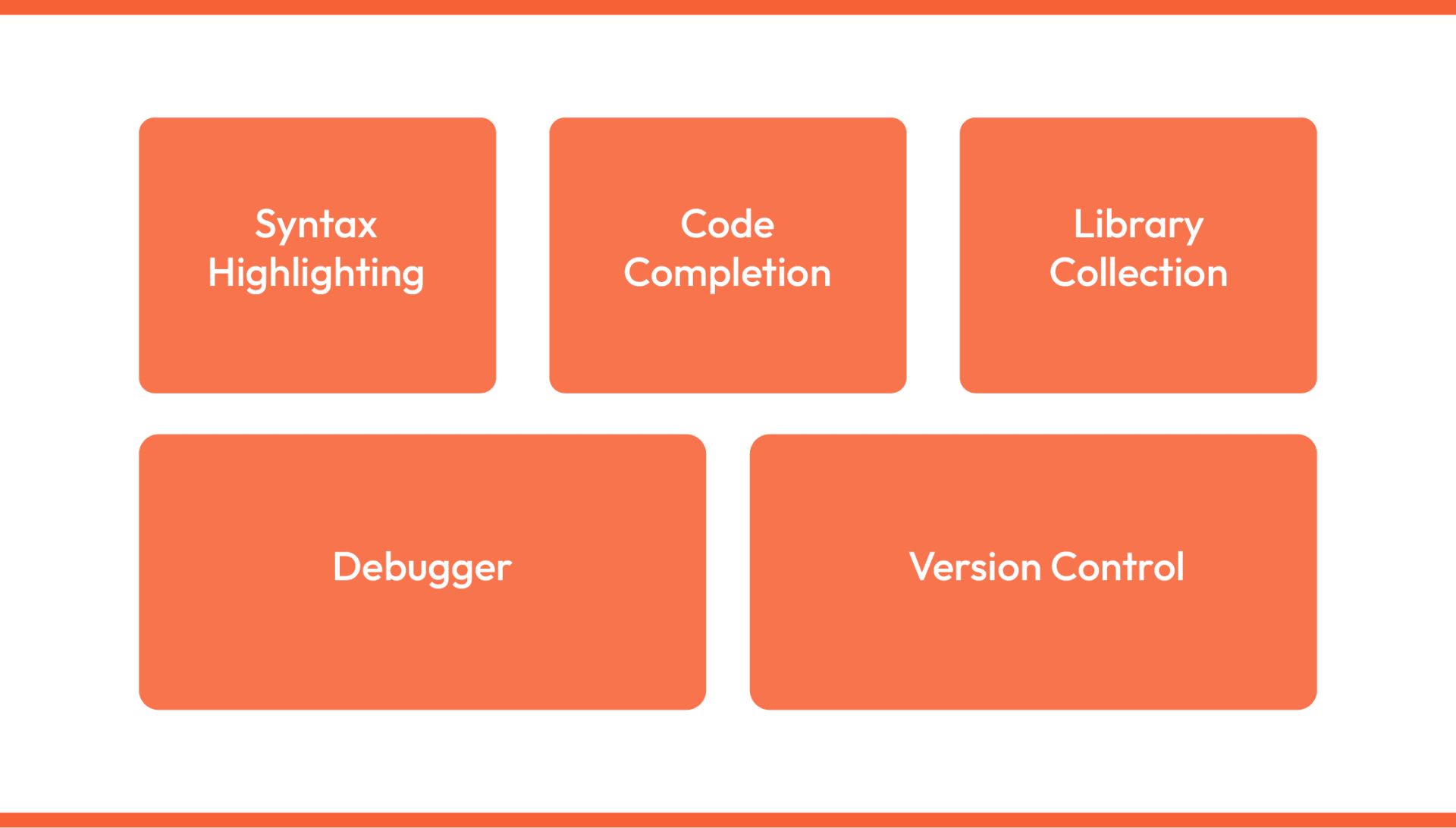
Which features matter the most to you or your team? Is it code completion? Version control? Keep these parameters in mind before you select the one that perfectly fits your Python project.
- Syntax Highlighting: Because coders often use Python for complex data analytics projects, syntax highlighting, code folding, and matching of brackets make analysis easy. The presence of a good editor within your Python IDE is an absolute must.
- Code Completion: Does your IDE possess the built-in intelligence to suggest the remaining line of code? Automatic completion significantly impacts coding time, especially in large projects.
- Library Collection: From mathematical computations to tool features, Python developers can’t work without the presence of libraries. They are code repositories that extend the default functions.
- Debugger: A strong debugger tool or module is vital to improving your code quality. Instead of searching for a third-party tool, having a debugger in your coding environment leads to significant savings in your turnaround times.
- Version Control: How well does your IDE manage code changes? This feature is key when your project demands collaborative coding in large-scale projects.
Be sure to list the features offered by an IDE and cross-verify if it matches your base requirements. With that thought, let’s analyze some of the top Python IDEs in the market and what they have in store for you.
The 15 Top IDEs & Text Editors for Python Developers
Applying your Python developer skills requires an environment suited to your business objectives. Our experts at BairesDev have hand-picked 15 popular Python IDEs available in the market.
We will list their highlights, pros, and cons to make your selection process simple and accurate. Let’s begin!
IDLE (Integrated Development and Learning Environment)
This is the default IDE that comes with Python and is compatible with Windows, Linux, and Mac. IDLE is a lightweight and user-friendly tool, making it the preferred IDE by beginner developers. It doesn’t require a separate installation—it’s installed along with Python.
This free-of-cost IDE has minimal features, but it gets the job done. The IDE opens to a Python shell where you can start typing your code. The color schemes and syntax highlighting make it attractive for newbie developers. The smart indentation and a basic-level debugger also add to its utility.
This IDE is best used for educational or e-learning purposes for upcoming Python developers. It doesn’t possess the spectrum of features required to handle large-scale Python projects.
Key Features
- A powerful debugger that shows call stack and variables
- Interactive interpreter
- Python shell with highlighter
- Handy search-and-replace feature
| Pros | Cons |
| Most beginner-friendly IDE that has a simple UI. | Minimal features, especially the output format. |
| Code analysis is easy due to syntax highlights and smart indentation. | Fails to support complicated use cases. |
| Debugger comes with continuous breakpoints and local spaces. | Hardly any plugins are available. |
Sublime Text
This cross-platform text editor has superior editing capabilities. It has been compatible with Python since the launch of version 2.0. Although this IDE is paid, you have the option to try out a free version.
In addition to the built-in support for Python and a dedicated API, you can leverage multiple handy plugins for editing. Unlike IDLE, Sublime Text has the features to take on big projects. Post-installation, you can experience coding on one of the most powerful editors for Python. It covers almost all essential IDE features, including syntax highlighting.
Key Features
- Fast and powerful performance
- Support for 40+ programming languages
- Several customizations via plugins
- Impeccable project directory management
| Pros | Cons |
| Pleasing color themes for coding. | Auto-completion has occasional errors. |
| Blazing-fast performance on multiple platforms . | Installation of plugins can be confusing for a beginner. |
| Git plugin is not that active. | Requires a paid license after a trial period. |
Jupyter Notebook
Free, open source, and compatible with Windows, Linux, and Mac—this is one of Python’s most widely used IDEs. It is right at the top among the IDEs used for data science. You can use it to run simulations, apply for AI/ML projects, and support a range of data visualizations for presentations. With hardly any additional configurations needed, you know why it makes the list of top Python IDEs.
Being a web-based IDE, Jupyter is suitable for collaborative coding. The UI is intuitive and beginner-friendly. The great machine learning workflow is a key differentiator for this tool.
Key Features
- Support for several numeric calculations
- Strong machine learning capabilities
- Abundant data science libraries, including NumPy and Pandas
- Easy to use in collaborative projects
| Pros | Cons |
| Great UX due to the ability to combine text, code, and images. | Mainly designed to handle data science projects. |
| Beginner-friendly with easy navigation. | Falls behind the overall features compared to other IDEs. |
| Apt tool for data visualizations and project presentations. | Plugins mess with default settings. |
PyDev
You can use this IDE for coding on Eclipse once you install the Python plugin. It comes with a formidable interpreter, auto-completion, and code analysis features. Using the PyDev plugin, you can also use it to code on Jython and IronPython.
It is free to use and has an impressive feature set, including refactoring and a well-built debugger module. It is a Java-based IDE that is suited for web development.
Key Features
- Intelligent code completion and analysis
- Smart indentation and syntax highlighting
- Django integration
- Interactive shortcuts
| Pros | Cons |
| Supported on Solaris and GNU operating systems. | Some plugins are found to have performance issues. |
| Short learning curves for beginners. | Mediocre user interface. |
| Active online community for discussions. | You can’t use PyDev without installing the Python interpreter and Eclipse beforehand. |
Visual Studio Code
VS Code by Microsoft is a free, lightweight yet powerful IDE with support for Python development. You can start using it for Python after installing a simple plugin. VS Code comes with an advanced debugger and all other features to make your editing a cakewalk. How, do you ask? The answer is syntax highlighting, extensive customization, auto-completion, and Git integration.
This free editor contains more features for developers than many paid IDEs out there. You can even import shortcuts from other IDEs like Sublime Text and Atom. Smart code completion comes with function definitions, exclusive variables, and modules. Once you install the Python plugin, VS Code identifies the Python libraries and files automatically.
Key Features
- Over 30,000 extensions for customizations
- Powerful code management and debugger
- Intuitive UI with a short learning curve
- Git integration
| Pros | Cons |
| Lightweight but feature-rich. | Loads slowly compared to other IDEs. |
| Most extensive library among all IDEs. | Understanding extensive customizations can be a challenge. |
| Superior UI customizations including code linting and themes. | Unreliable nature of extensions. |
Spyder
Like PyDev, Spyder is another IDE that integrates data science libraries like NumPy, IPython, and SciPy. Spyder is free to use, cross-platform, and has an easy installation process with Python package manager. It comes with Anaconda distribution that has advanced machine learning support.
Data analysis and visualization are superior to most other IDEs and comparable to dedicated scientific software. The interactive console and code execution, along with robust debugging capabilities, make Spyder a strong contender for Python development.
Key Features
- Auto-completion and code-splitting
- Advanced data visualization and analysis
- Built-in integration with data science libraries
- Abundant documentation available
| Pros | Cons |
| One of the most advanced IDEs suited for data science. | Steep learning trajectory that can be challenging for a user from a non-data science background. |
| Vast community support. | Presence of execution dependencies. |
| Highly interactive UI with ability to plot different types of charts. | Excessive plugins deteriorate performance. |
PyCharm
This cross-platform IDE by JetBrains is one of the best you can find for Python development. The integration with the IPython notebook and console makes it widely used. You can choose from 2 variants:
- Apache-licensed community version (free)
- Professional version (proprietary)
Features like smart code navigation, fast refactoring, auto-completion, and debugging drastically improve your productivity while using PyCharm.
Consider purchasing the paid version if you prefer advanced features suited for Python. Some key ones include database management and support for Python web frameworks like Django, Pyramid, Flask, and Google App Engine.
If you are looking for a robust, feature-rich, and fast Python IDE, look no further, PyCharm will not fail to charm you!
Key Features
- Free and paid versions are available
- Smart code navigation
- Advanced error detection and fixing suggestions
- Productivity shortcuts
| Pros | Cons |
| Presence of an active online community. | The installation process suffers occasional hangs. |
| Comprehensive features for Python developers without external requirements. | Professional version charges are on the higher side. |
| Editing and debugging is top-notch. | Initial loading is slow. |
Thonny
This free, lightweight IDE is designed for developers new to Python programming. The environment is simple and tailor-made for beginners looking to progress in their coding journey. It is supported on all major platforms and comes with Python pre-installed.
You have the syntax highlighter, simplistic code completion, and debugger to make the learning curve smoother. You also can check the variables in memory, making it straightforward to keep track of them while you code.
All in all, Thonny, like IDLE, is the go-to choice of Python IDE if you’re a beginner looking to grasp the fundamentals of this programming construct.
Key Features
- Incredibly simple debugger
- Easy reference mode changing
- Simple UI
- Included with Python
| Pros | Cons |
| Educational tool for beginners in Python. | Feature set not advanced for professional developers. |
| Debugging and troubleshooting don’t get easier. | Lack of template support. |
| Free and open-source IDE. | Plugin creation is sluggish. |
Wing
The wing is another lightweight IDE that packs a punch in terms of the features offered. It is open source and comes with an advanced debugger and editor for Python. You have a 30-day trial period option, post which is a paid IDE. This is the Wing Pro version, while the available free versions are named Wing 101 and Wing Personal.
Some top Python developers recommend the paid version due to the comprehensive features up for grabs. The test-driven development and remote development are impeccable in Wing Pro.
Key Features
- Immediate feedback on Python code
- Support for testing frameworks like PyTest and Django
- Quick troubleshooting
- Suited for remote development
| Pros | Cons |
| Intelligent editor and navigator. | Not the best UI. |
| Unit testing is integrated. | The dark theme is missing. |
| Highly customizable and extensible. | Commercial license is costly. |
Vim
This open-source editor is supported on almost every platform—Mac, Linux, Windows, Android, MorphOS, AmigaOS, etc. The advanced editing, search and replace, and syntax highlighting make Vim a formidable choice.
Its text editor is one of the best in the market and, hence, is popular among seasoned Python developers. Vim is moderately lightweight but comes with an extensive set of plugins.
The key differentiator is the modal nature. The workflow is unique, with different modes such as insert, normal, and command that apply to different stages of the development process. Vim is a superior tool if you have to complete bulk coding from a remote server.
Key Features
- Smart indentation
- Extensive libraries and platform support
- Allows the user to choose different workflow modes
- Unique scripting language
| Pros | Cons |
| Highly configurable and extensible. | A steep learning curve not suited for beginners. |
| Supports multiple file editing simultaneously. | Theme customizations are limited. |
| Auto-recognition and conversion of file formats. | Used only as an editor and not an IDE. |
GNU Emacs
GNU Emacs is one of the most customizable and adaptable text editors you’ll find. From its creation in 1985, it has stood the test of time with rich editing features, including a built-in Lisp interpreter, self-documenting, and real-time output. The GNU Emacs Python editor showcases changes on screen in parallel, hence the real-time display. You don’t need to type a separate command to display the text.
It has support for multiple programming languages and comes free of cost. Python developers can play around with different customizations dedicated to the language.
Key Features
- Supports Elpy extension for Python development
- Syntax highlighting and code formatting
- Decent GUI
- Real-time display
| Pros | Cons |
| Know-how of Lisp programming can enhance the overall user experience. | Outdated documentation. |
| Highly extensible for Python programming. | Learning curve is tricky. Not beginner-friendly. |
| Suited for developers who like minimalism in editors. | Code changing requires manual copy and paste of Lisp code. |
Google Collaboratory
Bypass the heavy file downloading and tedious loading times by directly updating your file from Colab to the drive. That’s the striking differentiator if you plan to use this IDE. You can get started with your project with a simple Google sign-in.
Google provides all required repositories for your Python computations. You can even save your code to GitHub with a click. Developers can also make use of code snippets to speed up your code completion. This IDE uses Google’s cloud servers for enhanced performance, irrespective of your local machine’s specifications. Another contrast from all the other IDEs on this list!
Key Features
- Top-class IDE that’s free of cost
- Best-in-class UI
- Libraries integrated by default
- Superior performance due to cloud servers
- Auto file updates on Google Drive
| Pros | Cons |
| Leverages the performance of cloud servers. | The entire file system depends on Google Drive storage. |
| Eliminates heavy file downloads. | You need to install packages for each session. |
| Support for non-technical users for Python. | The option for live editing is absent. |
Eric Python
Based on the Qt toolkit platform, Eric Python comes with advanced features for Python developers. It is open source with the option for Scintilla editor integration. You get most of the IDE prerequisites, such as syntax highlighting, auto-completion, and debugging, to name a few.
The Python shell is highly interactive, and this IDE offers robust project management capabilities. Built-in integration for source code documentation and version control also makes this IDE popular.
Key Features
- Superior error handling and multi-debugging processing
- Profiling and code coverage
- Support for unit testing, CORBA, and Protobuf
- Built-in rope refactoring tool
| Pros | Cons |
| Support for multiple wizards including Regex and Qt Dialog. | The installation comes with occasional errors. |
| One of the best IDEs in the project management area. | Installing many plugins severely affects performance. |
| Error detection and resolution is efficient. | Mediocre UI. |
PyScripter
This is a free of cost, open-source IDE that supports Python coding only on Windows. Despite being a lightweight tool, PyScripter contains the essential features to be included in the top 15 list. It is designed especially for Windows users and combines the best of optimum memory consumption and operating performance.
PyScripter was developed in Delphi construct and came with a substantial number of extensible features for Python users. Although the UI is intuitive and user-friendly, it helps if you have the basic know-how of programming. PyScripter is freeware that can be downloaded and used on both Windows 32- and 64-bit versions. You get complete support for encoded Python source, and it comes with a built-in interpreter.
Key Features
- Comprehensive Python debugger with remote debugging option
- Integrated unit testing supported
- Support for Python tools like TabNanny, Profile, andPyLint
- Robust and dedicated Python interpreter
| Pros | Cons |
| Run and debug files from memory. | The features are basic. Lacks advanced functionalities compared to other IDEs. |
| Search-and-replace feature. | Supported only on the Windows operating system. |
| Ability to select Python version from command line. | No pro versions available. |
Rodeo
Rodeo is a lightweight, open-source IDE created by Yhat that is immensely intuitive and customizable. You can inspect, compare data, and plot graphs. Yes, Rodeo is well crafted for data science, including machine learning on coding frameworks like Python.
It is supported on all major operating systems. Rodeo creates an environment suited for fast coding via syntax highlighting, auto-completion, and IPython support.
Key Features
- Clean code support
- Auto-update to the latest version
- Vim and Emacs mode integration
- Text editor and IPython console included
| Pros | Cons |
| Lightweight and intuitive at the same time. | No customer care support. |
| Includes supporting documentation at the last tab for ease of understanding. | Poorly maintained IDE. |
| Easy search and access by pointing and clicking on directories. | Mostly suited only for data science applications. |
Conclusion
We have arrived at the climax of this listicle for selecting the right IDE suited to your needs. Upon analyzing the tools and their intricate features, you can adopt Python best practices to develop robust applications.
To answer the question, “Which Python IDE or text editor is best for you?” Consider your expertise levels. Here are some key suggestions per our earlier analysis:
- Beginner-friendly – IDLE and Thonny
- Semi-professional – Sublime Text, Atom, VS Code
- Data science professionals – Jupyter, Rodeo, Google Collaboratory
You can also consider the scale of the project and exact use cases based on the comparative features we’ve listed. To conclude, the best IDEs and code editors for Python are subjective. The choice depends on your business/personal requirements.
For more complex or large-scale projects, many companies rely on Python development services to ensure their applications are built efficiently and to the highest standards. Leverage outsourced Python development to tap into top talent and accelerate your initiatives with confidence.