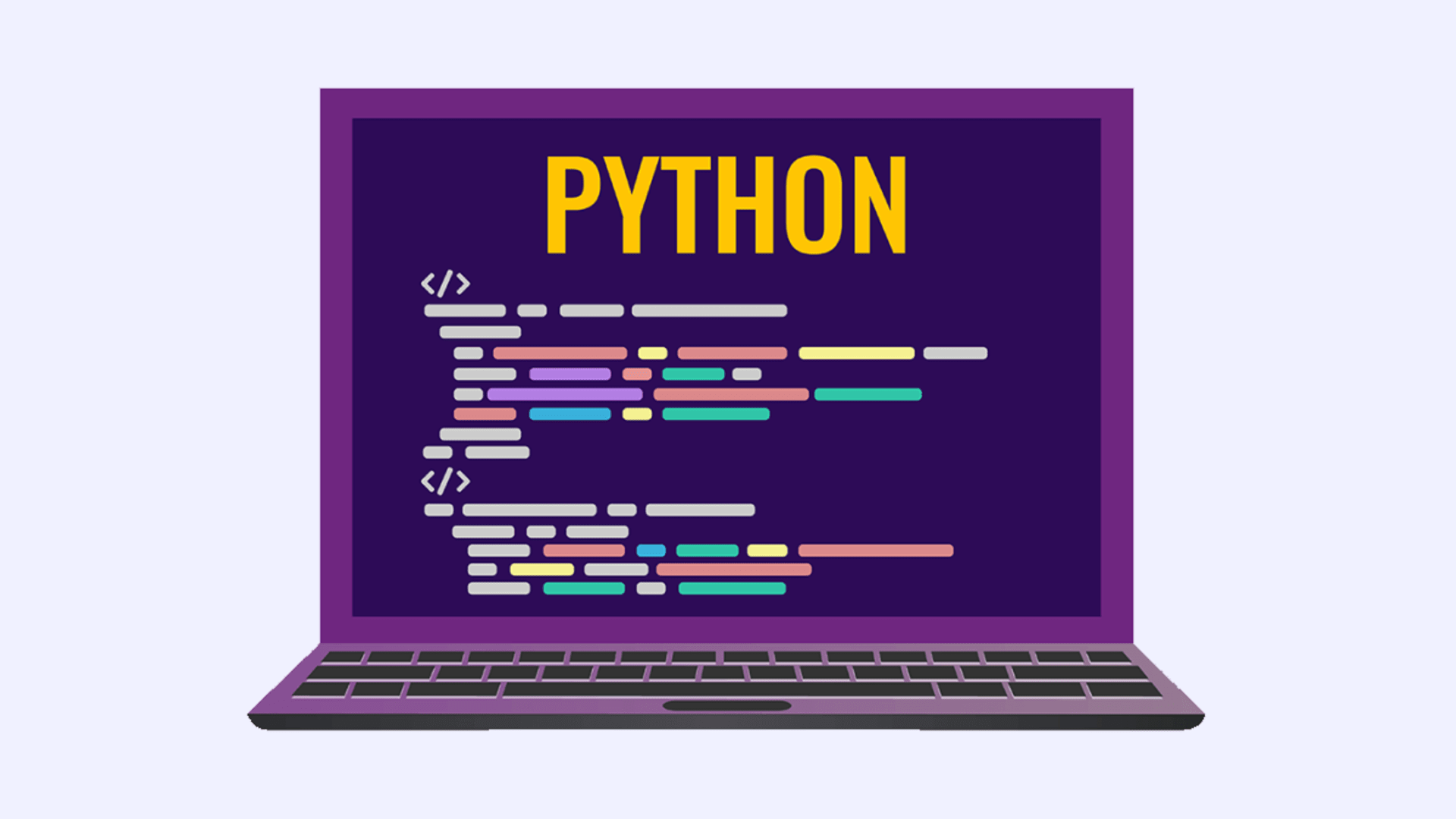One of the best things about Python is how easy it is to learn. Of all the technologies on the market, none is as simple as Python. Even though the language is very beginner-friendly, that doesn’t mean your capabilities are limited. As you progress, exploring the best Python libraries will help you move beyond the basics into data analysis, web apps, and more. When you first start your journey with this language, you’ll find that creating text-based applications is remarkably easy. With two simple lines of code, you can create the popular Hello, World! application. That code looks like this:
# This program prints Hello, world!
print('Hello, world!')
Run the program, and it would print out:
Hello, world!
Although that is overly simple, you can create fairly complex text-based Python applications. For some, however, text-based applications aren’t exactly the best option. This is especially so when those applications will be used by people (clients, consumers, customers) who aren’t exactly accustomed to using non-GUI applications.
Thankfully, it is possible to create GUI applications with Python. Let’s keep with the Hello, World! application. Using a GUI framework, you can create the graphical version of Hello, World! like so:
# Python tkinter hello world program from tkinter import * root = Tk() a = Label(root, text ="Hello World") a.pack() root.mainloop()
The important thing to notice above is the use of tkinter, which is a library for Python that makes it possible to create user interfaces and full-fledged GUI applications. There are quite a few libraries for the language. Because it’s so popular, you shouldn’t have any problem finding a Python development company to help you create a well-designed GUI application for your company.
Why Is Choosing the Right GUI Library for Python Important?
You cannot facilitate Python GUI development without using one of the many GUI libraries. However, you can’t just choose any random Python GUI framework. For example, some frameworks can only be used with specific operating systems. Other Python GUI frameworks aren’t stand-alone and depend on other GUI frameworks. Moreover, some Python GUI frameworks can create only specific types of GUIs or certain aspects of a GUI.
If your project involves data extraction, exploring the best Python web scraping libraries can help you streamline backend processes before integrating them into your GUI.
Because of these issues, choosing the right framework for your Python GUI project is important.
Fortunately, there are plenty of frameworks to choose from. Some of them support cross-platform applications and can take care of all your GUI needs.
Things to Consider When Choosing a Python Graphical User Interface

As mentioned previously, there are certain things you must consider when choosing a Python GUI framework. Such considerations include the following.
- OS-specific: If your application will be native to a specific operating system only, as opposed to multiple platforms, you must make sure the library you choose supports that OS. If you plan to release your application to multiple platforms, you’ll want to know that the library supports all targeted OSs.
- GUI needs: If you know the necessary elements of your GUI (such as clickable buttons, drop-downs, forms, windows, and other controls), you must know if the GUI framework is capable of drawing and controlling those elements.
- Support for multiple versions: Although Python 2 has reached end of life, there are still people and companies using it. When selecting a GUI framework, make sure it supports the version of Python that you use.
- Extension support: You might use multiple extensions for your application (such as OpenGL or GTK). If so, make sure the GUI library you choose supports those extensions.
- Support: Does your selected framework have a thriving community of Python developers? If not, consider a different GUI, as help could be hard to come by, and the framework may not be around for long.
Now that you understand a Python GUI framework and what to consider when selecting, let’s examine some of the best frameworks available.
The 8 Top Python GUI Packages & Libraries
Although you might find a large number of popular Python GUI frameworks, not all of them are equally viable options. The eight you see below are all vetted and worth your consideration.
#1 PyQt6
PyQt6 is the latest evolution of the PyQt series, offering robust bindings for the latest Qt framework, Qt 6. This Python framework enhances the development of cross-platform applications, allowing developers to build applications for Windows, macOS, Linux, iOS, and Android.
One of PyQt6’s standout features is its flexibility. It allows developers to design graphical interfaces using the Qt Designer’s drag-and-drop GUI toolkit or directly program visual elements in Python code. With its modern feature set and support for cross-platform compatibility, PyQt6 has become a top choice for experienced developers working on desktop applications and more.
Key Features // Product Highlights
- Extensive library with over 600 classes for GUI development.
- Full support for the latest Qt framework (Qt 6.x), with access to advanced features.
- Seamless integration with SQL databases for desktop applications.
- Comprehensive support for XML processing, web toolkits, and multimedia applications.
- A rich collection of native widgets to build intuitive interfaces.
- Cross-platform development capabilities on Windows, macOS, Linux, and mobile platforms.
- Backed by extensive documentation and a vibrant community support network.
| PROS | CONS |
| Highly versatile, supporting both simple and complex applications | Steep learning curve, especially for beginners |
| Excellent cross-platform compatibility | Requires installation via Python Package Index (PyPI) |
| Comprehensive set of visual elements and native widgets | Limited Python-specific documentation for advanced use cases |
| Large, active developer community | Slightly heavier setup compared to lighter frameworks |
PyQt6’s ability to provide advanced features like cross-platform solutions, intuitive interfaces, and support for various operating systems makes it an ideal choice for developers aiming to create modern, robust GUI libraries. With its emphasis on rapid development and community support, PyQt6 is a premier option for creating top-tier Python graphical interfaces.
#2 Tkinter
Tkinter is one of the most accessible Python GUI libraries, making it an excellent choice for developers new to GUI development. Its preinstallation with Python eliminates the need for additional setup, allowing users to create graphical user interfaces immediately. While Tkinter excels in simplicity, it is best suited for smaller-scale applications, or those with basic user interface needs.
Though Tkinter is stable and reliable, its limitations become apparent when handling modern or complex GUI components. The library’s look and feel can seem outdated compared to more advanced frameworks like PyQt6 or Kivy, which offer native user interfaces and enhanced cross-platform support. This makes Tkinter ideal for quick prototyping, educational projects, or simple desktop applications but less effective for multimedia applications or high-end designs.
Each Tkinter widget offers varying levels of customization, with options to implement common elements like frames, buttons, checkboxes, labels, file dialogs, and canvas. Despite its simplicity, Tkinter’s syntax and usability make it a dependable choice for learning GUI toolkits while producing functional, portable GUIs.
Key Features // Product Highlights
- Zero Dependencies: Tkinter comes preinstalled with Python, requiring no additional setup.
- Portability: Develop user interfaces that run seamlessly on Windows, macOS, and Linux platforms without code modification.
- Theme Support: Easily apply themes to enhance GUI aesthetics.
- Minimal Code: Streamlined syntax for creating straightforward GUI components.
- Extensive Documentation: Comprehensive resources for learning and troubleshooting.
| PROS | CONS |
| Very easy to learn and use, even for beginners. | Limited customization and advanced widget support. |
| Flexible enough for basic GUI development. | Best suited for simple GUI applications. |
| Stable and reliable for small projects. | GUIs have a dated look compared to modern frameworks. |
| Preinstalled with Python, requiring no installation. | Slightly slower than other libraries due to its layered design. |
For developers seeking quick, lightweight, and portable open-source Python libraries, Tkinter continues to be a reliable tool. However, its features are best leveraged in applications where simplicity and stability outweigh the need for modern aesthetics or extensive functionality. For more advanced needs, transitioning to frameworks like PyQt6 or Kivy may be a better fit.
#3 PyGUI
Like PyQT6, PyGUI must be installed separately from Python. To install PyGUI, you must use the pip installer (included with Python). On the upside, however, this is a lightweight API, so there’s very little code required to bridge the app to the hosting platform. Although PyQUI isn’t supported on mobile apps, it can be used to create GUIs for Linux, macOS, UNIX, and Windows.
PyGUI also supports numerous Python extensions, such as OpenGL and GTK. With PyGUI, you can create GUI elements such as buttons, radio buttons, and menus.
Key Features // Product Highlights
- All-inclusive, so there’s nothing else to install to create Python GUI applications.
- Works seamlessly with Python data types.
- GUI applications are small and lightweight.
- Supports both Python 2.x and 3.x
| PROS | CONS |
| Documentation is all written in Python. | It must be installed separately via pip. |
| Open source. | Does not support mobile platforms. |
| Does not support applications. |
#4 Kivy
Kivy is a framework designed to create more modern-looking interfaces with Python. Kivy is an OpenGL ES2 accelerated framework that supports Android, iOS, Linux, macOS, and Windows. With over 20 widgets in its toolkit, Kivy is a fairly flexible option for creating the most intuitive user interfaces.
Kivy was written in Python and Cython and can even build multi-touch applications that help implement a natural user interface (NUI), which helps the user learn the different types of interactions required for an application.
Key Features // Product Highlights
- Extensive collection of multi-touch enabled widgets.
- Includes the Kv languages for designing custom widgets.
- Supports multiple input devices, such as mouse, keyboard, TUIO, and multi-touch (such as touchpads and phone screens).
| PROS | CONS |
| Same code can be used on all supported platforms. | GUIs will appear non-native. |
| Open source. | The package size is considerable. |
| Applications are very fast. | Poor community support. |
| Can be used for game development. | Lack of documentation. |
#5 wxPython
This Python GUI library simplifies creating native-looking UIs without adding extra overhead to the application. With wxPython, you can make Linux, macOS, UNIX, and Windows applications.
wxPython includes many widgets, all of which look very good across every supported platform without the need to customize them.
Key Features // Product Highlights
- Very large number of included widgets.
- GUIs look and feel like native applications, regardless of platform.
- It’s a very flexible GUI framework.
- Large, active community.
| PROS | CONS |
| Supports both Python 2.7 and 3.x. | Requires installation with pip. |
| Cross-platform. | Development is so active that bugs are often introduced. |
| Open source. | |
| Very active development. |
#6 PySimpleGUI
PySimpleGUI is simple enough that even Python beginners can quickly create GUI applications. In fact, PySimpleGUI might be the most manageable Python GUI framework on the market. So, if you have several new Python developers, this might be the perfect framework to get them started.
One thing to remember with PySimpleGUI is that it relies on other frameworks, specifically Qt, Tkinter, wxPython, and Remi. Because of this, developers can choose the GUI framework they want to use and will have immediate access to all of the elements included with their choice. This makes PySimpleGUI fairly flexible, not limited to a single GUI framework.
Key Features // Product Highlights
- Uses the REMote Interface Library to construct GUIs that can be rendered on a web page.
- Names of GUI elements (as well as their properties and methods) are the same across all four packages.
| PROS | CONS |
| Open source. | Only supports Python 3. |
| Cross-platform. | Requires installation via pip. |
| Very shallow learning curve. | |
| Plenty of documentation and tutorials. |
#7 Libavg
Thanks to support for hardware acceleration, Libavg is one of the best Python GUI libraries for developing Python iOS and Android apps for modern touch-based devices.
Libavg includes several key features for mobile phones, such as support for cameras, animation, text alignment, and GPU effects. It also supports rotation, scaling, blending modes, and cropping. Clearly, Libavg was purpose-built for mobile applications.
Key Features // Product Highlights
- Numerous widgets and features.
- Written in C++ so it’s fast.
- Includes an advanced screen layout engine.
| PROS | CONS |
| Supports common drivers for touch screens. | Requires installation with pip. |
| Open source. | |
| Supports Python 2.7 and 3. | |
| Widely accepted as the best GUI framework for mobile applications. |
#8 PyForms
PyForms is the Python implementation of Windows Forms and makes it possible to create interactive UIs for desktop (aka Windows), web, and terminal applications. To develop applications for each mode, you must work with either PyForms-GUI, PyForms-Web, or PyForms-Terminal.
PyForms also implements rules and methodologies to help developers write short, clean, readable, and reusable code.
Key Features // Product Highlights
- Uses a minimal API, so UIs can be defined with a few short lines of code.
- Advanced features can be added.
- Code is organized into modules.
- Fast prototyping.
- Easy application maintenance.
| PROS | CONS |
| Open source. | Requires installation via pip. |
| Cross-platform (Linux, macOS, Windows). | No support for mobile devices. |
| Doesn’t require significant changes to code when moving to a different platform. | Does not support Python 2.x |
| Can create desktop, web, and terminal applications. | Not capable of handling a large number of data fields. |
| Very shallow learning curve. | Does not support calling method functions of objects being browsed. |
Unlocking the Power of Python GUI Frameworks
There you have it—the top eight Python GUI frameworks to consider for your next project. Whether you’re building lightweight prototypes or feature-rich applications, these frameworks allow your developers to create outstanding graphical user interfaces with the elegance and simplicity of Python. From cross-platform frameworks to specialized tools for specific operating systems, these libraries offer the flexibility and functionality you need to bring your vision to life.
When choosing a framework, focus on your application’s unique requirements and its target platforms. Selecting the wrong tool can lead to setbacks, requiring costly adjustments and delays. By aligning your choice with the needs of your project and team, you can streamline development and avoid these pitfalls.
To take your projects even further, consider leveraging Python development services to ensure scalability, performance, and expert implementation from the start.
Finally, remember that success in GUI development hinges on adhering to Python best practices. The right framework is only as effective as your developers’ implementation strategies. With the tools and insights provided here, you’re well-equipped to create applications that meet your business needs and delight your users. Hire a dedicated Python team to ensure your project is built with the right expertise from day one.