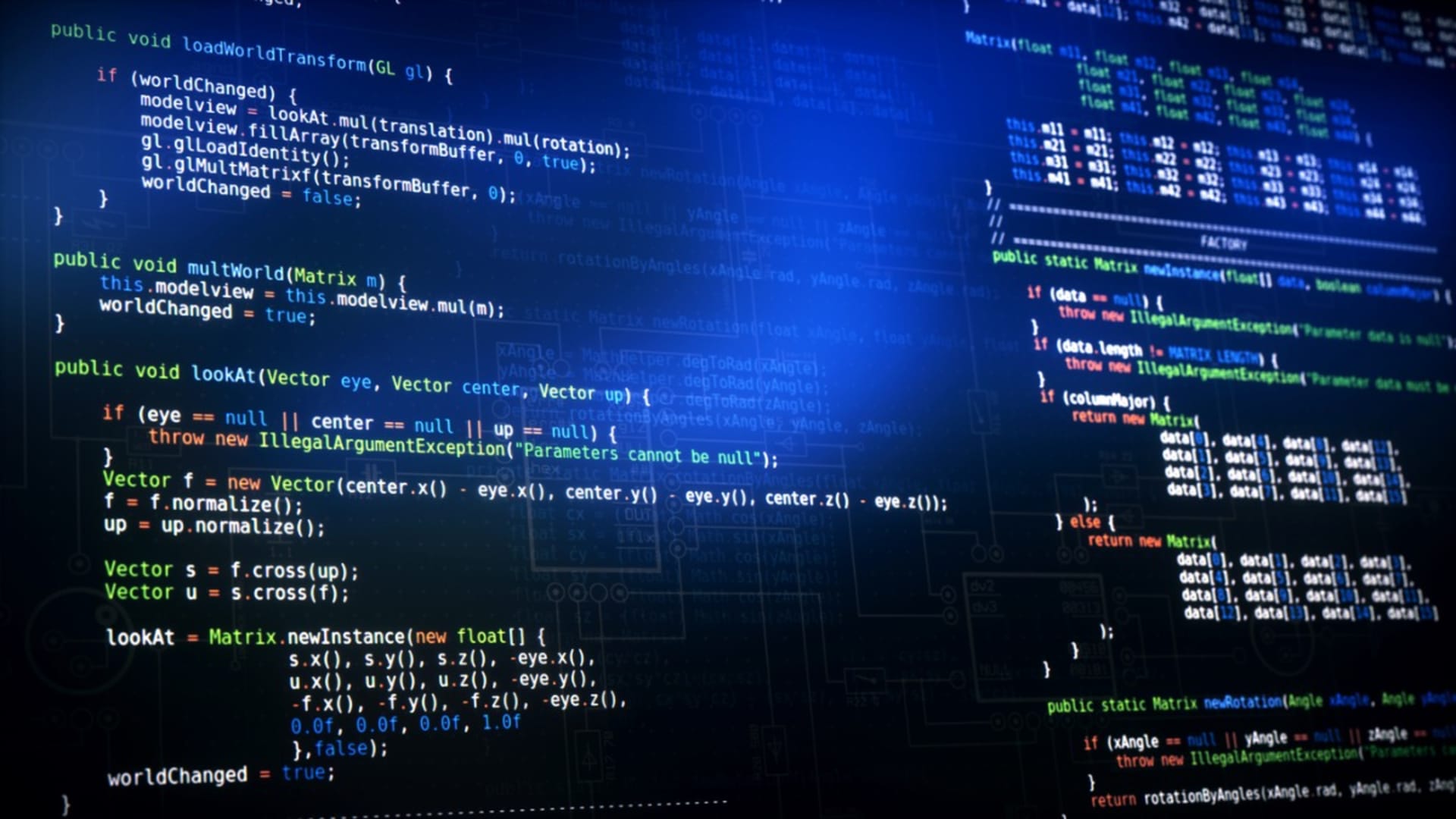C++ developers need the best tools to help them with their process. That’s why choosing the right Integrated Development Environment (IDE) is crucial for boosting productivity and ensuring seamless coding.
A top IDE for C++ offers features such as managing complex coding in large projects, debugging, refactoring, and code completion. Its main goal is to improve developer productivity and reduce instances of bugs and errors.
With so many options available on the market, finding the best IDE for your specific needs can be overwhelming. Whether you’re looking for an efficient way to write and debug your code or looking to hire C++ developers from a C++ development company to handle your projects from start to finish, we’ve got you covered with a list of the best C++ IDEs and text editors on the market.
Why Choosing the Right Integrated Development Environment Is So Important
A quality IDE provides real-time suggestions, auto-completion, syntax highlighting, and code analysis, ultimately ensuring better code completion engines. This simplifies the debugging process by providing tools such as breakpoints, watch windows, and call stacks.
A proper IDE can significantly enhance your code-generation experience through collaborative tools, such as version control, making it easier for multiple developers to work on the same codebase simultaneously. With a streamlined workflow, you can complete your tasks faster and more efficiently, leading to greater productivity.
To choose the right IDE, consider your specific needs and the platform you’re using. Plenty of great options are available, whether you’re working on a Windows, Mac, or Linux machine.
How to Choose the Right IDE or Code Editor for C++
How do you find the best IDE or code editor for C++ for your particular project or projects? There are several different factors to consider, such as analyzing the development team’s requirements, considering workflows, and comparing different tools based on their particular features. These features and qualities include:
- Platform Compatibility: The IDE should be compatible with the platform or operating system (OS) the development team is using, such as Windows, Mac, or Linux. A cross-platform tool might offer more versatility, but it’s important to ensure that it doesn’t compromise the performance or functionality of the software.
- Ease of Use: The IDE should have a user-friendly and intuitive interface that is easy to navigate. Features like smart code completion will allow newer developers to leverage a more straightforward approach to code writing without dealing with tricky language and impacting project turnaround times.
- Features and Functionality: How will your team be using the tool? Depending on your purpose, the development team may need features like refactoring, cross-platform IDE, deployment tools, and so on. Work with the development team to determine what these features are.
- Performance: The efficiency and responsiveness of the IDE are crucial for developers working on large projects with complex requirements and extensive code so it’s important to look for a range of built-in support features
- Price: Free, open-source IDEs can be a cost-effective option, but they might not have the same code coverage and level of support as a wide range of commercial products for code editing. Make sure you fully assess the support offered when choosing your IDE.
There are plenty of advanced C++ applications that offer IDE-like features and advanced programming tools. Dedicated development teams will typically take the time to research the main features of each product before deciding on which one is the best fit for the completion of code or source code management systems.
Choosing the right Integrated Development Environment (IDE) or code editor is crucial to streamline your workflow and ensure efficient coding. Now, we will explore the top IDEs and text editors for C++ developers.
The 7 Top IDEs & Text Editors For C++ Developers
Whether you’re working on the compilation process, source file management, advanced debugging, building applications, auto-code completion, or backend development, this guide will help you make an informed decision about the best IDEs and text editors for your project.
#1 Visual Studio Code- Best IDE for Windows
The in-house integrative Visual Code is the best C++ IDE for Windows proprietary software because Microsoft developed both products. It provides a range of powerful features and has a highly customizable interface, making it great for personalization.
The VS Code IntelliSense feature enables smart code editing based on variables, functions, and imported modules. Debugging and git commands are built directly into the editor, allowing for a smoother and more efficient coding experience.
The Visual Studio Marketplace provides developers with extensions and add-ons that enable them to customize their coding environment according to their specific needs.
| Pros | Cons |
|
|
#2 Clion – Best Commercial IDE For C++
The Cross-platform C++ IDE developed by JetBrains is ideal for serious coding. Although it comes with a somewhat steeper price tag than some of its alternatives, it has many features that will make the investment worthwhile for many developers.
Clion provides an enormous range of features, such as advanced debugging and refactoring, a code completion engine, and smart code completion. It is also equipped with powerful tools such as GDB, LLDB, and Visual Studio Code for static code analysis.
| Pros | Cons |
|
|
#3 Xcode- Best C++ IDE for Mac
Xcode is a freeware IDE developed by Apple and designed for macOS, iOS, watchOS, and tvOS. It also supports the development of C++ applications, which makes it an excellent option for Mac user developers.
The code editor is ideal for C++IDE development because it offers resources that are useful for native app development. It comes with syntax highlighting, code completion, an interface builder, and an integrated debugger.
| Pros | Cons |
|
|
#4 AWS Cloud9- Best Cloud IDE
Cloud 9, as the name suggests, is a cloud-based IDE for developing code anywhere (as long as there is an internet connection). The browser-based IDE comes with tools and services that will support the entire development cycle, from project creation to deployment online, eliminating the need to install software on local machines.
The AWS Cloud 9 IDE for C++ fully integrates with Amazon EC2 and other cloud services so developers can access the latest server technologies. They can easily deploy projects from their development environment to the cloud.
| Pros | Cons |
|
|
#5 Geany – Best C++ IDE for Linux
Geany is an open-source source code editor that is lightweight and easy to use. It is specifically designed for small- to medium-sized software development projects.
Geany’s key feature is that it can integrate design tools and has a graphical user interface (GUI) that simplifies the development process. It also offers a drag-and-drop feature that is incredibly useful for organizing units of source code.
What sets Geany apart from other IDEs is that it requires only the GTK3 runtime libraries, making it lightweight and easy to install. This feature ensures that Geany is fast and responsive, even on older machines with limited hardware capabilities. Professional developers will appreciate the inclusion of the clang-enhanced compiler that enables code highlighting and completion and improved syntax checking.
| Pros | Cons |
|
|
#6 Emacs – Best Old-School Code Editor
Emacs is among the top well-known and well-established text editors. The tool has been around since the early days of programming languages—for almost half a century. It provides a basic set of features for writing and editing C++ code.
The single environment feature makes it easier to manage a development process. The system allows developers to organize their code into units of source code, thereby making it easier to debug. One of the main reasons users rely on this antique text editor is the efficient command feature that has helped resolve complex plugin and configuration hacks in the past decades.
| Pros | Cons |
|
|
#7 Code Blocks- Best Commercial Open Source IDE for C++
Code Blocks is a free, open-source IDE that provides an all-in-one development environment for C++ programming. It comes with a commercial version that offers extra features available through plugins, making these features and the overall project easy to operate.
Since it is built around the plugin framework, Code Blocks can cover various project modes and project types, making it easily adjustable.
| Pros | Cons |
|
|
Conclusion
Finding good software development tools for coding ultimately depends on the user’s needs. The best C++ IDE will have a comprehensive user interface with drag options and other built-in tools that can help meet the requirements and style of an individual developer. Depending on the scalability of the projects, some IDE will be integrated into a cross-platform desktop application as opposed to others focusing on web formats.
Sometimes, it can be difficult to narrow down and hone the C++ best practices. This really depends on your development expertise. One option is to partner with a software outsourcing company so that you can leverage top talent and experience.
In any case, at the end of the day, choosing an IDE largely depends on the workflow specifics and experience of the available developers. With our software development outsourcing services, we can help you find the right tools and hone our development process to meet your particular needs.
FAQ
Which IDE is best for C++ Beginners?
Finding the best option depends on personal preferences and the specific features you are looking for. There are several excellent IDEs that are available for C++ beginners. Code::Blocks, in particular, is easy to understand and use.
Which IDE is best for C++ and why?
CLion is one of the best IDEs for C++ development due to the intelligent code completion capabilities that predict the variables, functions, and arguments you might use. It also has a powerful debugger and an easy-to-use interface and supports multiple debugging tools such as GDB, LLDB, and CDB.
CLion can integrate with other tools such as Git, CMake, and many more, making it easy to use with your existing workflows.
Which C++ IDE is best for Mac?
Xcode is the default Integrated Development Environment for macOS and is designed specifically for developing applications for Apple’s operating systems. Xcode is an excellent choice for C++ development on a Mac because it provides a wide range of tools and features that make it easy to write, test, and debug C++ code.
Which C++ IDE is best for Linux?
Several popular Integrated Development Environments (IDEs) are available for C++ programming on Linux, and the best one depends on your preferences and needs.
Geany is a lightweight, fast, and easy-to-use IDE for C++ programming on Linux. It provides basic features like syntax highlighting, code completion, and project management tools.