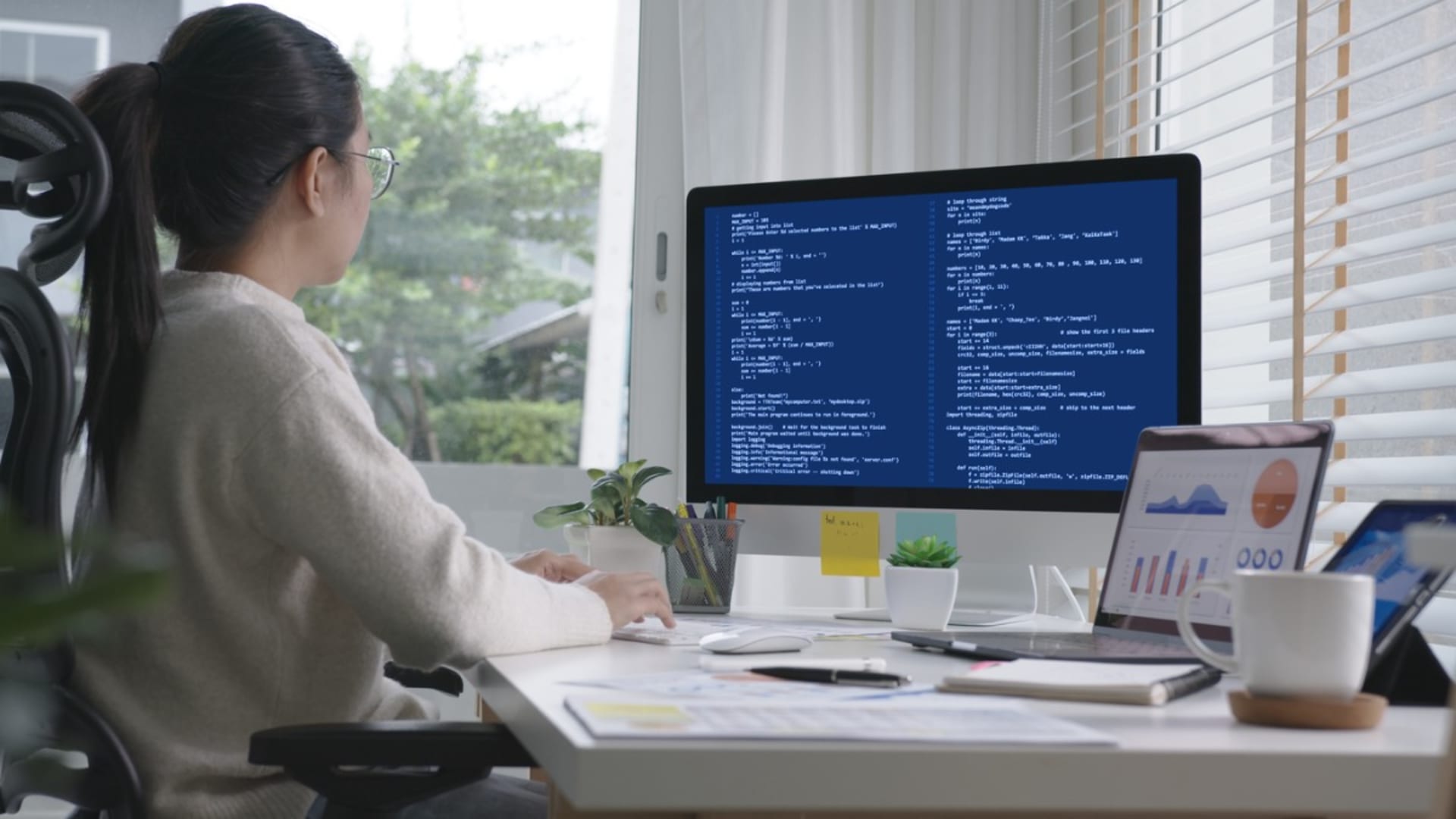Ah, the well-established tradition of grabbing the child that you’ve nurtured and seen grow for months or years and giving them to someone to torture, stress, break, and find every glaring flaw. Of course, we are talking about QA and the dread some developers experience when they hand over their projects for evaluation.
Ok, that might be overreacting, but you can be certain that more than one developer feels similar dread when facing QA. Not because of actually testing the software (we are all well aware of just how important it is to test it). No, we can usually trace that discomfort back to the workflow or the communication tools between the testing team and the developers.
While DevOps is massively growing in popularity, the truth of the matter is that, for a long time, each team was siloed; it’s not that we couldn’t communicate, rather, the culture promoted a more independent environment, with very few ways for teams to talk to one another.
It’s not easy to debug a product when your only source of information is a ticket or a short synopsis of the problem. And it’s equally frustrating for a QA tester to have to deal with the same bug over and over again, thinking that the development team has disregarded their observations when in truth, it’s an issue with poor communication. On the other hand, no matter how good your QA testing team is, some things will only become apparent when you are in production.
BairesDev knows the importance and key role QA plays in product development, as displayed in this success story with Autodesk. This client required meticulous and curious QA engineers to ensure compliance with project requirements and end-user needs. Some of their code was old, and when integrating the new with the old, bugs happened. Our QA engineers helped launch products with scores of new features that work flawlessly.
For instance, consider a scenario where an eCommerce platform experiences a sudden surge in traffic during peak holiday season sales. Traditional QA methods might struggle to keep up with identifying potential bugs or glitches that could disrupt user experience at such high traffic levels.
We now leverage AI-powered tools for software QA and debugging to enhance accuracy, speed up the process, and reduce human error. These tools use machine learning algorithms to predict, identify, and rectify bugs swiftly before they impact the end-users or damage the system’s functionality.
In our previous example, with AI-powered QA tools capable of learning from past data trends and performance spikes, potential issues can be predicted and addressed proactively. No need to wait for the holiday season.
Let’s take a look at some of the tools and approaches that could help with your QA and debugging, as well as discuss how new emerging products like LLMs can be implemented in the process.
Understanding the Importance of Software QA & Debugging
Quality assurance and debugging are integral parts of the software development process. When done correctly within our workforce, they ensure that we deliver high-quality, reliable, and efficient products to our users.
Software QA encompasses a set of activities intended to evaluate the quality of a product by monitoring processes and procedures. It aims to prevent errors or defects that may lead to significant issues in the final product. By implementing effective QA strategies, we can identify potential problems early on and rectify them before they escalate into larger issues. For instance, a comprehensive QA strategy might include code reviews, integration tests, and performance checks.
Debugging is another critical aspect of software development that goes hand-in-hand with QA. No matter how much we strive for error-free coding practices, bugs often find their way into our software systems. Debugging helps us locate these errors in our codebase and correct them promptly. To get the full picture of what it entails, take a look at a quick video about the seven steps of debugging:
Consider an example where a banking application crashes unexpectedly during transactions. With debugging techniques such as log analysis or breakpoint setting, we can trace back this error to its origin in the codebase and fix it accordingly.
Having said that, neither QA nor debugging is a magic wand. These procedures have to generate good data, and that data has to be communicated as clearly as possible to our development team.
Did you know that on average only 33% of users actually fill out surveys? Now, picture a user that is using our product; they find a bug, but it’s not a game changer, just some annoyance, like a random crash. Since all it takes is to open the app again, odds are that they won’t fill a ticket or a bug survey, so that pesky little bugger could pass undetected for a long time.
Need help with your software testing? Learn more about BairesDev QA services.
Imagine now the power of leveraging AI-powered strategies for enhanced software QA and debugging. We can have software automatically detect failure patterns and return that data to our teams, assuring that we have updated information on how our product is behaving—all of that without inconveniencing our end-user with a form.
With AI, we are not only strengthening the reliability of our applications but also improving user satisfaction by delivering a seamless user experience.
Advancements in AI for Software Quality Assurance
In an industry that never sleeps, constant innovation and fast delivery are a necessity, which is why we are seeing some of the oldest and slowest QA methods being sunsetted, and companies opting for more agile approaches that minimize and automate our tests. This helps create more reliable software in less time, while dramatically heightening the accuracy of defect and bug identification.
One of the most noteworthy advancements is Predictive Analysis. This technique utilizes machine learning to predict potential errors or defects early in the development stages, saving significant time and resources. Based on historical data, the models learn to detect patterns that can then be used to categorize the different aspects of our project. It goes from something as simple as a traffic light system to more advanced results like risk coefficients.
Another transformative advancement is Intelligent Test Automation. We have seen vast improvements in this area where AI can now generate automated test scripts based on user activity data. Take, for example, Appvance’s AI-driven testing technology that can write its own test scripts, significantly reducing manual labor while improving accuracy.
And of course, we can’t forget that Natural Language Processing (NLP) has also revolutionized software QA. NLP allows systems to understand human language inputs, which aids in error reporting and comprehension. IBM Watson’s use of NLP to understand unstructured data and resolve complex bugs showcases the power of this tool.
To be perfectly frank, the signal to noise ratio of user feedback can be atrocious and having to manually overview each bug report is time consuming. With language models, we can use classification algorithms to identify patterns that can help us discriminate between true defects and human error.
AI for Software Quality Assurance
| AI Advancements | Benefits |
| Predictive Analytics | Saves time and resources by predicting potential errors |
| Test Automation | Reduces manual labor by generating automated scripts |
| Natural Language Processing |
Aids in error reporting by allowing systems to understand human language |
AI-powered visual validation tools are becoming increasingly popular in GUI testing. Tools such as Applitools use machine learning algorithms to detect visual discrepancies between different versions of an application, making it possible to pinpoint even minor UI issues that might be overlooked by human testers.
And lastly, emotion recognition and eye tracing is helping us understand how users feel and how they experience our products, providing some very interesting data points that were previously based on the user’s subjective experience.
AI-Powered Debugging: A Game Changer
Traditional debugging methods often require immense human input and effort. The process involves finding the root cause of a problem in the code, fixing it, then testing again to ensure that the issue has been resolved. This can be time-consuming and error-prone as humans are susceptible to errors, especially when dealing with complex codes or large data volumes.
And let’s not forget the always looming threat of cascading effects, especially in the case of legacy systems. While the idea of decoupled software has been around for a long time, it’s still rather common to find codebases with intricate dependencies that are prone to breaking once we start editing.
However, with AI-powered debugging systems, we have seen significant improvements in efficiency and accuracy. These intelligent systems use learning algorithms to understand the structure of your codebase and identify potential problems. For example, Meta’s SapFix and Sapienz utilize AI to automate the process of finding bugs in its mobile app code before they become problematic.
AI debugging tools go further than identifying issues; they also suggest possible solutions or even automatically resolve them. Such is the case with DeepCode’s cloud-based service, which uses machine learning algorithms to learn from millions of program codes and provide recommendations for fixes.
SapFix is the best of both worlds, an extremely refined tool that not only evaluates the total codebase, but also automatically generates bug fixes and runs them through human-designed tests. In fact, it generates several approaches to fix a bug, and based on different parameters, chooses what is considered the most optimal solution.
Moreover, these AI tools can predict in real time where faults may occur in future code developments, based on past patterns detected in your coding framework. For instance, OverOps’ predictive analytics tool helps developers anticipate potential bugs before they even write new lines.
Obviously, this all comes with two massive caveats. First, no single AI tool is enough to replace human testers. Human ingenuity can still find ways to make our software explode in beautiful colors; let’s be honest, most users already do it.
Secondly, and perhaps more importantly, these solutions are reliant on data. Some of the products mentioned above have already been trained and can be implemented as is. But if you want a custom made tool, then be ready to dig into your archives and start collecting historical data. It’s never too late to start thinking about becoming a data-first company.
To summarize, here are the key areas where we can see AI being implemented:
- Automated Testing: We can leverage machine learning development and algorithms to automate repetitive and time-consuming testing tasks. For instance, an AI model trained on historical bug data can predict potential issues in new code, thus saving valuable time and effort.
- Predictive Analytics: By analyzing past test data, AI can predict potential bugs or failures in future iterations of a product. This proactively aids developers in refining their code before it even reaches the QA stage.
- Intelligent Bots for Debugging: Intelligent bots can be used to detect anomalies, diagnose issues, and suggest fixes in real-time.
- Natural Language Processing (NLP): NLP enables better communication between humans and machines by understanding human language within a contextual framework. It helps us interpret ambiguous requirements more accurately, thereby reducing misunderstandings and misinterpretations during the QA process.
- Enhanced Test Coverage: With an AI’s ability to process vast amounts of information quickly, we can achieve more comprehensive test coverage in less time than traditional methods allow.
If you’re interested in IT professionals and expert teams who can guide you through AI integration in QA processes, see how our AI development services can meet your needs.
Limitations and Challenges of Implementing AI in QA & Debugging
While implementing AI in software QA and debugging presents a multitude of advantages, it is crucial to understand that adopting this technology is not without its challenges.
First, the complexity involved in creating and training AI models can be daunting. For instance, an AI system needs extensive data for effective learning and decision-making. Consequently, this calls for considerable time investment and robust data management strategies.
Another limitation lies in the unpredictability of AI systems. Although these systems are designed to learn from past experiences, they may still produce unexpected results. This could result in potential risks if not adequately managed. And yes, that means that even our QA and debugging models have to go through rigorous debugging and testing.
Moreover, there is the challenge of lack of transparency or “black box” problems with some AI systems. It is often difficult to understand why an AI model has come up with a certain output or made a particular decision.
For example, when an AI-based QA tool flags an error during software testing without providing clear reasons behind it, it might complicate matters instead of simplifying them. Is it a false positive? Or is it a true but obscure issue? Unfortunately, there is always the chance of an AI throwing us down a rabbit hole for absolutely nothing.
Last, but no less important, is the issue concerning ethics and privacy associated with using AI. There has been growing concern over how data used for training AI models are gathered, which can potentially lead to violations of user privacy if not handled responsibly. This has opened the possibility for state regulations in the future that might affect these products.
Overcoming the Obstacles: Ensuring Smooth AI Integration
Incorporating AI in software QA and debugging is not a straightforward process. It comes with its fair share of challenges that need to be addressed effectively to ensure a smooth integration process.
A common obstacle is resistance from staff due to the fear of job loss or reduction in importance. To mitigate this, we can initiate educational programs that explain how AI will serve as an aid rather than a replacement, facilitating their work by automating repetitive tasks. For example, instead of manual code checking, AI can quickly scan and debug, freeing up time for more complex problem-solving tasks.
It’s very important to remember that AI cannot replace human labor entirely. It’s changing the way we work, and all seems to point that it’s for the better, enhancing our workflow and giving us more time for fulfilling tasks.
Another challenge is understanding the complexity and scope of AI technology. To tackle this, we recommend creating an interdisciplinary team composed of IT specialists and professionals who understand both your business domain and AI processes.
This team could conduct workshops on understanding basic concepts like machine learning algorithms or neural networks.
Data privacy is also a significant concern when implementing AI solutions. We must ensure compliance with international data protection regulations such as GDPR or CCPA, for instance. Adopting encryption methods and anonymizing data before feeding it into the system are potential ways to address these concerns.
Finally, integrating AI technology into existing systems may lead to compatibility issues. To prevent this, we suggest performing thorough compatibility testing ahead of time using sandbox environments to simulate real-world conditions without affecting current operations.
By anticipating these obstacles and addressing them proactively, we can ensure a smoother transition toward incorporating AI-powered strategies in our software QA & debugging processes.
If you enjoyed this, be sure to check out our other AI articles.