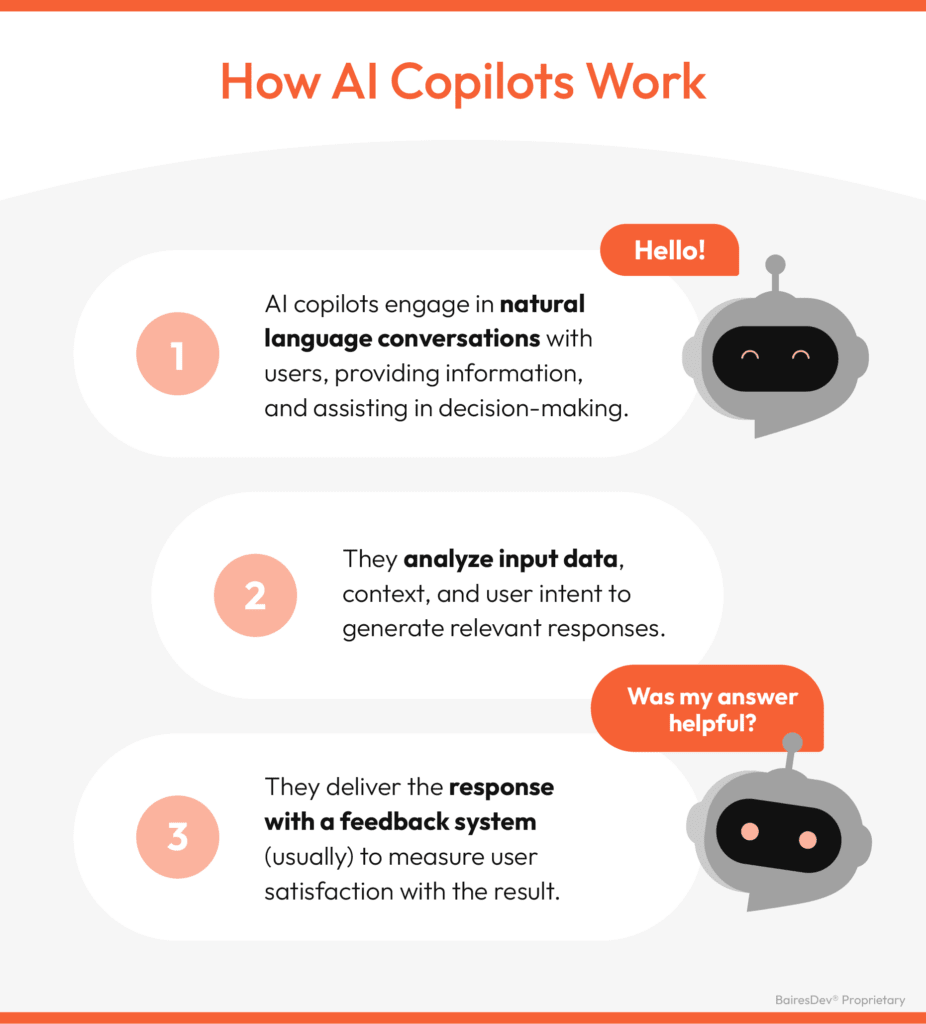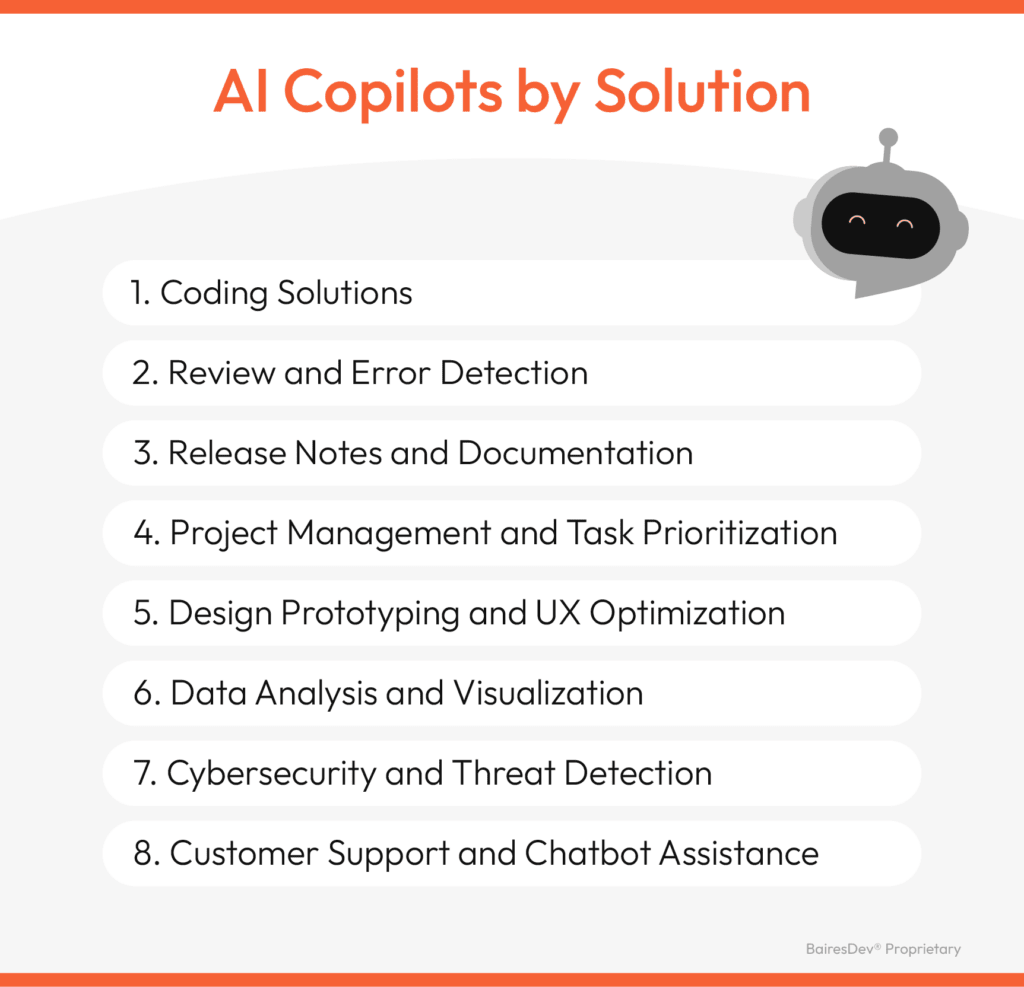Right now, GenAI is arguably the biggest technological trend with expanding applications. One of them is serving as a workplace copilot. According to a survey conducted by Forbes, 47% of businesses are using AI assistants. This means that nearly half of businesses are potentially leveraging AI copilots, posing high expectations for their normalization at work.
AI copilots are advanced artificial intelligence systems that leverage large language models (LLMs) to process and respond to user inputs in a manner similar to human interaction. Designed to assist users with various tasks, these AI companions are integrated into different applications and environments, enhancing user experiences.
Their primary goal is to support decision-making processes and boost productivity across multiple domains. As AI continues to integrate into business practices, understanding how AI copilots function becomes crucial.
How Do AI Copilots Work?
These digital companions assist, augment, or automate specific functions, making them valuable tools. Copilots are trained on the foundation of massive amounts of selected data. This data can be broad, as seen in general LLMs like ChatGPT, or specialized, such as the data used for code-specific tasks in tools like GitHub Copilot.
From that data, the copilot learns how to make predictions on their respective fields. It involves both predictions and educated guesses based on complex statistical models. The user interface is just as important. In fact, a key aspect of AI copilots is their broad accessibility.
Communicating with an LLM is designed to be as intuitive as messaging a person, although learning specific prompt inputs is advisable. Copilots provide an experience by establishing a user-model relationship through a friendly interface and other middleware.
Companies are leveraging copilots to automate repetitive or time-consuming tasks across various departments. By handling these tasks, they enable human professionals to focus on more complex and creative endeavors. It’s important to note that not all copilots are created equal. Understanding the characteristics of different types will allow better integration and more effective use.
Types of AI Copilots
Although this GenAI tool is a relatively new and evolving technology, four copilots can currently be categorized. Here we summarize them from the least complex to the most refined solutions.
Specialized GPT Apps
For those new to AI integration, specialized GPT (Generative Pre-trained Transformer) applications offer an accessible option. These applications utilize models like OpenAI’s ChatGPT to create targeted, specialized assistants without intense coding. They can be customized with specific documentation or API capabilities to handle tasks within defined contexts.
- Primary Use Case: Specialized task handling.
- Benefits: Relatively easy to set up with no-code platforms, performing specialized tasks effectively.
- Limitations: Limited by the scope of provided data, documents, and the functionalities of the APIs it utilizes. It is also limited by the product’s interface (for example, ChatGPT is bound to the interface OpenAI provides).
As a use case, look no further than apps like Grammarly or the Hemingway Editor, which are powered by AI. Writing apps like these help users edit, improve, draft, and find the right tone for a type of publication.

AI Chatbot
The AI chatbot is the entry level of AI copilots, focusing on handling support queries using preexisting documentation. This type manages a high volume of common inquiries by scanning vectorized databases of user manuals, FAQs, and other resources to furnish relevant information quickly.
- Primary Use Case: Customer support.
- Benefits: Reduces workload on human support staff by efficiently managing routine inquiries.
- Limitations: Cannot handle complex, unique, or nuanced customer requests without human intervention.
Do you remember Clippy? It was an office assistant introduced in 1996 designed to provide help and tips for using Microsoft Office tools. Chatbots have evolved significantly since then. Today, they are extensively used for online customer support, offering information and guidance around the clock. Modern implementations use vector databases and semantic search technologies to fetch and return information to the user.
AI Assistant
The AI assistant not only provides information but can also execute actions based on user commands. This type of copilot integrates with real-time APIs and databases to perform tasks such as scheduling appointments, controlling smart devices, or initiating workflows.
- Primary Use Case: Task execution and workflow automation.
- Benefits: Enhances productivity by automating routine tasks and integrating with various tools and platforms.
- Limitations: Dependent on the readiness and compatibility of APIs for seamless operation, with capabilities confined to the defined API scope.
Most smartphone AI assistants fall into this category. Ask Gemini Beta or Siri for a timer; they will call the application API and run it automatically. Similarly, if you ask Alexa to order a product, she will handle the entire process.
While the terms “AI assistant” and “AI copilot” are sometimes used interchangeably, there is a subtle distinction. AI copilots are typically more collaborative, actively helping users accomplish specialized tasks. Nonetheless, they coexist in the universe of GenAI copilots.
Full AI Copilot
The AI copilot offers a comprehensive solution, serving not just as a reactive tool but as a proactive advisor. It understands context, anticipates user needs, and provides tailored advice alongside performing actions. This type requires deep integration with internal and external data platforms, sophisticated API interactions, and possibly the development of specialized ML models.
- Primary Use Case: Advisory, complex decision-making, and comprehensive action delivery.
- Benefits: Offers strategic insights and predictive assistance, adapting to complex user needs and enhancing decision-making processes.
- Limitations: Significant development time and resources are required to achieve full functionality, including the potential need for custom AI model training.
GitHub Copilot is the prime example here, running on your integrated development environment (IDE). It evaluates the developer’s code and provides advice as soon as it notices a pattern. Developers have considered this type of tool a game-changer, reporting 55% faster task completion.
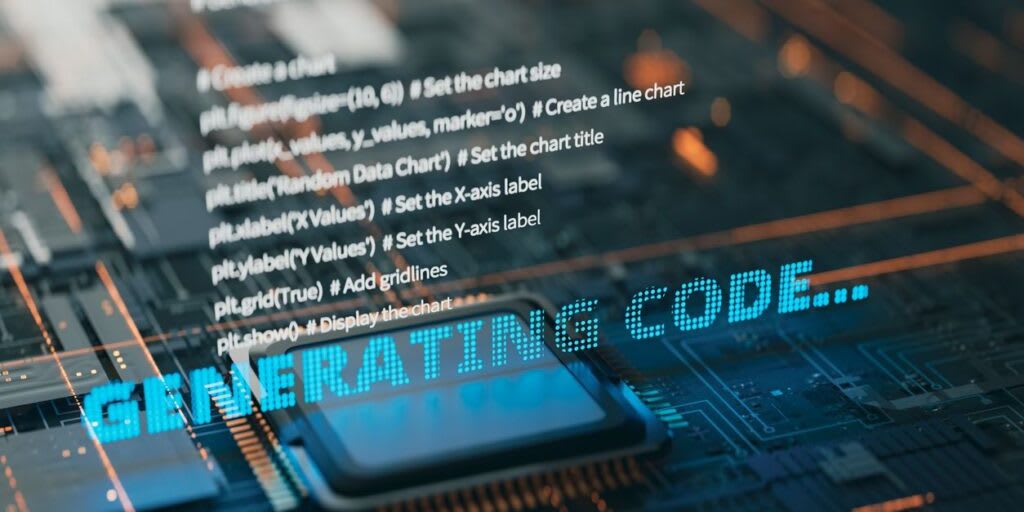
These categories of AI copilots, each suited for different tasks, find practical employment in various scenarios, as demonstrated by the following use cases.
Use Cases Across Roles and Areas
AI copilots, while well-known for their prowess in code generation and software development support, have capabilities that extend far beyond these tasks. Their ability to process large volumes of data is useful for executives and managers who need to grasp the essence of reports, customer feedback, or market research findings.
Management and Production
These AI systems can help organize digital workplaces. From sorting emails to categorizing documents on a cloud server, AI copilots can automate the crucial tasks of digital file management. Microsoft’s Copilot for OneDrive is a good example of this.
Moving on to the production arena, AI copilots can assist in creating a variety of content. This includes generating reports, drafting business documents, creating presentations, and even developing marketing material like blogs or social media posts. For instance, Jasper is a popular AI copilot for scaling up marketing content and enhancing marketing performance.
Data and Research
Copilots are valuable for time-consuming research. They efficiently collect information from diverse sources. Those specialized in market research and insights, like Olvy, automate research processes, extract market trends, and monitor competitors. They can scour the internet and specialized databases much faster than a human.
One of the most impactful capabilities of AI copilots is their ability to quickly and accurately analyze large datasets. They can find correlations that might take us longer to discover, from financial modeling and risk assessment to customer data analytics. A data scientist’s copilot not only assists with but potentially fully automates data and predictive analytics. An example of this is Super AI, a copilot that guides data analysts through business insights and suggests appropriate data dashboards.
Regardless of the copilot, remember that human oversight is essential. Your team must ensure AI-generated material matches the right context and aligns with business and quality standards. Having that in mind, it is our turn as team leaders and decision-makers to welcome AI copilots as an essential element in our business tools suite.
You can either integrate an option available in the market or develop one tailored to your business needs. Our expert engineers can support your AI and ML projects, ensuring a smooth and thoughtful adoption process. Additionally, following established best practices will maximize the benefits of this technology.
Best Practices for Using AI Copilots
It’s time to address a significant concern: hallucinations in AI outputs. While statistical models are powerful tools — often producing good results — they are not without errors. Despite ongoing efforts to improve their accuracy, creating a flawless AI remains a challenge. When using GenAI, you should do as the Russian proverb says: trust, but verify.
In addition to being vigilant about hallucinations, these best practices will help you ensure productivity and accuracy to boost your teams’ capabilities.
Select the Appropriate AI Copilot
Select a copilot that excels in areas relevant to your specific needs, such as language understanding or data analysis. Investigate different AI technologies to identify the best match for your goals.
Start With Targeted Pilots
Before deploying AI copilots across the organization, start with targeted pilot projects in areas most likely to benefit, such as improving the efficiency of customer support or streamlining project management processes. This approach allows you to gauge the impact and address any challenges on a manageable scale.
Consider Hands-On Training and Scenario Testing
Train your workforce to interact with AI copilots as if they are collaborating with human colleagues who might not always provide the correct answer. Encourage staff to critically evaluate the suggestions provided by AI and use them as starting points rather than definitive solutions. Regularly test the copilot in various scenarios to assess reliability and precision in its assistance.
Balance Speed With Human Creativity
Use AI copilots for tasks that benefit from speed and accuracy, such as data retrieval and routine queries. Human professionals should be empowered to address goals that require creativity, problem-solving, and strategic thinking. This balanced approach ensures that originality and innovation remain at the forefront of your business’s value proposition.
Looking Forward
According to the New York Times, industries like retail, restaurant and transportation services may be less impacted by GenAI. However, in most other industries, the adoption of copilots is expected to reshape traditional roles and streamline workflows.
As we’ve explored, AI solutions like copilots augment skills, rather than replace them. Making AI part of your team will require a new approach to prioritizing and automating tasks. Simultaneously, you should develop soft skills like adaptability, problem-solving, and critical thinking. These will get your team closer to meeting goals with the conscientious use of AI copilots.
Now could be the best time to integrate this technology into your strategic planning. Find out how we can assist in implementing AI solutions tailored to your business goals.